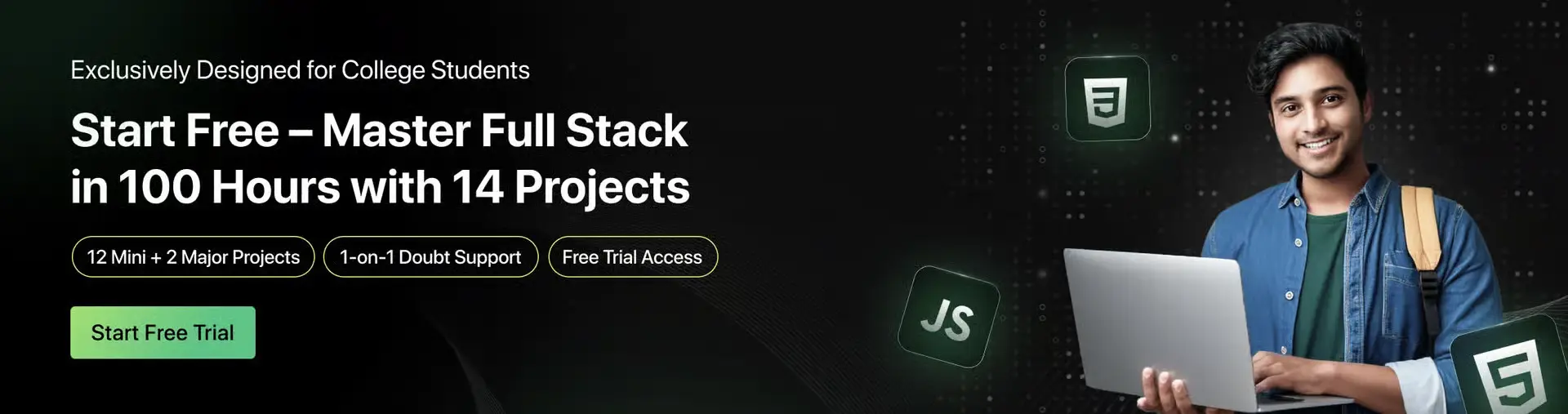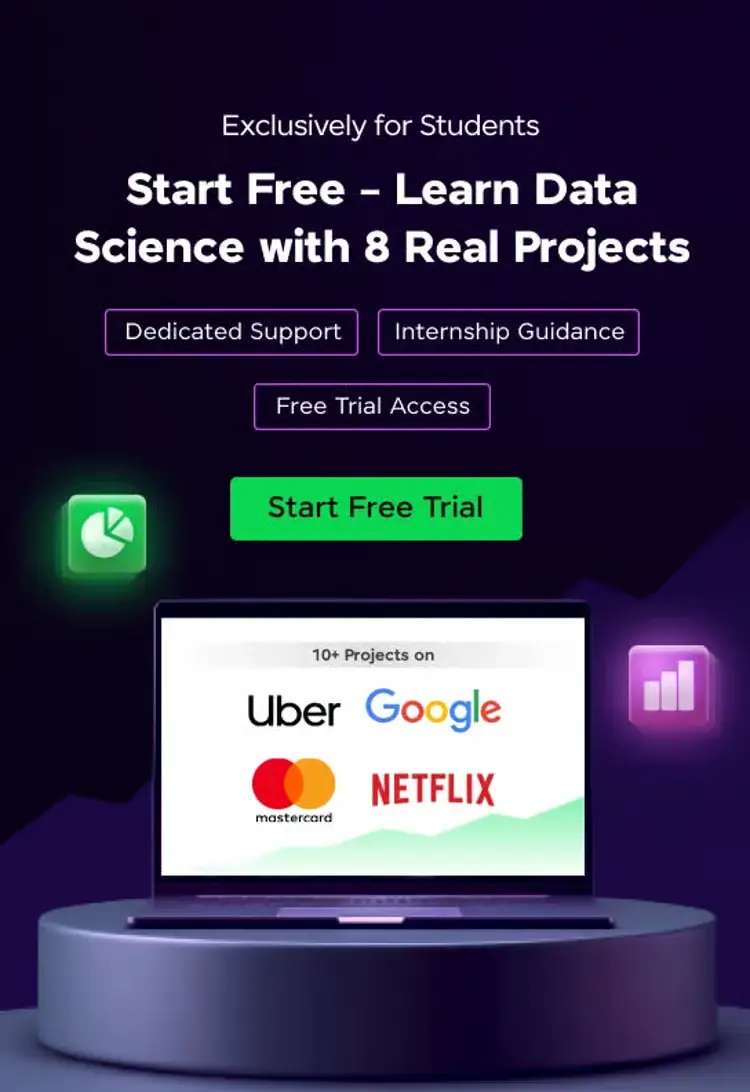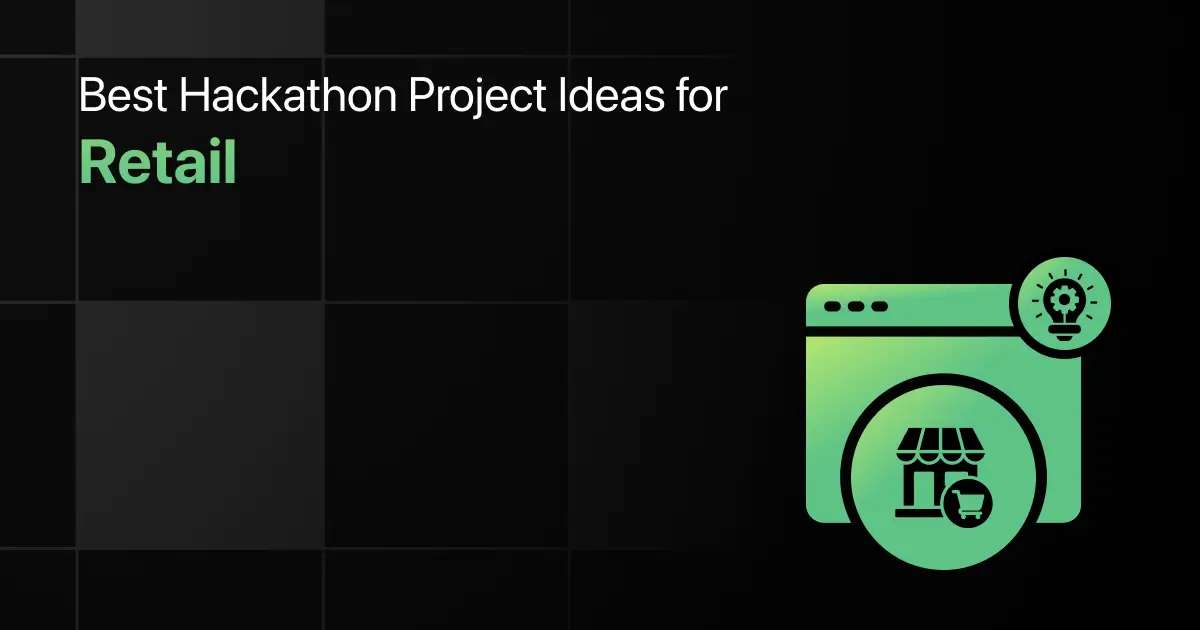10 Best Hackathon Project Ideas for App Development

Have you ever wondered what kind of project can truly stand out in a hackathon filled with talented developers? Whether you are a beginner or an experienced coder, choosing the right idea often decides how far your team goes.
In a fast-paced hackathon, you need an idea that is practical, innovative, and possible to build within hours. That’s why exploring the right App Development hackathon project ideas becomes the key to creating something impactful.
This guide brings you the best project ideas, source codes, and essential insights to help you build an app that judges notice and users actually want. Let’s get started.
Top App Development Hackathon Projects – Overview
Here’s an overview of the 10 best App Development hackathon project ideas:
| S.No. | Project Title | Complexity | Estimated Time | Source Code |
|---|---|---|---|---|
| 1 | Personal Habit Tracker App | Easy | 6–8 hours | Get Started |
| 2 | QR-Based Attendance App | Easy | 7–10 hours | Get Started |
| 3 | Expense Splitter App | Medium | 10–12 hours | Get Started |
| 4 | Medication Reminder App | Medium | 12–14 hours | Get Started |
| 5 | Smart Shopping List App | Medium | 12–16 hours | Get Started |
| 6 | Disaster Alert & Safety App | Medium | 15–18 hours | Get Started |
| 7 | AI Resume Analyzer App | Medium | 18–22 hours | Get Started |
| 8 | Smart Fitness Tracking App | Hard | 20–26 hours | Get Started |
| 9 | Language Learning App with Speech Recognition | Hard | 22–28 hours | Get Started |
| 10 | Smart Traffic Management App (IoT + Mobile) | Hard | 28–36 hours | Get Started |
Key Focus Areas in App Development Hackathons
App development hackathons usually focus on solving real user problems with fast, functional, and scalable solutions. Participants are judged on how effectively they combine creativity, usability, and technical execution. Here are the core focus areas you should keep in mind:
- User Experience (UX): Ensuring the app is simple, intuitive, and quick to navigate.
- Performance & Speed: Building apps that run smoothly without lag, even with multiple features.
- Problem-Solution Fit: Clearly addressing a real-world challenge with a meaningful, practical feature set.
- Innovation & Creativity: Adding a unique idea, workflow, or technology that sets the project apart.
- Technical Execution: Using clean code, reliable APIs, and a well-structured architecture.
- Scalability: Designing the app so it can grow with more users, data, and features in the future.
If you are looking to improve your Android and app development skills, read our guide here.
10 Best App Development Hackathon Project Ideas
Choosing the right project idea is often the toughest part of a hackathon, especially when you want to build something impactful in a short time.
To help you get started quickly, here are the 10 best App Development hackathon project ideas that balance innovation, practicality, and ease of implementation.
1. Personal Habit Tracker App
A simple mobile app that helps users build better daily routines through streaks, reminders, and analytics. Ideal for beginners who want to practise clean UI design and basic backend integration.
Duration: 6–8 hours
Difficulty Level: Easy
Tech Stack Required: React Native, Firebase, Expo
Implementation Steps:
- Design a clean UI with screens for adding, viewing, and editing daily habits.
- Implement CRUD operations with Firebase for storing user habits and streaks.
- Integrate push notifications to remind users at chosen times.
- Display visual streaks and progress analytics using charts.
Key Features:
- Daily habit reminders with custom times.
- Streak calendar showcasing consistent progress.
- Analytics dashboard with habit trends and weekly insights.
Learnings:
- Fundamentals of cloud database management using Firebase.
- Handling scheduled notifications in mobile apps.
- UI state management and component structuring.
Real-World Application:
- Productivity and wellness tracking apps.
- Personal self-improvement and habit-building tools.
2. QR-Based Attendance App
A fast attendance-tracking solution that uses QR codes to verify and store user check-ins within seconds. Designed for events, classes, and team activities, it offers instant scanning and reliable cloud storage.
Duration: 7–10 hours
Difficulty Level: Easy
Tech Stack Required: Flutter, Firebase, Google ML Kit
Implementation Steps:
- Create modules for generating unique QR codes for each session.
- Implement QR scanning using the device camera.
- Store attendance data in Firebase in real time.
- Build a simple admin dashboard for viewing and exporting reports.
Key Features:
- Instant QR scanning with high accuracy.
- Attendance logs stored chronologically.
- Export options such as CSV or PDF format.
Learnings:
- Integrating device camera capabilities.
- Working with realtime cloud databases.
- Building lightweight dashboards and admin screens.
Real-World Application:
- College event attendance.
- Corporate meeting check-ins.
3. Expense Splitter App
A group expense management app that simplifies bill splitting and helps users settle balances effortlessly. It offers clear history logs, user groups, and automated calculations—making it both practical and highly demo-friendly.
Duration: 10–12 hours
Difficulty Level: Medium
Tech Stack Required: React Native, Node.js, MongoDB
Implementation Steps:
- Build user groups with the ability to add multiple members.
- Implement expense entry screens with split calculations.
- Calculate balances automatically for all users.
- Build transaction history and settlement features.
Key Features:
- Smart splitting options including equal and custom splits.
- Group balance summary showing who owes whom.
- Detailed expense logs with timestamps and notes.
Learnings:
- Data modelling and structuring backend APIs.
- Authentication and group-based permissions.
- Managing complex state flows in mobile apps.
Real-World Application:
- Travel expense management.
- Shared living/hostel roommate expense tracking.
4. Medication Reminder App
A health-focused reminder app that ensures users never miss their medication schedules by providing timely alerts and dose-tracking features. It is ideal for showcasing real-world problem-solving in healthcare.
Duration: 12–14 hours
Difficulty Level: Medium
Tech Stack Required: Kotlin or Swift, SQLite, Firebase
Implementation Steps:
- Build forms for entering medicine names, doses, and schedules.
- Implement time-based alerts with snooze functionality.
- Maintain logs for dosage history.
- Add refill reminders based on usage patterns.
Key Features:
- Customizable reminder system.
- Missed-dose alerts with snooze.
- Daily and weekly medication history logs.
Learnings:
- Working with local databases like SQLite.
- Building precise time-triggered events.
- Designing intuitive healthcare-focused UI.
Real-World Application:
- Elderly medication management.
- Apps supporting chronic illness treatment.
5. Smart Shopping List App
An intelligent grocery list app that predicts what users need based on past purchases and organizes items smartly. It blends convenience, machine learning, and a clean user experience that judges appreciate.
Duration: 12–16 hours
Difficulty Level: Medium
Tech Stack Required: Flutter, Firebase, TensorFlow Lite
Implementation Steps:
- Develop UI for adding and categorizing shopping items.
- Store user purchase history in Firebase.
- Implement ML-based predictions using TensorFlow Lite.
- Enable multi-device sync for family use.
Key Features:
- Smart suggestions based on past shopping habits.
- Category-based sorting for easier navigation.
- Sync lists across multiple devices in real time.
Learnings:
- Basics of ML model integration in mobile apps.
- Managing cloud sync efficiently.
- Designing predictive user experience flows.
Real-World Application:
- Grocery planning and household management.
- Shared family shopping coordination tools.
6. Disaster Alert & Safety App
A location-aware safety app that provides real-time disaster alerts, emergency instructions, and safe-zone mapping. It demonstrates strong social impact, quick decision support, and practical use of geolocation APIs.
Duration: 15–18 hours
Difficulty Level: Medium
Tech Stack Required: React Native, Google Maps API, REST APIs
Implementation Steps:
- Integrate map UI using Google Maps API.
- Pull real-time disaster alerts from government/public APIs.
- Add SOS button for emergency assistance.
- Provide offline safety instructions.
Key Features:
- Location-based alerts for disasters and risks.
- One-tap SOS functionality.
- Map-based display of shelters and safe zones.
Learnings:
- Working with location services and geofencing.
- API integration with government or public datasets.
- Designing apps for emergency workflows.
Real-World Application:
- Public safety systems.
- Disaster-response and emergency apps.
7. AI Resume Analyzer App
An AI-powered tool that scans resumes, evaluates ATS compatibility, and generates improvement suggestions instantly. It highlights strong backend logic, NLP usage, and a clear value proposition for students and professionals.
Duration: 18–22 hours
Difficulty Level: Medium
Tech Stack Required: React Native, Python Flask, NLP Libraries
Implementation Steps:
- Allow users to upload resumes in PDF or image format.
- Extract text using OCR/NLP pipelines.
- Analyse skills, formatting, and keywords.
- Display a score along with improvement suggestions.
Key Features:
- Instant resume scoring system.
- ATS compatibility insights.
- Detailed suggestions for grammar, formatting, and keywords.
Learnings:
- Basics of Natural Language Processing.
- Building API pipelines for AI models.
- Handling file uploads and parsing structured text.
Real-World Application:
- Placement preparation tools.
- HR hiring and screening systems.
8. Smart Fitness Tracking App
A sensor-driven fitness app that monitors steps, workouts, calories, and user activity patterns in real time. It showcases deep integration with hardware features and clean visual analytics.
Duration: 20–26 hours
Difficulty Level: Hard
Tech Stack Required: Kotlin/Swift, Health APIs, Bluetooth
Implementation Steps:
- Integrate phone sensors for step counting and activity detection.
- Build workout modes like walking, running, and cycling.
- Calculate calories burned using standard formulas.
- Sync wearable or Bluetooth devices for enhanced tracking.
Key Features:
- Accurate step counter and activity tracker.
- Calorie insights and workout summaries.
- Progress graph showing improvement over time.
Learnings:
- Using motion and health APIs effectively.
- Designing data-heavy interfaces.
- Integrating Bluetooth/wearables.
Real-World Application:
- Personal fitness and training apps.
- Smart healthcare and wellness solutions.
9. Language Learning App with Speech Recognition
A pronunciation-focused learning app that evaluates user speech using voice recognition and provides accurate feedback. With audio lessons, gamified tasks, and progress tracking, it delivers both engagement and technical depth.
Duration: 22–28 hours
Difficulty Level: Hard
Tech Stack Required: Flutter, Google Speech API, Firebase
Implementation Steps:
- Build modules for vocabulary, audio lessons, and exercises.
- Use speech recognition to measure pronunciation accuracy.
- Add quizzes and gamified rewards.
- Track progress over time through badges and levels.
Key Features:
- Real-time pronunciation scoring.
- Audio-based lessons and speaking drills.
- Gamified progress system with rewards.
Learnings:
- Speech-to-text and voice processing.
- Gamification principles in app development.
- Structuring multi-level lesson modules.
Real-World Application:
- EdTech learning platforms.
- Language training apps.
10. Smart Traffic Management App (IoT + Mobile)
A real-time traffic monitoring solution that leverages IoT sensor data to display congestion, hazards, and optimized routes. It combines mobility, data visualization, and IoT integration—perfect for advanced hackathon teams.
Duration: 28–36 hours
Difficulty Level: Hard
Tech Stack Required: React Native, Node.js, IoT Sensors, MQTT
Implementation Steps:
- Connect to IoT traffic sensors for live data.
- Build congestion heatmaps and route analytics.
- Suggest optimised routes using mapping algorithms.
- Provide push alerts for roadblocks and heavy traffic.
Key Features:
- Real-time traffic heatmap with IoT-driven accuracy.
- Smart route optimisation based on congestion.
- Instant alerts for hazards and traffic spikes.
Learnings:
- IoT communication protocols like MQTT.
- Real-time app architecture and socket handling.
- Data visualisation with dynamic maps.
Real-World Application:
- Smart city transportation systems.
- Intelligent route planning services.
Examples of Top App Development Hackathon Winners
1. AI and Identity ‑ Okta Hackathon 2023 — First Place: Facets Wellness App (team: Caro Arriaga & Natalie Pan). A wellness Android app leveraging identity standards (OIDC/SCIM) and AI to provide modular therapy snippets.
2. WWCode App Deploy Hackathon (in partnership with Google Play) — A developer’s project won second place: an Android app built in a weekend using Google APIs, showcasing how quickly a well-defined mobile idea can succeed.
3. GDSC Solution Challenge 2022 — One of the Global Top 3 winners was Xtrinsic, an Android app using Android + WearOS + TensorFlow to help users with mental health monitoring via behavioural suggestions
Final Words
Building the right app during a hackathon becomes easier when you choose a project that is simple, impactful, and achievable within the limited time.
With strong planning, the right tech stack, and a clear problem statement, even beginners can create functional prototypes that stand out.
Use these ideas, source codes, and insights to build confidently and deliver an app that leaves a lasting impression.
FAQs
The best App Development project ideas for hackathons include habit trackers, AI resume analyzers, language learning apps, and smart safety tools that solve real, practical user needs.
Choosing the right App Development project for a hackathon depends on time, team skills, available APIs, and selecting a problem simple enough to build yet impactful.
Making your App Development hackathon project innovative involves adding unique features, integrating AI or automation, improving user experience, and ensuring your solution addresses a real problem better than existing apps.
Finding open datasets for App Development hackathon projects is easy through platforms like Kaggle, Google Dataset Search, Data.gov, and free APIs offering real-time or public data.
Yes, beginners can participate in App Development hackathons by focusing on simple, achievable ideas, learning basic tools, and collaborating with teammates who complement their skills.
Common tools and frameworks for App Development projects include React Native, Flutter, Firebase, Node.js, and REST APIs that help build features quickly during hackathons.
Completing an App Development project quickly during a hackathon requires choosing a small scope, using pre-built UI kits, leveraging APIs, and dividing tasks effectively within the team.
Related Posts


Upcoming Hackathons in Noida
As February 2026 approaches, it's time to gear up for some of the most exciting hackathons happening in Noida. If …
Warning: Undefined variable $post_id in /var/www/wordpress/wp-content/themes/placementpreparation/template-parts/popup-zenlite.php on line 1050