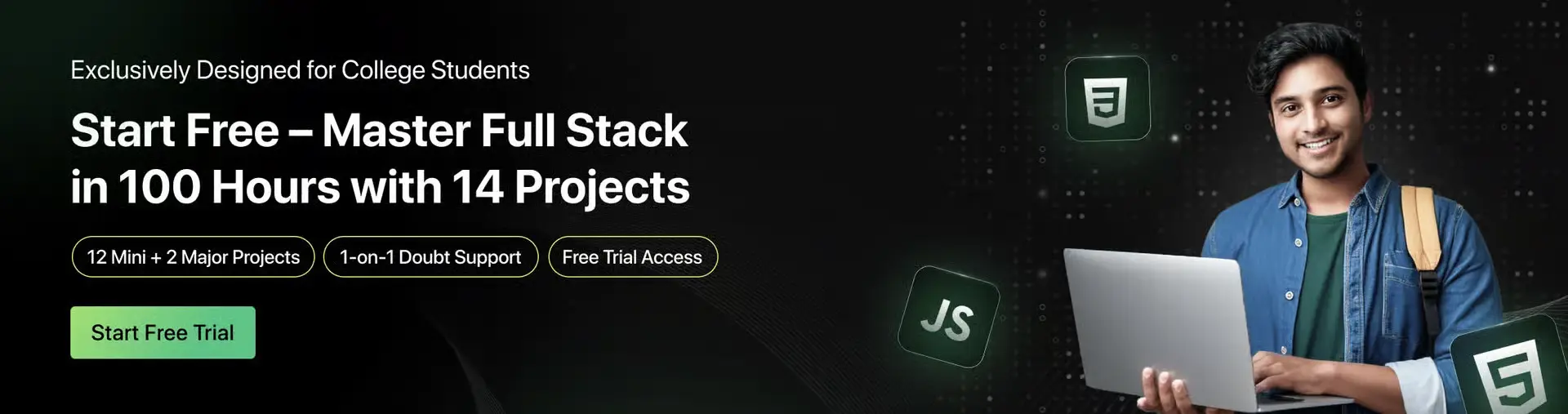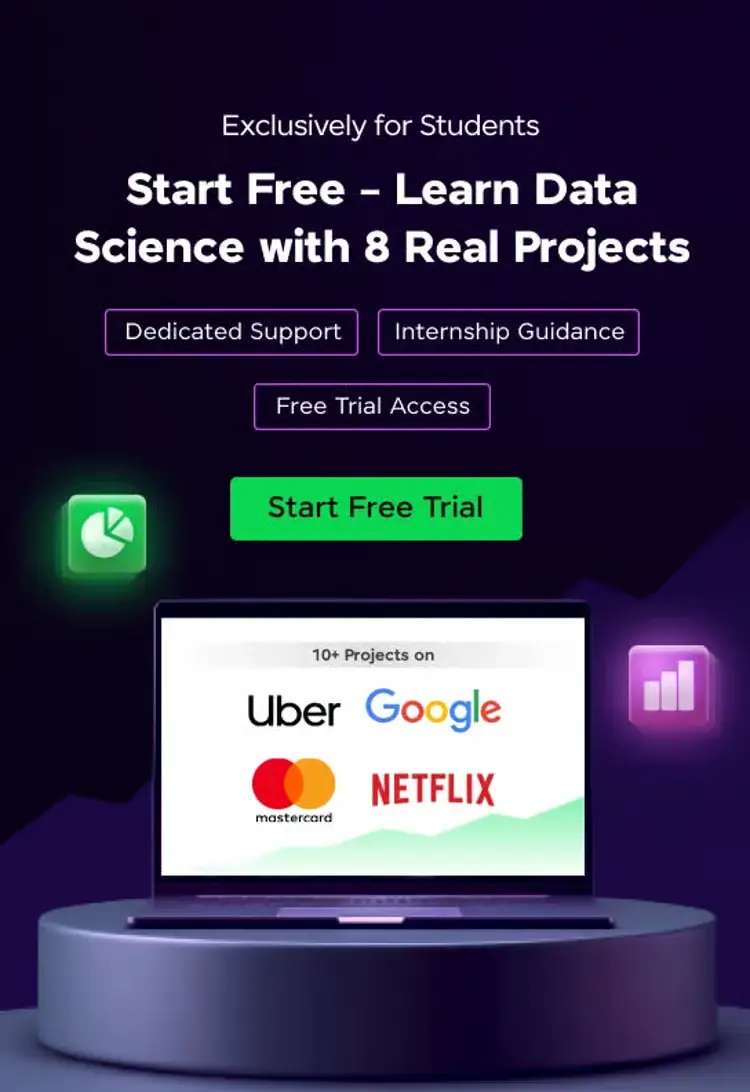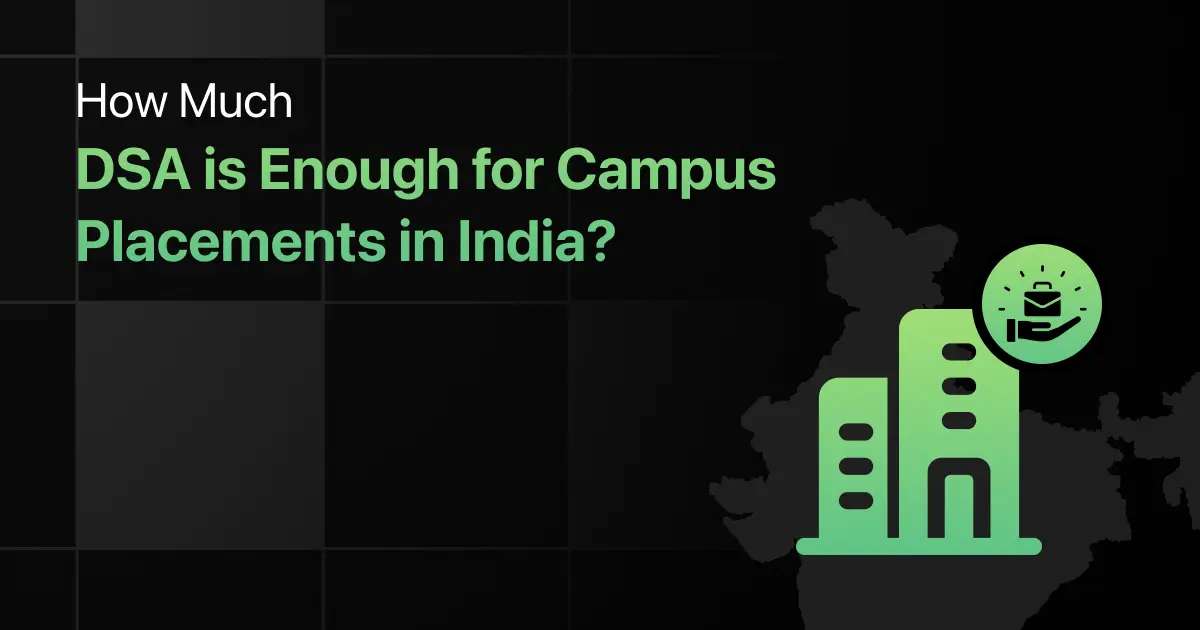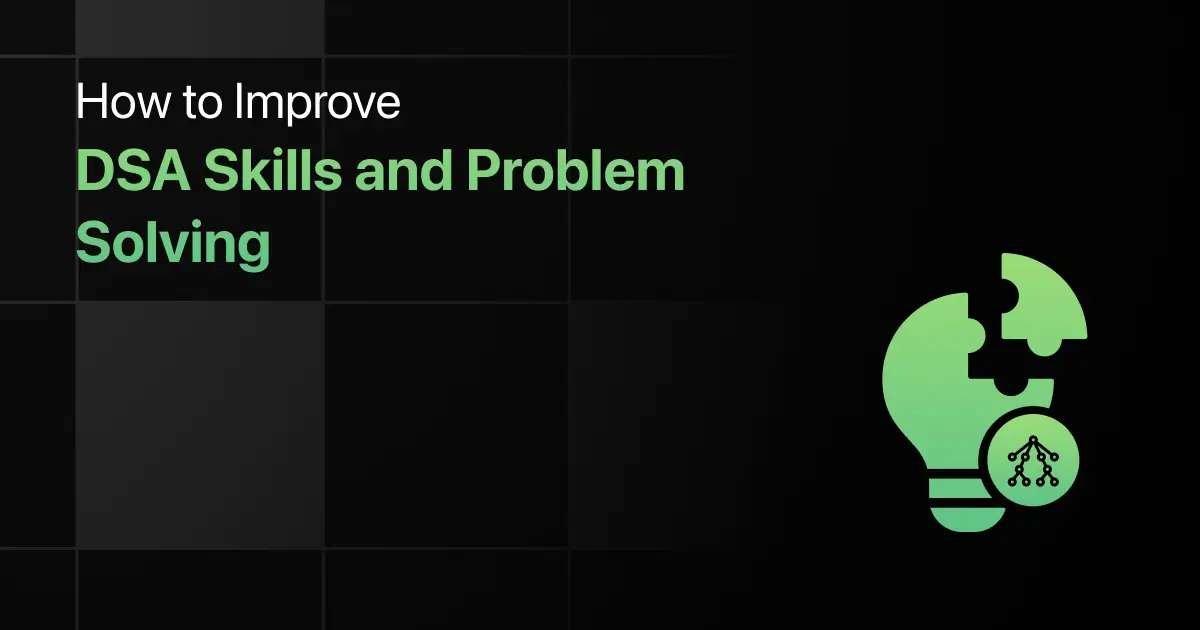Best Websites to Practice TypeScript for Free
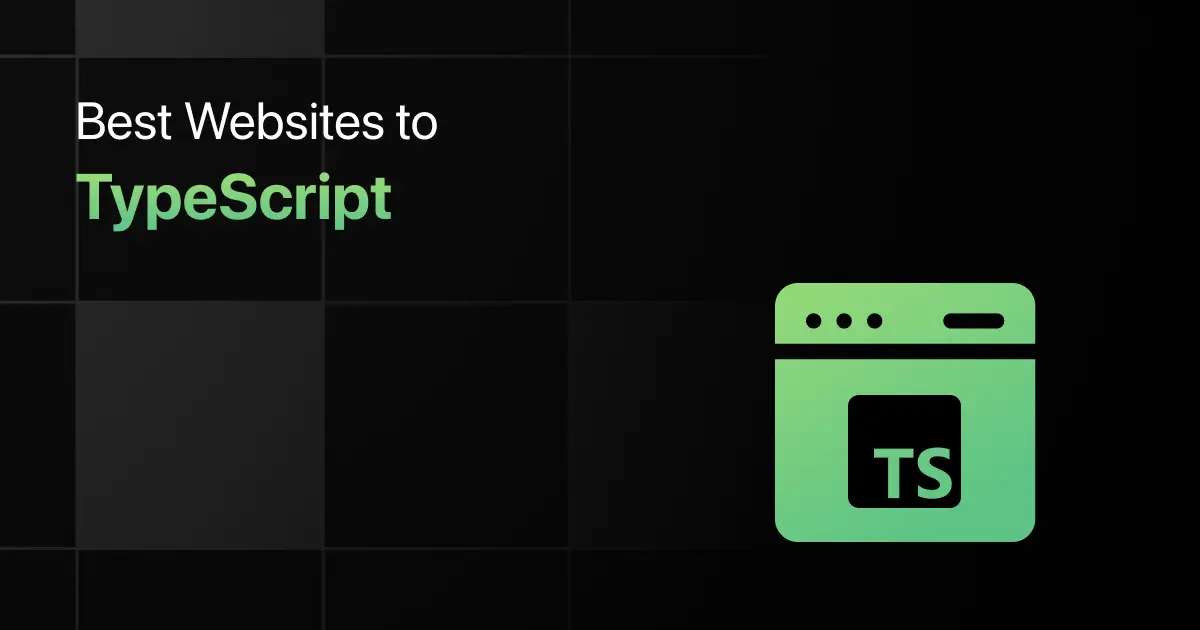
Many learners who start with TypeScript after learning JavaScript often find it challenging to understand how type safety works in real-world code. Without regular practice, it’s easy to forget the syntax or get confused while integrating types with functions and objects. Beginners often struggle to find structured, hands-on tasks.
Popular websites like Placement Preparation, GUVI, TypeScript Exercises, and Codewars offer practical ways to improve through interactive problems, guided challenges, and real-world examples. This blog will help you choose beginner-friendly platforms that make TypeScript easier to understand and apply.
10 Best Websites to Practice TypeScript – Overview
Here’s an overview of the top 10 websites to practice TypeScript:
| S.No | Website Name | Difficulty Level | Pricing | Website Link |
|---|---|---|---|---|
| 1 | Placement Preparation | Beginner | Free | Get Started |
| 2 | AdventJS | Beginner | Free | Get Started |
| 3 | TypeScript Exercises | Beginner | Free | Get Started |
| 4 | Type Challenges (type-challenges) | Intermediate | Free | Get Started |
| 5 | Codecademy – TypeScript Track | Beginner | Paid (Pro subscription) | Get Started |
| 6 | Educative – Learn TypeScript | Beginner | Paid (Subscription) | Get Started |
| 7 | TypeScript Playground | Beginner | Free | Get Started |
| 8 | Scrimba – TypeScript for Beginners | Beginner | Paid (Pro subscription) | Get Started |
| 9 | LearnTypeScript.dev | Beginner | Free | Get Started |
| 10 | Bitovi Academy | Intermediate | Free | Get Started |
Top Websites to Practice TypeScript
If you are new to TypeScript, choosing the right platform can feel overwhelming. Some sites focus too much on documentation and theory, while others assume you already know how typing systems work. This can make the learning curve steeper than it needs to be.
That’s why we’ve selected websites that give you clear tasks and real-time feedback. These platforms walk you through the basics, with hands-on practice and examples that help you learn to write safer and more structured code in TypeScript.
1. Placement Preparation
Placement Preparation offers a dedicated practice environment tailored for TypeScript learners preparing for coding interviews. The platform includes live coding editors, real-time feedback, and hints to guide learners through challenges commonly asked in tech company interviews.
The platform’s content is structured by learning levels—beginner, intermediate, and advanced—making it easy to follow a logical path.
Exercises range from simple type definitions to working with interfaces, generics, and asynchronous TypeScript features.
It encourages hands-on problem-solving that aligns with industry standards and expectations. The platform’s design promotes gradual skill-building, featuring progress tracking tools and targeted questions that foster conceptual clarity.
Practice Format: Live code editor with real-time hints
Learning Path: Organized by difficulty level and interview topic
Difficulty Level: Beginner to Advanced
Progress Tracking: Yes
Pricing: Free
2. AdventJS
AdventJS offers daily coding challenges every December that support both JavaScript and TypeScript. Each day presents a unique puzzle that helps build logic, algorithmic thinking, and TypeScript fluency through practical real-world scenarios.
Though active only during December, the archive remains available year-round, making it a great choice for learners wanting seasonal, project-based engagement with gradual difficulty increase. Users receive points based on code efficiency and execution quality.
Practice Format: Daily puzzles in TypeScript
Learning Path: Calendar-based daily progression
Difficulty Level: Beginner to Intermediate
Progress Tracking: Star-based scoring system
Pricing: Free
3. TypeScript Exercises
TypeScript Exercises offers an interactive playground for learning TypeScript through practical examples. It’s suitable for beginners who want to solidify their grasp of static types and advanced users looking to test their edge cases.
Each topic includes a short explanation followed by exercises with embedded test suites. Learners edit code directly in the browser and verify correctness in real-time.
Practice Format: In-browser code playground
Learning Path: Topic-based modules (types, unions, functions, generics)
Difficulty Level: Beginner to Advanced
Progress Tracking: Yes
Pricing: Free
4. Type Challenges (type-challenges)
Type Challenges is a GitHub-based resource offering over 100 advanced TypeScript problems, all designed to improve deep type-level programming skills.
Users solve problems using only type annotations, without runtime logic. The challenges are especially relevant for experienced TypeScript developers looking to master the type system.
Practice Format: GitHub repo with problem statements and test cases
Learning Path: Sequential difficulty (easy to extreme)
Difficulty Level: Intermediate to Advanced
Progress Tracking: Manual via GitHub or local IDE
Pricing: Free
5. Codecademy – TypeScript Track
Codecademy offers a full TypeScript course featuring lessons, quizzes, and interactive projects. This path is ideal for learners transitioning from JavaScript to TypeScript in a guided manner.
The curriculum covers static typing, interfaces, generics, and type narrowing. Each module builds on previous concepts, helping learners apply TypeScript to real-world front-end or Node.js projects.
Practice Format: Interactive lessons with built-in code editor
Learning Path: Structured by concepts and applied mini-projects
Difficulty Level: Beginner to Intermediate
Progress Tracking: Yes
Pricing: Paid (Pro subscription)
6. Educative – Learn TypeScript
Educative’s “Learn TypeScript” course provides hands-on TypeScript programming experience without requiring installations. It covers essential concepts, including types, enums, interfaces, generics, and advanced types.
Every section includes embedded quizzes and coding exercises, enabling quick feedback and reinforcing concepts through repetition and application.
Practice Format: Interactive text-based learning with inline editors
Learning Path: Linear, from beginner fundamentals to real use cases
Difficulty Level: Beginner to Advanced
Progress Tracking: Yes
Pricing: Paid (subscription model)
7. TypeScript Playground
The official TypeScript Playground allows users to write, test, and experiment with TypeScript directly in the browser. It’s not a challenge-based platform but an essential tool for practicing snippets and testing type behaviors.
Great for debugging, trying out new TypeScript features, or modifying examples before integrating into projects.
Practice Format: Free-form sandbox environment
Learning Path: Self-guided
Difficulty Level: All levels
Progress Tracking: No
Pricing: Free
8. Scrimba – TypeScript for Beginners
Scrimba offers an interactive course where learners can pause, edit, and run code directly within screencasts. The TypeScript course is designed for JavaScript developers making the switch.
Each module breaks down syntax and concepts visually, reinforcing with mini-exercises after each topic. It’s ideal for visual learners who prefer guided practice.
Practice Format: Interactive screencasts with inline coding
Learning Path: Lesson-based with examples and tasks
Difficulty Level: Beginner to Intermediate
Progress Tracking: Yes
Pricing: Paid (Pro subscription)
9. LearnTypeScript.dev
This tutorial platform presents TypeScript in small, digestible sections with built-in exercises. Each chapter ends with practice questions to reinforce learning.
It focuses on type safety, best practices, and how to integrate TypeScript into existing JavaScript codebases.
Practice Format: Text-based tutorials with inline code editors
Learning Path: Step-by-step from syntax to applied projects
Difficulty Level: Beginner to Intermediate
Progress Tracking: Partial (based on user navigation)
Pricing: Free
10. Bitovi Academy – TypeScript Fundamentals
Bitovi Academy provides a concise and practical TypeScript course geared towards front-end and full-stack developers. The lessons include direct practice tasks focused on real-world development workflows.
It includes video tutorials, tasks, and TypeScript examples used in production environments, especially within JavaScript-heavy teams.
Practice Format: Task-based lessons with real code examples
Learning Path: Linear, with checkpoints after each section
Difficulty Level: Intermediate
Progress Tracking: Yes
Pricing: Free
Tips to Practice TypeScript Effectively
- Understand Type Basics First: Start by practicing how types, interfaces, and enums work in simple examples. These are the foundations of TypeScript.
- Choose Interactive Platforms: Use websites that let you run code with feedback. It helps correct mistakes early.
- Convert JavaScript to TypeScript: Take small JS programs and rewrite them in TS. It’s a great way to understand how types improve code.
- Practice a Few Concepts Each Day: Spend 20–30 minutes daily on small challenges. Regular practice builds long-term clarity.
- Join Developer Communities: Ask questions and share progress in TypeScript groups. It helps you stay updated and learn from others
Final Words
With more TypeScript practice websites now focusing on beginners, learning the language is becoming simpler and more accessible. Tools like Placement Preparation, GUVI, TypeScript Exercises, and Codewars offer guided problems, feedback loops, and examples that help you grow your skills.
Whether you’re preparing for frontend roles, learning frameworks like Angular or Next.js, or just building better JavaScript projects, these websites help you gain clarity through consistent practice. We’ll keep updating this article as more effective tools are added for new learners.
FAQs
Some of the best websites to practice TypeScript include Placement Preparation, TypeScript Exercises, and Scrimba. These platforms offer structured problems, hints, and interactive editors.
Online platforms allow you to write and test TypeScript code directly in the browser. They offer real-time feedback, step-by-step tasks, and allow you to understand how TypeScript adds safety to JavaScript.
Choose a website that matches your current skill level. Look for platforms with examples, beginner tutorials, live editors, and type-related challenges that are explained clearly.
Yes, beginners can learn TypeScript effectively through these platforms. Many websites offer guided lessons, hands-on tasks, and code conversion challenges that are suited for those just starting out.
Placement Preparation is great for beginners as it offers guided questions, real-time feedback, and coding tasks aligned with frontend and backend development. TypeScript Exercises is also beginner-friendly with practical examples.
Yes, Placement Preparation is a strong choice for TypeScript learners. It provides a structured environment with live code editors, type-based problems, and a learning flow designed to help you go from basic to advanced usage.
Related Posts


Which Programming Language Is Best for DSA? - Guide
Ever wondered which language is best for DSA and why everyone gives a different answer? Choosing the right programming language can …
Warning: Undefined variable $post_id in /var/www/wordpress/wp-content/themes/placementpreparation/template-parts/popup-zenlite.php on line 1050