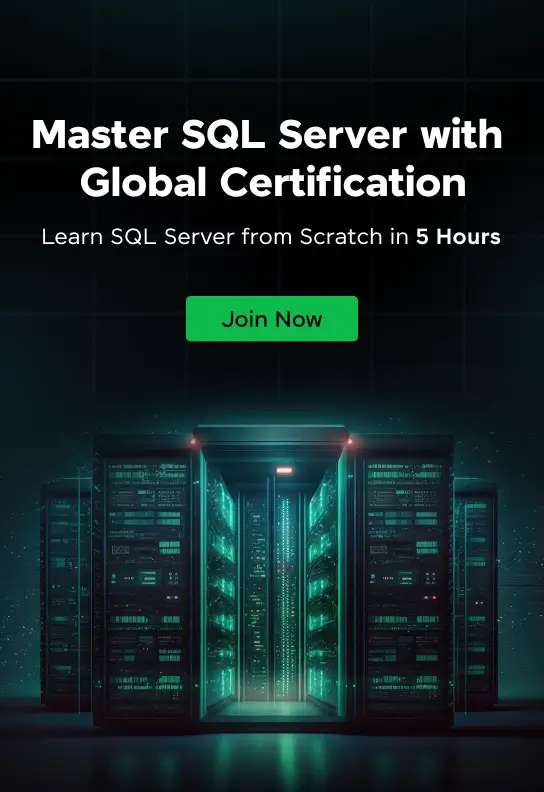Best SQL IDEs and Code Editors

Do you want to know which tool can truly improve your SQL coding experience?
When it comes to operating systems not every tool is suitable. That’s why it’s essential to consider the best SQL IDE for Windows and the best SQL IDE for Mac.
In this article, let us know the top 10 best free SQL IDEs and know which IDE is best for SQL.
10 Best SQL IDEs and Code Editors – Overview
Here’s an overview of the 10 best SQL IDEs and Code Editors:
| S.No. | IDE Name | License Type | Platform Compatibility | Version Control Integration | Download Link |
|---|---|---|---|---|---|
| 1 | DBeaver | Free | Windows, macOS, Linux | Yes | Download |
| 2 | Oracle SQL Developer | Free | Windows, macOS, Linux | Yes | Download |
| 3 | HeidiSQL | Free/Open-Source | Windows, Accessible on other platforms via Wine | No | Download |
| 4 | DataGrip | Paid | Windows, macOS, Linux | Yes | Download |
| 5 | Microsoft SQL Server Management Studio | Free | Windows | No | Download |
| 6 | MySQL Workbench | Free | Windows, macOS, Linux | No | Download |
| 7 | SQuirreL SQL Client | Free/Open-Source | Windows, macOS, Linux | No | Download |
| 8 | Adminer | Free/Open-Source | Windows, macOS, Linux | No | Download |
| 9 | Valentina Studio | Free/Paid | Windows, macOS, Linux | No | Download |
| 10 | Toad for SQL Server | Paid | Windows | Yes | Download |
Top 10 SQL IDEs for Developers
Below are the top 10 SQL IDEs for developers:
1. DBeaver
DBeaver is a comprehensive and versatile SQL database tool designed to cater to developers, analysts, and database administrators.
It offers students and educators robust data management features and a supportive learning environment with extensive documentation and tutorials.
License Type: Free/Open-Source
Supported Programming Languages:
- SQL
- PL/SQL
- T-SQL
Platform Compatibility:
- Windows
- macOS
- Linux
User Interface and Experience:
- Intuitive graphical user interface
- Customizable appearance and layout
Customization Options:
- Themes and color schemes
- Layout and perspective adjustments
- Keyboard shortcuts
Syntax Highlighting and Visualization:
- Real-time syntax checking
- Visual query builder
- Data visualization tools
Code Autocompletion: Yes
Integrated Debugging Tools:
- Step-through debugging
- Breakpoints and watches
- Query performance diagnostics
Version Control Integration: Yes
Community and Support:
- Active online forums
- Regular software updates and documentation
2. Oracle SQL Developer
Oracle SQL Developer is a free, integrated development environment that simplifies the development and management of Oracle Database in both traditional and Cloud deployments.
It provides an end-to-end development of PL/SQL applications, query tools, a DBA console, a reports interface, and more, making it particularly beneficial for students and educators.
License Type: Free
Supported Programming Languages:
- SQL
- PL/SQL
- Java
Platform Compatibility:
- Windows
- macOS
- Linux
User Interface and Experience:
- Streamlined interface for managing database objects
- Dockable windows and configurable layouts
Customization Options:
- Extensive preferences for personal setup
- Custom snippets and templates
- Plug-in support for added functionality
Syntax Highlighting and Visualization:
- Advanced syntax highlighting for SQL and PL/SQL
- Data modeler with diagramming capabilities
- Visualization of execution plans for performance tuning
Code Autocompletion: Yes
Integrated Debugging Tools:
- Integrated PL/SQL debugger
- SQL trace facility
- Session monitoring and tuning tools
Version Control Integration: Yes
Community and Support:
- Extensive documentation and user guides
- Large community forums and user groups
3. HeidiSQL
HeidiSQL is a lightweight, open-source database management tool that supports multiple database systems and is designed to simplify the creation and management of databases.
It offers students a user-friendly interface to directly interact with their databases, making it an excellent educational tool for those learning SQL and database management concepts.
License Type: Free/Open-Source
Supported Programming Languages:
- SQL
Platform Compatibility:
- Windows
- Accessible on other platforms via Wine
User Interface and Experience:
- Simple and intuitive interface
- Supports multiple database sessions simultaneously
Customization Options:
- Customizable fonts and themes
- User-defined keyboard shortcuts
- Extensible with plugins
Syntax Highlighting and Visualization:
- Syntax highlighting for SQL
- Tree-view for easy navigation of databases and tables
- Export data and tables to graphical formats like CSV, HTML, XML
Code Autocompletion: Yes
Integrated Debugging Tools:
- Query profiler
- Error logs
- Session monitor
Version Control Integration: No
Community and Support:
- Active community forums
- Regular updates and bug fixes
4. DataGrip
DataGrip is a powerful database IDE from JetBrains that supports a wide array of database systems, making it a versatile tool for database administrators, developers, and analysts.
It is especially useful for students learning database management and SQL, as it provides intelligent query assistance and allows users to connect to multiple databases with a rich set of integrated development tools.
License Type: Paid
Supported Programming Languages:
- SQL
- PL/SQL
- T-SQL
- MySQL
- PostgreSQL
- and others
Platform Compatibility:
- Windows
- macOS
- Linux
User Interface and Experience:
- Clean, responsive user interface designed for efficiency
- Tabbed editor with customizable windows
Customization Options:
- Theme customization (Light/Dark)
- Configurable editor layout
- Extensive plugin ecosystem supported by JetBrains
Syntax Highlighting and Visualization:
- Advanced code syntax highlighting
- Smart code completion for SQL and other database languages
- Data editor with filtering and sorting capabilities
Code Autocompletion: Yes
Integrated Debugging Tools:
- Execution log for monitoring queries
- Inline query results
- Database change tracking
Version Control Integration: Yes
Community and Support:
- Extensive documentation and learning resources
- Active community forums and JetBrains support
5. Microsoft SQL Server Management Studio
Microsoft SQL Server Management Studio (SSMS) is a comprehensive environment dedicated to managing, accessing, configuring, and developing all components of SQL Server, Azure SQL Database, and SQL Data Warehouse.
It provides an integrated environment for managing any SQL infrastructure, from SQL Server to Azure SQL Database, making it a critical tool for students and professionals.
License Type: Free
Supported Programming Languages:
- SQL
- T-SQL
Platform Compatibility:
- Windows
User Interface and Experience:
- Highly intuitive and comprehensive management interface
- Detailed wizards and dialog boxes to assist users in complex tasks
Customization Options:
- Extensive options to customize the layout and settings
- Ability to add or remove tool windows
- Custom scripts and execution settings
Syntax Highlighting and Visualization:
- Rich text editor with syntax highlighting
- Visual database diagrams
- Execution plan analysis and visualization
Code Autocompletion: Yes
Integrated Debugging Tools:
- Step-by-step code debugging
- Query performance diagnostics
- Detailed error and message outputs
Version Control Integration: No
Community and Support:
- Strong support through Microsoft documentation and developer forums
- Regular updates and improvements
6. MySQL Workbench
MySQL Workbench provides data modeling, SQL development, and comprehensive administration tools for server configuration, user administration, and much more.
It is an essential tool for those learning and managing MySQL databases, offering a graphical approach to database design and management.
License Type: Free
Supported Programming Languages:
- SQL
Platform Compatibility:
- Windows
- macOS
- Linux
User Interface and Experience:
- Visual database design and modeling
- Comprehensive graphical interface with drag-and-drop functionality
Customization Options:
- Customizable color schemes and layout configurations
- Plugin support for extended functionality
Syntax Highlighting and Visualization:
- Syntax highlighting for easier reading and writing of SQL scripts
- Visual explanation of execution plans
- Schema synchronization and comparison
Code Autocompletion: Yes
Integrated Debugging Tools:
- Performance dashboard for monitoring query performance
- Audit log for tracking changes
- Server health monitoring
Version Control Integration: No
Community and Support:
- Extensive online documentation and user forums
- Regular updates and community support
7. SQuirrel
SQuirreL SQL Client is an open-source Java SQL client that allows users to view the structure of a JDBC-compliant database, browse the data in tables and issue SQL commands.
It’s particularly useful for students and developers working with multiple database types, as it provides a uniform interface for interaction, facilitating learning and daily tasks.
License Type: Free/Open-Source
Supported Programming Languages:
- SQL (through JDBC)
Platform Compatibility:
- Windows
- macOS
- Linux
User Interface and Experience:
- Multi-tabbed interface for separate SQL queries
- Tree-like navigation for database exploration
Customization Options:
- Plugin architecture allows for extending functionality
- Customizable appearance through the look and feel settings
Syntax Highlighting and Visualization:
- Syntax highlighting for various SQL dialects
- Graphs to display database schemas
Code Autocompletion: Yes
Integrated Debugging Tools:
- SQL logging to track and debug SQL queries
- Error highlighting and detailed error messages
Version Control Integration: No
Community and Support:
- Active community forums
- Regular updates and plugin support
8. Adminer
Adminer is a compact, single-file database management tool written in PHP. It is designed to manage MySQL, PostgreSQL, SQLite, MS SQL, Oracle, and other database systems via a web interface.
Adminer is favored for its simplicity and efficiency, making it a popular choice among web developers and students who need a lightweight tool for database management.
License Type: Free/Open-Source
Supported Programming Languages:
- PHP (interface)
- Supports SQL for various database systems
Platform Compatibility:
- Windows
- macOS
- Linux
User Interface and Experience:
- Simple and efficient web-based interface
- Quick access to databases, tables, and SQL commands
Customization Options:
- Skinnable interface with multiple CSS themes available
- Customizable by editing the PHP file or creating plugins
Syntax Highlighting and Visualization:
- Basic syntax highlighting for SQL
- Compact visual representation of database schemas (depends on database type)
Code Autocompletion: No
Integrated Debugging Tools:
- Basic SQL command execution with error reporting
Version Control Integration: No
Community and Support:
- Extensive documentation
- Active community with a focus on minimalism and efficiency
9. Valentina Studio
Valentina Studio is a powerful database management tool that offers a rich set of features for data modeling, query building, SQL development, and server administration.
This makes it a versatile choice for database professionals, developers, and students who need advanced capabilities in database management and analysis.
License Type: Free version available / Paid Pro version with advanced features
Supported Programming Languages:
- SQL
Platform Compatibility:
- Windows
- macOS
- Linux
User Interface and Experience:
- Comprehensive and intuitive graphical interface
- Rich dashboard with real-time data visualization
Customization Options:
- Extensive layout and UI customization options
- Ability to create custom reports and forms in the Pro version
Syntax Highlighting and Visualization:
- Advanced syntax highlighting for SQL
- Visual Diagram Editor for creating and modifying schema objects
Code Autocompletion: Yes
Integrated Debugging Tools:
- Debugging tools for SQL queries and stored procedures
- Performance monitoring tools
Version Control Integration: No
Community and Support:
- Access to a dedicated support team (especially for Pro users)
- Community-driven forums and extensive documentation
10. Toad for SQL Server
Toad for SQL Server is a database management tool that enhances productivity and simplifies the database management tasks for SQL Server administrators and developers.
Toad helps users maximize their productivity and reduce risks through its comprehensive set of tools for database development, management, and data analysis.
License Type: Paid
Supported Programming Languages:
- SQL
- T-SQL
Platform Compatibility:
- Windows
User Interface and Experience:
- Intuitive, user-friendly interface tailored for efficiency
- Multi-tabbed editor for managing multiple sessions and queries simultaneously
Customization Options:
- Highly customizable interface and workspace settings
- Ability to tailor toolbars and menus to user preferences
Syntax Highlighting and Visualization:
- Advanced syntax highlighting for SQL and T-SQL
- Visual query builder for constructing complex queries visually
Code Autocompletion: Yes
Integrated Debugging Tools:
- Advanced debugging with step-through execution
- SQL optimization tools and diagnostics
Version Control Integration: Yes, with support for version control systems like Git, SVN, etc.
Community and Support:
- Extensive support resources including tutorials, documentation, and user forums
- Professional support and training services are available
Wrapping Up
Selecting the right SQL IDE or code editor can enhance your productivity and clarify your database development processes.
Remember, the best SQL IDE or code editor for you will depend on your specific requirements, including system compatibility, and additional features that can help in managing your database projects efficiently.
Explore More SQL Resources
Explore More IDEs
FAQs
Some of the best free SQL IDEs and code editors available are:
- DBeaver
- HeidiSQL
- SQL Server Management Studio
The key difference between an SQL IDE and a Code Editor is that an SQL IDE provides a comprehensive environment including tools for database management, debugging, and data manipulation, whereas a code editor is a more generic tool that may support multiple languages but lacks advanced database-specific features.
The key features to look for in the best SQL IDEs and code editors include database management tools, query execution capabilities, and integration with other software development tools.
Microsoft SQL Server Management Studio (SSMS) and DBeaver are highly recommended SQL IDEs that are best for beginners.
SQL IDEs that have strong community support and reliable customer service are PostgreSQL’s pgAdmin and Oracle’s SQL Developer.
Tools that are available in SQL IDEs for debugging code include breakpoints, step-through execution, variable inspection, and query performance analysis tools.
DataGrip and Visual Studio Code with SQL extensions SQL IDEs have the best integration with version control systems like Git.
Related Posts



Golang Interview Questions
Are you preparing for your first Golang interview and wondering what questions you might face? Understanding the key Golang interview questions …
Warning: Undefined variable $post_id in /var/www/wordpress/wp-content/themes/placementpreparation/template-parts/popup-zenlite.php on line 1050