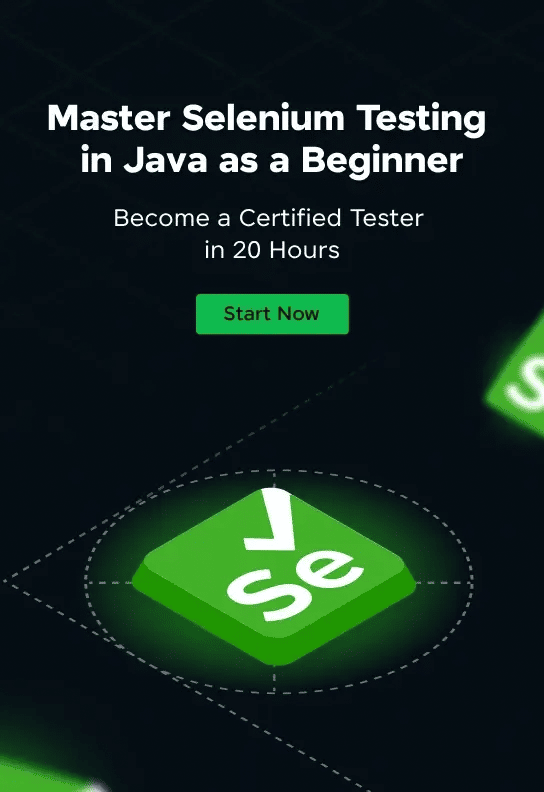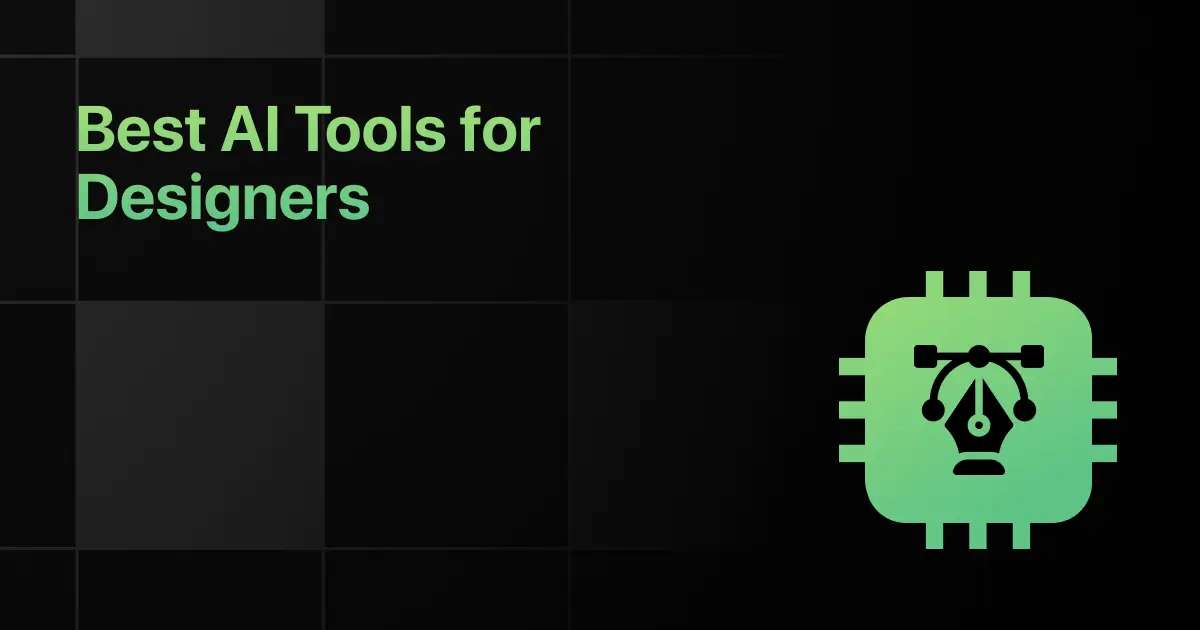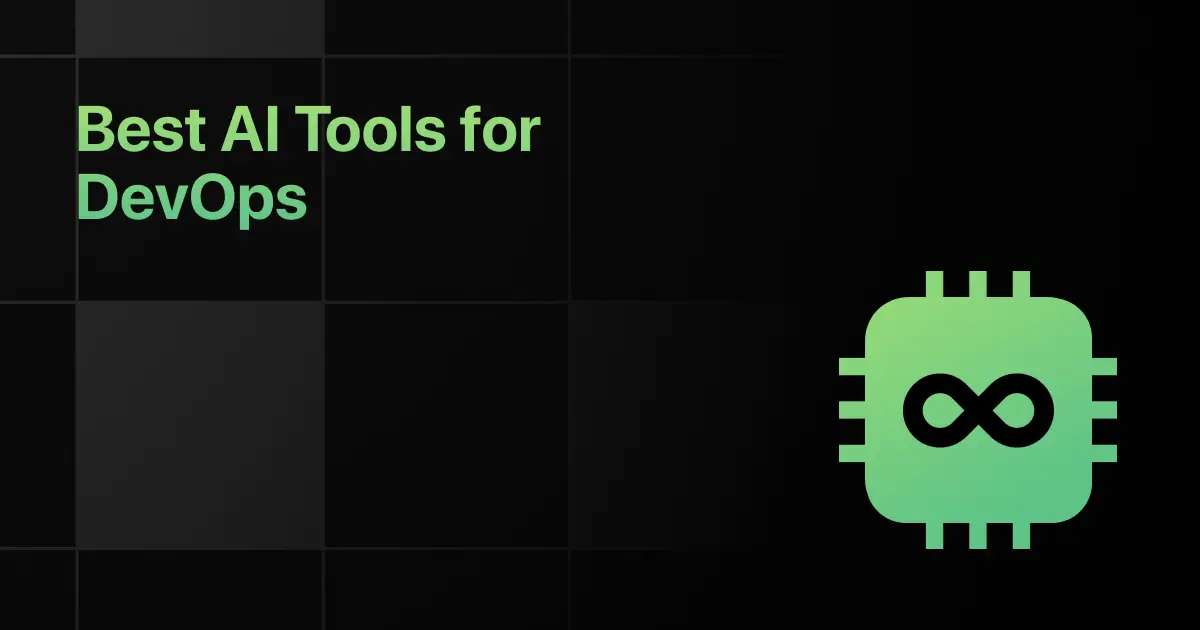Best Java IDEs and Code Editors

Are you a Windows user searching for the best Java IDE for Windows or a Mac user searching for the best Java IDE for Mac?
Choosing an IDE to adapt to the style of your needs might be a time-consuming process. But you can perform this easily if you know all the features of different IDEs.
In this blog, you will learn the unique features of the top 11 best Java IDEs to suit your coding requirements.
10+ Best Java IDEs and Code Editors – Overview
Here’s an overview of the 11 best Java IDEs and Code Editors:
| S.No. | IDE Name | License Type | Platform Compatibility | Version Control Integration | Download Link |
|---|---|---|---|---|---|
| 1 | IntelliJ IDEA | Free | Windows, macOS, Linux | Yes | Download |
| 2 | Eclipse | Free | Windows, macOS, Linux | Yes | Download |
| 3 | Apache Netbeans | Free | Windows, macOS, Linux | Yes | Download |
| 4 | MyEclipse IDE | Paid | Windows, macOS, Linux | Yes | Download |
| 5 | BlueJ IDE | Free | Windows, macOS, Linux | No | Download |
| 6 | XCode IDE | Free | macOS | Yes | Download |
| 7 | Visual Studio Code | Free | Windows, macOS, Linux | Yes | Download |
| 8 | Oracle JDeveloper | Free | Windows, macOS, Linux | Yes | Download |
| 9 | JCreator IDE | Free/Paid | Windows | No | Download |
| 10 | Dr Java IDE | Free | Windows, macOS, Linux | No | Download |
| 11 | Codenvy | Free | Web-based | Yes | Download |
Top 10+ Java IDEs for Developers
Below are the top 11 Java IDEs for developers:
1. IntelliJ IDEA
IntelliJ IDEA is a comprehensive IDE designed specifically for Java development.
It offers a robust set of tools and features to enhance productivity for students and professionals alike.
License Type: Free/open-source (Community Edition), Paid (Ultimate Edition)
Supported Programming Languages:
- Java
- Kotlin
- Groovy
- Scala, and others via plugins
Platform Compatibility:
- Windows
- macOS
- Linux
User Interface and Experience:
- Clean, intuitive interface that is highly customizable
- Responsive and consistent performance across different platforms
Customization Options:
- Extensive plugin ecosystem to extend functionality
- Theme and font customization for personalized coding environments
Syntax Highlighting and Visualization:
- Advanced syntax highlighting for better code readability
- Real-time code and design differences
Code Autocompletion: Yes
Integrated Debugging Tools:
- Step-through debugging with breakpoints
- Inline variable values and expression evaluation
- Thread and process management tools
Version Control Integration: Yes
Community and Support:
- Active community forums and extensive documentation
- Regular updates and professional support are available
2. Eclipse
Eclipse IDE is a versatile and widely used integrated development environment for Java, among other programming languages.
It offers comprehensive tools and features to support educational and professional development.
License Type: Free/open-source
Supported Programming Languages:
- Java
- C/C++
- JavaScript
- PHP
- Python, and others via plugins
Platform Compatibility:
- Windows
- macOS
- Linux
User Interface and Experience:
- Flexible and configurable workspace with a modular interface
- Multiple perspectives and views tailored to different development needs
Customization Options:
- Rich plugin marketplace for extending functionality
- Layout and perspective customization to suit user preferences
Syntax Highlighting and Visualization:
- Advanced syntax highlighting adaptable to various languages
- Visual representations of code hierarchies and dependencies
Code Autocompletion: Yes
Integrated Debugging Tools:
- Powerful source debugger with conditional breakpoints
- Integration with build and release tools
- Real-time code analysis and error reporting
Version Control Integration: Yes
Community and Support:
- Large and active community providing plugins, tools, and support
- Extensive official documentation and tutorials
3. Apache Netbeans
Apache NetBeans is an open-source IDE primarily for Java development but also supports other languages.
It facilitates easy and efficient management of projects from concept through completion.
License Type: Free/open-source
Supported Programming Languages:
- Java
- JavaScript
- PHP
- HTML5
- CSS, and others
Platform Compatibility:
- Windows
- macOS
- Linux
User Interface and Experience:
- Streamlined interface suitable for beginners and professionals alike
- Integrated development tools for a seamless experience across coding, testing, and debugging
Customization Options:
- Customizable workspace with support for multiple themes
- User-configurable shortcuts and toolbars for enhanced productivity
Syntax Highlighting and Visualization:
- Dynamic syntax highlighting for improved code readability
- Visual aids for debugging and real-time code analysis
Code Autocompletion: Yes
Integrated Debugging Tools:
- Comprehensive debugging tools with breakpoints, watch windows, and value inspection
- Code stepping and flow control for a thorough examination
- Easy-to-use interface for managing complex debugging tasks
Version Control Integration: Yes
Community and Support:
- Supported by a dedicated community offering a wide range of plugins
- Regular updates and active forums for troubleshooting and learning
4. MyEclipse IDE
MyEclipse is a powerful, commercially available IDE that builds on the open-source Eclipse platform, adding enterprise-grade features aimed particularly at enterprise web and mobile application developers.
It integrates advanced tools for Java, web, and mobile development.
License Type: Paid
Supported Programming Languages:
- Java
- JavaScript
- TypeScript
- HTML, CSS, and others
Platform Compatibility:
- Windows
- macOS
- Linux
User Interface and Experience:
- Modern and highly customizable interface designed to increase developer productivity
- Integration of both desktop and cloud development environments
Customization Options:
- Extensive set of themes and layouts
- Configurable workspaces and toolsets tailored to project needs
Syntax Highlighting and Visualization:
- Advanced syntax highlighting for multiple programming languages
- Code visualization tools to understand project architecture and dependencies
Code Autocompletion: Yes
Integrated Debugging Tools:
- State-of-the-art debugging capabilities, including remote debugging
- Integration with performance monitoring and profiling tools
- Seamless debugging of desktop, web, and mobile applications
Version Control Integration: Yes
Community and Support:
- Dedicated support and maintenance from the vendor
- Access to a large repository of tutorials, forums, and documentation
5. BlueJ IDE
BlueJ is an integrated development environment (IDE) specifically designed for teaching and learning object-oriented programming, primarily using Java.
It is widely used in educational settings due to its simplicity and basic features that are ideal for beginners.
License Type: Free/open-source
Supported Programming Languages:
- Java
Platform Compatibility:
- Windows
- macOS
- Linux
User Interface and Experience:
- Simple and intuitive interface tailored for beginners and educational purposes
- Visual representation of classes and objects to aid in understanding object-oriented concepts
Customization Options:
- Limited customization aimed at keeping the environment straightforward and easy to use
- Some options to change themes and layout to suit personal preferences
Syntax Highlighting and Visualization:
- Basic syntax highlighting to improve code readability
- Simple class structure visualization to assist with learning and teaching
Code Autocompletion: No
Integrated Debugging Tools:
- Basic debugging tools such as breakpoints and code stepping
- Easy-to-use interface for monitoring and modifying object values
- Interactive testing to directly manipulate objects and methods
Version Control Integration: No
Community and Support:
- Strong educational community support with lots of learning materials and tutorials
- Actively maintained by a dedicated team, providing updates and educational resources
6. XCode IDE
Xcode is Apple’s integrated development environment (IDE) for macOS, used for developing software for macOS, iOS, watchOS, and tvOS.
It includes a suite of software development tools designed by Apple for building apps for all Apple platforms.
License Type: Free
Supported Programming Languages:
- Swift
- Objective-C
- C
- C++
Platform Compatibility:
- macOS
User Interface and Experience:
- Streamlined and intuitive interface designed for efficiency and ease of use specific to Apple’s design guidelines
- Integrated with a Simulator for testing iOS and Mac apps within the IDE
Customization Options:
- Limited theme customization, focusing on a clean and unified user experience
- Ability to customize the layout and behavior of the development and debugging workspace
Syntax Highlighting and Visualization:
- Advanced syntax highlighting tailored to Swift and Objective-C
- Graphical interface builder to visually construct UIs with Storyboards and SwiftUI
Code Autocompletion: Yes
Integrated Debugging Tools:
- Powerful graphical debugger for tracking down source code issues
- Performance analysis tools to monitor and optimize application speed and efficiency
- Integration with Instruments for memory and resource profiling
Version Control Integration: Yes
Community and Support:
- Extensive developer documentation directly integrated into the IDE
- A large community of developers and a comprehensive ecosystem supported by Apple.
7. Visual Studio Code
Visual Studio Code (VS Code) is a highly popular and versatile code editor developed by Microsoft. It supports a wide range of programming languages and development tasks.
It is renowned for its performance, flexibility, and powerful extension ecosystem.
License Type: Free/open-source
Supported Programming Languages:
- Python
- JavaScript
- Java
- C++
- Go
- PHP, and many more.
Platform Compatibility:
- Windows
- macOS
- Linux
User Interface and Experience:
- Highly efficient, clean, and modern interface that supports a wide range of workflows and developer preferences.
- Customizable interface with themes, layouts, and iconography adjustments.
Customization Options:
- Extensive extensions are available for adding languages, debuggers, and developer tools.
- Full customization of keyboard shortcuts, user settings, and editor configurations.
Syntax Highlighting and Visualization:
- Robust syntax highlighting with support for custom themes.
- Visual aids such as bracket matching, code folding, and inline suggestions.
Code Autocompletion: Yes
Integrated Debugging Tools:
- Integrated debugger supports numerous languages with extensions, featuring breakpoints, call stacks, and an interactive console.
- Debugging code directly from the editor, with an inline display of variable values.
- Configurable for complex debugging scenarios including remote debugging.
Version Control Integration: Yes
Community and Support:
- An extensive and active community providing continuous updates, extensions, and support.
- Comprehensive documentation, tutorial videos, and a large repository of community-contributed knowledge.
8. Oracle JDeveloper
Oracle JDeveloper is a comprehensive and free integrated development environment (IDE) provided by Oracle. It is specifically designed to build service-oriented applications using the latest standards for Java, XML, Web services, and SQL.
JDeveloper supports the complete development lifecycle with integrated features for modeling, coding, debugging, testing, profiling, and deploying applications.
License Type: Free
Supported Programming Languages:
- Java
- SQL
- XML
- HTML
- JavaScript, and PL/SQL
Platform Compatibility:
- Windows
- macOS
- Linux
User Interface and Experience:
- Robust and feature-rich interface tailored for enterprise-level development.
- Integrated with Oracle Application Development Framework (ADF) to simplify building complex applications.
Customization Options:
- A customizable environment with a variety of layouts and themes.
- Ability to extend IDE functionality using Oracle extensions or custom plugins.
Syntax Highlighting and Visualization:
- Advanced syntax highlighting for multiple languages supported by the IDE.
- Visual and diagrammatic tools for better understanding of code and database structure.
Code Autocompletion: Yes
Integrated Debugging Tools:
- Comprehensive debugging tools that allow developers to troubleshoot issues effectively.
- Includes features like breakpoints, watch windows, and real-time value inspection.
- Supports debugging of PL/SQL and offers integrated SQL tuning.
Version Control Integration: Yes
Community and Support:
- Strong support is provided by Oracle, with extensive documentation, tutorials, and community forums.
- Regular updates and patches to ensure compatibility with the latest Oracle technologies.
9. JCreator IDE
JCreator is a lightweight development environment specifically designed for programming in Java. It is favored for its speed and efficiency compared to other Java IDEs, like Eclipse or IntelliJ IDEA.
JCreator offers an interface similar to Microsoft Visual Studio, making it familiar to those accustomed to that layout.
License Type: Free version available; Pro version is paid.
Supported Programming Languages:
- Java.
Platform Compatibility:
- Windows
User Interface and Experience:
- The streamlined interface resembles Microsoft Visual Studio, providing a familiar environment for those transitioning from other development platforms.
- Quick and responsive, designed to optimize Java development tasks without heavy resource usage.
Customization Options:
- Limited compared to larger IDEs, focusing on simplicity and core functionality.
- Customizable syntax coloring and font settings to enhance code readability.
Syntax Highlighting and Visualization:
- Basic syntax highlighting tailored for Java development.
- Does not typically include advanced visualization tools; and focuses on straightforward code editing.
Code Autocompletion: Yes
Integrated Debugging Tools:
- Basic debugging tools including breakpoint management, code stepping, and variable inspection.
- Suitable for educational purposes and smaller projects.
Version Control Integration: No
Community and Support:
- Smaller user communities compared to larger IDEs; resources may be less extensive.
- Basic support is available, focusing on essential troubleshooting and guidance.
10. Dr Java IDE
DrJava is a lightweight integrated development environment (IDE) designed primarily for students and beginners in Java programming.
It is known for its simplicity and ease of use, focusing on providing a user-friendly interface that facilitates rapid development and learning.
License Type: Free/open-source
Supported Programming Languages:
- Java
Platform Compatibility:
- Windows
- macOS
- Linux
User Interface and Experience:
- Minimalistic and straightforward interface, designed to be approachable for beginners without overwhelming features.
- Provides a single-pane environment with basic editing, compiling, and debugging features.
Customization Options:
- Limited customization options, focusing on simplicity and ease of use.
- Allows basic adjustments such as font size and style to improve readability.
Syntax Highlighting and Visualization:
- Basic syntax highlighting to help distinguish elements of Java code.
- Lacks advanced visualization tools, sticking to essentials suitable for beginners.
Code Autocompletion: Limited to basic suggestions, not as advanced as in more comprehensive IDEs.
Integrated Debugging Tools:
- Includes essential debugging tools like breakpoints and step execution.
- Offers an interactive “Interactions” pane for testing snippets of code directly.
Version Control Integration: No, DrJava does not include built-in support for version control systems like Git.
Community and Support:
- Supported by an active community of educators and students.
- Extensive documentation and tutorials geared towards new programmers.
11. Codenvy
Codenvy is a cloud-based integrated development environment (IDE) that enables you to write, run, and debug Java code in the cloud.
It is designed for collaborative programming and is ideal for both individual and team-based projects.
License Type: Free (with paid plans for enterprise features)
Supported Programming Languages:
- Java
- JavaScript
- Python
- PHP
- C++, and others.
Platform Compatibility:
- Web-based (compatible with all major browsers)
User Interface and Experience:
- Clean, modern, and web-based interface for easy access.
- Collaborative environment where multiple users can work on the same code in real-time.
Customization Options:
- Allows extension of functionality through plugins.
- Cloud workspaces can be customized with different configurations and toolsets.
Syntax Highlighting and Visualization:
- Advanced syntax highlighting for Java and other supported languages.
Code Autocompletion: Yes
Integrated Debugging Tools:
- Full debugging support with breakpoints, variable inspection, and step-through code execution.
- Version Control Integration: Yes (Git, GitHub, Bitbucket integration)
Community and Support:
- Extensive support through online documentation and a large developer community.
- Enterprise support for premium users.
Real-World Application:
- Cloud-based software development and continuous integration.
- Ideal for teams working remotely or in collaborative environments.
Frequently Asked Questions
1. What are some of the best free Java IDEs and code editors available?
Some of the best free Java IDEs and code editors available are:
- IntelliJ IDEA Community Edition
- Eclipse
- Apache NetBeans
2. What is the key difference between Java IDE and Code Editor?
The key difference between a Java IDE and a Code Editor is that a Java IDE comes with integrated tools specific to Java development, while a code editor supports multiple languages but lacks these integrated features.
3. What are the key features to look for in the best Java IDEs and code editors?
Key features to look for in the best Java IDEs and code editors include syntax highlighting, code completion, debugging tools, and support for frameworks and libraries.
4. Can you recommend Java IDEs that are best for beginners?
Eclipse and IntelliJ IDEA Community Edition are some Java IDEs that are best for beginners.
5. Which Java IDEs have strong community support and reliable customer service?
IntelliJ IDEA and Eclipse have strong community support and reliable customer service.
6. What tools are available in Java IDEs for debugging code?
Common tools available in Java IDEs for debugging code include breakpoints, step execution, variable inspection, and expression evaluation.
7. What Java IDEs have the best integration with version control systems like Git?
IntelliJ IDEA and Eclipse offer the best integration with version control systems like Git, providing features like branch management and commit history directly within the IDE.
Wrapping Up
These 10 best free Java IDEs clear your doubts on which is the best IDE for Java and ensure you find an environment that meets your developmental requirements.
Explore More Java Resources
- Java Learning Websites
- Java Practice Websites
- Java YouTube Channels
- Java Project Ideas
- Java Interview Questions
- Java Frameworks
- Java vs Core Java
- Java Apps
- Java MCQ
Explore More IDEs
Related Posts
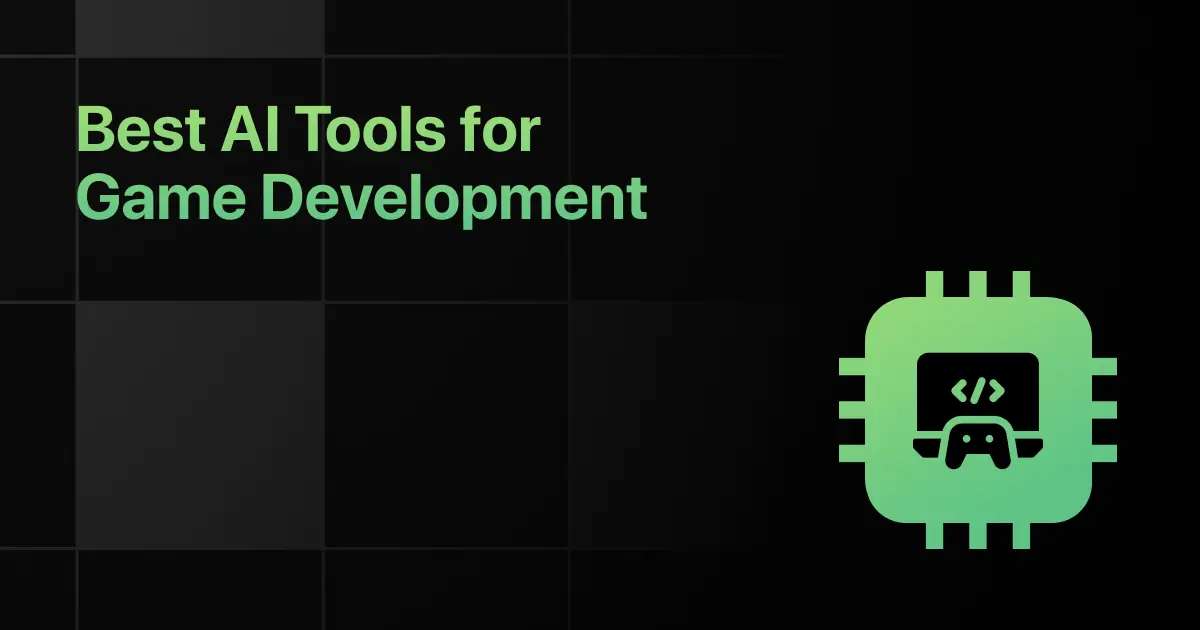
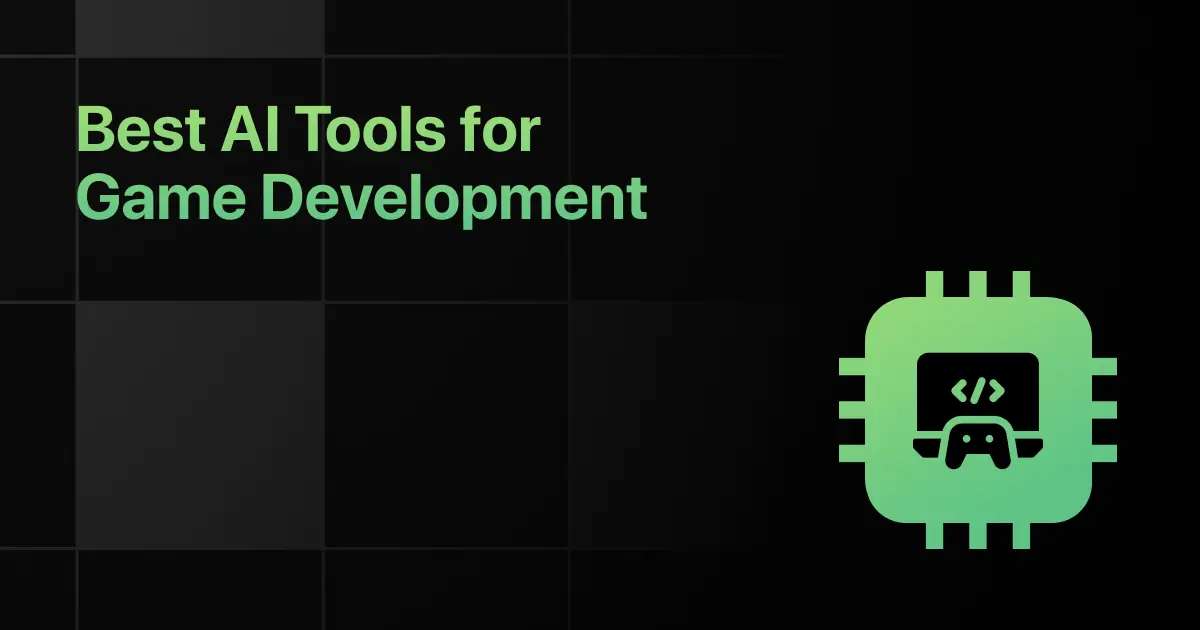
Best AI Tools for Game Development [Free + Paid]
Ever feel stuck staring at things , not knowing what to do next? You're not alone. Game development can be …