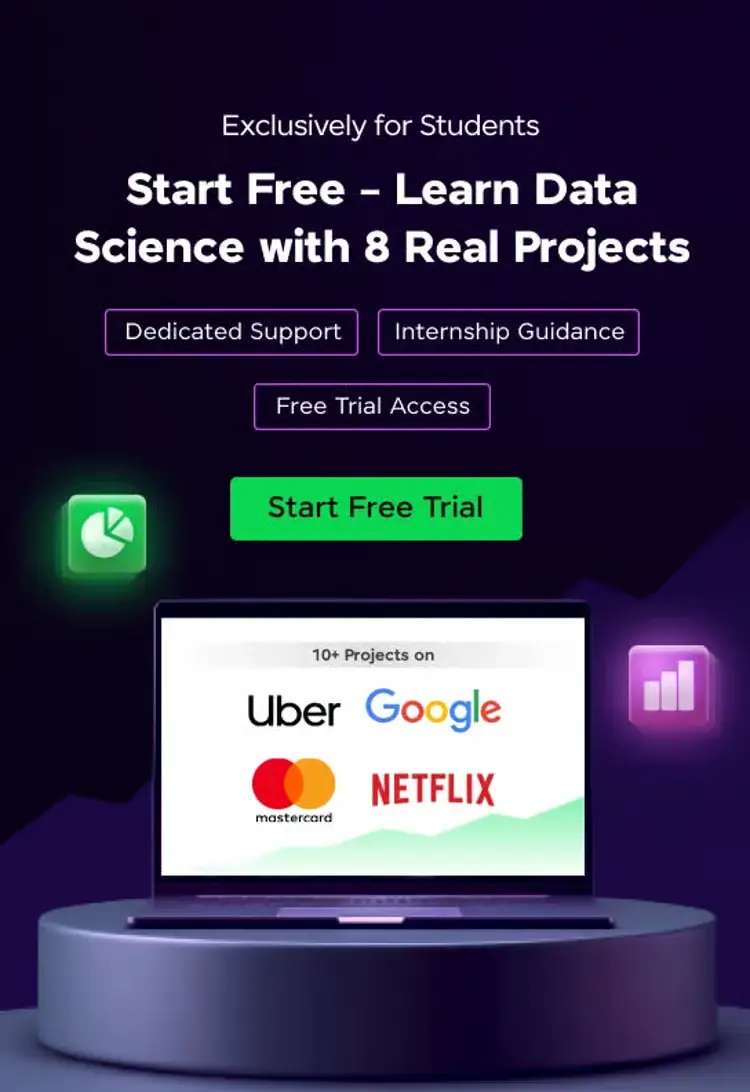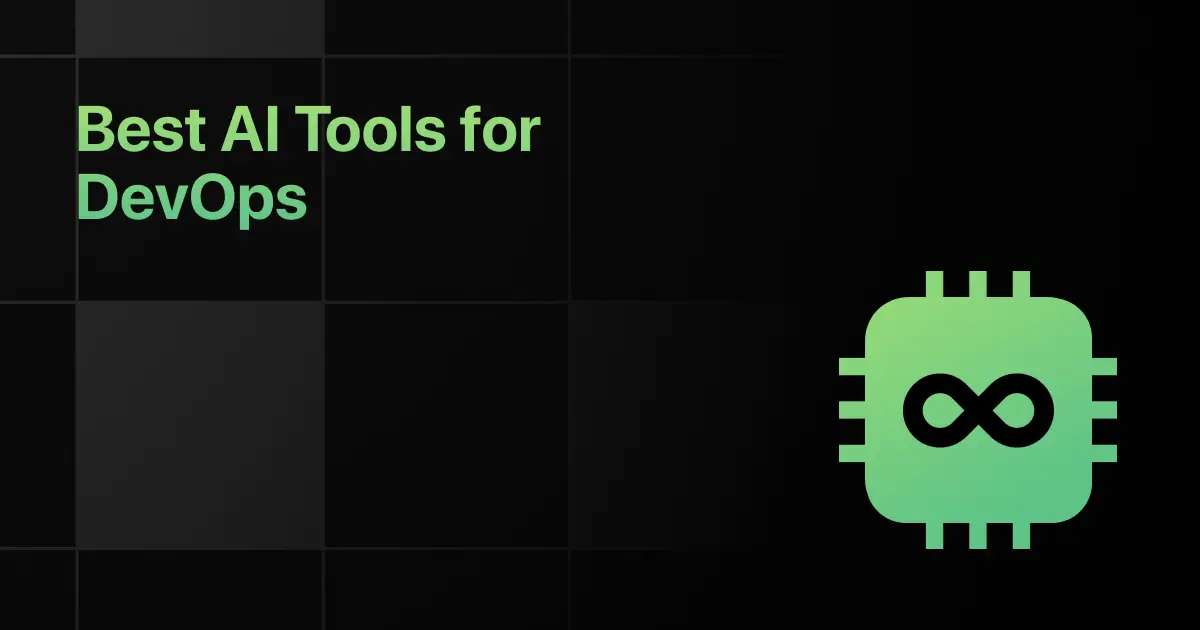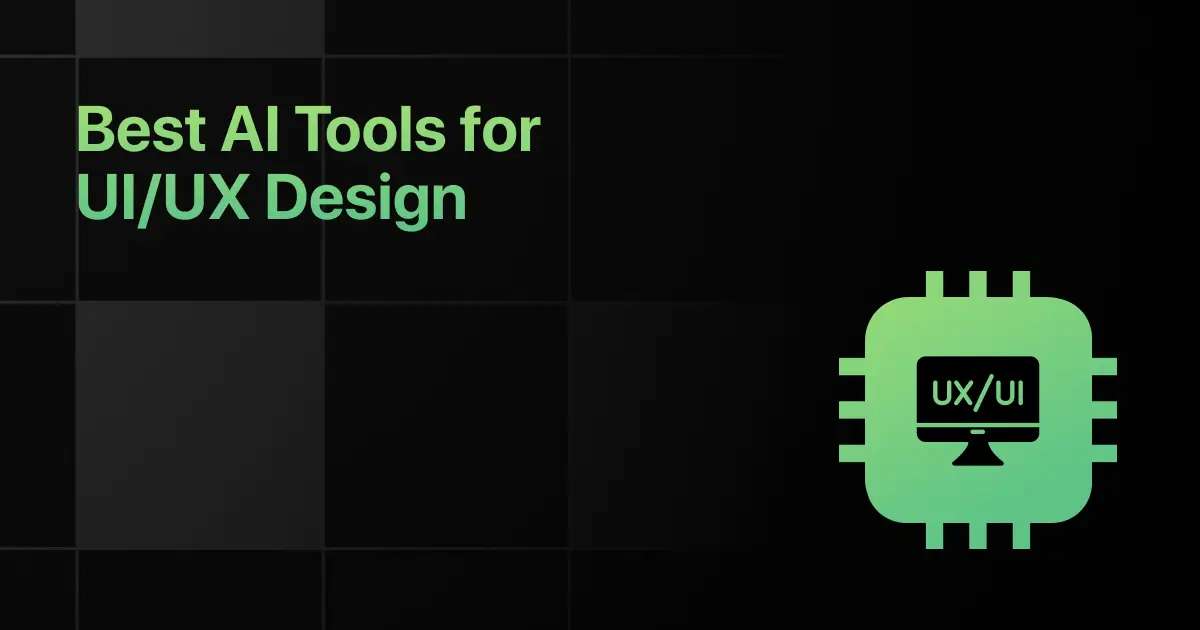Best Data Science IDEs and Code Editors
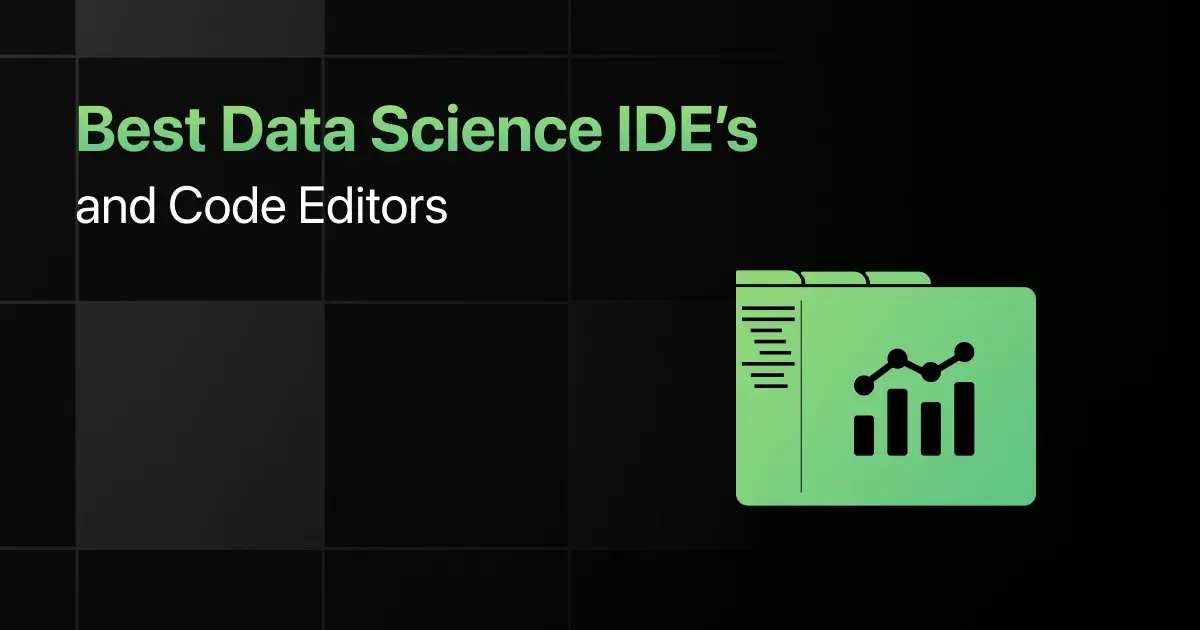
Do you need clarification on the numerous code editors available and are you unsure which IDE is best for Data Science?
In this article, you will learn the helpful features of the best Data Science IDE for Windows and the best Data Science IDE for Mac.
10 Best Data Science IDEs and Code Editors – Overview
Here’s an overview of the 10 best Data Science IDEs and Code Editors:
| S.No. | IDE Name | License Type | Platform Compatibility | Version Control Integration | Download Link |
|---|---|---|---|---|---|
| 1 | Jupyter Notebook | Free/open-source | Windows, macOS, Linux | Yes | Download |
| 2 | Google Colab | Free | Web-based | Yes | Download |
| 3 | Datalab | Free/open-source | Web-based | Yes | Download |
| 4 | Spyder | Free/open-source | Windows, macOS, Linux | Yes | Download |
| 5 | Visual Studio | Free | Windows, macOS, Linux | Yes | Download |
| 6 | Dataspell | Paid | Windows, macOS, Linux | Yes | Download |
| 7 | PyCharm | Free/Paid | Windows, macOS, Linux | Yes | Download |
| 8 | Rodeo | Free | Windows, macOS, Linux | No | Download |
| 9 | R-Studio | Free/Paid | Windows, macOS, Linux | Yes | Download |
| 10 | Atom | Free/open-source | Windows, macOS, Linux | Yes | Download |
Top 10 Data Science IDEs for Developers
Below are the top 10 Data Science IDEs for developers:
1. Jupyter Notebook
Jupyter Notebook is an open-source web application that allows users to create and share documents containing live code, equations, visualizations, and narrative text.
It offers a versatile environment ideal for data cleaning and transformation, numerical simulation, statistical modeling, data visualization, machine learning, and much more.
License Type: Free/open-source
Supported Programming Languages:
- Python
- R
- Julia
- Scala
- Others via kernels
Platform Compatibility:
- Windows
- macOS
- Linux
User Interface and Experience:
- Clean, web-based interactive interface
- Easy navigation between cells
Customization Options:
- Supports various themes and extensions
- Configurable layout and cell behavior
Syntax Highlighting and Visualization:
- Code syntax is automatically highlighted
- Integrated support for plotting and data visualization
Code Autocompletion: Yes
Integrated Debugging Tools:
- Inline error checking and debugging
- Variable inspector
- Execution control for step-by-step code analysis
Version Control Integration: Yes
Community and Support:
- Extensive documentation and user guides
- Strong community support through forums and GitHub
2. Google Colab
Google Colab is a cloud-based data science workspace similar to Jupyter Notebooks.
It provides a collaborative environment where students and professionals can write and execute Python code, share insights, and access powerful computing resources, including GPUs, for free.
License Type: Free
Supported Programming Languages: Python
Platform Compatibility:
- Web-based (accessible via any modern web browser)
User Interface and Experience:
- Intuitive, notebook-based UI
- Real-time collaboration features
Customization Options:
- Custom notebook settings
- Supports many third-party integrations and plugins
Syntax Highlighting and Visualization:
- Dynamic code syntax highlighting
- Advanced visualization tools integrated
Code Autocompletion: Yes
Integrated Debugging Tools:
- Interactive debugging
- Code snippets and error logs
- Tracebacks for debugging
Version Control Integration: Yes
Community and Support:
- Extensive tutorials and examples
- Support forums and FAQs
3. Datalab
Datalab IDE is a cloud-based interactive tool specifically designed for exploring, analyzing, visualizing, and processing data using Google Cloud Platform resources.
It facilitates efficient handling of large datasets, providing users with a seamless integration with various Google services and APIs.
License Type: Free/open-source
Supported Programming Languages:
- Python
Platform Compatibility:
- Web-based (accessible via any modern web browser)
User Interface and Experience:
- User-friendly interface similar to Jupyter Notebooks
- Integrated access to Google Cloud services
Customization Options:
- Extendable with custom Python libraries
- Integrates with Google Cloud for tailored workflows
Syntax Highlighting and Visualization:
- Includes syntax highlighting for easier code writing
- Built-in tools for data visualization and analysis
Code Autocompletion: Yes
Integrated Debugging Tools:
- Inline debugging tools
- Easy access to log data
- Integration with Google Stackdriver for monitoring
Version Control Integration: Yes
Community and Support:
- Detailed Google Cloud documentation
- Community forums and Google Cloud support services
4. Spyder
Spyder IDE is an open-source integrated development environment primarily geared towards scientific computing with Python.
It integrates well with data science and machine learning libraries such as NumPy, SciPy, and scikit-learn, providing a robust toolkit for research, development, and education in scientific disciplines.
License Type: Free/open-source
Supported Programming Languages:
- Python
Platform Compatibility:
- Windows
- macOS
- Linux
User Interface and Experience:
- Multi-language editor with function/class browsing
- Layout customizable to fit various workflows
Customization Options:
- Extensive configuration settings to tailor behavior and appearance
- Support for various themes and fonts
Syntax Highlighting and Visualization:
- Advanced syntax highlighting for Python and other programming languages
- Built-in visualization tools for plotting within the console
Code Autocompletion: Yes
Integrated Debugging Tools:
- Powerful debugging with breakpoints and variable inspection
- Inline display of variable values
- Step-through execution for detailed analysis
Version Control Integration: Yes
Community and Support:
- Active community with regular updates
- Comprehensive documentation and tutorials
5. Visual Studio
Visual Studio Code (VS Code) is a highly popular, lightweight, and powerful source code editor developed by Microsoft.
It supports a wide range of programming languages and features extensive customization options, making it an excellent tool for software development, including web, mobile, and cloud applications.
License Type: Free
Supported Programming Languages:
- Python
- JavaScript
- C#
- C++
- Java
- PHP
- Go
- Ruby
Platform Compatibility:
- Windows
- macOS
- Linux
User Interface and Experience:
- Highly customizable interface with support for themes and extensions
- Smooth workflow with an integrated terminal and source control
Customization Options:
- Extensive library of extensions for enhanced functionality
- Personalized settings for workspace configurations
Syntax Highlighting and Visualization:
- Robust syntax highlighting for a wide array of programming languages
- Integrated Git support for version control visualization
Code Autocompletion: Yes
Integrated Debugging Tools:
- Advanced debugging capabilities with breakpoints, call stacks, and an interactive console
- Seamless integration with build and debugging tools
- Support for container and cloud-based development environments
Version Control Integration: Yes
Community and Support:
- Large and active developer community
- Extensive documentation and frequent updates
6. DataSpell
Dataspell is a powerful integrated development environment (IDE) designed specifically for professional data scientists.
Developed by JetBrains, it provides a user-friendly and efficient workspace for projects involving data analysis and machine learning, offering deep integration with scientific libraries and robust tools for database management and data visualization.
License Type: Paid
Supported Programming Languages:
- Python
- R
- SQL
Platform Compatibility:
- Windows
- macOS
- Linux
User Interface and Experience:
- Project-oriented interface with intuitive navigation
- Integrated Jupyter notebook support
Customization Options:
- Adjustable UI themes and editor configurations
- Support for custom plugins and extensions
Syntax Highlighting and Visualization:
- Advanced syntax highlighting tailored for data science languages
- Interactive visualizations within Jupyter notebooks
Code Autocompletion: Yes
Integrated Debugging Tools:
- Sophisticated debugging with variable exploration and in-line evaluation
- Notebook cell debugging support
- Data frame viewer and plot viewer for real-time data analysis
Version Control Integration: Yes
Community and Support:
- Professional support and troubleshooting from JetBrains
- Access to a community of data science professionals
7. Pycharm
PyCharm is a comprehensive integrated development environment (IDE) designed specifically for Python programming.
Developed by JetBrains, it offers a rich set of features for professional developers, including powerful code analysis, a graphical debugger, an integrated unit tester, and support for web development with Django.
License Type: Free (Community Edition), Paid (Professional Edition)
Supported Programming Languages:
- Python
- HTML/CSS
- JavaScript
- TypeScript
- SQL
Platform Compatibility:
- Windows
- macOS
- Linux
User Interface and Experience:
- Highly intuitive interface that supports both beginner and advanced Python developers
- Customizable UI with various themes and layouts
Customization Options:
- Extensive plugin ecosystem for added functionality
- Configurable code style, inspections, and project settings
Syntax Highlighting and Visualization:
- Smart syntax highlighting for Python and other web languages
- Integrated tools for database and data visualization
Code Autocompletion: Yes
Integrated Debugging Tools:
- Advanced graphical debugger with inline variable values
- Remote debugging capabilities
- Integration with version control systems for seamless debugging
Version Control Integration: Yes
Community and Support:
- Access to a vast community of Python developers
- Extensive documentation and educational resources
8. Rodeo
Rodeo IDE is a lightweight integrated development environment tailored specifically for data science projects using Python. It seeks to replicate the feel and interactive style of an integrated development environment like RStudio but for Python users.
Rodeo supports the exploration and visualization of data directly within the IDE, making it a popular choice for data scientists who prefer a straightforward, focused tool.
License Type: Free
Supported Programming Languages:
- Python
Platform Compatibility:
- Windows
- macOS
- Linux
User Interface and Experience:
- Simple, clean user interface inspired by RStudio
- Focus on data science and analysis workflows
Customization Options:
- Basic customization of the environment layout
- Theme selection for the code editor
Syntax Highlighting and Visualization:
- Syntax highlighting optimized for Python
- Built-in plotting capabilities with visualization pane
Code Autocompletion: Yes
Integrated Debugging Tools:
- Basic debugging features
- Console for interactive execution and testing
Version Control Integration: No
Community and Support:
- Limited compared to larger platforms
- Community support primarily through forums and GitHub
9. R-Studio
RStudio is a powerful integrated development environment (IDE) designed specifically for R, the programming language used primarily for statistical computing and graphics.
It provides users with tools to help them write code, navigate files, visualize data, and manage projects in a way that enhances productivity and reproducibility in both research and enterprise applications.
License Type: Free (Open-Source), Paid (RStudio Workbench)
Supported Programming Languages:
- R
Platform Compatibility:
- Windows
- macOS
- Linux
User Interface and Experience:
- Integrated tools for R scripts, console, plotting, history, and file management
- Tabbed interface for easy switching between multiple open files
Customization Options:
- Extensive customization of workspace layout and code appearance
- Ability to use multiple R versions
Syntax Highlighting and Visualization:
- Advanced syntax highlighting for R code
- Integrated support for R graphics and interactive visualization tools
Code Autocompletion: Yes
Integrated Debugging Tools:
- Full debugger with breakpoints, step through code, and inspection
- View and modify variables in real-time
Version Control Integration: Yes
Community and Support:
- Vibrant community of R users and developers
- Extensive online forums and comprehensive tutorials
10. Atom
Atom IDE is a customizable text editor that’s designed to be deeply customizable but also highly approachable.
Developed by GitHub, it can be enhanced with thousands of open-source packages to transform it into a full-fledged integrated development environment (IDE) for a wide array of programming languages.
License Type: Free/open-source
Supported Programming Languages:
- JavaScript
- Python
- HTML
- CSS
- PHP
- Ruby
- C++
Platform Compatibility:
- Windows
- macOS
- Linux
User Interface and Experience:
- Modern, sleek user interface that is highly customizable
- Supports split views and a tree view for easy navigation and organization of files
Customization Options:
- Thousands of open-source packages for enhanced functionality
- Customizable themes for personalizing the coding environment
Syntax Highlighting and Visualization:
- Supports syntax highlighting for many languages via community packages
- Extensible with additional features for code beautification and visualization tools
Code Autocompletion: Yes
Integrated Debugging Tools:
- Basic debugging features available through third-party packages
- Allows integration with build systems and version control
Version Control Integration: Yes
Community and Support:
- Supported by a large and active community
- Extensive documentation and forums for troubleshooting
Frequently Asked Questions
1. What are some of the best free Data Science IDEs and code editors available?
Some of the best free Data Science IDEs and code editors are:
- Jupyter Notebook
- Spyder
- RStudio
- Visual Studio Code with Python extensions
2. What are the key features to look for in the best Data Science IDEs and code editors?
Key features to look for in the best Data Science IDEs and code editors include robust data visualization capabilities, support for multiple programming languages, integration with data manipulation libraries like Pandas and NumPy, and collaboration tools.
3. Can you recommend Data Science IDEs that are best for beginners?
For beginners, Data Science IDEs like Anaconda Navigator and Google Colab are highly recommended for their user-friendly interfaces and comprehensive documentation.
4. Which Data Science IDEs have strong community support and reliable customer service?
Data Science IDEs with strong community support and reliable customer service include PyCharm, Spyder, and JupyterHub.
5. What tools are available in Data Science IDEs for debugging code?
Tools available in Data Science IDEs for debugging code include breakpoints, variable inspection, and step-by-step execution.
6. What Data Science IDEs have the best integration with version control systems like Git?
Popular IDEs like PyCharm, Visual Studio Code, and RStudio have the best integration with version control systems like Git.
Wrapping Up
With this list of 10 Data Science IDEs, you can get a clear idea to choose the best for your project or developmental needs.
Always look for a simple and efficient IDE if you are a beginner and gradually progress to using a complex IDE.
Explore More Data Science Resources
- Data Science YouTube Channels
- Data Science Websites
- Data Science Apps
- Data Science Project Ideas
- Data Science Programming Languages
- Data Science Frameworks
- Top Companies Hiring Data Scientists
Explore More IDEs
Related Posts
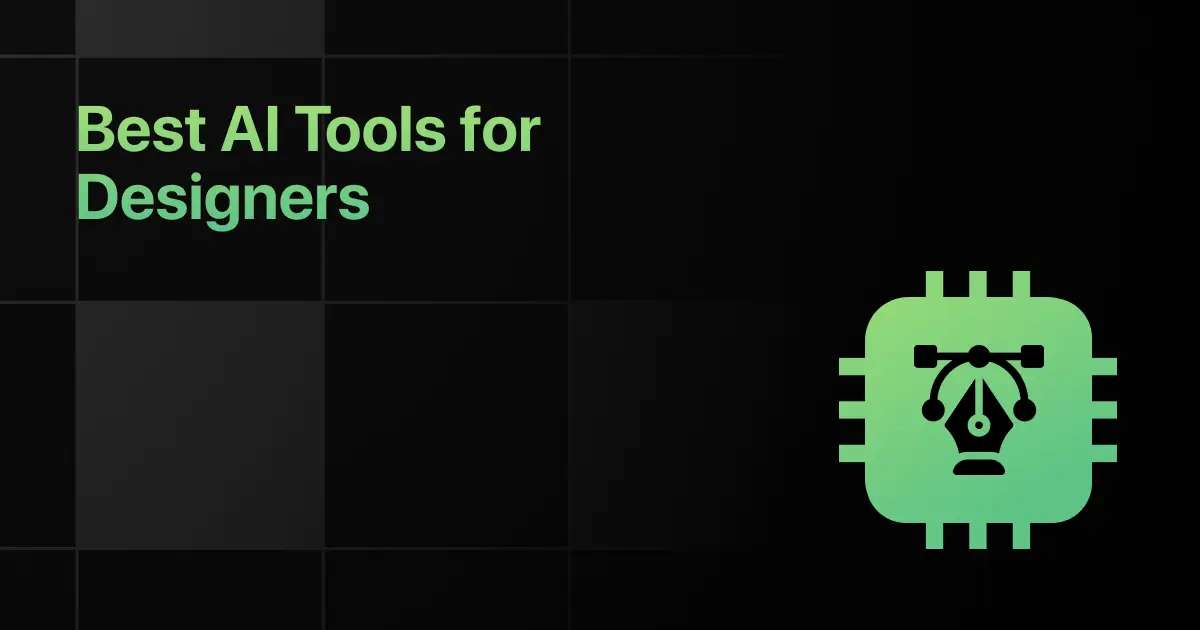
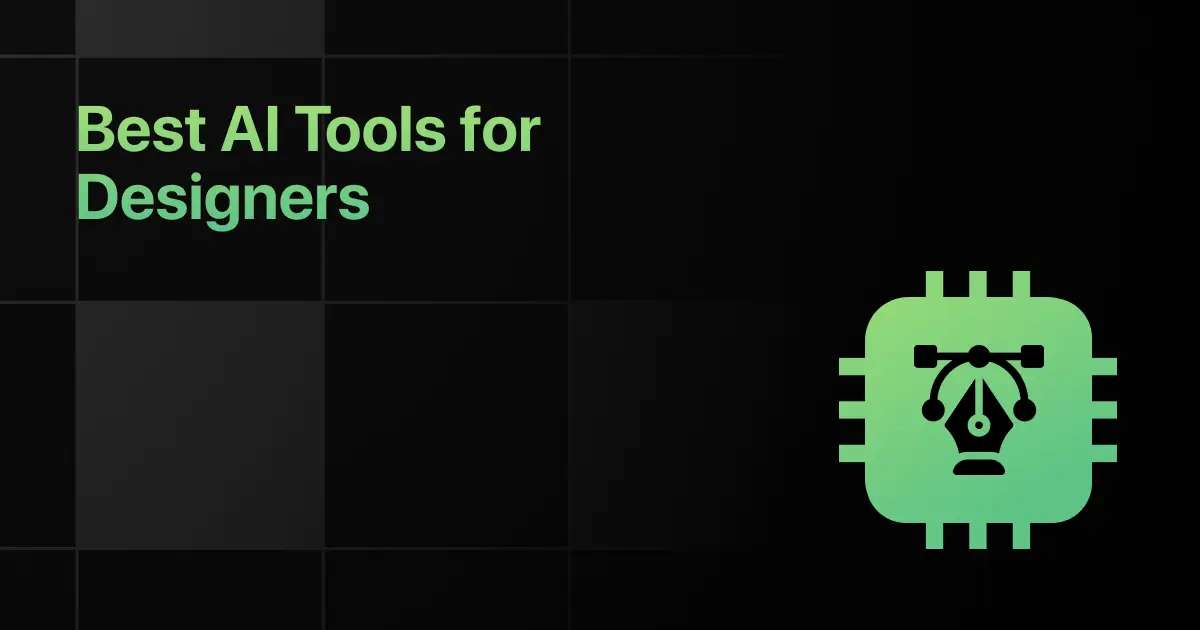
Best AI Tools for Designers [Free + Paid]
Ever feel stuck staring at numbers, not knowing what to do next? You're not alone. Data can be confusing, but …