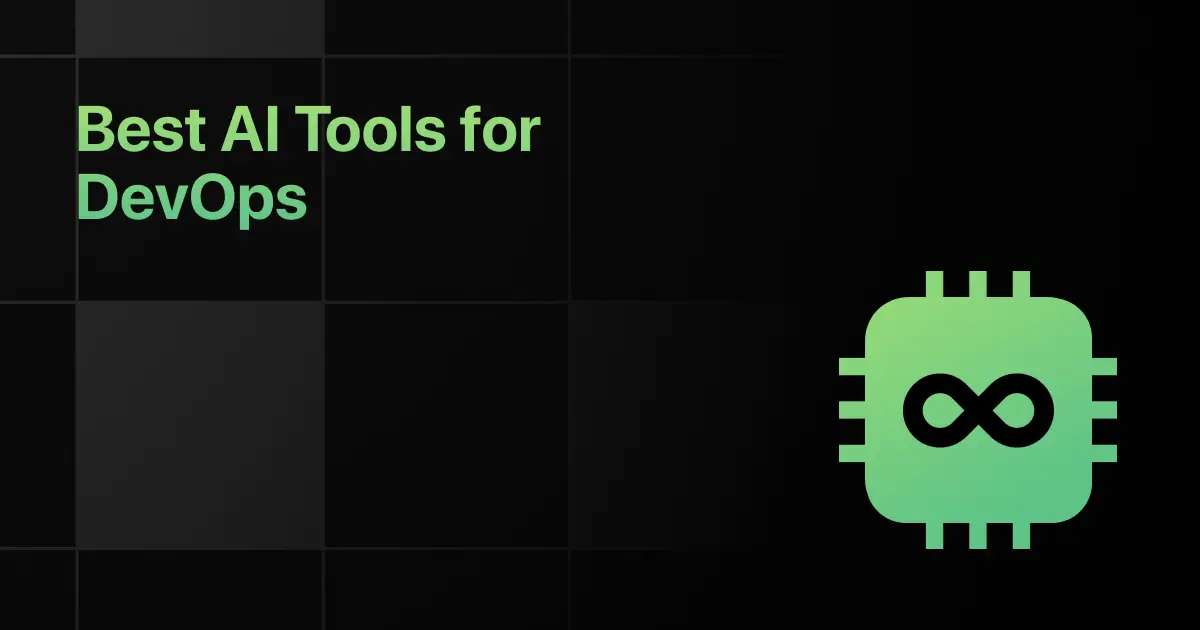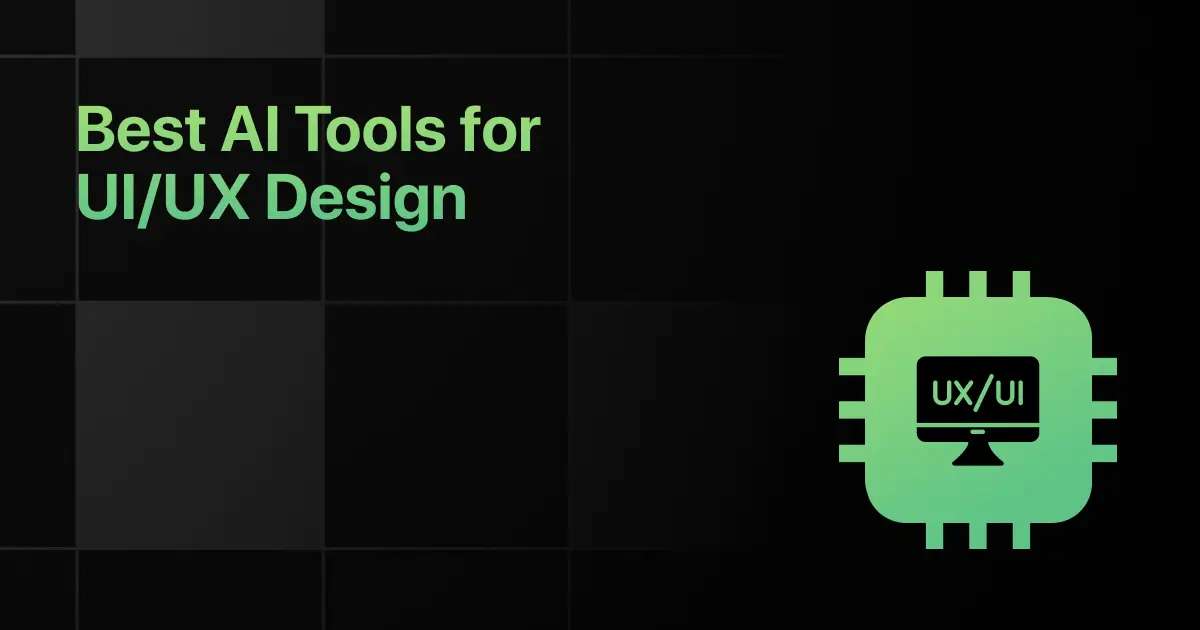Best C++ IDEs and Code Editors
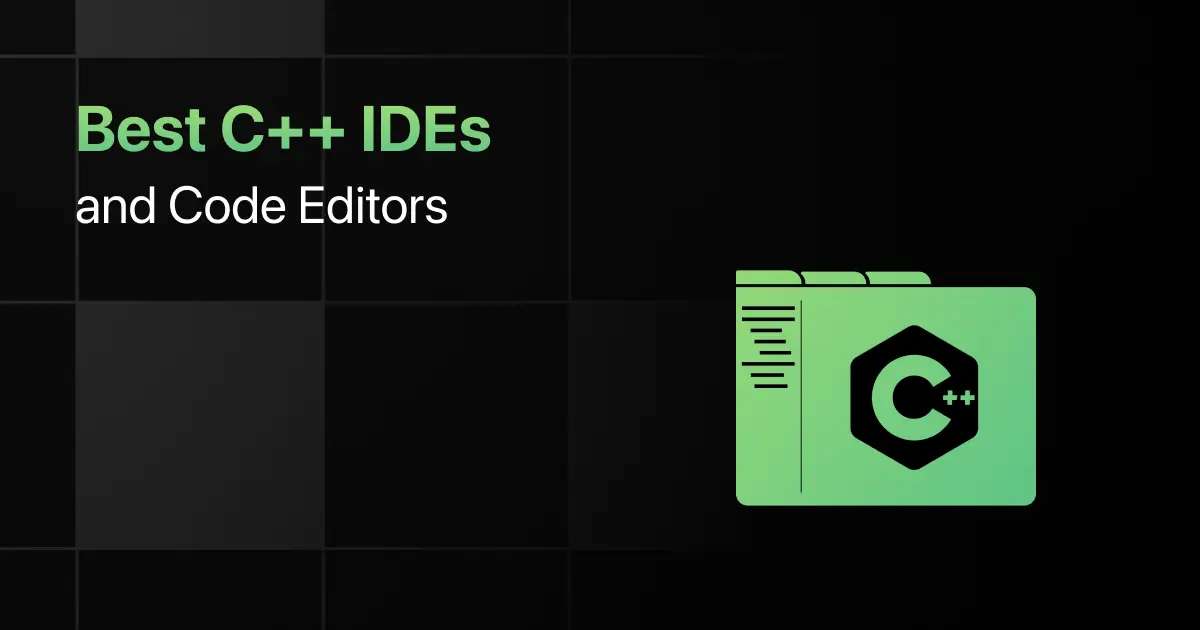
Have you ever wondered which tool can boost your C++ coding experience? Are you confused about which IDE is best for C++?
When discussing the best C++ IDE, it’s important to consider factors such as integration capabilities, user interface, and support for modern C++ standards.
If you’re searching for the best C++ IDE that helps you in coding, you’ve come to the right place.
10 Best C++ IDEs and Code Editors – Overview
Here’s an overview of the 10 best C++ IDEs and Code Editors:
| S.No. | IDE Name | License Type | Platform Compatibility | Version Control Integration | Download Link |
|---|---|---|---|---|---|
| 1 | Code :: Blocks | Free | Windows, macOS, Linux | Yes | Download |
| 2 | NetBeans | Free | Windows, macOS, Linux | Yes | Download |
| 3 | CLion | Paid | Windows, macOS, Linux | Yes | Download |
| 4 | Visual Studio Code | Free | Windows, macOS, Linux | Yes | Download |
| 5 | Eclipse | Free | Windows, macOS, Linux | Yes | Download |
| 6 | Dev-C++ | Free | Windows | No | Download |
| 7 | Qt Creator | Free/Paid | Windows, macOS, Linux | Yes | Download |
| 8 | Sublime Text | Paid | Windows, macOS, Linux | Yes | Download |
| 9 | CodeLite | Free | Windows, macOS, Linux | Yes | Download |
| 10 | Atom | Free | Windows, macOS, Linux | Yes | Download |
Top 10 C++ IDEs for Developers
Below are the top 10 C++ IDEs for developers:
1. Code :: Blocks
Code::Blocks is a free, open-source integrated development environment (IDE) designed primarily for C, C++, and Fortran.
It offers a customizable and extensible framework that caters to the needs of both beginner and experienced programmers.
License Type: Free/Open-Source
Supported Programming Languages:
- C
- C++
- Fortran
Platform Compatibility:
- Windows
- macOS
- Linux
User Interface and Experience:
- Simple, intuitive interface suitable for beginners and professionals.
- The tabbed interface allows easy navigation between multiple projects and files.
Customization Options:
- Extensive plugin framework for adding new functionalities.
- Themes and syntax coloring are customizable to fit user preferences.
Syntax Highlighting and Visualization:
- Supports syntax highlighting for multiple programming languages.
- Visual cues for code folding and scope indentation.
Code Autocompletion: Yes
Integrated Debugging Tools:
- The built-in debugger supports setting breakpoints, stepping through code, and variable inspection.
- Allows simultaneous debugging of multiple targets.
- Integration with GDB for advanced debugging capabilities.
Version Control Integration: Yes
Community and Support:
- Active community forums for user support and discussions.
- Extensive documentation and tutorials are available online.
2. NetBeans
NetBeans is a versatile and powerful integrated development environment (IDE) for developing with Java, PHP, C++, and other programming languages.
It is known for its comprehensive features that support a wide array of development projects including desktop, mobile, and web applications.
License Type: Free/Open-Source
Supported Programming Languages:
- Java
- PHP
- C++
- HTML5
- JavaScript
- CSS
- and more
Platform Compatibility:
- Windows
- macOS
- Linux
User Interface and Experience:
- User-friendly interface with drag-and-drop functionality.
- Offers a modular design that users can customize to their needs.
Customization Options:
- Supports various plugins to extend IDE capabilities.
- Customizable interface with adjustable layouts and theme options.
Syntax Highlighting and Visualization:
- Dynamic syntax highlighting adapts to the selected language.
- Code folding and semantic highlighting for better code analysis.
Code Autocompletion: Yes
Integrated Debugging Tools:
- Integrated debugger for Java, PHP, and C/C++.
- Allows remote debugging and multi-session management.
- Debugging tools include breakpoint management, step-through execution, and call stack navigation.
Version Control Integration: Yes
Community and Support:
- A large developer community is available for support through forums and mailing lists.
- Rich documentation and tutorials are available online.
3. CLion
CLion is a powerful and sophisticated integrated development environment (IDE) from JetBrains, designed for C and C++ development.
CLion is known for its advanced code understanding, productivity features, and seamless integration with modern C and C++ standards.
The free C++ IDE like CLion offers a balance of features and cost-efficiency, making it an attractive option for students and professionals.
License Type: Paid (with free trial available)
Supported Programming Languages:
- C
- C++
- Python (via plugin)
- Rust (via plugin)
- Swift (via plugin)
Platform Compatibility:
- Windows
- macOS
- Linux
User Interface and Experience:
- Sleek, responsive user interface optimized for efficiency.
- Smart navigation tools allow for fast switching between files, symbols, or usages.
Customization Options:
- Highly customizable editor settings, from keyboard schemes to coding styles.
- Allows for extension via plugins, enhancing functionality and workflow integration.
Syntax Highlighting and Visualization:
- Advanced syntax highlighting tailored to C and C++.
- Offers in-depth code analysis and visualization features, including data flow analysis and variable scopes.
Code Autocompletion: Yes
Integrated Debugging Tools:
- Powerful integrated debugger supporting local and remote debugging.
- Includes GDB or LLDB as a backend for a deep understanding of code performance.
- Memory view, inline variable view, and CPU profiling to optimize performance.
Version Control Integration: Yes
Community and Support:
- Access to a large community via JetBrains forum and other social platforms.
- Comprehensive documentation and responsive customer support.
4. Visual Studio Code
Visual Studio Code (VS Code) is a highly popular, lightweight, and powerful open-source integrated development environment (IDE) developed by Microsoft.
It supports development in a multitude of programming languages. Visual Studio Code is the best C++ IDE for Windows and supports large projects and integration with other Microsoft products.
License Type: Free/Open-Source
Supported Programming Languages:
- JavaScript
- TypeScript
- Python
- PHP
- C#
- C++
- Java
- Go
- Ruby
- and many others through extensions
Platform Compatibility:
- Windows
- macOS
- Linux
User Interface and Experience:
- Clean, intuitive user interface that is easy to navigate and use.
- Highly responsive editing experience even for large codebases.
Customization Options:
- Extensive customization options through settings, themes, and extensions.
- Customizable keyboard shortcuts and editor layouts.
Syntax Highlighting and Visualization:
- Robust syntax highlighting for a wide range of programming languages.
- Advanced code visualization tools such as code outlining and bracket matching.
Code Autocompletion: Yes
Integrated Debugging Tools:
- Integrated debugging support for Node.js, JavaScript, and TypeScript out of the box.
- Extensions are available for debugging other languages like Python and C++.
- Features include breakpoints, call stacks, and an interactive console.
Version Control Integration: Yes
Community and Support:
- A large and active community providing a wealth of plugins and extensions.
- Extensive documentation and a large number of tutorials are available online.
5. Eclipse
Eclipse is a comprehensive open-source integrated development environment (IDE) primarily used for Java development, but it also supports a range of other programming languages through its robust plugin system.
It is well-regarded for its powerful tools that cater to enterprise, web, and mobile application development, making it suitable for both academic and professional developers.
License Type: Free/Open-Source
Supported Programming Languages:
- Java
- C/C++
- PHP
- JavaScript
- Python
- and many others via plugins
Platform Compatibility:
- Windows
- macOS
- Linux
User Interface and Experience:
- Flexible and customizable interface with multiple workspace support.
- Provides a perspective-based layout that adapts to different development tasks.
Customization Options:
- Highly extensible via its plug-in development environment.
- Users can modify the IDE with custom plugins and configurations.
Syntax Highlighting and Visualization:
- Advanced syntax highlighting for multiple languages.
- Provides graphical editors and views for different programming tasks.
Code Autocompletion: Yes
Integrated Debugging Tools:
- Comprehensive debugging tools for Java and other supported languages.
- Supports remote debugging and integrates with various build and deployment tools.
- Conditional breakpoints, stack inspection, and thread management for effective debugging.
Version Control Integration: Yes
Community and Support:
- Strong community support with a vast ecosystem of plugins.
- Extensive documentation and forums for troubleshooting and learning.
6. Dev-C++
Dev-C++ is a free, open-source integrated development environment (IDE) that is geared towards programmers who primarily use C and C++ languages.
It is known for its simple, straightforward interface and basic feature set, making it particularly popular among educational institutions and beginners learning C or C++ programming.
License Type: Free/Open-Source
Supported Programming Languages:
- C
- C++
Platform Compatibility:
- Windows
User Interface and Experience:
- Simple, easy-to-use interface suitable for beginners.
- Lightweight design ensures quick startup and low resource usage.
Customization Options:
- Basic customization options for syntax coloring and editor preferences.
- Allows user-defined tools and compiler settings.
Syntax Highlighting and Visualization:
- Basic syntax highlighting for C and C++.
- Supports code folding for better code organization.
Code Autocompletion: Yes
Integrated Debugging Tools:
- Integrated debugging with GDB.
- Simple breakpoint setting and step execution.
- Watches and variable inspection for real-time debugging.
Version Control Integration: No
Community and Support:
- Supported by a community of developers and users.
- Online forums and documentation are available for troubleshooting and support.
7. Qt Creator
Qt Creator is a cross-platform integrated development environment (IDE) tailored primarily for developers working with the Qt framework for developing applications that can run on various hardware and software platforms.
The best C++ IDE for Mac like Qt Creator integrates with the macOS environment and uses its unique capabilities for optimal performance.
License Type: Free/Open-Source (Community version) & Paid (Commercial version)
Supported Programming Languages:
- C++
- QML
- JavaScript
- Python (limited support)
Platform Compatibility:
- Windows
- macOS
- Linux
User Interface and Experience:
- Sleek and user-friendly interface designed for efficiency and ease of use.
- Integrated UI design tools to visually create user interfaces with drag-and-drop functionality.
Customization Options:
- Highly customizable workspace with adjustable views and layouts.
- Extensive plugin system for enhancing functionality and integration with other tools.
Syntax Highlighting and Visualization:
- Advanced syntax highlighting for C++, QML, and other supported languages.
- Visual code navigation and context-sensitive help improve coding efficiency.
Code Autocompletion: Yes
Integrated Debugging Tools:
- Powerful integrated debugger for C++ and QML.
- Features include breakpoint management, runtime diagnostics, and multi-threaded debugging.
- Memory and resource usage profiling tools are available.
Version Control Integration: Yes
Community and Support:
- A strong global community with active forums and user groups.
- Comprehensive documentation and regular updates from The Qt Company.
8. Sublime Text
Sublime Text is a sophisticated text editor designed for code, markup, and prose, emphasizing speed and efficiency.
It offers an array of features that are highly beneficial for students, including extensive language support, customizable features, and a distraction-free environment for coding.
License Type: Paid
Supported Programming Languages: Virtually all programming languages
Platform Compatibility:
- Windows
- macOS
- Linux
User Interface and Experience:
- Minimalist, distraction-free interface
- Fast and responsive, capable of handling large files smoothly
Customization Options:
- A rich selection of themes and customizable layouts
- Extensible with plugins for added functionality
Syntax Highlighting and Visualization:
- Advanced syntax highlighting for multiple languages
- “Goto Anything” for quick navigation and “Goto Definition” for context awareness
Code Autocompletion: Yes
Integrated Debugging Tools:
- No built-in debugging tools
- External debugging tools can be integrated via plugins
- Popular plugins include those for Python, PHP, and JavaScript
Version Control Integration: Yes
Community and Support:
- Active community forums
- Extensive plugin ecosystem
9. CodeLite
CodeLite is an open-source, cross-platform IDE specialized in C, C++, PHP, and JavaScript programming languages.
It provides a streamlined, lightweight environment that is particularly useful for students and professionals looking to develop desktop, web, and mobile applications.
License Type: Free/Open-Source
Supported Programming Languages:
- C
- C++
- PHP
- JavaScript
Platform Compatibility:
- Windows
- macOS
- Linux
User Interface and Experience:
- Clean and straightforward interface conducive to productivity.
- Supports multiple tabs and split views for efficient code management.
Customization Options:
- Customizable editor with themes and syntax colors.
- Allows users to define their build and debug tools.
Syntax Highlighting and Visualization:
- Syntax highlighting for supported languages.
- Code folding and link navigation for efficient code browsing.
Code Autocompletion: Yes
Integrated Debugging Tools:
- Integrated debugger with support for GDB.
- Features breakpoints, watch windows, and stack view.
- Supports remote debugging.
Version Control Integration: Yes
Community and Support:
- Active forums for user interaction and support.
- Regular updates and documentation are available online.
10. Atom
Atom, developed by GitHub, is an open-source text editor that can be expanded into a full-fledged integrated development environment (IDE) using various plugins.
This tool is designed to be deeply customizable, but still approachable using the default configuration.
Atom is particularly popular among developers for its modern interface and the flexibility it offers through extensive packages and themes.
License Type: Free/Open-Source
Supported Programming Languages:
- JavaScript
- HTML
- CSS
- Python
- PHP
- C++
- Ruby
- and many more through community packages
Platform Compatibility:
- Windows
- macOS
- Linux
User Interface and Experience:
- Modern, user-friendly interface that is fully hackable.
- Supports split windows and a flexible, tabbed editing feature for easier multitasking.
Customization Options:
- Highly customizable with themes and plugins developed by the community.
- Users can edit the UI and add features directly from within the editor.
Syntax Highlighting and Visualization:
- Robust syntax highlighting for many languages enhanced by community packages.
- Features like mini-maps and code folding help navigate and manage complex files.
Code Autocompletion: Yes
Integrated Debugging Tools:
- No built-in debugging tools rely on packages like Atom-IDE-UI for debugging features.
- Supports configurations for various languages via external packages.
Version Control Integration: Yes
Community and Support:
- Active community contributing to a vast library of plugins and themes.
- Extensive documentation is available for users to learn and troubleshoot issues.
Frequently Asked Questions
1. What are some of the best free C++ IDEs and code editors available?
Some of the best free C++ IDEs and code editors which offer robust features without a cost are:
- Visual Studio Code
- Code::Blocks
- Eclipse CDT
2. What is the key difference between C++ IDE and Code Editor?
The key difference between a C++ IDE and a Code Editor is that a C++ IDE includes integrated tools specific to C++ development, while a code editor supports multiple languages but lacks these integrated features.
3. What are the key features to look for in the best C++ IDEs and code editors?
Key features to look for in the best C++ IDEs and code editors include syntax highlighting, code completion, debugging tools, and support for various build systems and version control.
4. Can you recommend C++ IDEs that are best for beginners?
Code::Blocks, Eclipse CDT, and Visual Studio Code C++ IDEs are best for beginners.
5. Which C++ IDEs have strong community support and reliable customer service?
C++ IDEs with strong community support and reliable customer service include Microsoft Visual Studio and JetBrains CLion, both of which have extensive user communities and dedicated support.
6. What tools are available in C++ IDEs for debugging code?
Tools available in C++ IDEs for debugging code typically include breakpoints, step-by-step execution, variable inspection, and call stack analysis.
7. What C++ IDEs have the best integration with version control systems like Git?
C++ IDEs that have the best integration with version control systems like Git include Microsoft Visual Studio and Visual Studio Code, both offering integrated Git support for seamless version control.
Wrapping Up
Choosing the right C++ IDE or code editor can significantly improve your coding skills and simplify complex tasks.
The best IDE for C++ improves productivity by providing advanced code analysis and customizable environments.
Explore More C++ Resources
Explore More IDEs
Related Posts
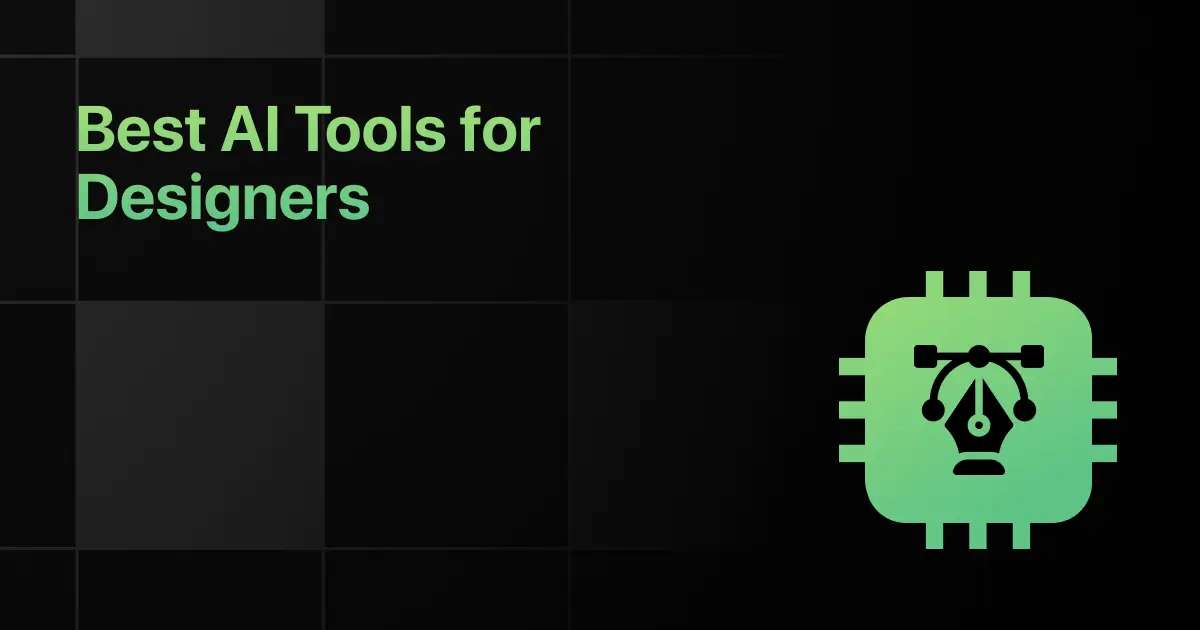
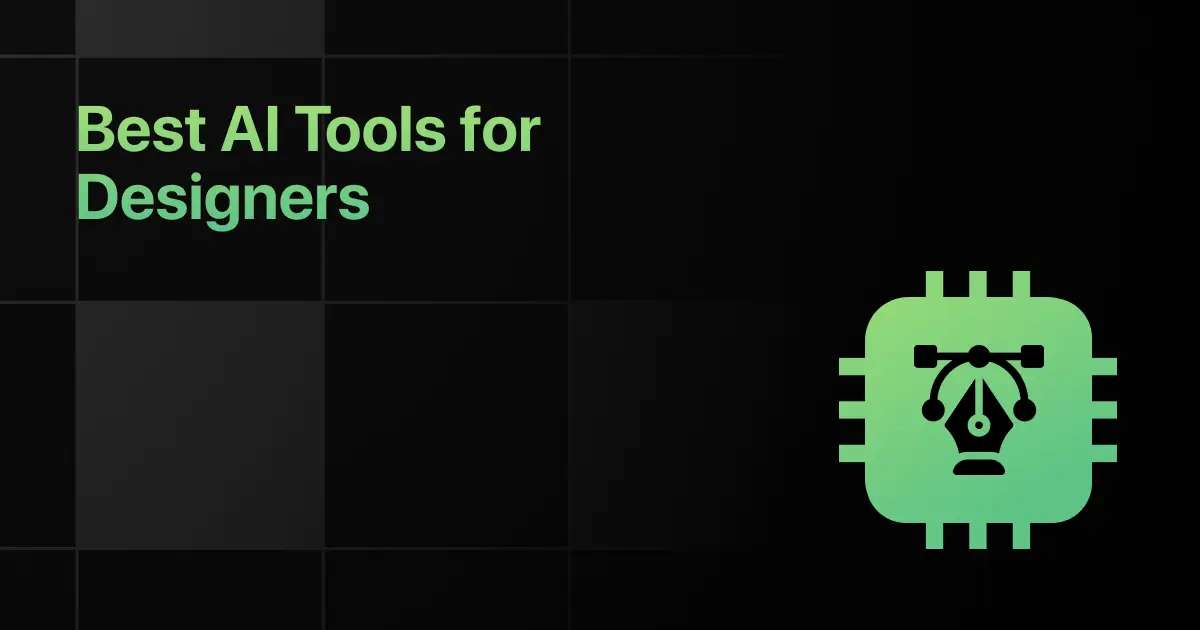
Best AI Tools for Designers [Free + Paid]
Ever feel stuck staring at numbers, not knowing what to do next? You're not alone. Data can be confusing, but …