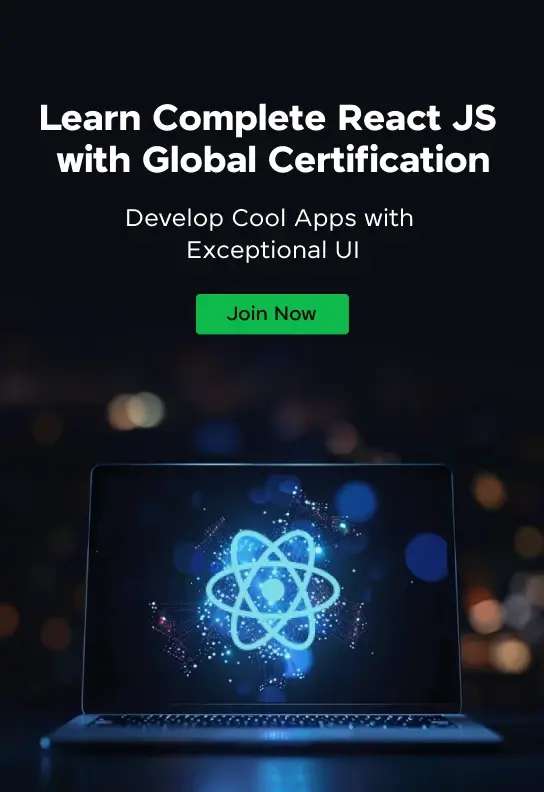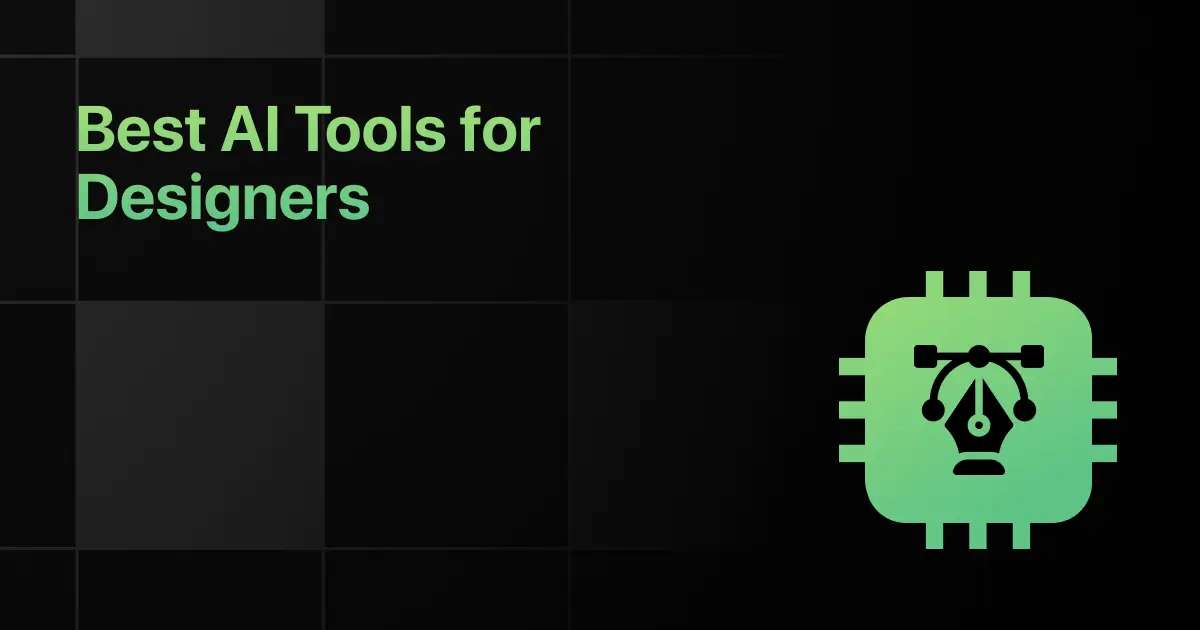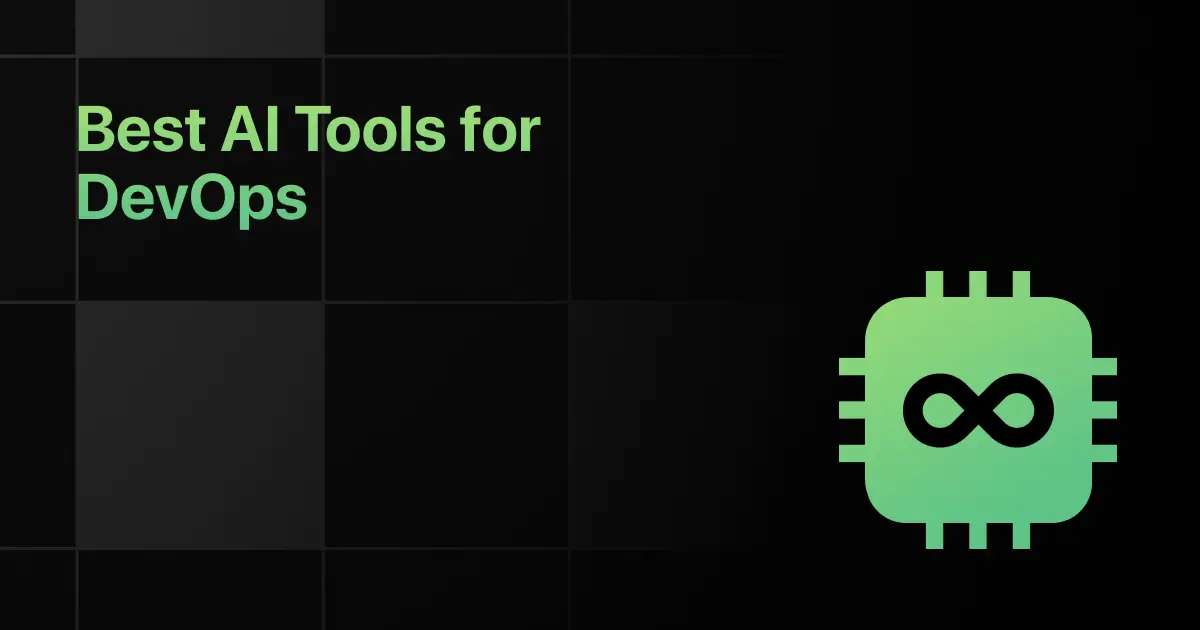Best React JS IDEs and Code Editors

Do you need clarification with the numerous code editors available and are you unsure which IDE is best for React JS? If you are a beginner, choosing the best IDE for React JS is important to increase your productivity.
But what exactly should you look for in the best React JS IDE? Let us now know the helpful features of the best React JS IDE for Windows and the best React JS IDE for Mac.
10 Best React JS IDEs and Code Editors – Overview
Here’s an overview of the 10 best React IDEs and Code Editors:
| S.No. | IDE Name | License Type | Platform Compatibility | Version Control Integration | Download Link |
|---|---|---|---|---|---|
| 1 | Visual Studio Code | Free | Windows, macOS, Linux | Yes | Download |
| 2 | Webstorm | Paid | Windows, macOS, Linux | Yes | Download |
| 3 | Reactide | Free | Windows, macOS, Linux | Yes | Download |
| 4 | Atom | Free | Windows, macOS, Linux | Yes | Download |
| 5 | Vim Editor | Free | Windows, macOS, Linux, Unix | Yes | Download |
| 6 | Brackets | Free | Windows, macOS, Linux | Yes | Download |
| 7 | Sublime Text | Free/Paid | Windows, macOS, Linux | Yes | Download |
| 8 | Rekit Studio | Free | Windows, macOS, Linux | Yes | Download |
| 9 | GNU Emacs Editor | Free | Windows, macOS, Linux, Unix | Yes | Download |
| 10 | CodeSandbox | Paid | Accessible via any modern web browser | Yes | Download |
Top 10 React JS IDEs for Developers
Below are the top 10 best React JS IDEs for developers:
1. Visual Studio Code
Visual Studio Code (VS Code) is a lightweight but powerful source code editor developed by Microsoft.
It offers a versatile development environment with extensive programming support, debugging, and built-in Git commands.
License Type: Free/Open-Source
Supported Programming Languages:
- JavaScript
- TypeScript
- Python
- PHP
- C#
- Java
- and many others
Platform Compatibility:
- Windows
- macOS
- Linux
User Interface and Experience:
- Clean, user-friendly interface that supports split views and multiple windows
- Highly responsive performance even with large files and complex projects
Customization Options:
- Extensive theme and icon customization
- Configurable settings for user workspace and editor preferences
- Rich extension marketplace to expand capabilities
Syntax Highlighting and Visualization:
- Advanced syntax highlighting tailored to various languages
- Code folding and hierarchical structure display
Code Autocompletion: Yes
Integrated Debugging Tools:
- The built-in debugger supports multiple languages and frameworks
- Conditional breakpoints and call stack insights
- Interactive console for direct code execution and testing
Version Control Integration: Yes
Community and Support:
- Comprehensive documentation and frequent updates
- Active community forums and extensive extension ecosystem
2. Webstorm
WebStorm is a commercial integrated development environment (IDE) designed by JetBrains, specifically targeted at professional JavaScript developers.
It offers advanced coding assistance, intelligent code navigation, and built-in tools for debugging, testing, and version control.
License Type: Paid
Supported Programming Languages:
- JavaScript
- TypeScript
- HTML
- CSS
- Node.js
Platform Compatibility:
- Windows
- macOS
- Linux
User Interface and Experience:
- Intuitive interface designed for efficiency and ease of navigation
- Features like parameter hints and in-line viewing for streamlined coding
Customization Options:
- Customizable editor themes and layout configurations
- Ability to install plugins and configure toolsets for a personalized development experience
- Extensive key mapping options
Syntax Highlighting and Visualization:
- Sophisticated syntax highlighting with support for modern web technologies
- Seamless integration with linters and compilers for real-time code analysis
Code Autocompletion: Yes
Integrated Debugging Tools:
- Powerful integrated debugger for JavaScript, TypeScript, and Node.js
- Breakpoints, watches, and live editing features
- Built-in tool for tracing and profiling JavaScript code
Version Control Integration: Yes
Community and Support:
- Detailed documentation and learning resources
- Strong support network with active user forums
3. Reactide
Reactide is the first dedicated Integrated Development Environment (IDE) for React web application development.
It integrates an array of development tools and a simulator into a single application, providing real-time feedback and streamlining the development process for React applications.
License Type: Free/Open-Source
Supported Programming Languages:
- JavaScript (ES6+)
- JSX
Platform Compatibility:
- Windows
- macOS
- Linux
User Interface and Experience:
- Tailored specifically for React development with integrated component visualization
- Real-time preview rendering directly within the IDE
Customization Options:
- Limited customization compared to more general IDEs, focusing on React-specific workflows
- Plugin architecture allows for expanding tool capabilities
Syntax Highlighting and Visualization:
- Syntax highlighting optimized for JavaScript and JSX
- Component structure visualization in a live tree format
Code Autocompletion: Yes
Integrated Debugging Tools:
- Integrated component state and props monitoring
- Streamlined debugging tools for React components
- Console integration for error and log output
Version Control Integration: Yes, through third-party plugins and tools
Community and Support:
- A growing community of React developers
- Support primarily through GitHub and community forums
4. Atom
Atom IDE is a customizable and open-source text editor created by GitHub that extends into a full-fledged integrated development environment (IDE) with the help of various community-developed packages.
It is designed to be deeply customizable but still approachable using the default configuration.
License Type: Free/Open-Source
Supported Programming Languages:
- JavaScript
- TypeScript
- HTML
- CSS
- Python
- PHP
- Ruby
- Java
- C++
- and more via plugins
Platform Compatibility:
- Windows
- macOS
- Linux
User Interface and Experience:
- Highly customizable interface that adapts to different coding styles
- Smooth, clean design focused on ease of use and accessibility
Customization Options:
- Extensive themes and plugins for personalization
- User-configurable settings for keybindings, UI, and editor behavior
- Package manager integrated directly into the IDE for easy extension and management
Syntax Highlighting and Visualization:
- Advanced syntax highlighting for multiple programming languages
- Allows for file structure visualization and project management tools
Code Autocompletion: Yes
Integrated Debugging Tools:
- Debugging features available through third-party packages
- Supports breakpoints, variable inspection, and console output
Version Control Integration: Yes
Community and Support:
- Strong community with a vast repository of plugins and themes
- Active user forums and detailed documentation available online
5. Vim Editor
Vim is a highly configurable text editor built to enable efficient text editing. It is known for its modal interface, where it operates in different modes.
This setup is ideal for students and professionals looking for a keyboard-centric approach to coding.
License Type: Free/Open-Source
Supported Programming Languages:
- C
- Python
- JavaScript
- TypeScript
- HTML
- CSS
- PHP
- Ruby
- Java
- and many others through extensive plugin support
Platform Compatibility:
- Windows
- macOS
- Linux
- Unix
User Interface and Experience:
- Minimalistic interface focused on keyboard-driven commands
- Highly efficient, fast loading and processing even with large files
Customization Options:
- Deeply customizable with scripts and a vast array of plugins
- Users can modify or create shortcuts and commands to optimize their workflow
- Themeable interface with support for color schemes and fonts
Syntax Highlighting and Visualization:
- Syntax highlighting for a wide range of programming languages
- Supports displaying line numbers, code folding, and text alignment
Code Autocompletion: Yes
Integrated Debugging Tools:
- Debugging capabilities can be integrated through plugins like Vdebug for PHP or Conque-GDB for C/C++
- Allows for monitoring variable values, setting breakpoints, and stepping through code
Version Control Integration: Yes
Community and Support:
- Extensive global community providing a wealth of plugins, scripts, and customization options
- Active forums, mailing lists, and user groups offer support and knowledge-sharing
6. Brackets
Brackets is an open-source code editor specifically tailored for web designers and front-end developers.
It features a clean interface and tools like a live preview and preprocessor support, making it ideal for students.
License Type: Free/Open-Source
Supported Programming Languages:
- HTML
- CSS
- JavaScript
- and other web languages through extensions
Platform Compatibility:
- Windows
- macOS
- Linux
User Interface and Experience:
- Lightweight and focused on visual tools
- Live Preview syncs directly with the browser for real-time feedback
Customization Options:
- Numerous themes available for personalization
- Extensible with plugins tailored to web development
- User-friendly interface configuration
Syntax Highlighting and Visualization:
- Effective syntax highlighting for HTML, CSS, and JavaScript
- Real-time code and style updates with Live Preview
Code Autocompletion: Yes
Integrated Debugging Tools:
- Limited native debugging tools
- Relies on browser dev tools via Live Preview
- Debugging enhanced through community plugins
Version Control Integration: Yes, through third-party extensions
Community and Support:
- Active developer community contributing to plugin development
- Extensive online documentation and community support forums
7. Sublime Text
Sublime Text is a versatile and fast text editor renowned for its simplicity, speed, and powerful features.
It supports a multitude of programming languages and is especially useful for students due to its distraction-free mode and rich set of features.
License Type: Free/Paid for continual use
Supported Programming Languages:
- JavaScript
- Python
- PHP
- HTML
- CSS
- Java
- C++
- Ruby
- and many more
Platform Compatibility:
- Windows
- macOS
- Linux
User Interface and Experience:
- Minimalist interface that maximizes workspace
- Extremely fast and responsive, handling large files with ease
Customization Options:
- Highly customizable settings via JSON files
- Rich assortment of themes and plugins available through Package Control
- Configurable key bindings, menus, and more
Syntax Highlighting and Visualization:
- Advanced syntax highlighting for over 70 languages
- Multiple layout options, including split editing and distraction-free mode
Code Autocompletion: Yes
Integrated Debugging Tools:
- Debugging tools accessible through plugins
- Inline error messages and corrections
- Enhanced navigation features like “Goto Anything” and “Goto Definition”
- Version Control Integration: Yes, primarily through plugins like Sublime Merge
Community and Support:
- Extensive plugin ecosystem with active community development
- Support available through forums and extensive online documentation
8. Rekit Studio
Rekit Studio is a comprehensive IDE specifically designed for building React applications, including Redux and React Router.
It simplifies the process of managing complex codebases and architectural requirements inherent in modern web development.
This tool is particularly beneficial for students as it provides visual tools to directly manipulate and visualize application architecture.
License Type: Free/Open-Source
Supported Programming Languages:
- JavaScript (ES6+)
- JSX
- Platform Compatibility:
- Windows
- macOS
- Linux
User Interface and Experience:
- Integrated visual tools for managing components, routes, and actions
- Streamlined workspace optimized for React development
Customization Options:
- Limited customization focused on improving React/Redux workflow
- Allows configuration of project structure and toolchain settings
Syntax Highlighting and Visualization:
- Code editor with syntax highlighting tailored for JavaScript and JSX
- Visual diagramming for components and Redux state flow
Code Autocompletion: Yes
Integrated Debugging Tools:
- Debug React components and Redux state directly within the IDE
- Integrated error logging and inspection tools
- Real-time feedback and state management tracing
Version Control Integration: Yes
Community and Support:
- Growing community with access to tutorials and resources
- Support mainly provided through GitHub and React developer forums
9. GNU Emacs Editor
GNU Emacs is a highly customizable and extensible text editor with a broad range of functions, making it suitable for programming, writing, and more.
Emacs is especially valuable for students due to its adaptability to various programming tasks.
License Type: Free/Open-Source
Supported Programming Languages:
- Lisp (primarily Emacs Lisp)
- C
- C++
- Java
- Python
- Perl
- PHP
- JavaScript
- and many others through extensions
Platform Compatibility:
- Windows
- macOS
- Linux
- Unix
User Interface and Experience:
- Text-based interface that can be enhanced with graphical elements
- Highly efficient keyboard-driven operation
Customization Options:
- Deep customization through Emacs Lisp
- A wide array of add-ons and extensions available via package managers
- Themes and layout adjustments to fit individual preferences
Syntax Highlighting and Visualization:
- Extensive syntax highlighting for a variety of programming languages
- Customizable display for code structure and analysis
Code Autocompletion: Yes
Integrated Debugging Tools:
- Robust debugging tools configurable for multiple languages
- Built-in support for compiling and error-checking
- Integration with external tools like GDB
Version Control Integration: Yes
Community and Support:
- Large and active community with decades of development
- Comprehensive documentation is available both online and within the editor
10. CodeSandbox
Codebox is a cloud-based integrated development environment (IDE) designed to offer a flexible and collaborative coding experience directly from a web browser.
The platform is particularly useful for those requiring a setup with minimal configuration and easy access from any location.
License Type: Paid (previously offered as open-source)
Supported Programming Languages:
- JavaScript
- Python
- PHP
- Ruby
- Java
- C++
- and many more
Platform Compatibility:
- Accessible via any modern web browser
User Interface and Experience:
- Clean, web-based interface facilitating easy navigation and operation
- Real-time collaboration features similar to Google Docs for coding
Customization Options:
- Customizable editor settings and themes
- Configurable workspaces to suit various development needs
Syntax Highlighting and Visualization:
- Syntax highlighting for multiple languages enhancing code readability
- Easy navigation through files and projects with minimal setup
Code Autocompletion: Yes
Integrated Debugging Tools:
- Basic debugging tools integrated into the IDE
- Console for log output and error tracking
Version Control Integration: Yes
Community and Support:
- Support available through the service provider
- Community resources vary since transitioning to a paid model
Frequently Asked Questions
1. What are some of the best free React JS IDEs and code editors available?
Some of the best free React JS IDEs and code editors are available are:
- Visual Studio Code
- Atom
- Webstorm
- Reactide
2. What are the key features to look for in the best React JS IDEs and code editors?
The key features in the best React JS IDEs and code editors include syntax highlighting, auto-completion, support for JSX, integrated version control, live preview, and debugging tools.
3. What is the key difference between React JS IDE and Code Editor?
The key difference between a React JS IDE and a code editor is that an IDE is a comprehensive development environment with integrated tools for debugging, testing, and project management, while a code editor is a lightweight, customizable platform primarily focused on writing and editing code.
4. Which React JS IDEs have strong community support and reliable customer service?
Visual Studio Code has strong community support and reliable customer service, with a vast array of extensions and active forums for troubleshooting.
5. What tools are available in React JS IDEs for debugging code?
Comprehensive debugging tools, including breakpoints, step-through, and variable inspection are available in React JS IDEs for debugging code.
6. What React JS IDEs have the best integration with version control systems like Git?
Visual Studio Code and WebStorm React JS IDEs have the best integration with version control systems like Git.
Wrapping Up
With this list of 10 React JS IDEs, you can get a clear idea to choose the best for your project or developmental needs.
Always look for a simple and efficient IDE if you are a beginner and gradually progress to using a complex IDE.
Explore More React JS Resources
Explore More IDEs
Related Posts
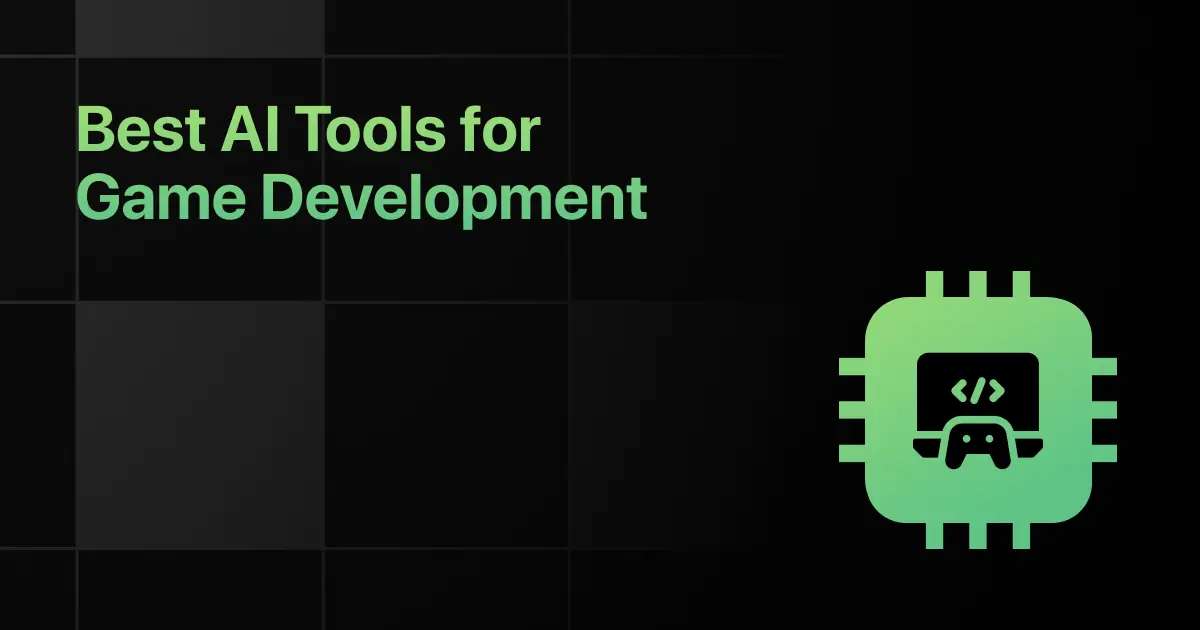
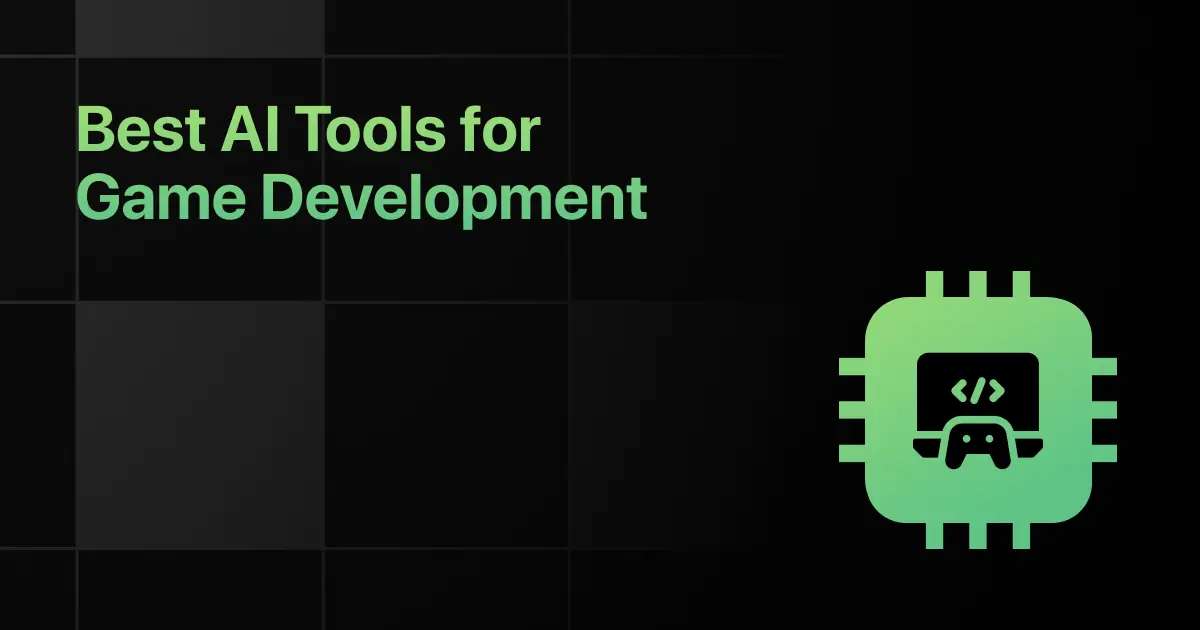
Best AI Tools for Game Development [Free + Paid]
Ever feel stuck staring at things , not knowing what to do next? You're not alone. Game development can be …