Best AI Tools for Full Stack Development [Free + Paid]
![Best AI Tools for Full Stack Development [Free + Paid]](https://www.placementpreparation.io/blog/cdn-cgi/image/metadata=keep,quality=60/wp-content/uploads/2025/06/best-ai-tools-for-full-stack-development.webp)
Ever feel stuck staring at numbers, not knowing what to do next? You’re not alone. Data can be confusing, but with the right tools, it gets a whole lot easier.
Today, AI is helping people understand data faster and better. You don’t need to be a tech expert. These tools do the heavy lifting for you. Just upload your file, ask a question, and get smart answers in seconds.
In this guide, we’ll show you the Best AI tools for Full-Stack Development that are both free and paid. Whether you’re a beginner or a pro, these tools will help you save time and make better decisions.
Top 10 AI Tools for Full Stack Developers – Overview
Here’s an overview of the top 10 AI Tools for full-stack developers:
| S.No. | Tool Name | Ease of Use | Starting Price | Website Link |
|---|---|---|---|---|
| 1 | GitHub Copilot | Easy | Free – $4/month | Learn More |
| 2 | Codeium | Easy | Free – $20/month | Learn More |
| 3 | Sourcery | Moderate | Free – $30/month | Learn More |
| 4 | Mutable AI | Moderate | Free – $30/month | Learn More |
| 5 | AskCodi | Easy | Free – $20/month | Learn More |
| 6 | Tabnine | Easy | Free – $20/month | Learn More |
| 7 | Cody (Sourcegraph) | Moderate | Free – $40/month | Learn More |
| 8 | Replit Ghostwriter | Easy | Free – $30/month | Learn More |
| 9 | Pinecone + GPT | Moderate | Free – $99/month | Learn More |
| 10 | AI2SQL | Easy | Free – $30/month | Learn More |
Top 10 AI Tools for Full Stack Development
Here are the Best AI tools for Full-Stack development
1. GitHub Copilot
GitHub Copilot is an AI coding assistant that suggests code snippets, functions, and entire lines as you type.
It is mainly used to speed up frontend and backend development across various programming languages.
Key Features:
- Real-time code autocompletion
- Supports multiple programming languages
- Integrates with VS Code, JetBrains, and Neovim
- Learns from your coding context and style
- Suggests documentation and test cases
Use Cases:
- Writing frontend UI components
- Generating backend REST APIs
- Creating boilerplate code
- Assisting with unit test writing
Ease of Use: Easy
Pricing:
- Free version available for students and open-source contributors
- Paid plans range from ₹830 to ₹1580 per user per month
Pros:
- Boosts developer productivity
- Easy to integrate into popular IDEs
- Helps reduce repetitive coding tasks
Cons:
- May generate incorrect or insecure code
- Limited understanding of large or complex codebases
- Requires an internet connection for optimal performance
2. Codeium
Codeium is a free AI-powered code completion tool that helps you write code faster in over 70 languages.
It mainly assists in real-time code generation and navigation across frontend and backend tasks.
Key Features:
- Fast code suggestions and autocompletion
- IDE integrations, including VS Code and JetBrains
- Git-aware context support
- Supports over 70 languages
- Chat-based coding assistant
Use Cases:
- Full-stack application development
- Backend logic generation
- Refactoring and code cleanup
- Writing frontend scripts and components
Ease of Use: Easy
Pricing:
- Free version available with core features
- Paid plans range from ₹0 to ₹1660 per user per month
Pros:
- Supports a wide range of languages
- Lightweight and fast to use
- No learning curve for developers
Cons:
- Limited team collaboration features
- Less context-aware than some premium tools
- Offline support is limited
3. Sourcery
Sourcery is an AI-powered refactoring tool that helps you improve and clean your Python code.
It is used to automatically enhance code quality and readability in backend development.
Key Features:
- Real-time refactoring suggestions
- Code quality improvements
- GitHub and IDE integration
- Generates pull request suggestions
- Works with Python and Django projects
Use Cases:
- Optimizing backend logic
- Refactoring legacy Python code
- Reviewing pull requests faster
- Improving code consistency
Ease of Use: Moderate
Pricing:
- Free version available with basic features
- Paid plans range from ₹0 to ₹2500 per user per month
Pros:
- Great for Python developers
- Seamless GitHub and IDE support
- Helps enforce code standards
Cons:
- Limited to Python and related stacks
- May oversuggest unnecessary changes
- No frontend or full-stack support
4. Mutable AI
Mutable AI is an AI code generation tool that assists full stack developers by automating frontend, backend, and documentation tasks.
It is mainly used to accelerate development across the stack with AI-enhanced workflows.
Key Features:
- Smart code generation
- Auto documentation and transformation
- Full repo support
- TypeScript and Python support
- Contextual suggestions based on codebase
Use Cases:
- Generating REST APIs
- Auto-generating UI components
- Refactoring backend logic
- Creating full stack templates
Ease of Use: Moderate
Pricing:
- Free version available for limited usage
- Paid plans range from ₹0 to ₹2500 per user per month
Pros:
- Excellent for full stack workflows
- Reduces manual documentation work
- Works well with modern stacks
Cons:
- Slightly complex setup
- Limited language support outside TS and Python
- May require GitHub integration
5. AskCodi
AskCodi is an AI coding assistant that generates code, SQL, documentation, and test cases from natural language prompts.
It is mainly used to automate repetitive coding and documentation tasks in full-stack development.
Key Features:
- Natural language to code generation
- SQL query builder
- API and unit test generation
- Code documentation support
- IDE plugin support
Use Cases:
- Writing backend APIs
- Generating SQL for databases
- Creating test cases for functions
- Documenting large code files
Ease of Use: Easy
Pricing:
- Free version available with daily limits
- Paid plans range from ₹0 to ₹1660 per user per month
Pros:
- Versatile code assistant
- Supports multiple dev tasks
- User-friendly interface
Cons:
- Less accurate with complex prompts
- Limited multi-language support
- Some features restricted to pro plans
6. Tabnine
Tabnine is an AI code completion assistant that uses ML models trained on open-source code to enhance developer productivity.
It is mainly used for real-time autocompletion across frontend and backend projects.
Key Features:
- Local and cloud AI model support
- IDE plugin for VS Code, JetBrains, and others
- Language-aware suggestions
- Works offline with the Pro plan
- Supports team collaboration
Use Cases:
- Full-stack code writing
- Predictive code autocompletion
- Syntax error reduction
- Speeding up prototyping
Ease of Use: Easy
Pricing:
- Free version available with limited features
- Paid plans range from ₹0 to ₹1660 per user per month
Pros:
- Fast and reliable suggestions
- Works across most programming languages
- Supports private cloud and on-prem
Cons:
- Limited features in free tier
- Not always context-aware
- Lacks deep code analysis
7. Cody by Sourcegraph
Cody is an AI code assistant that understands your entire codebase and provides intelligent suggestions.
It is mainly used for debugging, navigating, and refactoring large full-stack projects.
Key Features:
- Full codebase context awareness
- Supports code navigation and explanation
- GPT-based code chat assistant
- Pull request review help
- IDE and web integrations
Use Cases:
- Debugging backend logic
- Explaining complex frontend code
- Reviewing and refactoring large codebases
- Enhancing dev productivity in teams
Ease of Use: Moderate
Pricing:
- Free version available with limited usage
- Paid plans range from ₹0 to ₹3300 per user per month
Pros:
- Deep code understanding
- Ideal for large-scale projects
- Useful for onboarding new devs
Cons:
- Requires indexing large codebases
- Limited to certain IDEs
- Might slow down with huge projects
8. Replit Ghostwriter
Ghostwriter is Replit’s built-in AI coding assistant for writing and debugging code directly in the cloud.
It is mainly used for fast full-stack development and prototyping in the browser.
Key Features:
- Cloud IDE with AI support
- Code generation and suggestions
- Works in 50+ languages
- Real-time debugging and chat
- Git integration
Use Cases:
- Rapid full stack prototyping
- Learning new frameworks
- Debugging frontend or backend code
- Cloud-based dev environments
Ease of Use: Easy
Pricing:
- Free version available with limited compute
- Paid plans range from ₹0 to ₹2500 per month
Pros:
- No installation needed
- Great for beginners and learners
- Fast development cycles
Cons:
- Performance limited in free tier
- Not suitable for large-scale apps
- Fewer enterprise features
9. Pinecone + GPT (via Langchain)
Pinecone is a vector database that, when combined with GPT, enables intelligent AI features like semantic search and recommendations.
It is mainly used in full stack apps to power AI-driven functionalities.
Key Features:
- Real-time vector search
- Scalable embeddings store
- GPT integration via Langchain
- Cloud-native with fast indexing
- API access for developers
Use Cases:
- Building AI-powered search in web apps
- Recommender systems
- Chatbot context memory
- Full stack ML feature integration
Ease of Use: Moderate to Hard
Pricing:
- Free version available with limited usage
- Paid plans range from ₹0 to ₹8300+ per month depending on usage
Pros:
- Enables advanced AI features
- Scalable and fast
- Well-integrated with LLMs
Cons:
- Requires setup and technical knowledge
- More backend-focused
- Not beginner-friendly
10. AI2SQL
AI2SQL converts plain English into SQL queries using AI to speed up backend development and database interaction.
It is mainly used to simplify and accelerate SQL query creation for full-stack projects.
Key Features:
- Natural language to SQL converter
- Supports MySQL, PostgreSQL, SQL Server
- Query optimization and preview
- No-code interface
- API access available
Use Cases:
- Writing SQL queries for backend
- Connecting queries to frontend dashboards
- Data analytics and filtering
- Automating database operations
Ease of Use: Easy
Pricing:
- Free version available with limits
- Paid plans range from ₹0 to ₹2500 per user per month
Pros:
- Saves time for non-SQL experts
- Easy to use and intuitive
- Useful for prototyping and reporting
Cons:
- Limited to database use
- Accuracy may vary for complex queries
- Some dialects may need manual adjustment
Final Words
These best AI tools for Full-stack development that can change the way you work with data. Pick one that feels right for you and give it a try.
Most of them are easy to use and super helpful. You’ll be surprised how much easier data becomes when AI has your back.
Explore More AI Tools for
- Game Development
- Designers
- Devops
- UI/UX
- Students
- Cyber Security
- Software Testing
- Android Development
- Mobile APP
- Software Development
- Web Development
- Hackathons
- Resume Building
- Interview Preparation
- Data Visualization
- Data Engineering
- Data Analysis
- Data Science
FAQs
The best AI tools for full-stack development include GitHub Copilot, Codeium, Sourcery, Mutable AI, AskCodi, Tabnine, Cody, Replit Ghostwriter, Pinecone with GPT, and AI2SQL, which assist in both frontend and backend tasks.
AI tools help in full-stack development by speeding up code writing, automating documentation, generating APIs, creating test cases, and simplifying debugging across the tech stack.
Yes, many of these AI tools are beginner-friendly, offering easy integration with IDEs and natural language support to guide users through coding tasks.
You should select the best AI tool based on your stack (frontend/backend), language preference, budget, IDE compatibility, and specific project needs like code generation or database queries.
Yes, several AI tools like Codeium, Replit Ghostwriter (basic), GitHub Copilot (for students), and AI2SQL offer free versions with essential features.
You need basic programming knowledge (HTML, CSS, JavaScript, Python, etc.), uan nderstanding of IDEs, and familiarity with APIs or databases to effectively use AI tools.
You can learn by exploring official documentation, following tutorials on YouTube or dev blogs, joining developer communities, and practicing with real projects using free versions of these tools.
Related Posts
![Best AI Tools for Full Stack Development [Free + Paid]](https://www.placementpreparation.io/blog/cdn-cgi/image/metadata=keep,quality=60/wp-content/uploads/2025/08/how-to-prepare-for-dot-net-interview.webp)
![Best AI Tools for Full Stack Development [Free + Paid]](https://www.placementpreparation.io/blog/cdn-cgi/image/metadata=keep,quality=60/wp-content/uploads/2025/08/how-to-prepare-for-dot-net-interview.webp)
How to Prepare for .Net Interview
Are you preparing for a .NET interview but not sure which topics to prioritize? Many candidates struggle to balance C# fundamentals, …
Warning: Undefined variable $post_id in /var/www/wordpress/wp-content/themes/placementpreparation/template-parts/popup-zenlite.php on line 1050

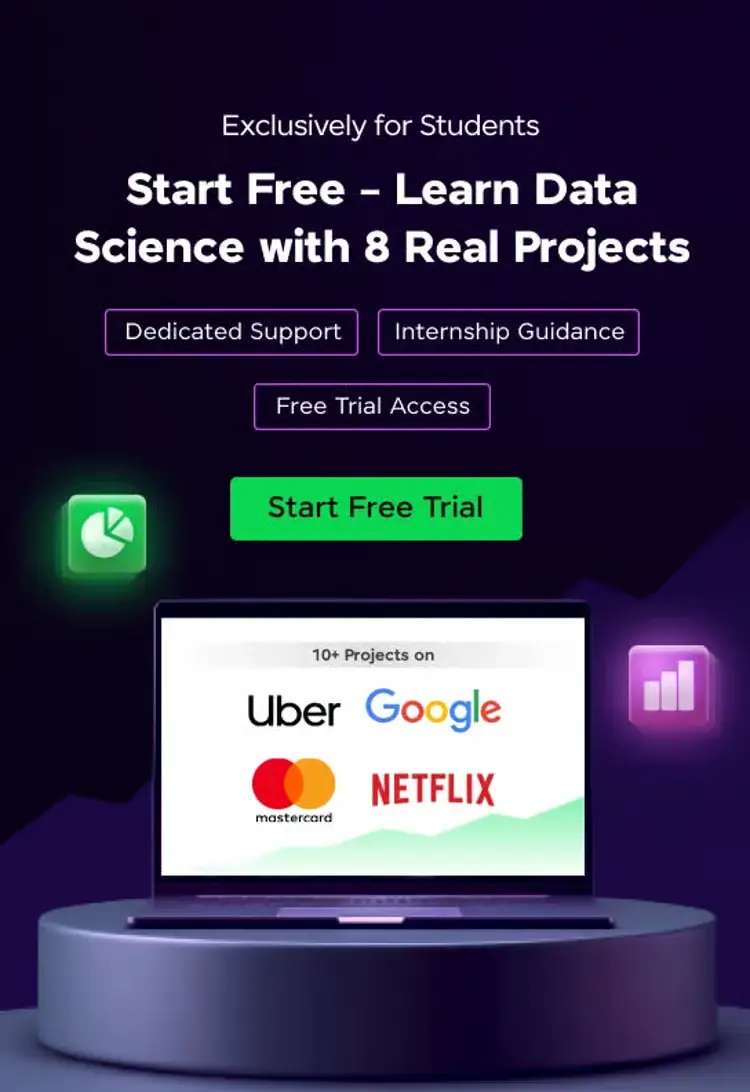




![Best AI Tools for Full Stack Development [Free + Paid]](https://www.placementpreparation.io/blog/cdn-cgi/image/metadata=keep,quality=60/wp-content/uploads/2025/08/how-to-prepare-for-front-end-developer-interview.webp)
![Best AI Tools for Full Stack Development [Free + Paid]](https://www.placementpreparation.io/blog/cdn-cgi/image/metadata=keep,quality=60/wp-content/uploads/2025/08/how-to-prepare-for-full-stack-developer-interview.webp)
