Best AI Tools for Mobile App Development [Free + Paid]
![Best AI Tools for Mobile App Development [Free + Paid]](https://www.placementpreparation.io/blog/cdn-cgi/image/metadata=keep,quality=60/wp-content/uploads/2025/06/best-ai-tools-for-mobile-app-development.webp)
Ever feel stuck staring at numbers, not knowing what to do next? You’re not alone. Data can be confusing, but with the right tools, it gets a whole lot easier.
Today, AI is helping people understand data faster and better. You don’t need to be a tech expert. These tools do the heavy lifting for you. Just upload your file, ask a question, and get smart answers in seconds.
In this guide, we’ll show you the Best AI tools for Mobile App Development that are both free and paid. Whether you’re a beginner or a pro, these tools will help you save time and make better decisions.
Top 10 AI Tools for Mobile App Developers – Overview
Here’s an overview of the top 10 AI Tools for Mobile App developers:
| S.No | Tool Name | Ease of Use | Pricing | Link |
|---|---|---|---|---|
| 1 | FlutterFlow + AI Gen | Easy | $30/month | Get Started |
| 2 | Kodika.io | Easy | $14/month | Get Started |
| 3 | Appy Pie AI Builder | Easy | $16/month | Get Started |
| 4 | Builder.ai | Moderate | $1500/project | Get Started |
| 5 | Adalo AI | Easy | $36/month | Get Started |
| 6 | Makelogic.Ai | Easy | $20/month | Get Started |
| 7 | Zoho Creator + Zia | Moderate | $10/month | Get Started |
| 8 | Convai | Moderate | $15/month | Get Started |
| 9 | Firebase ML Kit | Moderate | $0.006/API call | Get Started |
| 10 | OpenAI APIs | Moderate | $5/month | Get Started |
Top 10 AI Tools for Mobile App Development
Here are the top 10 tools for Mobile App Development
1. Flutter Flow +AI Gen
FlutterFlow is a low-code platform for visually building cross-platform mobile apps using Flutter.
Its AI Gen feature uses AI to generate UI components, logic, and code snippets, speeding up development.
Key Features:
- Drag-and-drop app builder
- AI-assisted UI and logic generation
- Firebase and API integration
- Custom code support with Dart
- Real-time preview and testing
Use Cases:
- Rapid prototyping of mobile apps
- Building MVPs for startups
- Generating AI-powered UI components
- Developing cross-platform apps without deep coding knowledge
Ease of Use: Easy
Pricing:
- Free version available with limited features
- Paid plans start at $30/month and go up to $70/month
Pros:
- Fast visual development process
- AI assistance saves time on UI creation
- Good integration with Firebase and APIs
Cons:
- Limited advanced customizations without code
- AI Gen features are still evolving
- Performance may vary on complex logic apps
2. Kodika.io
Kodika.io is a no-code mobile app builder that allows users to design and launch iOS apps visually.
Its built-in AI assists in generating logic, UI components, and streamlining the app development workflow.
Key Features:
- Drag-and-drop interface for iOS apps
- AI-based suggestions for logic and design
- Reusable components and templates
- Live preview and real-time editing
- Export to Xcode for further development
Use Cases:
- Creating simple iOS apps without coding
- Rapid design iterations for UI/UX teams
- Educational apps and prototypes
- App mockups for client presentations
Ease of Use: Easy
Pricing:
- Free version available with limited features
- Paid plans start at $14/month and go up to $49/month
Pros:
- Ideal for beginners and designers
- Clean, intuitive interface
- Fast development of functional iOS apps
Cons:
- Limited to iOS platforms only
- Lacks advanced AI customization features
- Export options may require technical knowledge for final deployment
3. Apple pie AI App Builder
Appy Pie AI App Builder is a no-code mobile app development platform that allows users to create apps simply by describing them in natural language.
It is mainly used for quickly building Android and iOS apps without any coding skills, using AI-driven automation.
Key Features:
- Text-to-app generation with AI
- Drag-and-drop editor
- Real-time updates and app preview
- Built-in integrations for chat, GPS, forms, etc.
- Publish directly to Google Play and App Store
Use Cases:
- Creating business or personal apps quickly
- Building event, eCommerce, or service booking apps
- Prototyping apps from just an idea
- Generating apps for small businesses with no technical team
Ease of Use: Easy
Pricing:
- Free trial available with basic features
- Paid plans range from $16/month to $60/month
Pros:
- No coding required
- AI helps speed up app creation
- Supports multi-platform deployment
Cons:
- Limited customization beyond templates
- AI output may need manual adjustments
- Advanced features locked behind higher-tier plans
4. Builder.ai
Builder.ai is an AI-powered mobile and web app development platform that automates the software building process.
It is primarily used to create fully functional custom apps without needing to hire a traditional development team.
Key Features:
- AI project manager “Natasha” for guided development
- Prebuilt app templates and feature libraries
- Cloud hosting and maintenance included
- Supports iOS, Android, and web platforms
- Scalable architecture and backend automation
Use Cases:
- Creating custom business or eCommerce apps
- Building scalable apps for startups
- Rapid MVP development with AI assistance
- Enterprise app solutions with full support
Ease of Use: Moderate
Pricing:
- No free version available
- Pricing starts at around $1500/project and varies based on complexity
Pros:
- End-to-end development and support
- Reduces the time and cost of custom app development
- Ideal for non-technical founders
Cons:
- Expensive for small projects
- Limited control over the internal codebase
- Delivery time may vary depending on app complexity
5. Adalo AI
Adalo AI is a no-code app development platform enhanced with AI to assist in designing and building mobile and web apps.
It is mainly used for creating functional mobile apps with AI-generated components and workflows without writing code.
Key Features:
- Drag-and-drop interface with AI suggestions
- Database and backend integration
- Custom actions and workflows
- Native app publishing support
- Real-time app preview
Use Cases:
- Building business or personal productivity apps
- Rapid prototyping and MVP development
- Creating mobile apps for client projects
- AI-assisted UI/UX layout suggestions
Ease of Use: Easy
Pricing:
- Free version available with limited features
- Paid plans start at $36/month and go up to $52/month
Pros:
- Beginner-friendly with visual interface
- AI helps accelerate app design
- Good for both mobile and web apps
Cons:
- Limited advanced logic without external tools
- Performance issues in large apps
- AI features still in early stages of development
6. Makelogic.Ai
Makelogic.Ai is an AI-powered platform that converts natural language prompts into working mobile apps.
It is mainly used to turn ideas into functional app prototypes using voice or text inputs without manual coding.
Key Features:
- Text-to-app and voice-to-app generation
- AI logic builder for workflows
- Prebuilt UI components and templates
- Cross-platform support for iOS and Android
- Cloud-based app preview and export
Use Cases:
- Instantly generating mobile apps from ideas
- Creating app prototypes for demos or pitches
- Building apps with minimal tech knowledge
- AI-powered automation for app logic
Ease of Use: Easy
Pricing:
- Free version available for limited usage
- Paid plans expected to start from $20/month (subject to change due to early access phase)
Pros:
- Converts ideas into apps quickly using AI
- No coding or design experience needed
- Great for prototyping and early testing
Cons:
- Still in beta/early access
- Limited customization in generated apps
- Feature depth is not suitable for complex apps
7. Zoho creator + Zia
Zoho Creator is a low-code platform for building custom mobile and web apps, with Zia as its AI assistant for analytics and automation.
It is mainly used to automate workflows, build data-driven apps, and gain insights using AI without deep technical skills.
Key Features:
- Drag-and-drop app builder
- AI assistant Zia for predictions, insights, and chat
- Workflow automation and scripting
- Multi-platform deployment (web, Android, iOS)
- Integration with other Zoho and third-party apps
Use Cases:
- Automating business processes with custom apps
- Building data collection or form-based apps
- Creating dashboards with AI-driven insights
- Internal tools for enterprise productivity
Ease of Use: Moderate
Pricing:
- Free version available with limited features
- Paid plans range from $10/month to $37/month
Pros:
- Strong AI features for analytics and automation
- Seamless integration with the Zoho ecosystem
- Flexible deployment across platforms
Cons:
- UI can feel outdated for modern mobile apps
- Learning curve for scripting advanced features
- Zia’s capabilities are limited in mobile-specific tasks
8. Convai
Convai is a conversational AI tool that enables developers to create intelligent, voice-enabled characters and chatbots for mobile and web apps.
It is mainly used to integrate real-time speech-based interactions and NPC behavior in apps and games.
Key Features:
- Real-time voice conversation with AI
- Natural language understanding and response
- Speech-to-text and text-to-speech support
- Emotion and personality customization
- Integration with mobile apps and game engines
Use Cases:
- Adding voice-based virtual assistants in apps
- Creating interactive NPCs in mobile games
- Enhancing accessibility with voice commands
- Building conversational learning or support apps
Ease of Use: Moderate
Pricing:
- Free plan available with limited usage
- Paid plans start at $15/month and go up based on usage and API calls
Pros:
- High-quality real-time voice interactions
- Easy integration with Unity and other platforms
- Supports rich NPC and assistant experiences
Cons:
- Requires technical setup and API usage knowledge
- Voice latency can vary based on device/network
- Limited UI tools for non-developers
9. Firebase ML kit
Firebase ML Kit is a mobile SDK by Google that enables developers to integrate pre-trained machine learning models into Android and iOS apps.
It is mainly used for adding on-device AI features like text recognition, face detection, and language translation to mobile applications.
Key Features:
- On-device and cloud-based ML capabilities
- Text recognition and barcode scanning
- Face detection and image labeling
- Language identification and translation
- Easy integration with Firebase services
Use Cases:
- Real-time OCR for scanning documents or receipts
- Face detection for camera-based apps
- Language detection and translation tools
- Augmented reality or smart photo apps
Ease of Use: Moderate
Pricing:
- Free tier available with generous limits
- Paid plans (Firebase Blaze) start at pay-as-you-go rates, typically $0.006 per API call for cloud-based features
Pros:
- Optimized for mobile performance
- Easy to implement with Firebase integration
- Works offline with on-device models
Cons:
- Limited customization of ML models
- Cloud-based features can incur costs with scale
- Requires setup with Firebase and Google Cloud
10. Open AI APIs
OpenAI APIs provide access to powerful AI models like GPT, DALL·E, and Whisper for natural language, image, and speech processing.
They are mainly used to add advanced AI capabilities such as chat, content generation, image creation, and speech-to-text in mobile apps.
Key Features:
- Natural language understanding and generation (GPT)
- Image generation from text (DALL·E)
- Speech-to-text conversion (Whisper)
- Code generation and interpretation (Codex)
- Scalable API infrastructure
Use Cases:
- In-app AI chatbots or virtual assistants
- Generating content or summaries on the fly
- Converting voice notes to text in real-time
- Creating creative or interactive user experiences
Ease of Use: Moderate
Pricing:
- No free plan, but free credits are provided for new users
- Paid plans start at $5/month; usage-based pricing for APIs (e.g., ~$0.0015/token for GPT-4-turbo)
Pros:
- State-of-the-art AI capabilities
- Flexible for a wide range of use cases
- Regularly updated with new features
Cons:
- Requires API integration and handling usage limits
- Can be expensive at scale
- Needs careful prompt design for best results
Final Words
These best AI tools for Mobile App Development that can change the way you work with data. Pick one that feels right for you and give it a try.
Most of them are easy to use and super helpful. You’ll be surprised how much easier data becomes when AI has your back.
Explore More AI Tools for
- Game Development
- Designers
- Devops
- UI/UX
- Students
- Cyber Security
- Software Testing
- Android Development
- Software Development
- Full Stack
- Web Development
- Hackathons
- Resume Building
- Interview Preparation
- Data Visualization
- Data Engineering
- Data Analysis
- Data Science
FAQs
The best AI tools for mobile app development include FlutterFlow + AI Gen, Kodika.io, Appy Pie AI, Builder.ai, Adalo AI, Makelogic.Ai, Zoho Creator + Zia, Convai, Firebase ML Kit, and OpenAI APIs.
AI tools can help automate UI generation, suggest app logic, enhance user experience with natural language processing, and speed up development with prebuilt smart features.
Yes, many of these tools like Appy Pie AI, Kodika.io, and Adalo AI are designed for beginners and offer drag-and-drop interfaces with minimal coding requirements.
You should select a tool based on your project’s complexity, platform support (iOS/Android), required AI features, budget, and your own technical expertise.
Yes, several tools such as Firebase ML Kit, Makelogic.Ai, Adalo AI, and Zoho Creator offer free versions or trials with limited but useful features.
Basic understanding of mobile app structure, familiarity with visual editors, and optionally some coding knowledge (e.g., JavaScript or Dart) can help you get started.
You can learn through official documentation, YouTube tutorials, online courses, and by experimenting with free versions of the tools to build sample apps.
Related Posts
![Best AI Tools for Mobile App Development [Free + Paid]](https://www.placementpreparation.io/blog/cdn-cgi/image/metadata=keep,quality=60/wp-content/uploads/2025/08/how-to-prepare-for-dot-net-interview.webp)
![Best AI Tools for Mobile App Development [Free + Paid]](https://www.placementpreparation.io/blog/cdn-cgi/image/metadata=keep,quality=60/wp-content/uploads/2025/08/how-to-prepare-for-dot-net-interview.webp)
How to Prepare for .Net Interview
Are you preparing for a .NET interview but not sure which topics to prioritize? Many candidates struggle to balance C# fundamentals, …
Warning: Undefined variable $post_id in /var/www/wordpress/wp-content/themes/placementpreparation/template-parts/popup-zenlite.php on line 1050

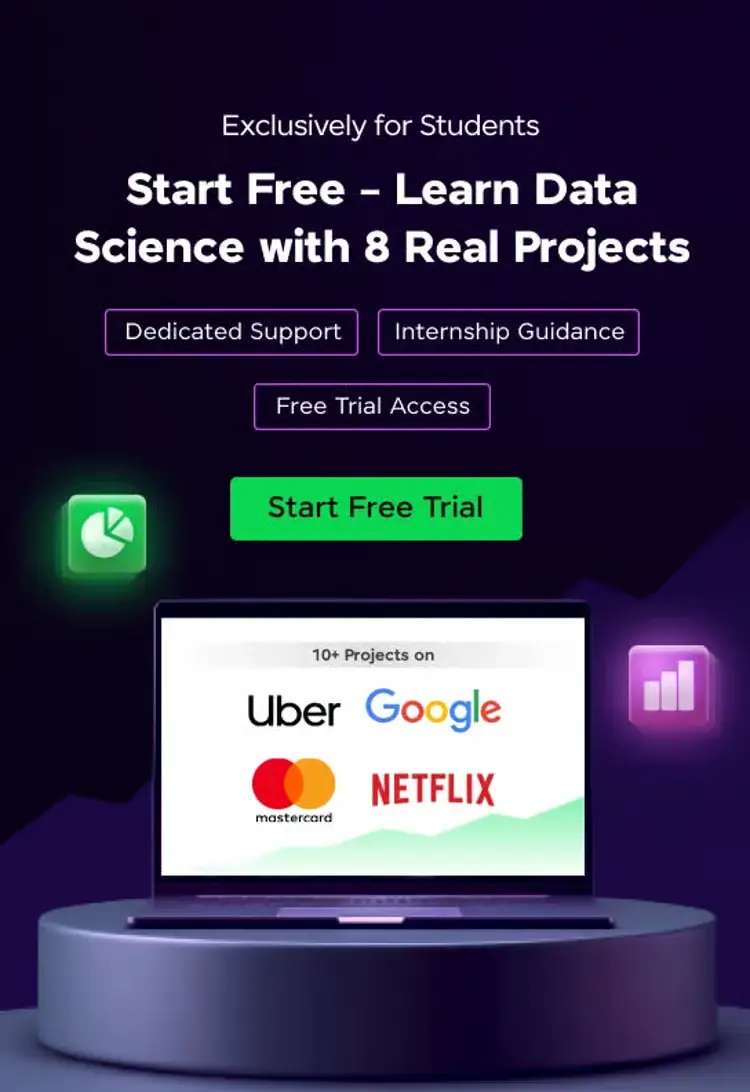




![Best AI Tools for Mobile App Development [Free + Paid]](https://www.placementpreparation.io/blog/cdn-cgi/image/metadata=keep,quality=60/wp-content/uploads/2025/08/how-to-prepare-for-front-end-developer-interview.webp)
![Best AI Tools for Mobile App Development [Free + Paid]](https://www.placementpreparation.io/blog/cdn-cgi/image/metadata=keep,quality=60/wp-content/uploads/2025/08/how-to-prepare-for-full-stack-developer-interview.webp)
