Best AI Tools for Web Development [Free + Paid]
![Best AI Tools for Web Development [Free + Paid]](https://www.placementpreparation.io/blog/cdn-cgi/image/metadata=keep,quality=60/wp-content/uploads/2025/06/best-ai-tools-for-web-development.webp)
Ever feel stuck staring at numbers, not knowing what to do next? You’re not alone. Data can be confusing, but it gets a lot easier with the right tools.
Today, AI is helping people understand data faster and better. You don’t need to be a tech expert. These tools do the heavy lifting for you. Just upload your file, ask a question, and get smart answers in seconds.
In this guide, we’ll show you the best AI tools for Web Development, both free and paid. Whether you’re a beginner or a pro, these tools will help you save time and make better decisions.
Top 10 AI Tools for Web Developers – Overview
Here’s an overview of the top 10 AI Tools for web developers:
| S.No. | Tool Name | Ease of Use | Starting Price | Website Link |
|---|---|---|---|---|
| 1 | GitHub Copilot | Easy | $10/month | Learn More |
| 2 | Uizard | Easy | $12/month | Learn More |
| 3 | Durable | Easy | $15/month | Learn More |
| 4 | Builder.io | Moderate | $20/month | Learn More |
| 5 | TeleportHQ | Moderate | $18/month | Learn More |
| 6 | CodeWP | Easy | $12/month | Learn More |
| 7 | Framer AI | Easy | $25/month | Learn More |
| 8 | Tabnine | Easy | $12/month | Learn More |
| 9 | Sketch2Code | Moderate | $5/month (Azure) | Learn More |
| 10 | Softr + AI | Easy | $24/month | Learn More |
Top 10 AI Tools for Web Development
Here are the best AI Tools for Web Development
1. GitHub Copilot
GitHub Copilot is an AI-powered coding assistant that suggests entire lines or blocks of code directly in your IDE.
It is mainly used to accelerate coding, reduce boilerplate writing, and improve developer productivity.
Key Features:
- Real-time code suggestions
- Supports multiple programming languages
- Seamless integration with VS Code, JetBrains, and Neovim
- Context-aware autocompletion
- Learns from your coding style
Use Cases:
- Writing frontend and backend code
- Speeding up boilerplate code generation
- Exploring unfamiliar frameworks
- Assisting in test writing
Ease of Use: Easy
Pricing:
- Free for verified students, maintainers, and limited trial
- Paid plans start at $10/month or ₹820/month for individuals
Pros:
- Saves significant development time
- Supports many languages and frameworks
- Boosts productivity for solo and team projects
Cons:
- May produce insecure or incorrect code
- Not always optimized for performance
- Requires an internet connection for full functionality
2. Uizard
Uizard is an AI-powered design tool that turns hand-drawn sketches or ideas into responsive web designs and code.
It is mainly used for rapid UI/UX prototyping and turning ideas into functional mockups.
Key Features:
- AI converts sketches to digital designs
- Drag-and-drop UI builder
- Auto-generated themes and styles
- Real-time collaboration
- Export to HTML/CSS
Use Cases:
- Designing website prototypes
- Building mockups for MVPs
- Non-coders visualizing app interfaces
- UI/UX testing
Ease of Use: Easy
Pricing:
- Free plan available with limited features
- Paid plans start at $12/month or ₹990/month
Pros:
- No coding required
- Great for rapid prototyping
- Easy collaboration with teams
Cons:
- Limited backend integration
- Exported code may need cleanup
- Advanced design control is limited
3. Durable
Durable is an AI-powered website builder that creates entire business websites from just a few prompts.
Entrepreneurs and freelancers mainly use it to launch websites quickly with built-in CRM and tools.
Key Features:
- One-click AI website generation
- Built-in SEO and content writing
- AI-generated business name/logo
- CRM, analytics, and invoicing tools
Use Cases:
- Creating portfolio/business websites
- Quick launch for small startups
- Generating website content and branding
- Building landing pages
Ease of Use: Easy
Pricing:
- Free trial available
- Paid plans start at $15/month or ₹1,250/month
Pros:
- Extremely fast website generation
- Includes essential business tools
- No coding or design skills needed
Cons:
- Not ideal for complex or custom sites
- Limited design flexibility
- SEO tools are basic
4. Builder.io
Builder.io is a visual headless CMS and web builder that allows developers and marketers to create and optimize web pages visually.
It is mainly used for managing content and building pages in modern frontend frameworks.
Key Features:
- Visual editor with code export
- AI-assisted component generation
- Integrates with React, Angular, Vue
- Supports A/B testing
- Figma-to-code conversion
Use Cases:
- Visual web development with code output
- Content management for large sites
- UI/UX experimentation
- Non-technical collaboration
Ease of Use: Moderate
Pricing:
- Free plan available with limited features
- Paid plans start at $20/month or ₹1,670/month
Pros:
- Developer + marketer-friendly
- Scalable for modern web apps
- Supports full customization
Cons:
- Learning curve for complex integrations
- It can get expensive at scale
- Requires technical setup
5. TeleportHQ
TeleportHQ is a low-code platform that uses AI to transform visual designs into front-end code.
It is mainly used to streamline design-to-code workflows and generate production-ready code.
Key Features:
- Visual UI builder
- Generates HTML, CSS, React code
- AI converts Figma and wireframes to code
- Real-time preview and editing
- Code export and hosting options
Use Cases:
- Creating front-end templates
- Bridging design and dev teams
- Building static websites and components
- Automating design-to-code
Ease of Use: Moderate
Pricing:
- Free version available
- Paid plans start at $18/month or ₹1,500/month
Pros:
- Speeds up UI development
- Good integration with design tools
- Clean code output
Cons:
- Focused mostly on the frontend only
- Limited backend or logic handling
- Collaboration features are basic
6. CodeWP
CodeWP is an AI code generator built specifically for WordPress developers.
It is mainly used to create custom WordPress code snippets without manual coding.
Key Features:
- AI prompt-based code generation
- Supports PHP, JS, WooCommerce
- Snippet library and templates
- Multilingual support
- WP plugin and theme support
Use Cases:
- Customizing WordPress themes
- Generating plugin functionality
- WooCommerce custom features
- Automating WordPress tasks
Ease of Use: Easy
Pricing:
- Free plan available with limits
- Paid plans start at $12/month or ₹990/month
Pros:
- Tailored for WordPress users
- Supports multiple WP-specific use cases
- Saves time for non-coders
Cons:
- Limited to WordPress ecosystem
- May need manual debugging
- Lacks real-time editing
7. Framer AI
Framer AI is a smart website builder that creates responsive sites instantly from plain English prompts.
It is mainly used by designers and marketers to build stunning websites without coding.
Key Features:
- AI generates full sites from text
- Built-in animations and CMS
- Mobile-friendly and SEO-ready
- Collaborative editor
- Custom domain and hosting
Use Cases:
- Portfolios and product pages
- Design-focused landing pages
- Agency or freelancer sites
- Client mockups and presentations
Ease of Use: Easy
Pricing:
- Free version available
- Paid plans start at $25/month or ₹2,080/month
Pros:
- Design-focused output
- Extremely fast generation
- No coding needed
Cons:
- Custom backend not supported
- Advanced features need manual tweaks
- Limited control over the generated structure
8. Tabnine
Tabnine is an AI coding assistant that suggests completions and entire lines of code across many languages.
It is mainly used by developers to speed up development through intelligent code prediction.
Key Features:
- Multi-language support
- Context-aware code completion
- IDE integrations (VS Code, IntelliJ, etc.)
- Team training mode
- Private AI models for security
Use Cases:
- Boosting coding speed
- Writing repetitive functions
- Learning unfamiliar codebases
- Assisting in test writing
Ease of Use: Moderate
Pricing:
- Free plan available
- Paid plans start at $12/month or ₹990/month
Pros:
- Language-agnostic
- Learns from your own codebase
- Works offline in some setups
Cons:
- Not always accurate
- Lacks deep contextual reasoning
- The interface isn’t highly customizable
9. Sketch2Code (Microsoft)
Sketch2Code is a Microsoft AI tool that transforms hand-drawn web design sketches into working HTML code.
It is mainly used in early prototyping stages for quickly converting visual ideas into frontend code.
Key Features:
- AI-based image recognition
- HTML structure generation
- Microsoft Azure backend
- OCR-powered layout understanding
- Quick prototype exports
Use Cases:
- Converting paper sketches to code
- Rapid wireframe development
- UI idea testing
- Front-end brainstorming
Ease of Use: Moderate
Pricing:
- Free as part of Microsoft AI Labs
- Requires Azure subscription for full deployment (starts from $5/month or ₹420/month)
Pros:
- Converts real sketches to code
- Good for early-stage prototyping
- No coding required initially
Cons:
- Not production-ready code
- Needs clean inputs for the best output
- Limited to the frontend structure only
10. Softr + AI
Softr is a no-code web app builder enhanced with AI features to generate layouts, content, and workflows.
It is mainly used to build web apps from Airtable or Google Sheets data without coding.
Key Features:
- AI-generated web apps and layouts
- No-code user auth and logic
- Dynamic pages from Airtable
- Mobile responsiveness
- Built-in memberships/payments
Use Cases:
- Internal dashboards
- Customer portals
- Educational apps
- Lightweight SaaS products
Ease of Use: Easy
Pricing:
- Free plan available
- Paid plans start at $24/month or ₹2,000/month
Pros:
- No-code and beginner friendly
- Integrates with existing data
- Fast deployment
Cons:
- Backend logic is limited
- Not ideal for large-scale apps
- Custom styling options are limited
Final Words
These best AI tools for web development that can change the way you work with data. Pick one that feels right for you and give it a try.
Most of them are easy to use and super helpful. You’ll be surprised how much easier data becomes when AI has your back.
Explore More AI Tools for
- Game Development
- Designers
- Devops
- UI/UX
- Students
- Cyber Security
- Software Testing
- Android Development
- Mobile APP
- Software Development
- Full Stack
- Hackathons
- Resume Building
- Interview Preparation
- Data Visualization
- Data Engineering
- Data Analysis
- Data Science
FAQs
The best AI tools for web development include GitHub Copilot, Uizard, Durable, Builder.io, TeleportHQ, CodeWP, Framer AI, Tabnine, Sketch2Code, and Softr, each offering unique features like code generation, no-code building, and design-to-code automation.
AI tools can accelerate coding, automate design-to-code processes, generate websites from text prompts, optimize SEO, and help with debugging and content creation.
Yes, many of these tools like Uizard, Softr, Durable, and Framer AI are beginner-friendly and require little to no coding knowledge.
You should select the tool based on your project needs—use code assistants like Copilot for coding help, no-code builders like Softr or Durable for fast website creation, or design-to-code tools like TeleportHQ for UI-heavy work.
Yes, most tools offer free tiers or trials with limited features, such as GitHub Copilot (for students), Framer, Softr, Uizard, and Tabnine.
Basic knowledge of HTML/CSS/JavaScript is helpful for code-based tools, while no-code platforms require only familiarity with web structures and design principles.
You can learn by exploring official documentation, tutorials on YouTube, interactive demos, and practicing with free versions of the tools to build real projects.
Related Posts
![Best AI Tools for Web Development [Free + Paid]](https://www.placementpreparation.io/blog/cdn-cgi/image/metadata=keep,quality=60/wp-content/uploads/2025/08/how-to-prepare-for-dot-net-interview.webp)
![Best AI Tools for Web Development [Free + Paid]](https://www.placementpreparation.io/blog/cdn-cgi/image/metadata=keep,quality=60/wp-content/uploads/2025/08/how-to-prepare-for-dot-net-interview.webp)
How to Prepare for .Net Interview
Are you preparing for a .NET interview but not sure which topics to prioritize? Many candidates struggle to balance C# fundamentals, …
Warning: Undefined variable $post_id in /var/www/wordpress/wp-content/themes/placementpreparation/template-parts/popup-zenlite.php on line 1050

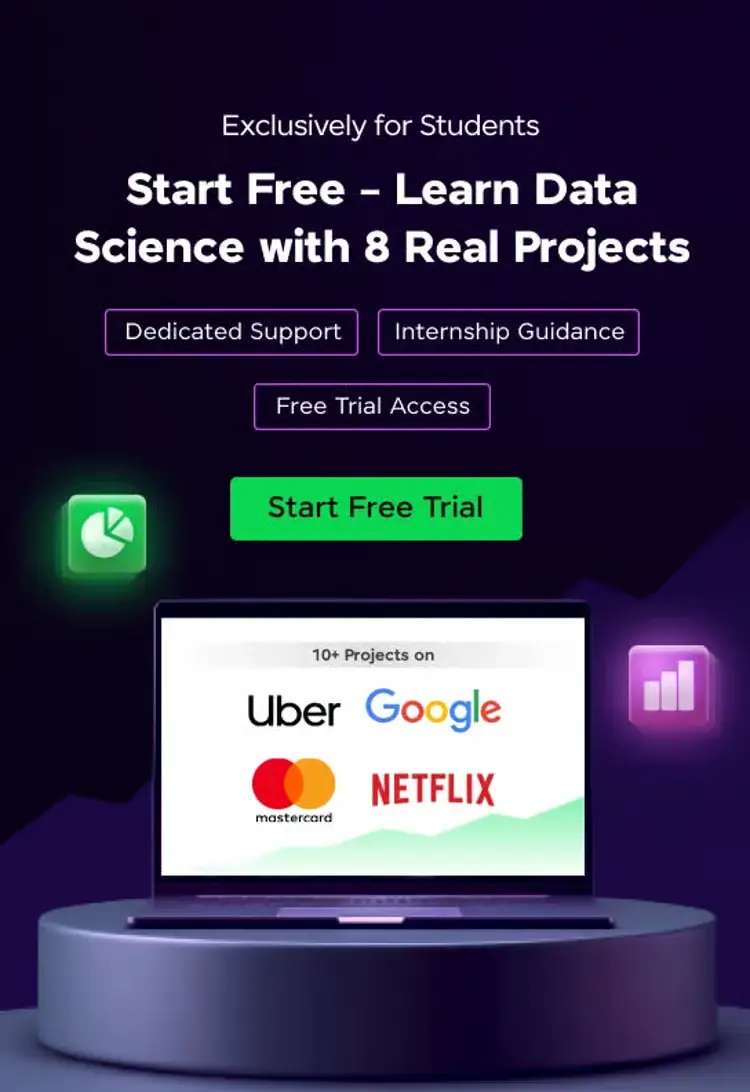




![Best AI Tools for Web Development [Free + Paid]](https://www.placementpreparation.io/blog/cdn-cgi/image/metadata=keep,quality=60/wp-content/uploads/2025/08/how-to-prepare-for-front-end-developer-interview.webp)
![Best AI Tools for Web Development [Free + Paid]](https://www.placementpreparation.io/blog/cdn-cgi/image/metadata=keep,quality=60/wp-content/uploads/2025/08/how-to-prepare-for-full-stack-developer-interview.webp)
