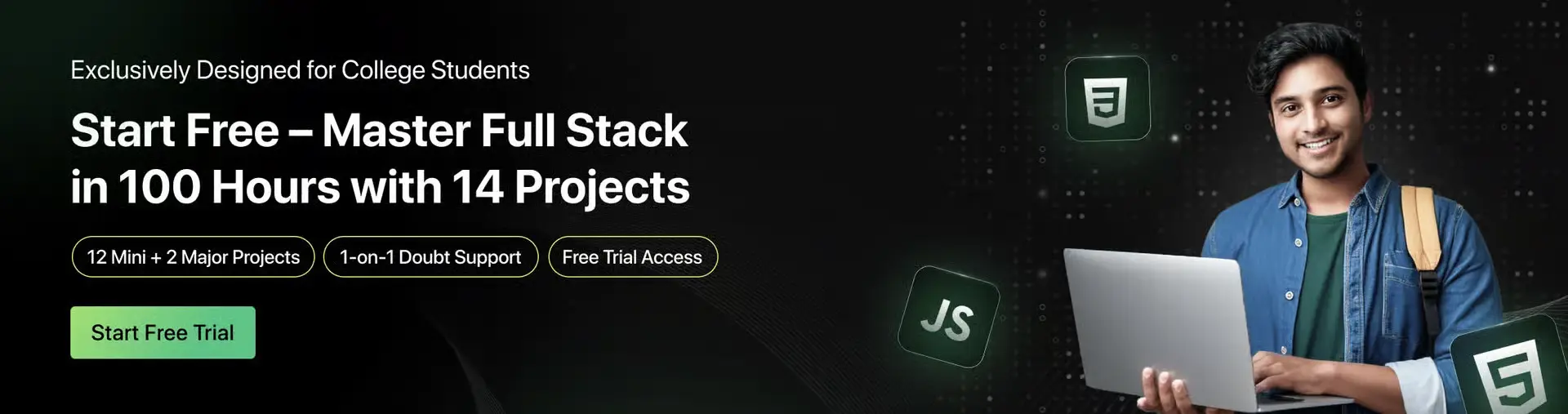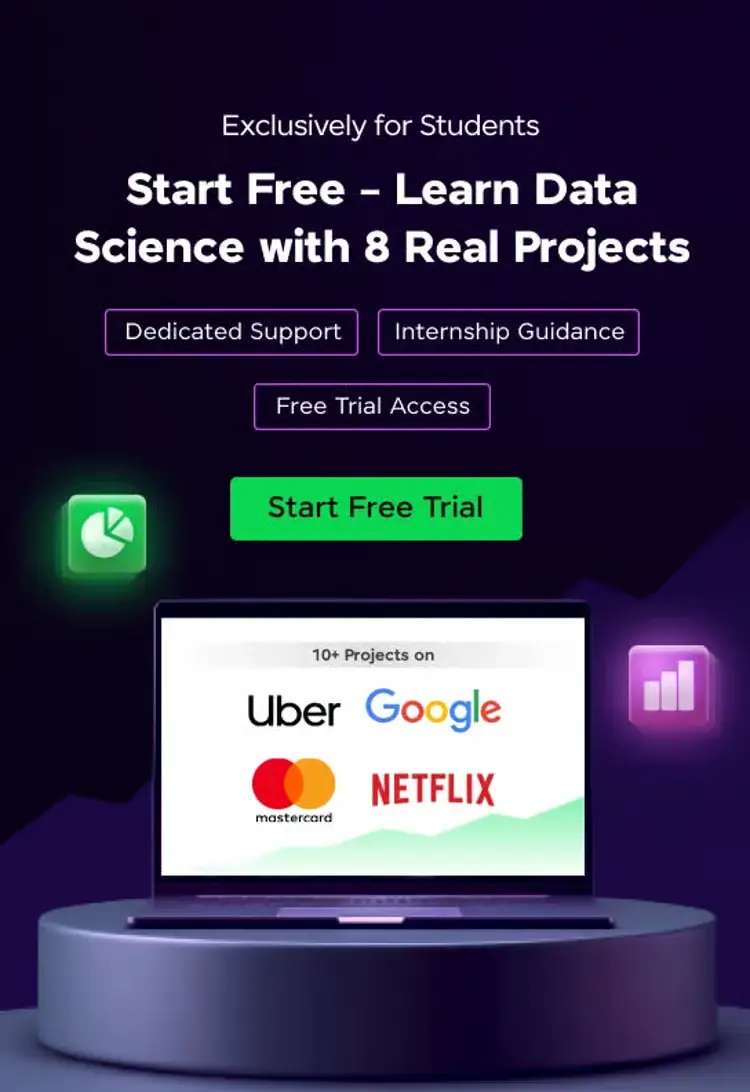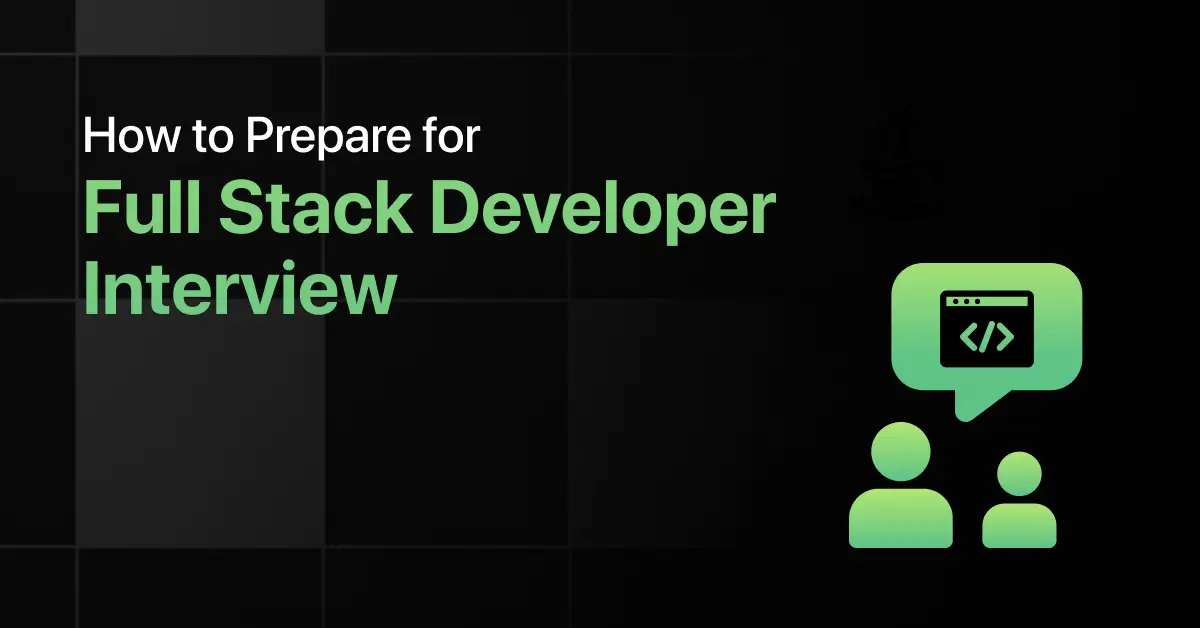Best Resources to Learn TypeScript

TypeScript is a statically typed superset of JavaScript that adds strong typing and modern features to make large-scale application development more reliable and maintainable. It helps developers catch errors early, write cleaner code, and improve collaboration in team-based projects.
In 2025, TypeScript is considered a must-learn language for frontend and full stack developers working on modern web frameworks. This article outlines the best resources to learn TypeScript step by step so you can build scalable applications and prepare for real-world roles in software development.
A Quick Overview of TypeScript
| Popular Use Cases | TypeScript is used in frontend frameworks like Angular and React, backend services with Node.js, and large-scale enterprise web applications. |
| Learning Curve | TypeScript has a moderate learning curve, especially for those familiar with JavaScript. Understanding type systems and interfaces takes some practice. |
| Demand in India | TypeScript is in high demand among startups and product companies adopting modern frontend stacks and scalable architecture. |
| Job Roles | Roles include TypeScript Developer, Frontend Engineer, Full Stack Developer, UI Developer, and Web Engineer. |
| Salary Range | Entry-level TypeScript developers earn ₹5–8 LPA, while experienced professionals can earn ₹12–25 LPA in modern web development roles. |
| Top Companies Hiring | Companies like Zomato, Razorpay, Paytm, Swiggy, Freshworks, and SaaS startups regularly hire TypeScript developers. |
Key Concepts to Learn in TypeScript
To become proficient in TypeScript, it’s important to understand these core concepts that differentiate it from plain JavaScript and enhance large-scale application development:
- Type Annotations : Learn how to explicitly define variable types such as string, number, boolean, and arrays to catch type errors early.
- Interfaces and Type Aliases : Understand how to define contracts for objects and reusable type structures for clean and maintainable code.
- Union and Intersection Types : Combine multiple types for flexibility and safety in functions and object modeling.
- Functions and Return Types : Declare types for function parameters, return values, and use optional/default arguments effectively.
- Classes and Access Modifiers : Work with object-oriented features like constructors, inheritance, public, private, and protected access.
- Generics : Write reusable and flexible functions or classes that work with a variety of types.
- Type Inference : Let TypeScript infer types automatically and understand how it enhances code predictability.
- Enums and Tuples : Use special types to represent fixed structures and named constants in structured applications.
- Modules and Namespaces : Organize code effectively using modules and understand import/export behavior in large projects.
- TypeScript with Frameworks : Learn how TypeScript integrates with libraries like React, Angular, or Node.js for type-safe development.
Best Online Resources to Master TypeScript
TypeScript is best learned by building on your JavaScript foundation and gradually introducing type safety and structure into your code. Start with the basics of types and functions, move on to interfaces and generics, and then explore practical use within frameworks and real-world projects.
The resources listed below follow this ideal progression to help you move from understanding TypeScript syntax to writing production-ready applications.
Getting Started
If you are just beginning your TypeScript journey, start with visual and guided lessons that build your foundational understanding.
1. YouTube Channels
YouTube is a great place to explore TypeScript through visual walkthroughs and beginner-friendly tutorials. Many videos cover essential concepts like types, interfaces, and functions with hands-on coding examples that help learners absorb new topics quickly.
Learning Outcomes:
- Understand core TypeScript syntax through visual explanations
- Learn to debug and write code alongside tutorials
- Gain practical insights into how TypeScript enhances JavaScript
- Build confidence with beginner-level examples
Mode of Learning: Online and self-paced
2. Free Courses
Free online courses provide a structured learning path with lesson modules, quizzes, and interactive exercises. These courses cover everything from type annotations to object-oriented programming and are ideal for learners who want clarity and pace control.
Learning Outcomes:
- Follow a step-by-step path from beginner to intermediate
- Practice writing and debugging TypeScript code
- Learn with interactive coding environments and checkpoints
- Strengthen conceptual understanding with guided content
Mode of Learning: Online
Hands-On Practice
Once you know the basics, it is important to reinforce your skills through coding challenges and real-time problem solving.
1. Coding Exercises
Coding exercises help you apply what you have learned by solving practical problems. These exercises typically focus on types, functions, classes, and control flow using TypeScript. They are ideal for developing fluency and improving problem-solving speed.
Learning Outcomes:
- Apply TypeScript features to solve coding tasks
- Build confidence in syntax and logic
- Strengthen real-world coding skills
- Prepare for coding assessments
Mode of Learning: Online
2. Programming MCQs
Multiple choice questions help evaluate your understanding of TypeScript concepts. These questions are useful for identifying gaps in knowledge and for preparing for technical screenings.
Learning Outcomes:
- Review key concepts like interfaces, types, and functions
- Test your understanding with quick problem-based questions
- Learn to identify syntax errors and logical flaws
- Build accuracy and speed for assessments
Mode of Learning: Online
3. Paid Courses
Paid courses offer a deeper and more structured learning experience. They often include mentor support, assignments, real-world projects, and placement training, making them suitable for learners who want a more guided approach.
Learning Outcomes:
- Learn with in-depth modules and progressive lessons
- Apply skills through capstone projects and assignments
- Gain feedback and mentorship support
- Prepare for job roles with structured interview guidance
Mode of Learning: Online
Get Job-Ready
When you are confident with the core concepts, begin working on projects and interview preparation to get ready for real-world opportunities.
1. Mini Projects
Mini projects are an effective way to connect theory with practice. Building simple apps using TypeScript will improve your problem-solving abilities and expose you to real-world patterns used in development.
Learning Outcomes:
- Apply TypeScript concepts in project environments
- Improve logic and modular design skills
- Understand how different features work together
- Build portfolio-ready applications
Mode of Learning: Online
2. Interview Questions
Practicing TypeScript interview questions can help you understand what to expect during technical evaluations. These questions focus on real-world application of types, objects, control flow, and class-based design.
Learning Outcomes:
- Review commonly asked TypeScript problems
- Build confidence before technical interviews
- Understand how to explain and optimize solutions
- Identify core patterns often used in assessments
Mode of Learning: Online
Additional Resources
If you want to go beyond the basics or revise topics quickly, these extra resources will help you deepen your knowledge and improve retention.
1. GUVI Hub
The learning hub offers a wide range of short articles, examples, and concept explainers that can supplement your main course. It is a good place to revisit concepts or discover practical usage tips.
Learning Outcomes:
- Reinforce concepts through quick reads
- Clarify doubts with focused examples
- Stay updated on latest additions to TypeScript
- Explore related learning paths
Mode of Learning: Online
2. W3schools
W3Schools provides a beginner-friendly TypeScript reference with interactive code editors. It is ideal for trying out small code snippets and understanding syntax rules quickly.
Learning Outcomes:
- Learn by editing and running small code samples
- Explore each topic at your own pace
- Understand language features with minimal theory
- Use it as a reference guide for revision
Mode of Learning: Online
Tips to Learn TypeScript Effectively
Start with Typed Variables and Functions: Begin by learning how to add types to variables, function arguments, and return values. These basics form the foundation for understanding the type system.
Use Interfaces for Structured Code: Practice defining object shapes with interfaces and type aliases. These are useful for writing scalable frontend or backend logic.
Practice with Real Framework Examples: Once you understand the syntax, use TypeScript with frameworks like React or Node.js. This helps reinforce generics, props, and module usage in actual projects.
Refactor JavaScript Code to TypeScript: Take existing JavaScript projects and convert them into TypeScript step by step. This is a practical way to understand typing benefits in a familiar context.
Explore Generics and Utility Types Gradually: After covering the basics, study how generics and built-in utility types like Partial or Readonly are used to create flexible and reusable components.
Final Words
TypeScript brings structure, safety, and better collaboration to modern web development. It helps catch bugs early, improves readability, and scales well for teams.
With consistent practice and a well-organized learning path, you can build confidence in using TypeScript across frontend and backend environments. Keep experimenting with types, interfaces, and real-world examples to truly master it.
Frequently Asked Questions
1. Is TypeScript beginner-friendly for absolute newcomers?
Yes, TypeScript is beginner-friendly if you have a basic understanding of JavaScript. Its syntax is clean and helps reinforce good coding habits.
2. What are the best resources to learn TypeScript for placement preparation?
The best resources include tutorials focused on typing, functions, interfaces, and small projects that simulate interview-level TypeScript problems.
3. Can I learn TypeScript on my own?
Yes, you can learn TypeScript independently using official documentation, online courses, and consistent coding practice with small apps or exercises.
4. Can I learn TypeScript for free with reliable resources?
Absolutely. Many platforms offer free tutorials, guides, and playgrounds to help you practice TypeScript concepts at no cost.
5. Which websites offer hands-on TypeScript coding practice?
Websites like Placement Preparation and GUVI provide hands-on TypeScript exercises, coding tasks, and mini-projects suitable for learners.
6. What can I expect in a TypeScript technical interview?
Interviews may include questions on types, interfaces, generics, type narrowing, and usage of TypeScript in frameworks like React or Angular.
7. How long will it take to learn TypeScript using these resources?
With regular practice, it typically takes four to six weeks to become confident in TypeScript and ready for project or interview-based development.
Explore More Resources for
Related Posts
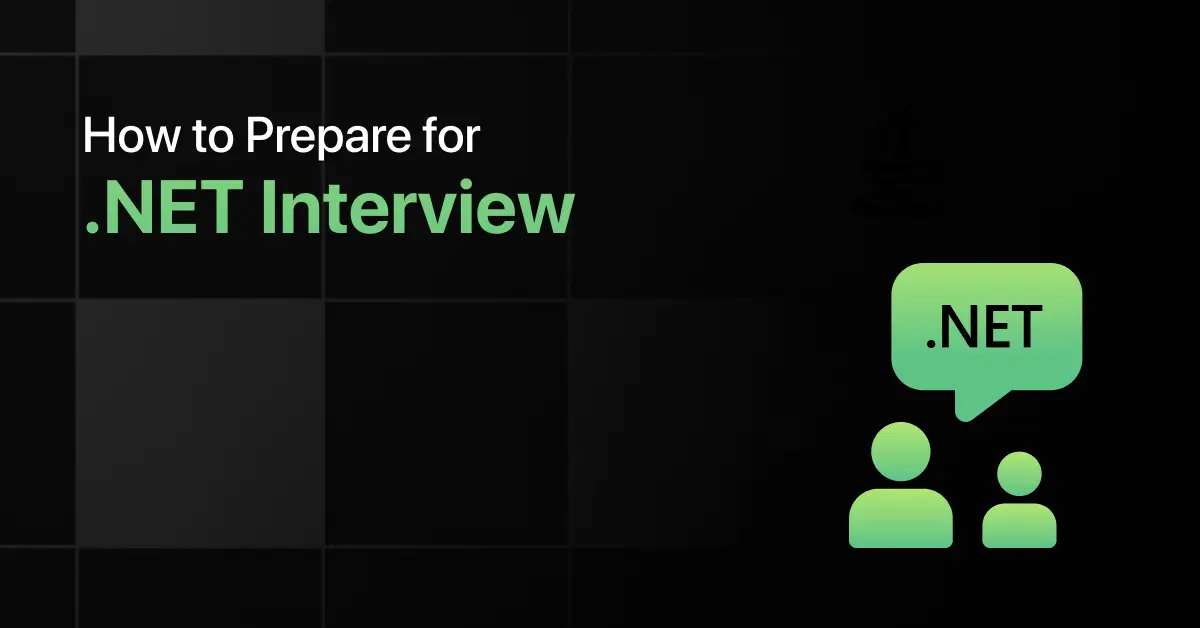
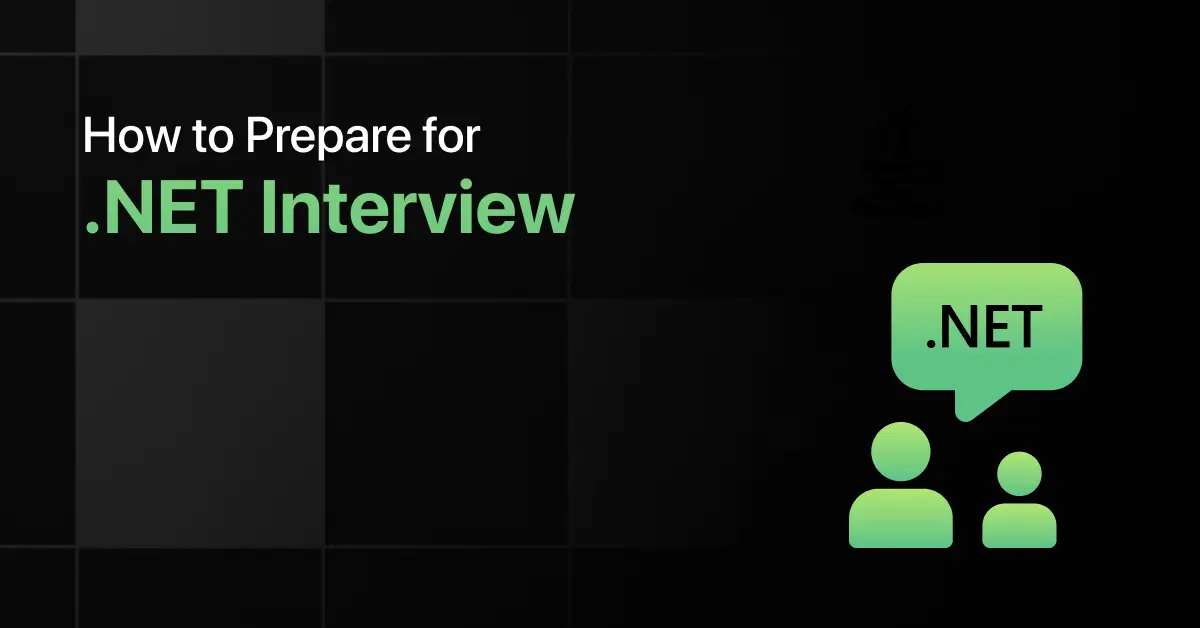
How to Prepare for .Net Interview
Are you preparing for a .NET interview but not sure which topics to prioritize? Many candidates struggle to balance C# fundamentals, …
Warning: Undefined variable $post_id in /var/www/wordpress/wp-content/themes/placementpreparation/template-parts/popup-zenlite.php on line 1050