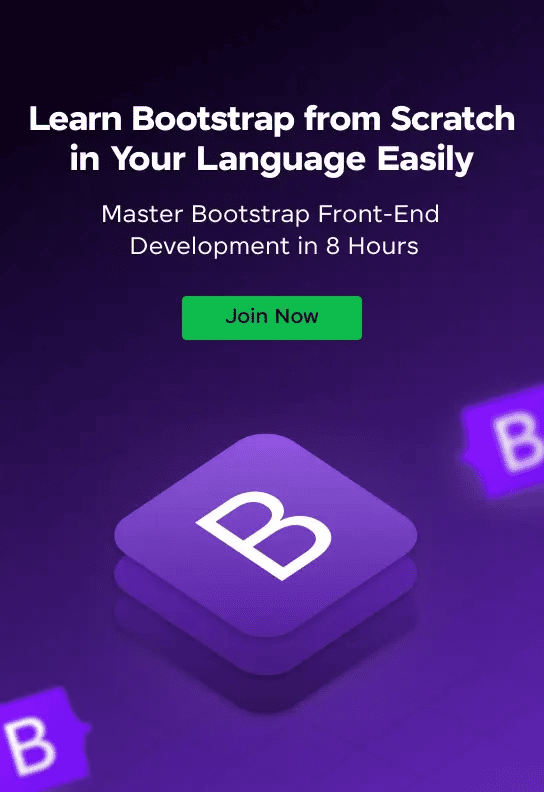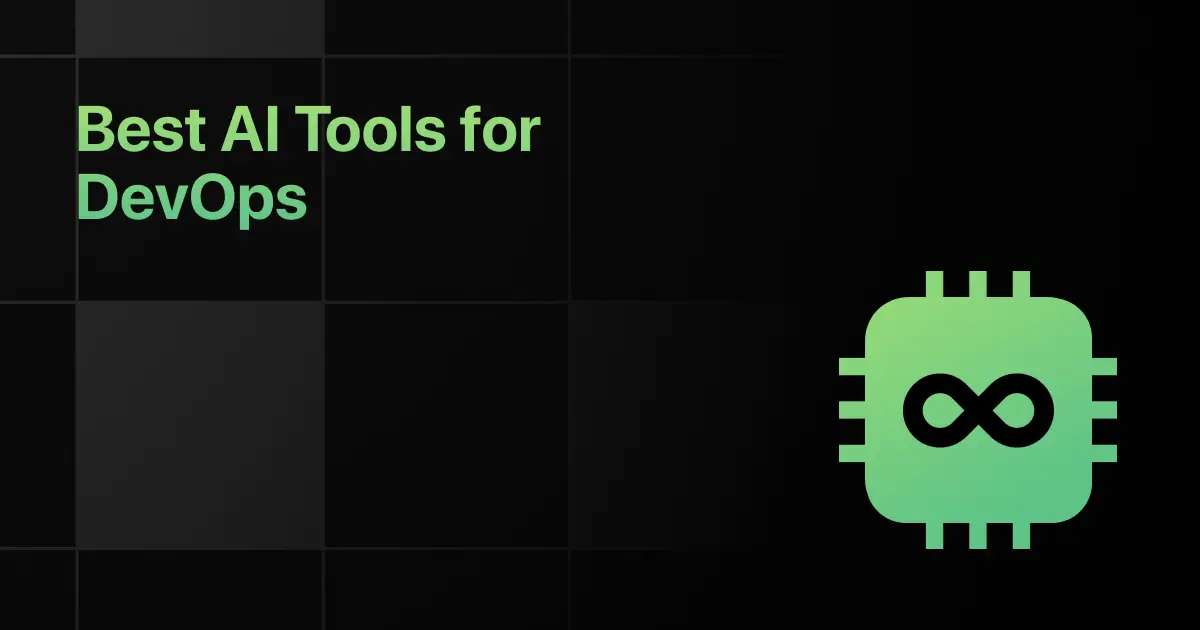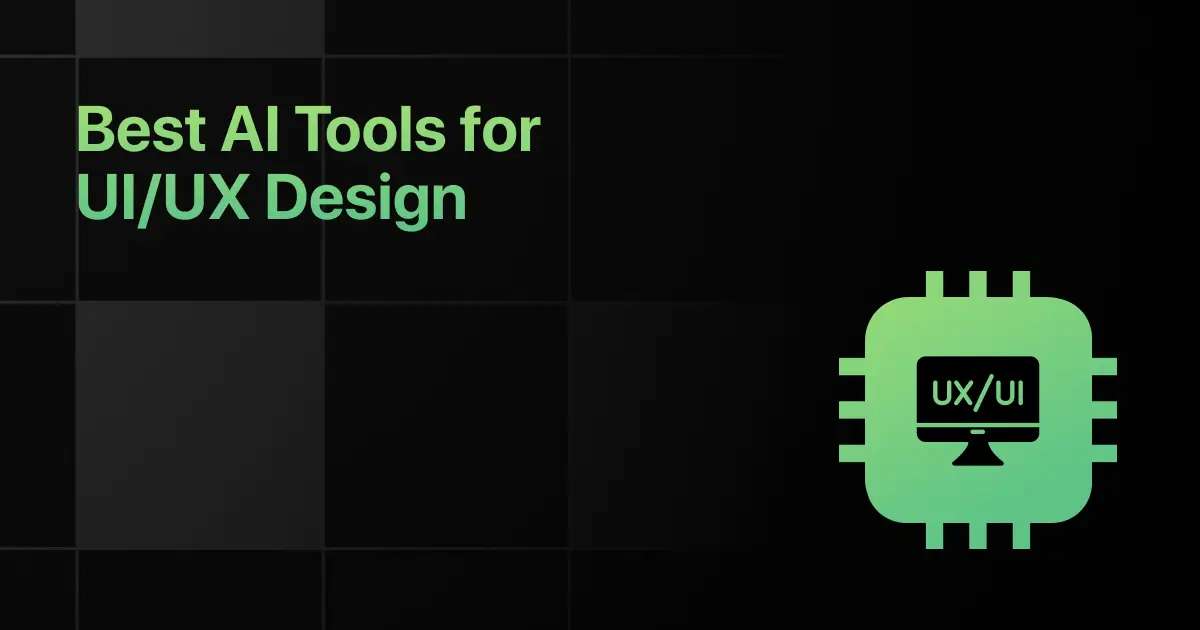Best Bootstrap Project Ideas for Beginners

Do you know learning Bootstrap will ease your web development process and save time? Are you looking for Bootstrap projects for beginners that can help you stand out from the web developers crowd? Then, you are in the right place.
In this guide, you will learn the top 12 simple bootstrap projects for beginners.
12 Beginner-Friendly Bootstrap Project Ideas – Overview
Here’s an overview of the 12 best Bootstrap projects for beginners:
| S.No. | Project Title | Complexity | Estimated Time | Source Code |
|---|---|---|---|---|
| 1 | Personal Portfolio or Resume | Easy | 8 hours | View Code |
| 2 | Business Landing Page | Easy | 8 hours | View Code |
| 3 | Blog Homepage | Easy | 8 hours | View Code |
| 4 | Admin Dashboard | Easy | 10 hours | View Code |
| 5 | Photo Gallery | Easy | 10 hours | View Code |
| 6 | E-Commerce Product Page | Easy | 10 hours | View Code |
| 7 | Event or Conference Website | Easy | 10 hours | View Code |
| 8 | Restaurant Website | Easy | 10 hours | View Code |
| 9 | Registration Page | Easy | 10 hours | View Code |
| 10 | FAQ Accordion | Easy | 10 hours | View Code |
| 11 | Responsive Portfolio With Dark Theme | Medium | 12 hours | View Code |
| 12 | Event Booking System with Seat Selection | Medium | 15 hours | View Code |
Top 12 Bootstrap Projects for Beginners
Below are the top 12 simple bootstrap projects for beginners:
1. Personal Portfolio or Resume
This is one of the easy bootstrap mini projects that involves creating a personal portfolio or resume website showcasing your skills, projects, and contact information.
Through this project, you’ll learn how to use Bootstrap to create responsive designs that look great on any device.
Duration: 8 hours
Project Complexity: Easy
Learning Outcome: Understanding of responsive design, Bootstrap grid system, and Bootstrap components.
Portfolio Worthiness: Yes
Required Pre-requisites:
- Basic knowledge of HTML & CSS
- Understanding of the Bootstrap framework
- Familiarity with responsive web design principles
Resources Required:
- Bootstrap library (CSS and JS files)
- Text editor (e.g., VS Code)
- Web browser for testing
Real-World Application:
- Demonstrate your web development skills to potential employers.
- Provides a central place for showcasing your projects and resumes online.
2. Business Landing Page
This project involves creating a landing page for a business to highlight its products or services and encourage visitors to take action, like signing up or making a purchase.
You’ll learn to use Bootstrap for building engaging, high-converting landing pages.
Duration: 8 hours
Project Complexity: Easy
Learning Outcome: Gain an understanding of Bootstrap’s layout components, navigation bars, and form elements for effective lead capture.
Portfolio Worthiness: Yes
Required Pre-requisites:
- Basic knowledge of HTML & CSS
- Basic understanding of JavaScript for interactive elements
- Familiarity with the Bootstrap framework
Resources Required:
- Bootstrap framework (CSS and JS)
- Text editor (e.g., Visual Studio Code)
- High-quality images and logos relevant to the business
Real-World Application:
- Enhances a business’s online presence, attracting and converting potential customers.
- Demonstrates your capability to create visually appealing and user-friendly web pages.
3. Blog Homepage
This project involves creating the homepage for a blog, featuring a list of posts, a navigation bar, and possibly sidebars for additional information like recent posts or categories.
It will teach you how to utilize Bootstrap for content organization and styling, ensuring a clean and responsive layout.
Duration: 8 hours
Project Complexity: Easy
Learning Outcome: Mastery of Bootstrap’s typography, cards for posts, and the grid system for layout management.
Portfolio Worthiness: Yes
Required Pre-requisites:
- Basic understanding of HTML & CSS
- Knowledge of Bootstrap’s grid and component systems
- Familiarity with integrating Bootstrap into web projects
Resources Required:
- Bootstrap framework (CSS and JS)
- Text editor, such as Visual Studio Code
- Sample blog posts and images for content
Real-World Application:
- Provides a professional platform for sharing articles or personal insights, attracting readers.
- Demonstrates your skill in creating responsive and attractive web designs suitable for content-rich sites.
4. Admin Dashboard
This project involves building an admin dashboard that provides a user interface for website administrators to view statistics, manage content, and perform other administrative tasks.
You will learn how to create a complex, interactive layout using Bootstrap, incorporating charts, tables, and various UI elements for a comprehensive admin panel.
Duration: 10 hours
Project Complexity: Easy
Learning Outcome: Advanced understanding of Bootstrap’s custom components, JavaScript plugins for dynamic content like charts and data tables, and responsive design techniques for admin panels.
Portfolio Worthiness: Need a more advanced version
Required Pre-requisites:
- Intermediate to advanced knowledge of HTML, CSS, and JavaScript
- Proficiency in the Bootstrap framework, including its grid system and components
- Experience with third-party libraries for charts and data visualization
Resources Required:
- Bootstrap framework (CSS and JS)
- Text editor (e.g., Visual Studio Code)
- Libraries for charts (e.g., Chart.js) and data tables (e.g., DataTables)
Real-World Application:
- Enables efficient management and analysis of website operations, user activities, and other metrics.
- Showcases your ability to build complex, data-driven web interfaces for backend management.
5. Photo Gallery
This project involves creating a photo gallery web page, where users can view and interact with a collection of images.
You’ll learn how to use Bootstrap to develop a responsive and attractive gallery layout that adjusts seamlessly across different devices.
Duration: 10 hours
Project Complexity: Easy
Learning Outcome: Understanding of Bootstrap’s grid system for creating responsive image layouts and modal components for viewing individual photos.
Portfolio Worthiness: Yes
Required Pre-requisites:
- Basic knowledge of HTML & CSS
- Understanding of responsive web design principles
- Familiarity with Bootstrap’s grid and modal components
Resources Required:
- Bootstrap framework (CSS and JS)
- Text editor (e.g., Visual Studio Code)
- A collection of high-resolution images
Real-World Application:
- Enhances websites by providing an engaging way to display images, suitable for portfolios, product pages, or event galleries.
- Demonstrates your ability to create visually appealing and user-friendly layouts for displaying content.
6. E-Commerce Product Page
This project focuses on creating a detailed product page for an e-commerce website. It will teach you how to use Bootstrap to create a layout that showcases product images, details, price, and customer reviews.
The page will be designed to encourage visitors to make a purchase, with a responsive layout that looks great on any device.
Duration: 10 hours
Project Complexity: Easy
Learning Outcome: Mastery of Bootstrap’s components such as carousels for product images, cards for product details, and forms for adding items to the shopping cart.
Portfolio Worthiness: Yes
Required Pre-requisites:
- Basic to intermediate knowledge of HTML & CSS
- Understanding of Bootstrap framework for responsive design
- Familiarity with JavaScript for adding interactive elements
Resources Required:
- Bootstrap framework (CSS and JS)
- Text editor (e.g., Visual Studio Code)
- High-quality product images and descriptions
Real-World Application:
- Provides a foundation for building user-friendly, detailed product pages that can improve the shopping experience and conversion rates.
- Demonstrates your ability to integrate various Bootstrap components into a seamless layout for e-commerce platforms.
7. Event or Conference Website
This project involves creating a website for an event or conference, featuring sections for the event schedule, speaker profiles, registration forms, and location information.
You’ll learn to employ Bootstrap to develop a user-friendly, responsive website that provides attendees with all the information they need.
Duration: 10 hours
Project Complexity: Easy
Learning Outcome: Understanding of Bootstrap’s grid system for layout organization, navigation components for smooth site traversal, and forms for attendee registration.
Portfolio Worthiness: Yes
Required Pre-requisites:
- Basic knowledge of HTML & CSS
- Familiarity with the Bootstrap framework for responsive design
- Basic understanding of JavaScript for dynamic elements like modals and collapsible.
Resources Required:
- Bootstrap framework (CSS and JS)
- Text editor (e.g., Visual Studio Code)
- High-quality images and content related to the event or conference
Real-World Application:
- Enhances the visibility and accessibility of event information, improving attendee experience and registration numbers.
- Showcases your ability to create comprehensive, information-rich websites tailored for specific events, enhancing your portfolio for potential clients or employers.
8. Restaurant Website
This project involves creating a website for a restaurant, showcasing its menu, location, hours of operation, and a photo gallery of the dining area and dishes.
It teaches you how to use Bootstrap for designing a visually appealing and responsive website that attracts customers and provides them with essential information.
Duration: 10 hours
Project Complexity: Easy
Learning Outcome: Mastery of Bootstrap’s grid system for layout design, card components for menu items, and carousel for the photo gallery.
Portfolio Worthiness: Yes
Required Pre-requisites:
- Basic knowledge of HTML & CSS
- Familiarity with responsive web design principles
- Understanding of Bootstrap’s components and grid system
Resources Required:
- Bootstrap framework (CSS and JS)
- Text editor (e.g., Visual Studio Code)
- High-quality images of the restaurant and dishes
Real-World Application:
- Enhances the restaurant’s online presence, making it easier for potential customers to find and explore the establishment.
- Demonstrates your ability to create a fully functional, attractive web presence for a business, showcasing skills valuable to potential clients in the hospitality industry.
9. Registration Page
This project involves creating a user registration page for a website, including fields for personal information, email address, password, and optional preferences.
It will teach you how to use Bootstrap to develop a responsive, user-friendly form that enhances the user experience and integrates seamlessly with the website’s design.
Duration: 10 hours
Project Complexity: Easy
Learning Outcome: Mastery of Bootstrap’s form components, validation classes for real-time feedback, and responsive layout techniques for forms.
Portfolio Worthiness: Yes
Required Pre-requisites:
- Basic understanding of HTML & CSS
- Familiarity with form elements and client-side validation
- Knowledge of the Bootstrap framework, especially forms and validation
Resources Required:
- Bootstrap framework (CSS and JS)
- Text editor (e.g., Visual Studio Code)
- Basic understanding of JavaScript for custom validation logic (optional)
Real-World Application:
- Provides a critical component for any web service that requires user accounts, improving user engagement and data collection.
- Demonstrates your ability to create clean, intuitive, and effective user interfaces for form submission, a key skill in web development projects.
10. FAQ Accordion
This project involves creating a Frequently Asked Questions (FAQ) section using an accordion layout, where questions are clickable and expand to reveal their answers.
It teaches you how to use Bootstrap to implement an interactive, space-saving design that improves the user experience by making information easily accessible.
Duration: 10 hours
Project Complexity: Easy
Learning Outcome: Understanding of Bootstrap’s collapse component to create a dynamic accordion for FAQs and how to ensure it’s responsive and accessible.
Portfolio Worthiness: Yes
Required Pre-requisites:
- Basic knowledge of HTML & CSS
- Familiarity with the Bootstrap framework and its JavaScript components
- Understanding of web accessibility principles
Resources Required:
- Bootstrap framework (CSS and JS)
- Text editor (e.g., Visual Studio Code)
- List of FAQs content
Real-World Application:
- Enhances websites by providing answers to common questions in an organized, easy-to-navigate format, improving overall user experience.
- Showcases your ability to create interactive elements on a web page, a valuable skill for web development and user interface design.
11. Responsive Portfolio With Dark Theme
This project involves creating a personal portfolio website that adapts to different screen sizes and includes a toggleable dark mode feature. You will learn how to utilize Bootstrap’s grid system and create custom themes for light and dark modes using CSS.
Duration: 12 hours
Project Complexity: Medium
Learning Outcome: Understanding of Bootstrap’s grid system, custom theming, and responsive design techniques.
Portfolio Worthiness: Yes
Required Pre-requisites:
- Basic knowledge of HTML/CSS
- Familiarity with JavaScript
- Understanding of Bootstrap components
Resources Required:
- Bootstrap framework
- Text editor (e.g., VS Code)
- Browser for testing
Real-World Application:
- Personal or professional portfolio websites
- Freelancer landing pages with a modern design
12. Event Booking System with Seat Selection
This project involves building a responsive event booking platform where users can book tickets and select seats visually. You will learn to design interactive UI elements such as forms, cards, and a responsive seat selection grid using Bootstrap.
Duration: 15 hours
Project Complexity: Medium
Learning Outcome: Understanding of Bootstrap’s modals, forms, and grid system for developing interactive user interfaces.
Portfolio Worthiness: Yes
Required Pre-requisites:
- Basic knowledge of HTML/CSS
- Familiarity with JavaScript
- Understanding of Bootstrap modals and forms
Resources Required:
- Bootstrap framework
- JavaScript for seat selection logic
- Text editor (e.g., VS Code)
Real-World Application:
- Event ticket booking platforms
- Seat reservation systems for theaters or venues
Frequently Asked Questions
1. What are some easy Bootstrap project ideas for beginners?
Personal Portfolio or resume, business landing page, and blog homepage are some easy Bootstrap project ideas for beginners.
2. Why are Bootstrap projects important for beginners?
Bootstrap projects are important for beginners to provide hands-on experience with responsive design and web development best practices.
3. What skills can beginners learn from Bootstrap projects?
Beginners can learn HTML, CSS, responsive design, component integration, and website customization skills through Bootstrap projects.
4. Which Bootstrap project is recommended for someone with no prior programming experience?
A simple personal portfolio or resume bootstrap project is recommended for someone with no prior programming experience.
5. How long does it typically take to complete a beginner-level Bootstrap project?
It typically takes 10 hours to complete a beginner-level bootstrap project.
Final Words
Bootstrap can be used to build beginner-friendly projects that help you grasp fundamental web development concepts easily. As you progress, you can extend your innovation to advanced projects to apply your Bootstrap skills.
Explore More Bootstrap Resources
Explore More Project Ideas
Related Posts
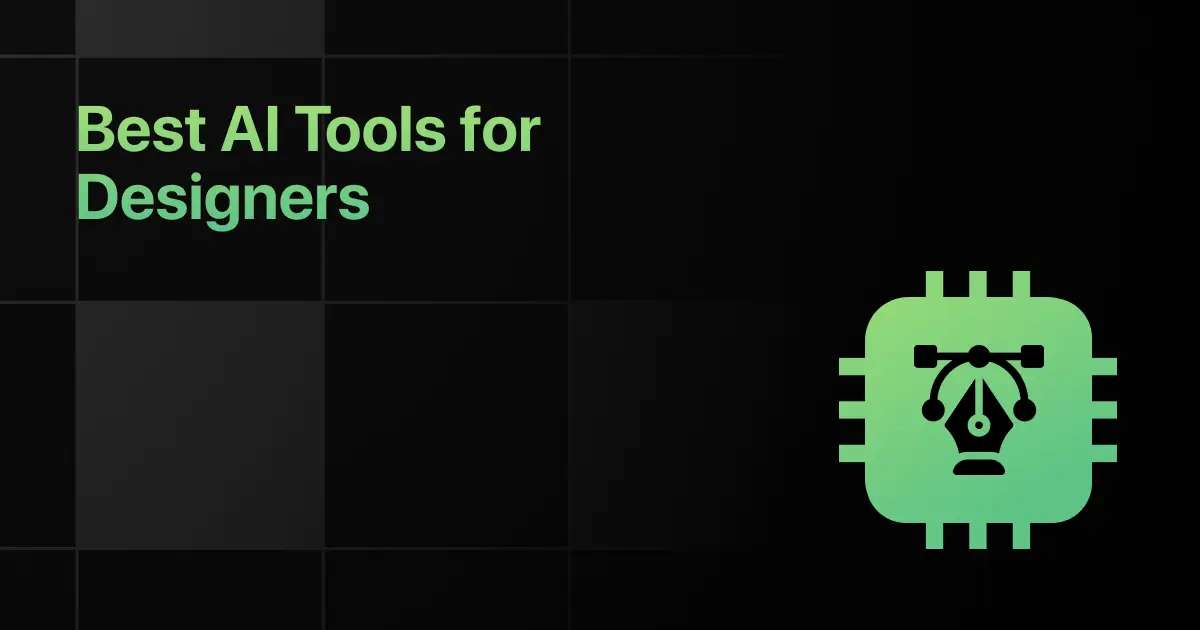
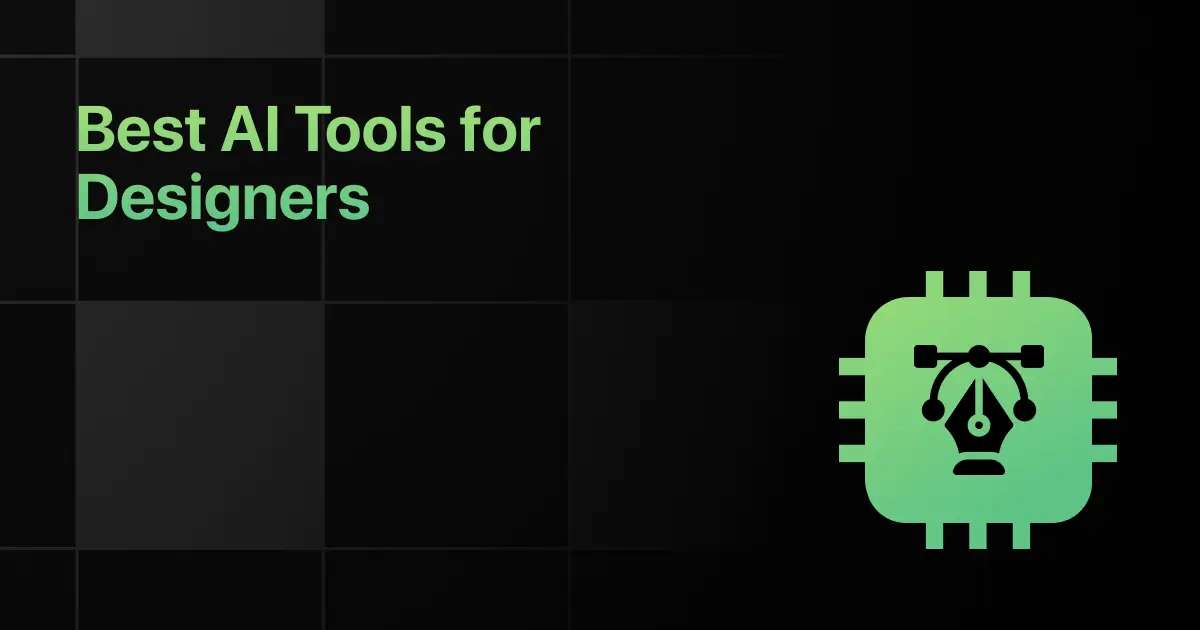
Best AI Tools for Designers [Free + Paid]
Ever feel stuck staring at numbers, not knowing what to do next? You're not alone. Data can be confusing, but …