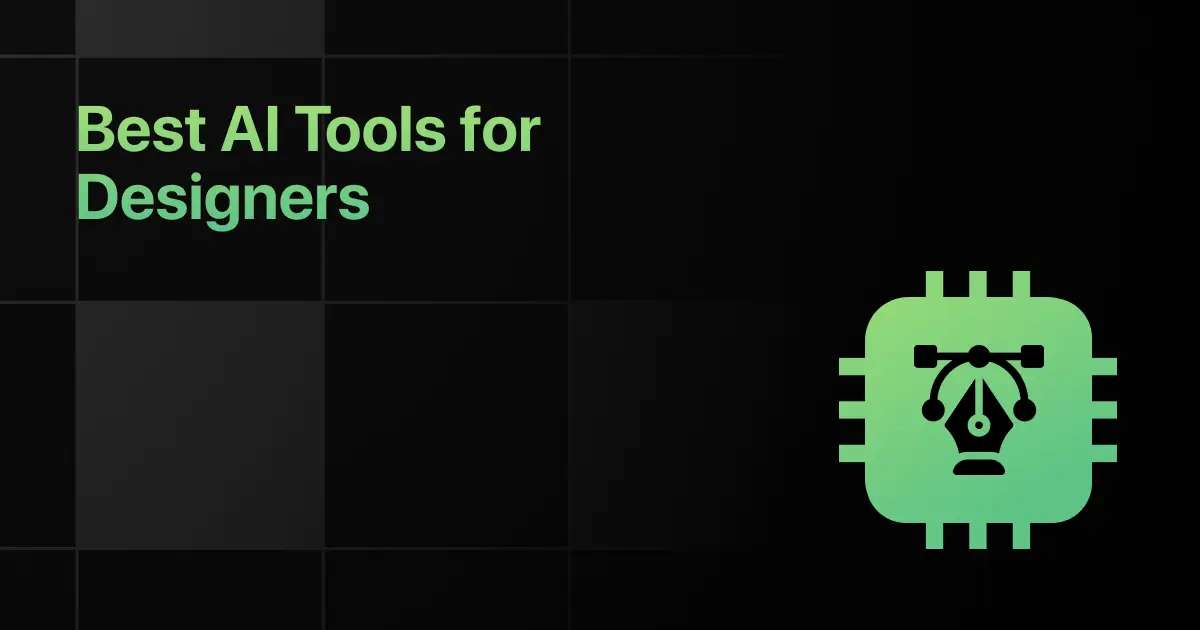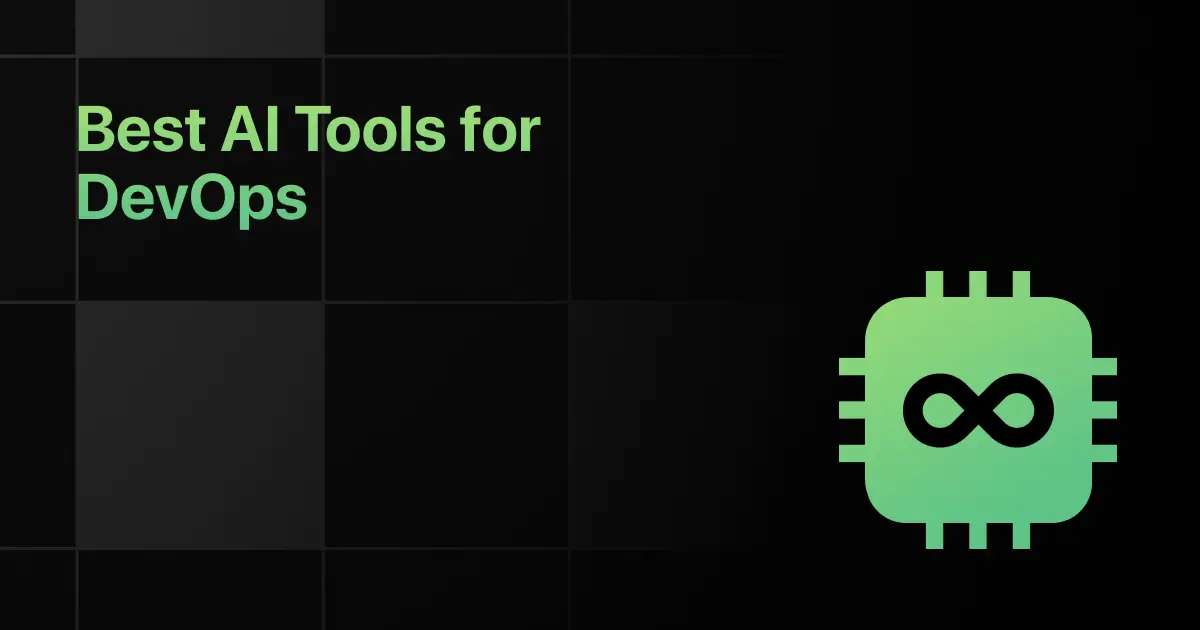Best HTML and CSS Project Ideas for Beginners

Are you interested in starting your Frontend Development journey? Then, HTML & CSS project ideas for beginners are the best choice for you. Frontend Development is trending and you need to adapt them quickly to stand out.
In this blog, we are going to know the top 12 HTML and CSS projects for beginners.
12 Beginner-Friendly HTML and CSS Project Ideas – Overview
Here’s an overview of the 12 best HTML and CSS projects for beginners:
| S.No. | Project Title | Complexity | Estimated Time | Source Code |
|---|---|---|---|---|
| 1 | Survey Form | Easy | 4 hours | View Code |
| 2 | Tribute Page | Easy | 4 hours | View Code |
| 3 | Image Gallery | Easy | 4 hours | View Code |
| 4 | Parallax Webpage | Medium | 6 hours | View Code |
| 5 | Event Invitation Webpage | Easy | 4 hours | View Code |
| 6 | Restaurant Website | Easy | 6 hours | View Code |
| 7 | Blog Page | Medium | 6 hours | View Code |
| 8 | Landing Page for Small Businesses | Medium | 8 hours | View Code |
| 9 | Personal Portfolio | Medium | 12 hours | View Code |
| 10 | MultiPage Website | Medium | 15 hours | View Code |
| 11 | Interactive Pricing Table with Animations | Medium | 15 hours | View Code |
| 12 | Art Gallery | Medium | 15 hours | View Code |
Top 12 HTML and CSS Projects for Beginners
Below is the list of the top 12 HTML & CSS project ideas for beginners:
1. Survey Form
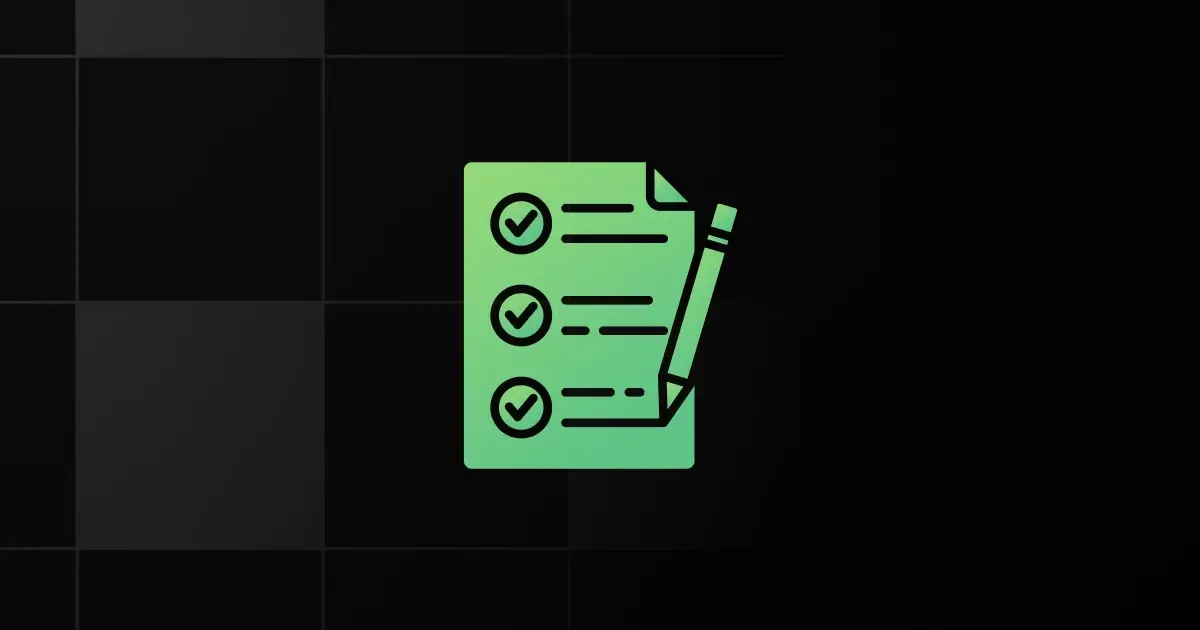
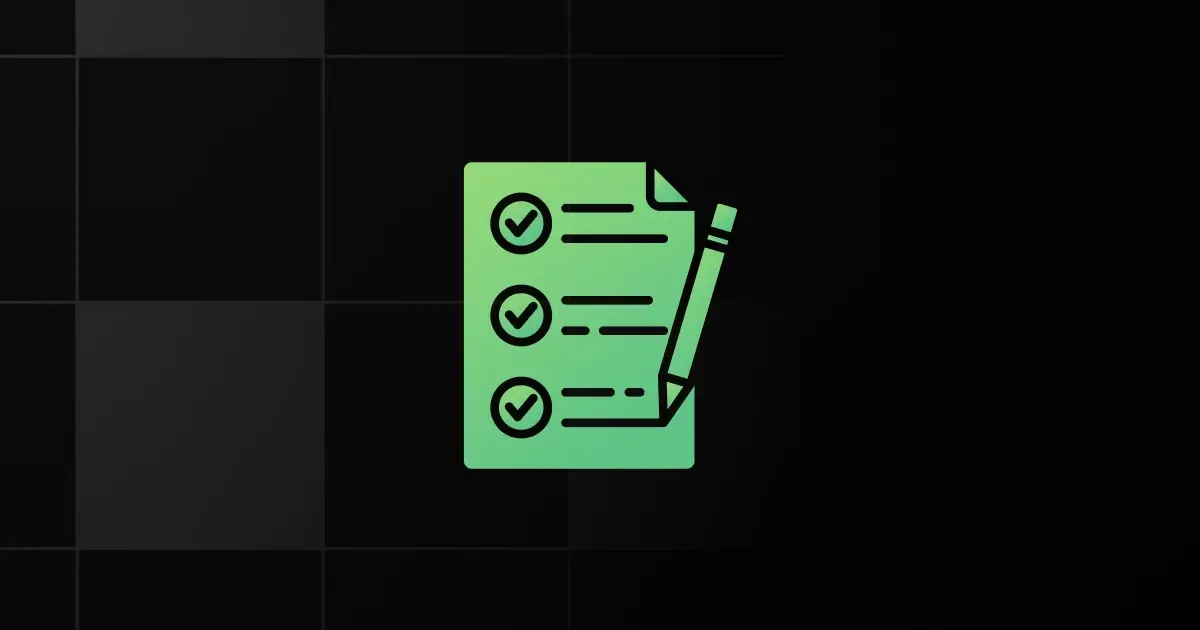
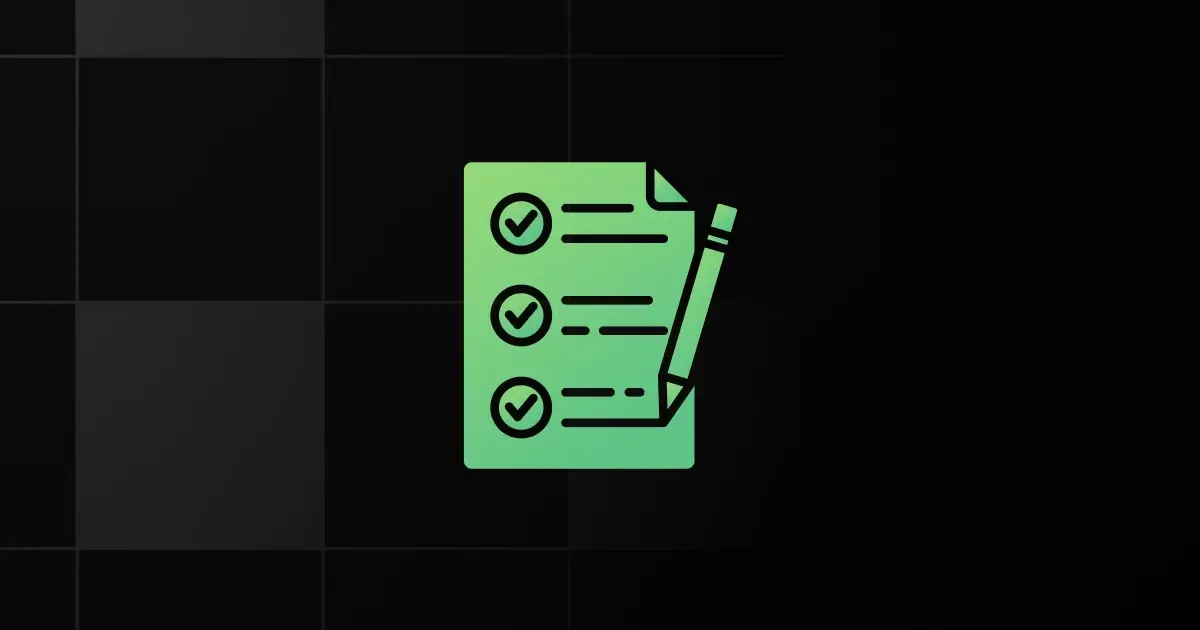
This simple project involves creating a survey form using HTML and CSS, allowing users to input their responses to various questions.
You will learn how to structure HTML forms, style them using CSS, and create a visually appealing user interface for collecting survey data.
Duration: 4 hours
Project Complexity: Easy
Learning Outcome: Understanding HTML form elements, CSS styling techniques, and creating interactive user interfaces.
Portfolio Worthiness: Yes
Required Pre-requisites:
- Basic understanding of HTML and CSS syntax
- Familiarity with HTML form elements
- Knowledge of CSS styling properties
Resources Required:
- Text editor (e.g., Visual Studio Code, Sublime Text)
- Web browser for testing
Real-World Application:
- Collecting feedback from website visitors
- Conducting user surveys for product development
2. Tribute Page
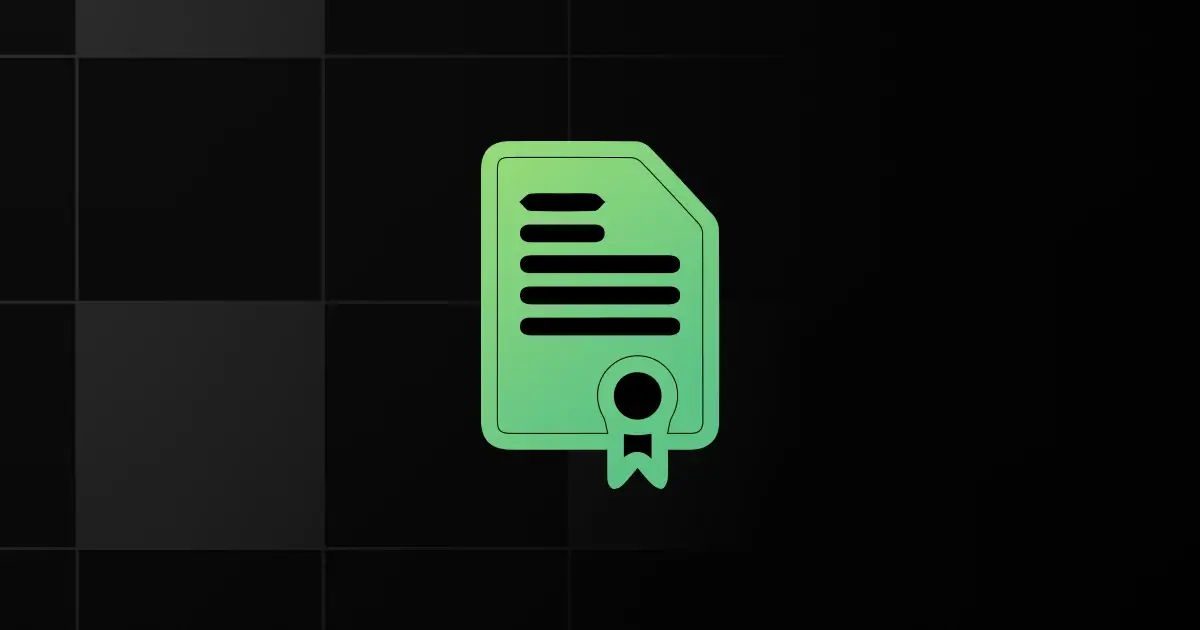
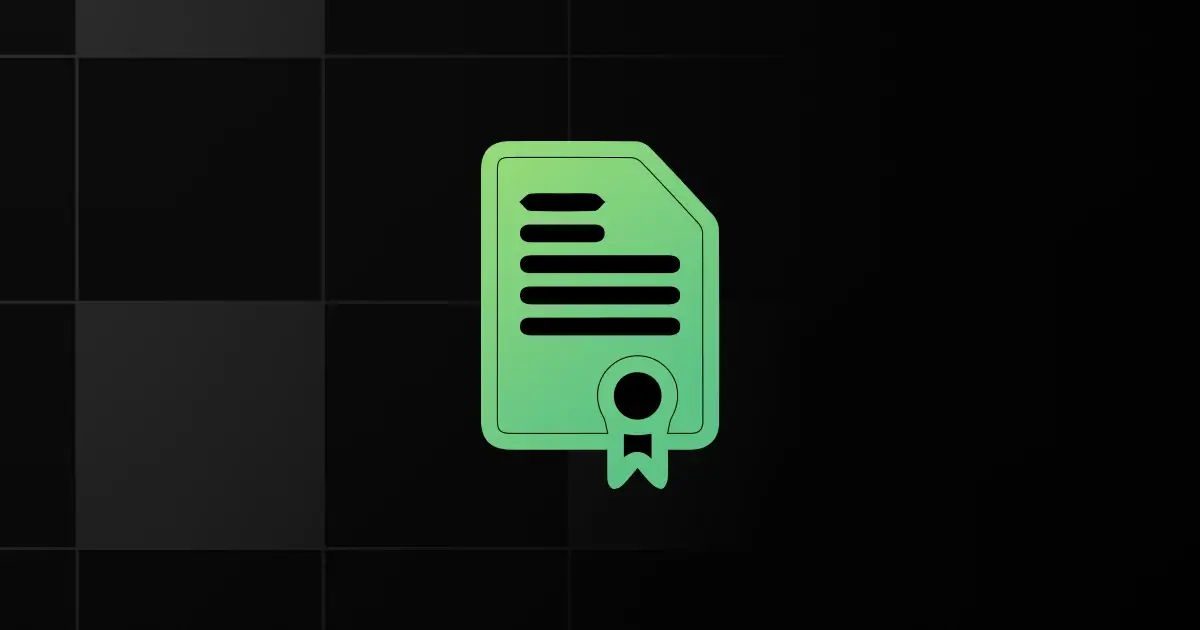
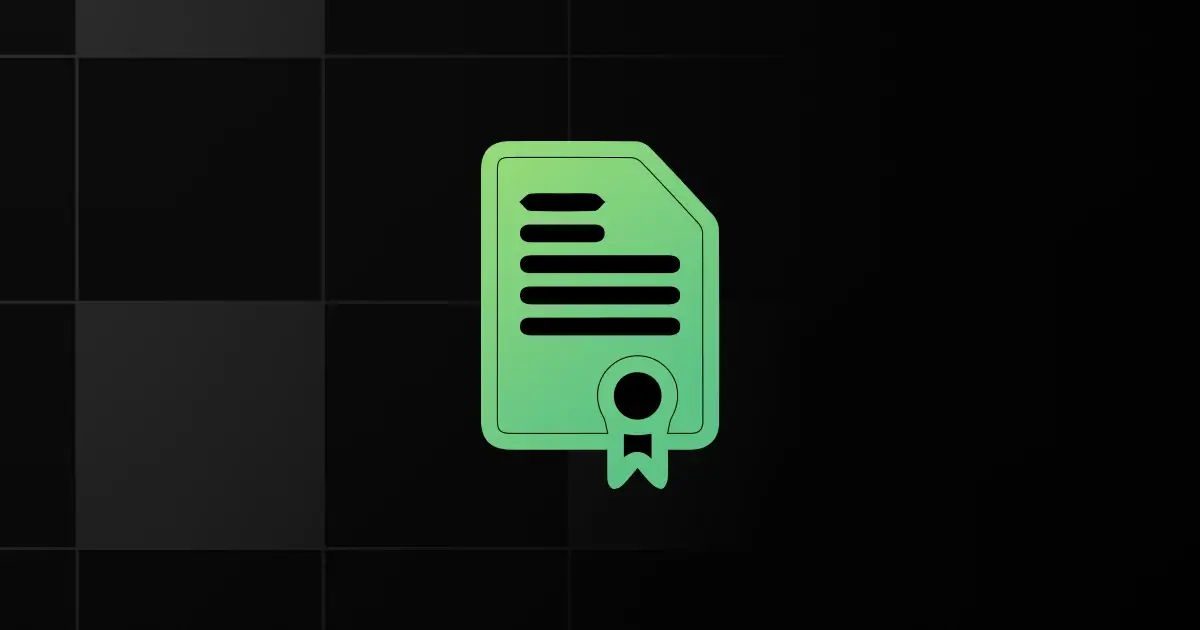
The Tribute Page project involves creating a webpage dedicated to honoring and paying tribute to a person or entity.
You will learn how to structure content using HTML and style it using CSS to create an engaging and visually appealing tribute page.
Duration: 4 hours
Project Complexity: Easy
Learning Outcome: Understanding HTML structure, CSS styling techniques, and creating a simple yet impactful web page layout.
Portfolio Worthiness: Yes
Required Pre-requisites:
- Basic understanding of HTML and CSS syntax
- Familiarity with HTML tags and attributes
- Knowledge of CSS selectors and properties
Resources Required:
- Text editor (e.g., Visual Studio Code, Sublime Text)
- Web browser for testing
Real-World Application:
- Creating tribute pages for historical figures, celebrities, or influential personalities
- Showcasing personal projects or achievements
3. Image Gallery
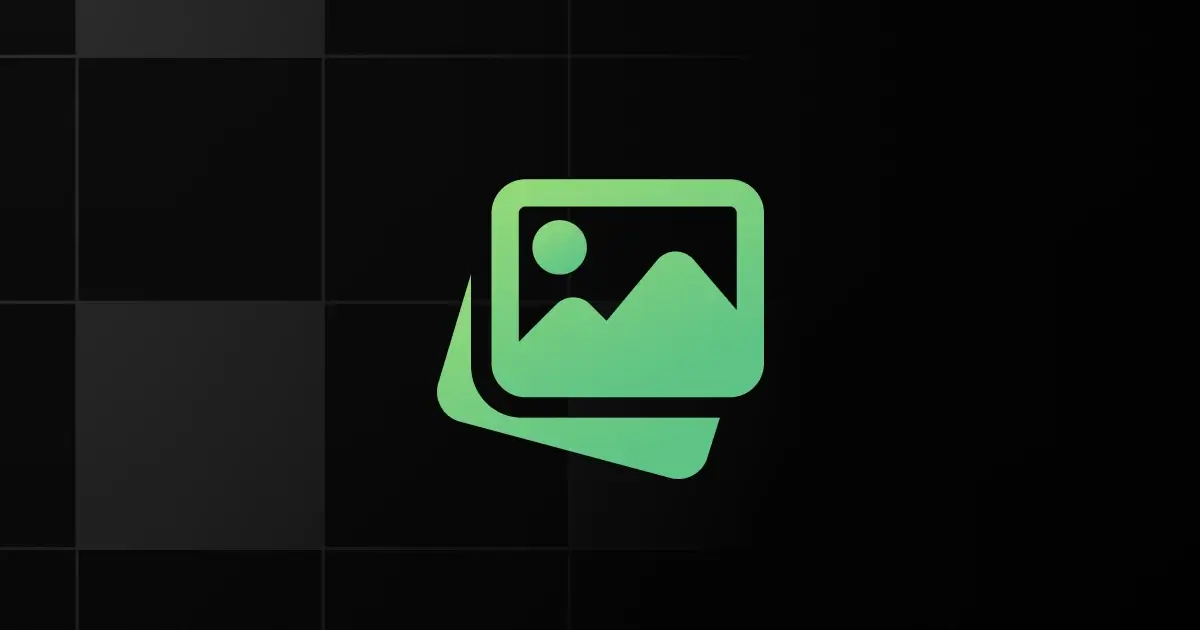
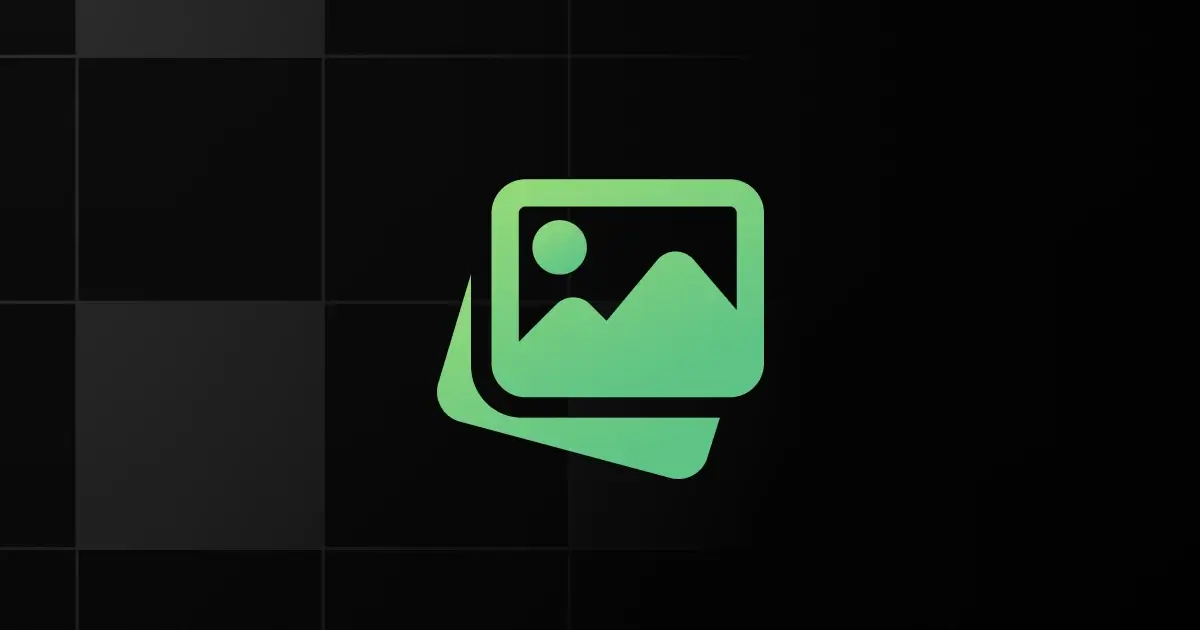
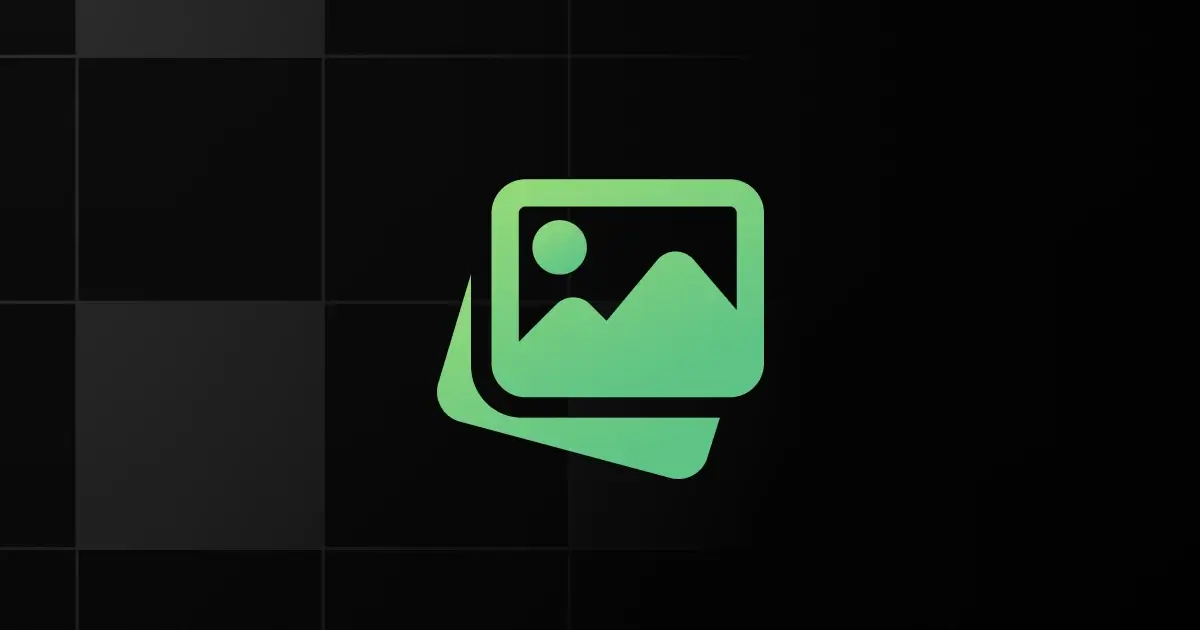
The Image Gallery project involves creating a web page that displays a collection of images in an organized and visually appealing manner.
You will learn how to structure HTML for image presentation and use CSS to style and layout the gallery.
Duration: 4 hours
Project Complexity: Easy
Learning Outcome: Understanding HTML image tags, CSS layout techniques, and creating responsive designs for image galleries.
Portfolio Worthiness: Yes
Required Pre-requisites:
- Basic understanding of HTML and CSS syntax
- Familiarity with HTML tags and attributes
- Knowledge of CSS for styling elements
Resources Required:
- Text editor (e.g., Visual Studio Code, Sublime Text)
- Image assets for the gallery
Real-World Application:
- Photography portfolio websites
- E-commerce product galleries
4. Parallax Webpage



This mini project involves creating a website with parallax scrolling effects, where background images move at a different speed than the foreground.
You will learn how to implement parallax scrolling using HTML and CSS.
Duration: 6 hours
Project Complexity: Medium
Learning Outcome: Understanding parallax scrolling techniques, CSS animations, and creating engaging user experiences online.
Portfolio Worthiness: Yes
Required Pre-requisites:
- Basic understanding of HTML and CSS syntax
- Familiarity with CSS positioning and transitions
- Knowledge of JavaScript for advanced effects (optional)
Resources Required:
- Text editor (e.g., Visual Studio Code, Sublime Text)
- Image assets for the parallax effect
Real-World Application:
- Landing pages for products or services
- Portfolio websites for artists or photographers
5. Event Invitation Webpage
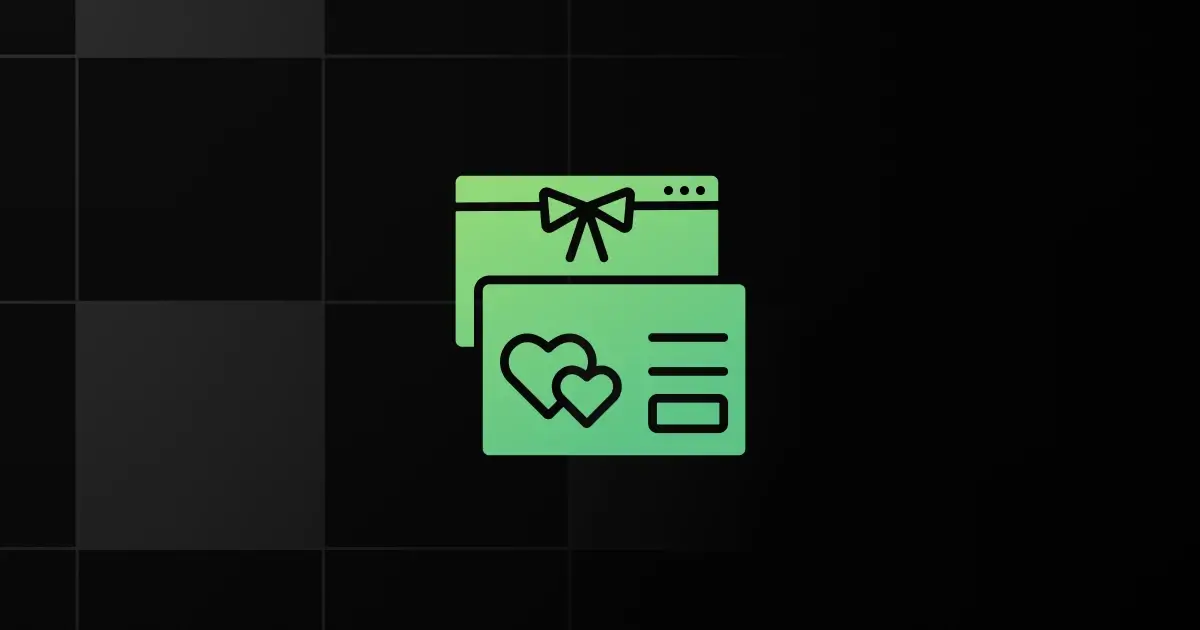
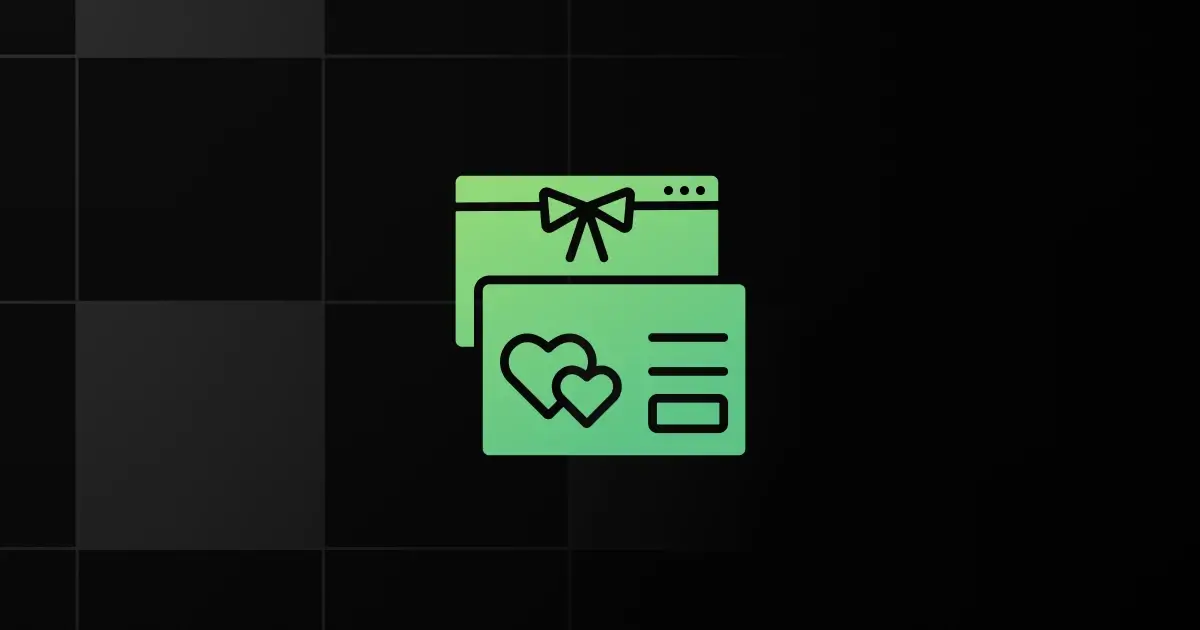
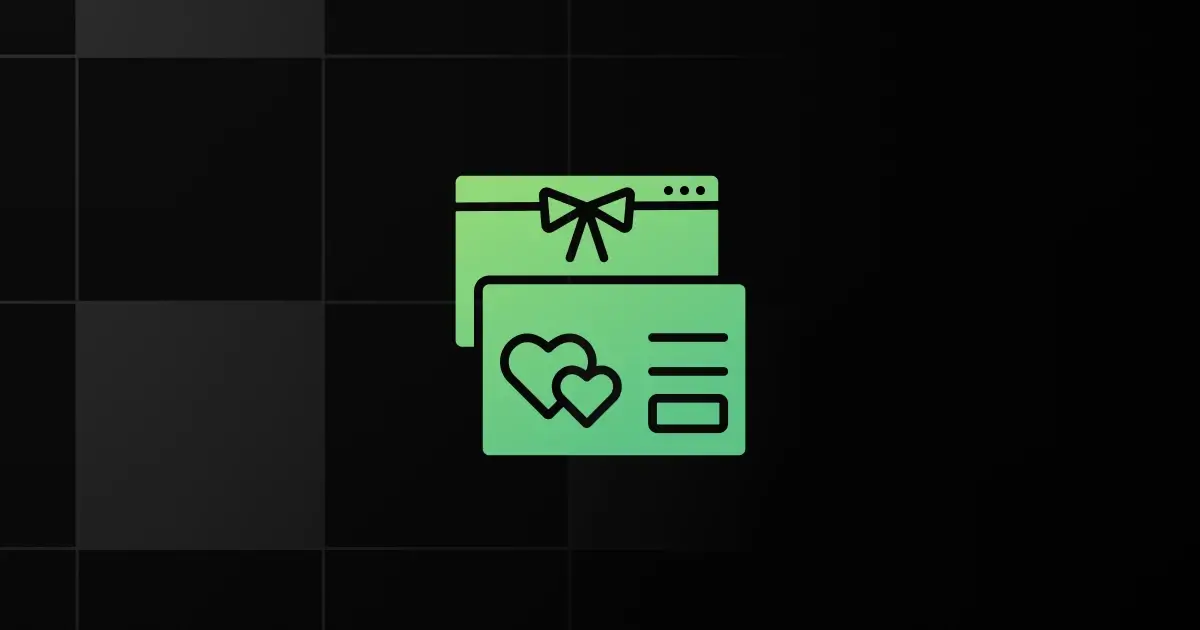
This small and simple project involves creating a webpage to invite guests to an event, showcasing event details, location, date, and RSVP options.
You will learn how to structure content using HTML, style elements using CSS, and create interactive forms for RSVPs.
Duration: 4 hours
Project Complexity: Easy
Learning Outcome: Understanding HTML structure, CSS styling techniques, and form creation for user interaction.
Portfolio Worthiness: Yes
Required Pre-requisites:
- Basic understanding of HTML tags and attributes
- Familiarity with CSS properties for styling
- Knowledge of form elements and attributes
Resources Required:
- Text editor (e.g., Visual Studio Code, Sublime Text)
- Event details and imagery for webpage content
Real-World Application:
- Invitations for weddings, parties, corporate events
- Event promotion and registration pages
6. Restaurant Website
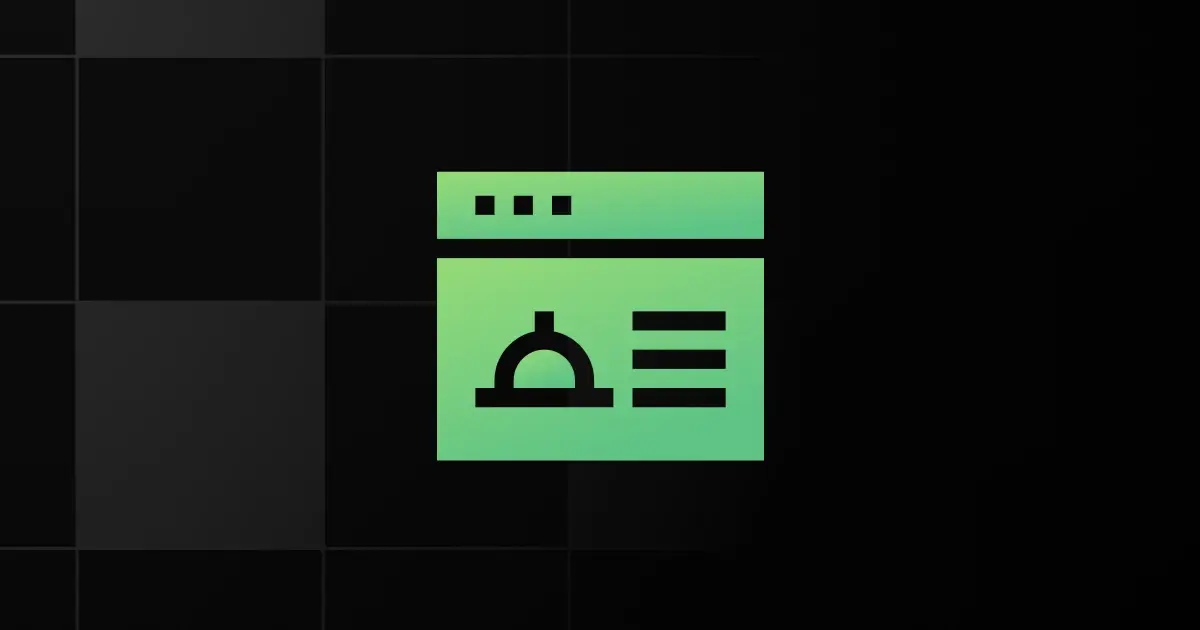
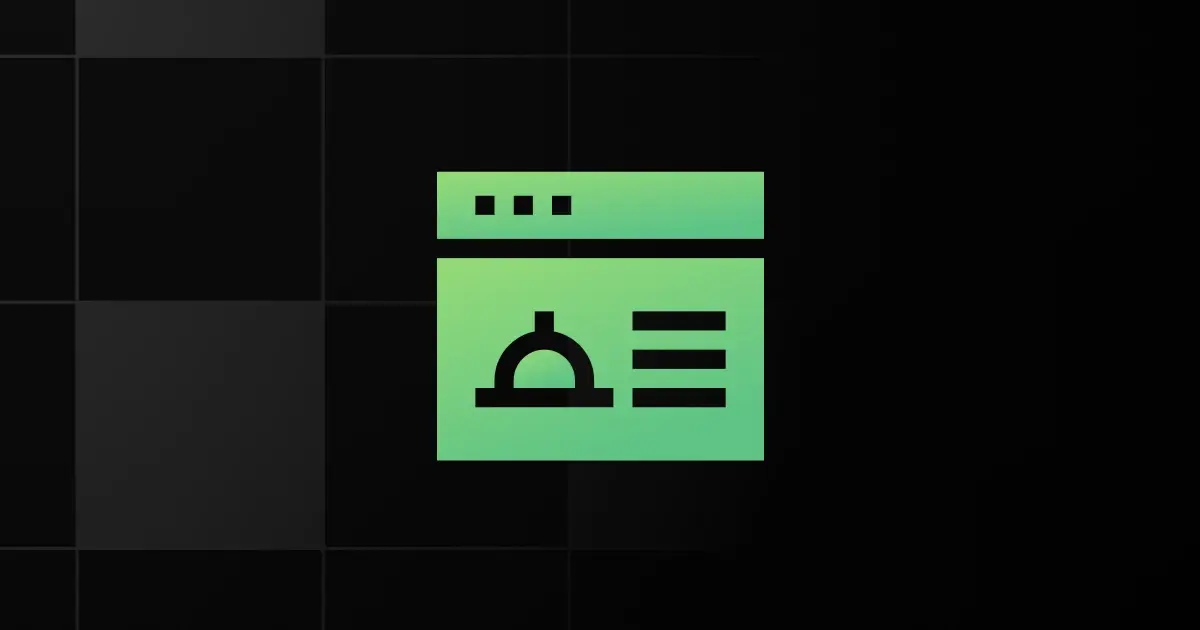
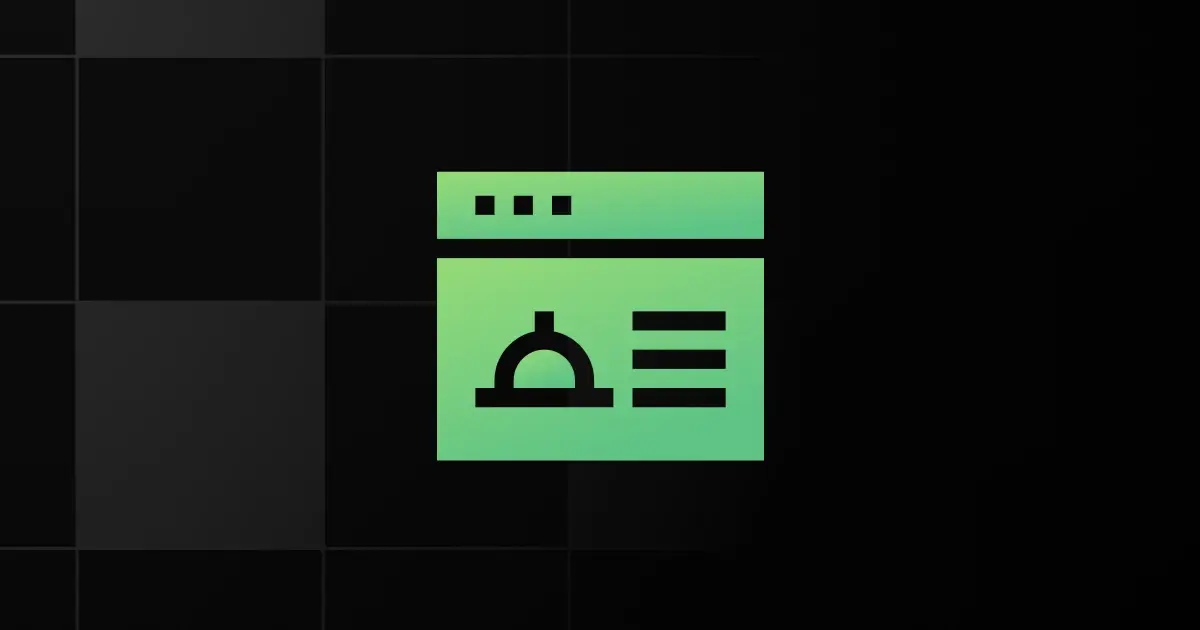
This project involves creating a website for a restaurant, showcasing its menu, location, contact information, and possibly reservation options.
You will learn how to structure content using HTML, style elements using CSS, and create responsive layouts for different screen sizes.
Duration: 6 hours
Project Complexity: Easy
Learning Outcome: Understanding HTML structure, CSS styling techniques, responsive design principles, and basic web layout concepts.
Portfolio Worthiness: Yes
Required Pre-requisites:
- Basic understanding of HTML tags and attributes
- Familiarity with CSS properties for styling
- Knowledge of responsive design principles
Resources Required:
- Text editor (e.g., Visual Studio Code, Sublime Text)
- Restaurant menu and images for webpage content
Real-World Application:
- Online presence for restaurants to attract customers and showcase their offerings
- Provides customers with essential information about the restaurant and its services
7. Blog Page
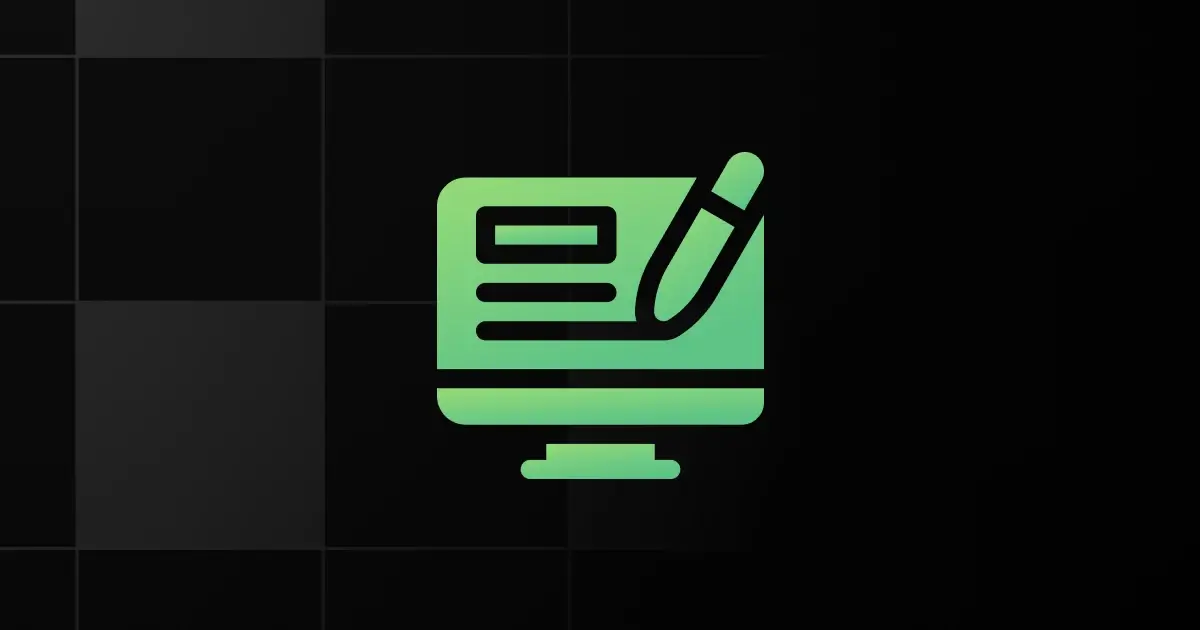
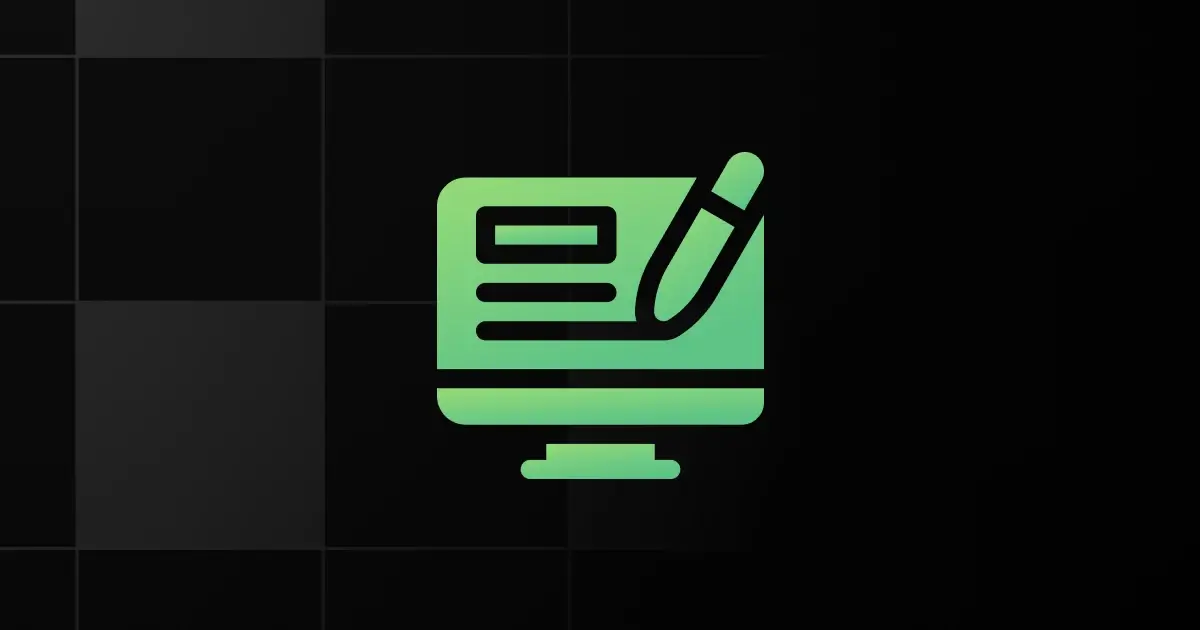
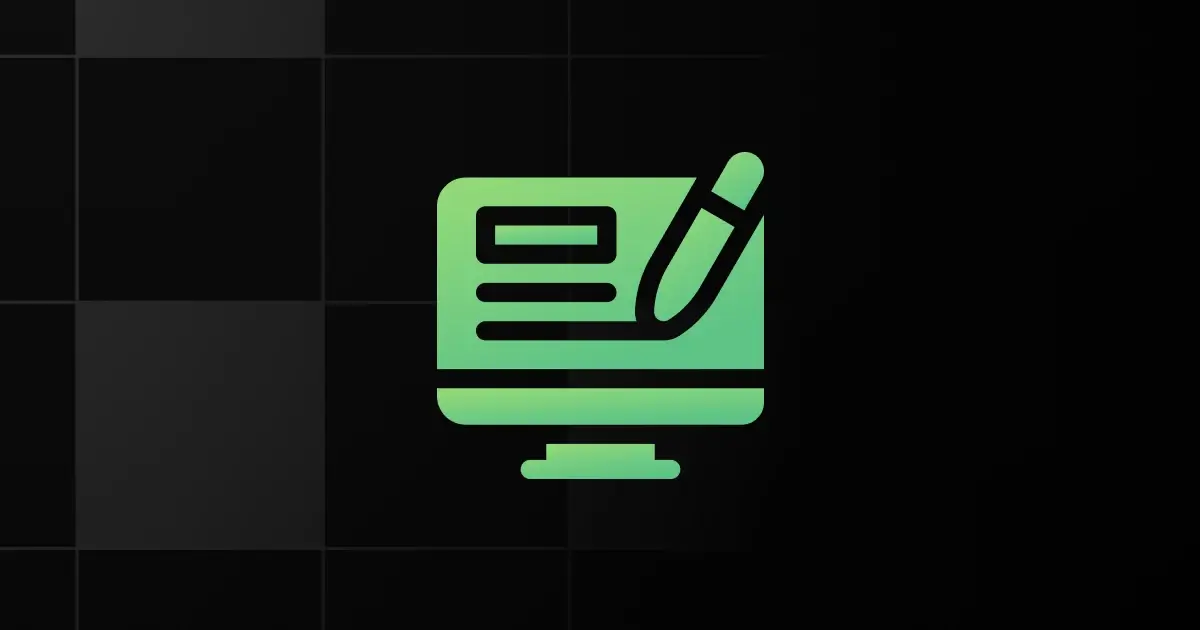
This project involves creating a web page layout for a blog, including sections for articles, author information, navigation, and possibly comments.
You will learn how to structure content using HTML, style elements using CSS, and create a visually appealing and functional blog layout.
Duration: 6 hours
Project Complexity: Medium
Learning Outcome: Understanding of HTML structure, CSS styling techniques, layout design principles, and basic interactivity.
Portfolio Worthiness: Yes
Required Pre-requisites:
- Basic understanding of HTML tags and attributes
- Familiarity with CSS properties for styling
- Knowledge of basic layout concepts
Resources Required:
- Text editor (e.g., Visual Studio Code, Sublime Text)
- Sample blog content (articles, images) for webpage demonstration
Real-World Application:
- Personal or professional blogging platforms
- Corporate websites with a dedicated blog section for content marketing
8. Landing Page for Small Businesses
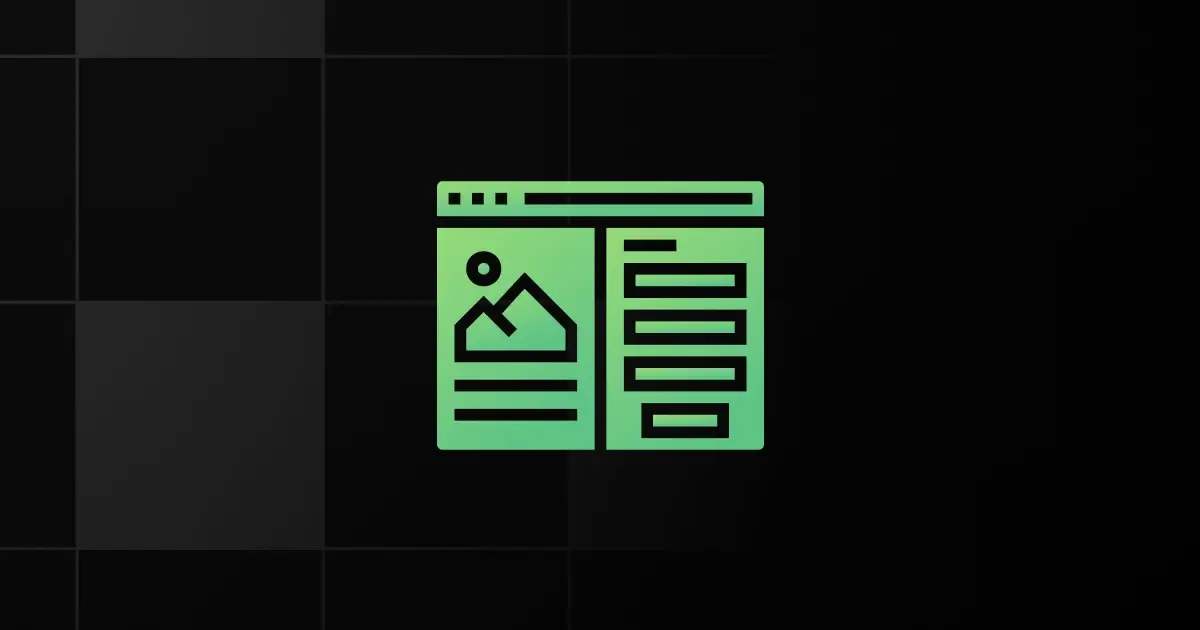
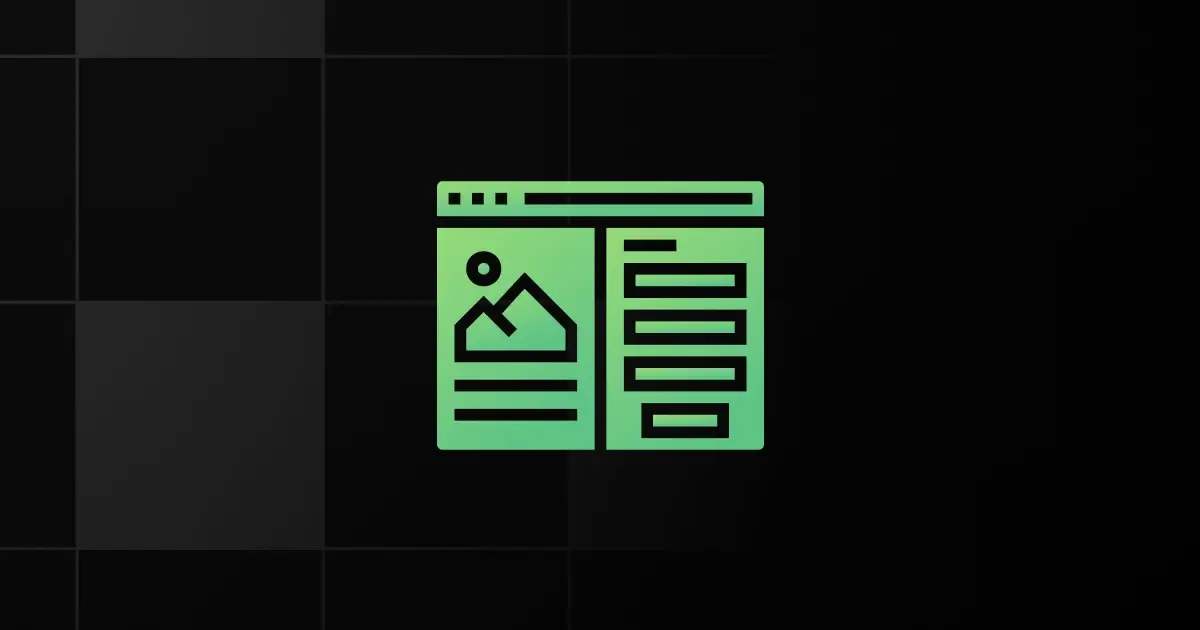
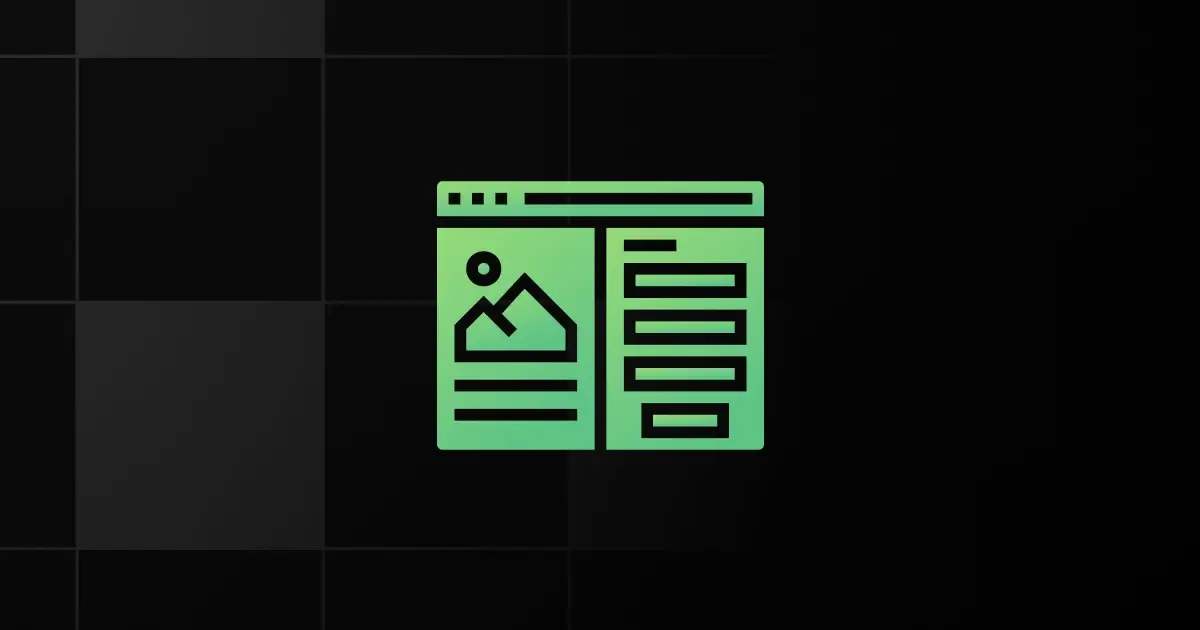
This project involves designing a single webpage that serves as the entry point for a business website and focuses on converting visitors into customers or leads.
You will learn how to create a visually appealing layout, incorporate compelling content and calls-to-action, and optimize for user engagement and conversion.
Duration: 8 hours
Project Complexity: Medium
Learning Outcome: Understanding of HTML structure, CSS styling techniques for layout and aesthetics, and principles of user experience (UX) design for effective communication and conversion.
Portfolio Worthiness: Yes
Required Pre-requisites:
- Basic understanding of HTML tags and attributes
- Familiarity with CSS properties for styling and layout
- Knowledge of responsive design principles for mobile optimization
Resources Required:
- Text editor (e.g., Visual Studio Code, Sublime Text)
- High-quality images and graphics relevant to the business
- Sample content for showcasing products or services
Real-World Application:
- Business websites across various industries
- Digital marketing campaigns directing traffic to specific offerings or promotions
9. Personal Portfolio
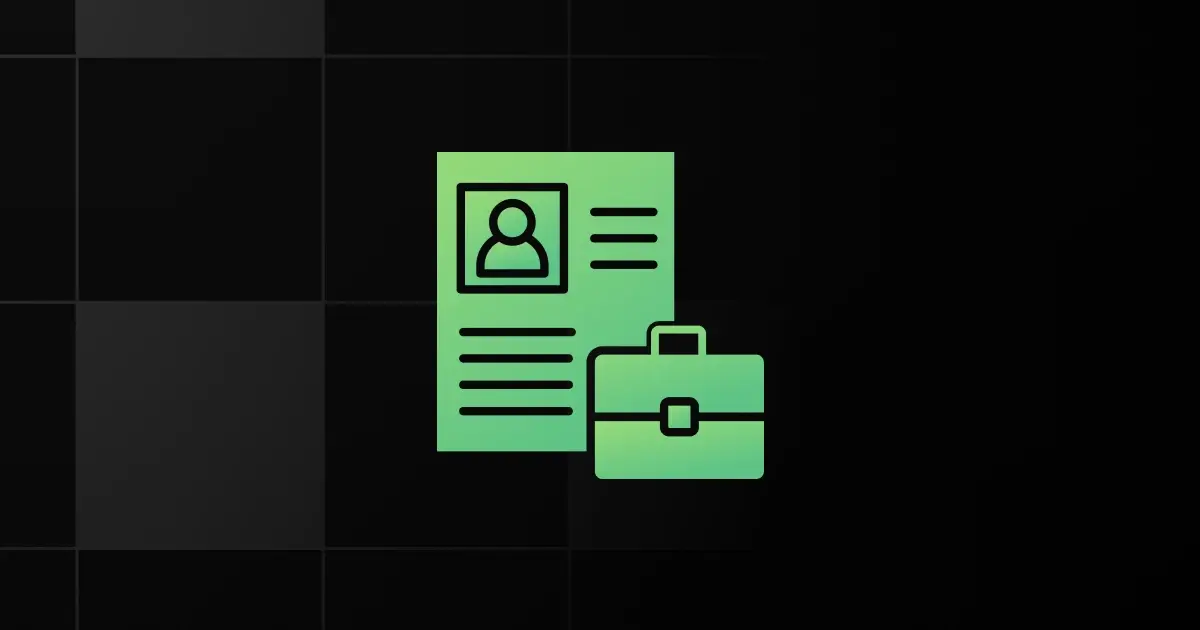
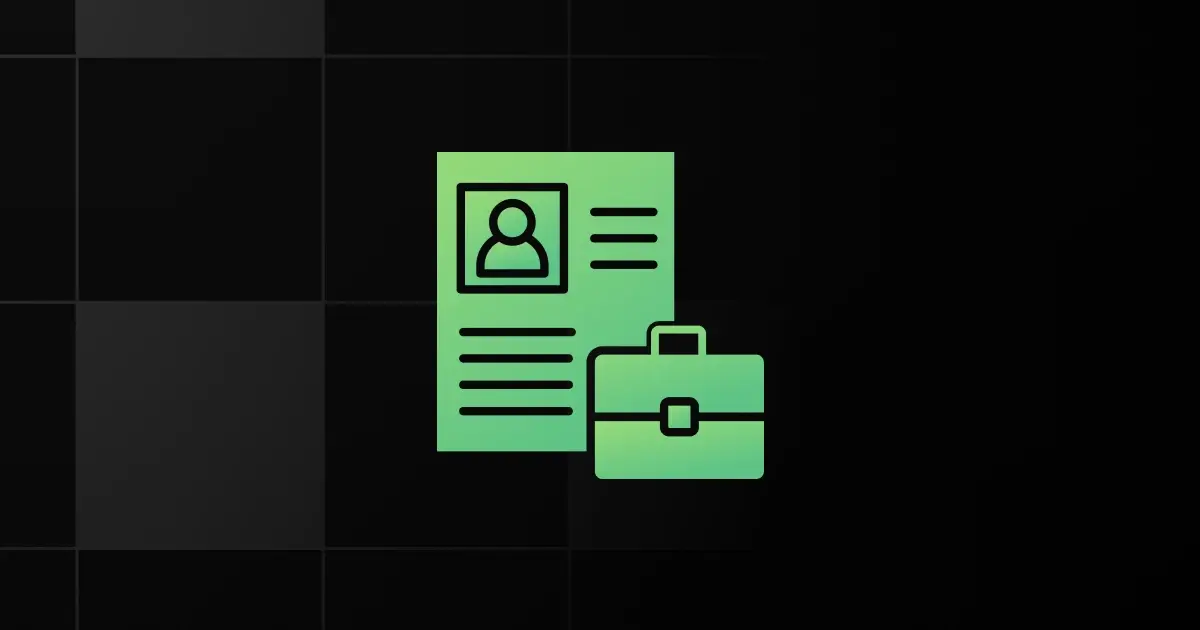
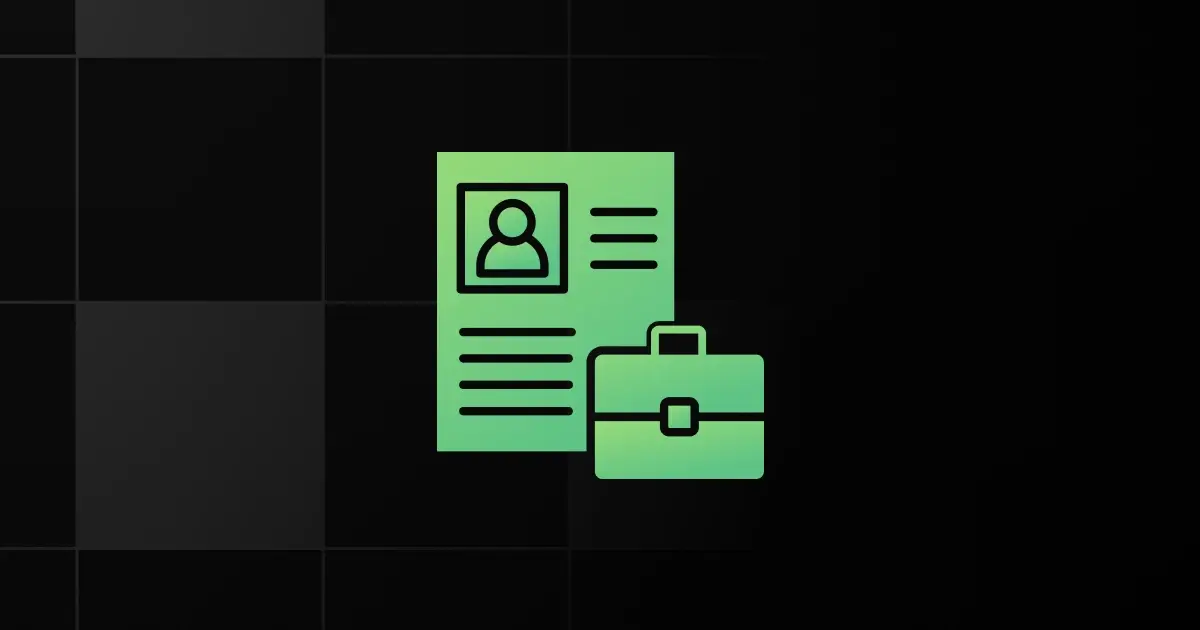
This project involves creating a website that showcases an individual’s skills, projects, experiences, and accomplishments in a visually appealing and organized manner.
You will learn how to design and develop a professional online presence to showcase your work and attract potential employers or clients.
Duration: 12 hours
Project Complexity: Medium
Learning Outcome: Understanding of HTML for content structuring, CSS for styling and layout design, and possibly JavaScript for interactive elements like animations or form submissions.
Portfolio Worthiness: Yes
Required Pre-requisites:
- Basic understanding of HTML and CSS
- Familiarity with responsive web design principles
- Knowledge of design aesthetics and user experience (UX) principles
Resources Required:
- Text editor (e.g., Visual Studio Code, Sublime Text)
- High-quality images and graphics reflecting personal brand and projects
- Sample content including resume, project descriptions, and contact information
Real-World Application:
- Professional portfolios for job seekers, freelancers, and entrepreneurs
- Online presence for networking and showcasing expertise in various fields
10. MultiPage Website



This project involves creating a website with multiple interconnected pages, each serving a specific purpose or containing distinct content, such as home, about, services, portfolio, and contact pages.
You will learn to organize content effectively, maintain consistency across pages, and implement navigation elements for a seamless user experience.
Duration: 15 hours
Project Complexity: Medium
Learning Outcome: Understanding of HTML for structuring multiple pages, CSS for styling individual elements and maintaining a cohesive design, and JavaScript for adding interactivity and dynamic features.
Portfolio Worthiness: Yes
Required Pre-requisites:
- Proficiency in HTML for creating page structures and content
- Knowledge of CSS for styling elements and layout design
- Basic understanding of JavaScript for implementing interactive features and page behavior
Resources Required:
- Text editor (e.g., Visual Studio Code, Sublime Text)
- Graphics and media assets for enhancing visual appeal and conveying information
- Navigation menu design for easy traversal between pages
Real-World Application:
- Business websites with dedicated sections for services, products, testimonials, and contact information
- Educational websites with separate pages for courses, faculty profiles, resources, and contact details
11. Interactive Pricing Table with Animations
This project involves creating a responsive pricing table with hover effects and animated transitions between different price plans, including a monthly and yearly pricing toggle. You’ll work on advanced CSS animations, flexbox layout, and responsive design, implementing complex hover effects and toggle-based UI interactions.
Duration: 15 hours
Project Complexity: Medium
Portfolio Worthiness: Yes
Required Pre-requisites:
- CSS animations and transitions
- Flexbox for layout
- CSS pseudo-classes for interactive elements
Resources Required:
- Code editor (e.g., VS Code)
- Web browser (for testing)
Real-World Application:
- Pricing pages for SaaS platforms or online services
- UI/UX design involving dynamic elements
12. Art Gallery
This project involves creating an interactive art gallery where users can hover or click on various CSS-created art pieces to see animations, transitions, and more information about the artwork. You’ll work with CSS shapes, gradients, animations, and pseudo-elements to create artwork without using images, enhancing your creative CSS skills.
Duration: 15 hours
Project Complexity: Medium
Portfolio Worthiness: Yes
Required Pre-requisites:
- CSS animations and transitions
- Knowledge of CSS shapes and gradients
- Basic understanding of CSS pseudo-elements (::before, ::after)
Resources Required:
- Code editor (e.g., VS Code)
- Web browser (for testing)
Real-World Application:
- Interactive art websites or portfolios
- Creative UI design for projects focusing on minimal use of external media assets like images
Frequently Asked Questions
1. What are some easy HTML and CSS project ideas for beginners?
Some easy HTML and CSS project ideas for beginners are:
- Simple Survey Form
- Tribute Page
- Blog Page
- Landing Page
2. Why are HTML and CSS projects important for beginners?
HTML and CSS projects are important for beginners as they provide hands-on experience to build a solid foundation in web development and design.
3. What skills can beginners learn from HTML and CSS projects?
From HTML and CSS projects, beginners can learn structuring and styling web content, and gain proficiency in building responsive and visually appealing websites.
4. Which HTML and CSS project is recommended for someone with no prior programming experience?
A Simple Survey Form, Tribute Page, and Image Gallery are some HTML and CSS projects recommended for someone with no prior programming experience.
5. How long does it typically take to complete a beginner-level HTML and CSS project?
It typically takes 6 hours to complete a beginner-level HTML and CSS project.
Final Words
HTML and CSS projects for beginners are easy to understand and offer a great add-on to your professional profile.
Choosing HTML and CSS projects will be the best option to learn the basics of front-end development. As you progress through, you can apply your skills and build advanced HTML CSS projects.
Explore More HTML & CSS Resources
- HTML & CSS Learning Websites
- HTML & CSS Practice Websites
- HTML & CSS YouTube Channels
- HTML & CSS Project Ideas
- HTML & CSS IDEs
- HTML MCQ
- CSS MCQ
Explore More Project Ideas
- Python
- Java
- C Programming
- HTML and CSS
- React
- JavaScript
- PHP
- C++
- DBMS
- SQL
- Excel
- Angular
- Node JS
- DSA
- Django
- Power BI
- R Programming
- Operating System
- MongoDB
- React Native
- Golang
- Matlab
- Tableau
- .Net
- Bootstrap
- C#
- Next JS
- Kotlin
- jQuery
- React Redux
- Rust
- Shell Scripting
- Vue JS
- TypeScript
- Swift
- Perl
- Scala
- Figma
- RPA
- UI/UX
- Automation Testing
- Blockchain
- Cloud Computing
- DevOps
- Selenium
- Internet of Things
- Web Development
- Data Science
- Android
- Data Analytics
- Front-End
- Back End
- MERN Stack
- Big Data
- Data Engineering
- Full Stack
- MEAN Stack
- Artificial Intelligence
- Machine Learning
- Arduino
- Cyber Security
- Raspberry Pi
- Spring Boot
- NLP
- Embedded Systems
- Computer Network
- Game Development
- Flask
- Data Visualization
- Ethical Hacking
- Computer Vision
- AWS
- Data Mining
- Azure
- Network Security
- Microservices
- Augmented Reality
- Bioinformatics
- Virtual Reality
- Text Mining
- Unity
- Kubernetes
- Unreal Engine
- Terraform
- Linux
- Chatbot
- Angular
- Kotlin
Related Posts
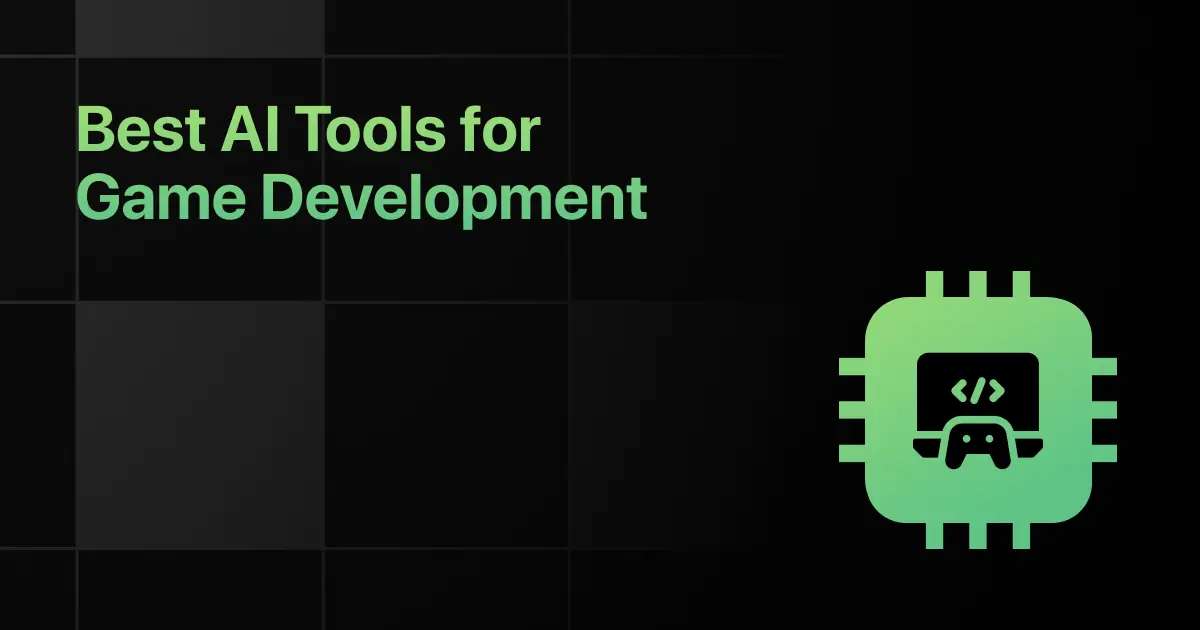
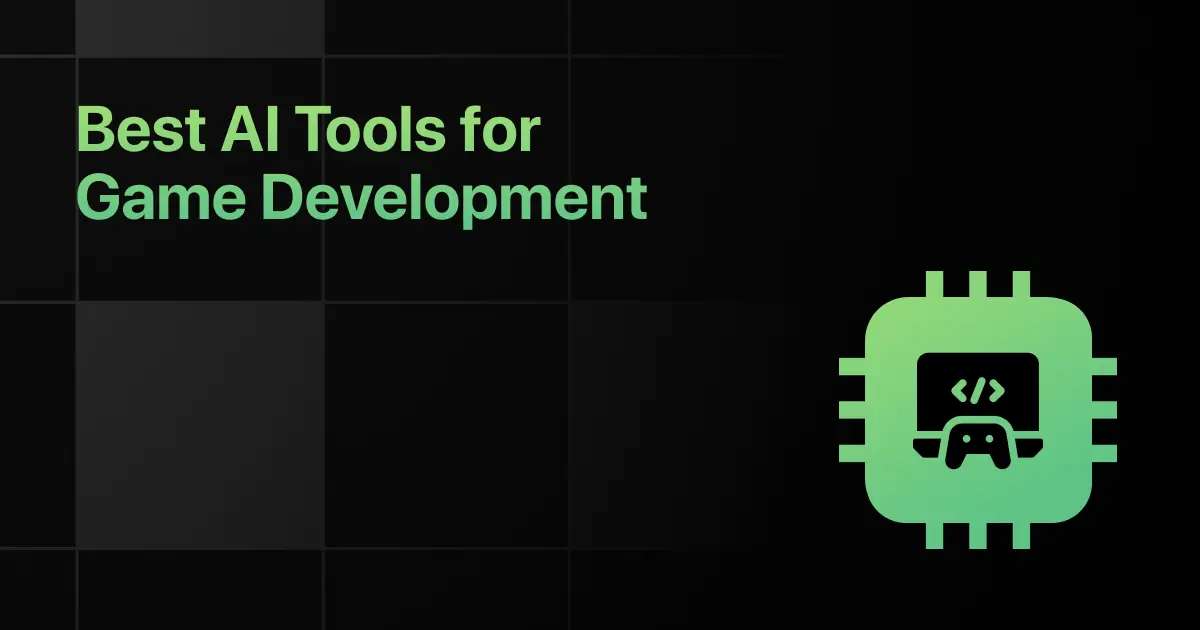
Best AI Tools for Game Development [Free + Paid]
Ever feel stuck staring at things , not knowing what to do next? You're not alone. Game development can be …