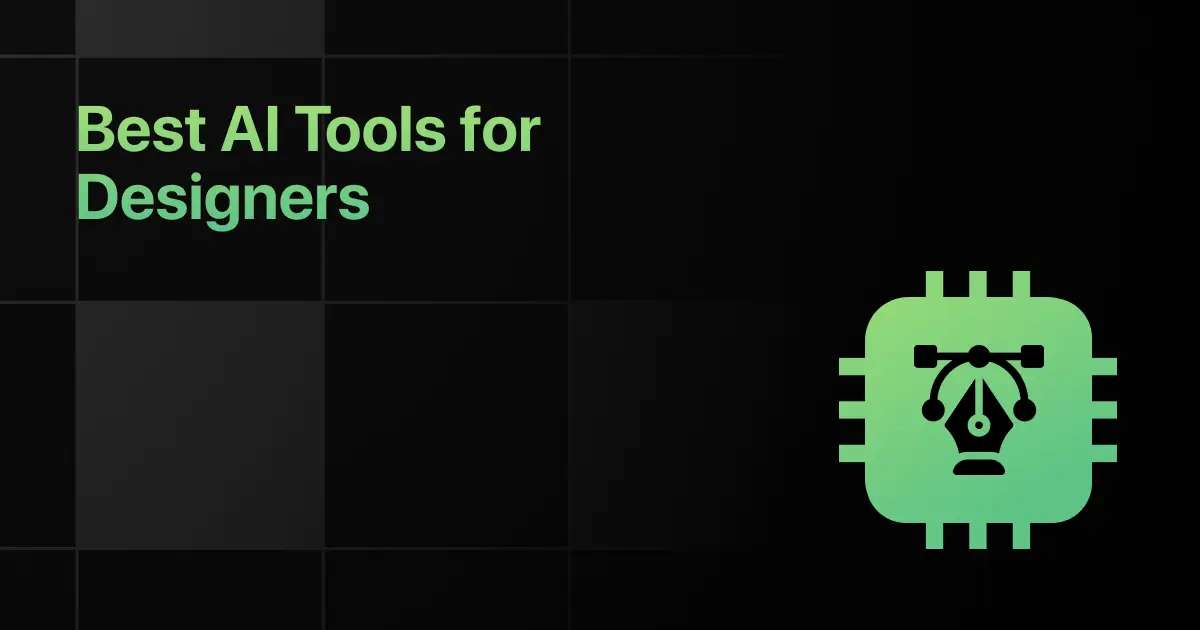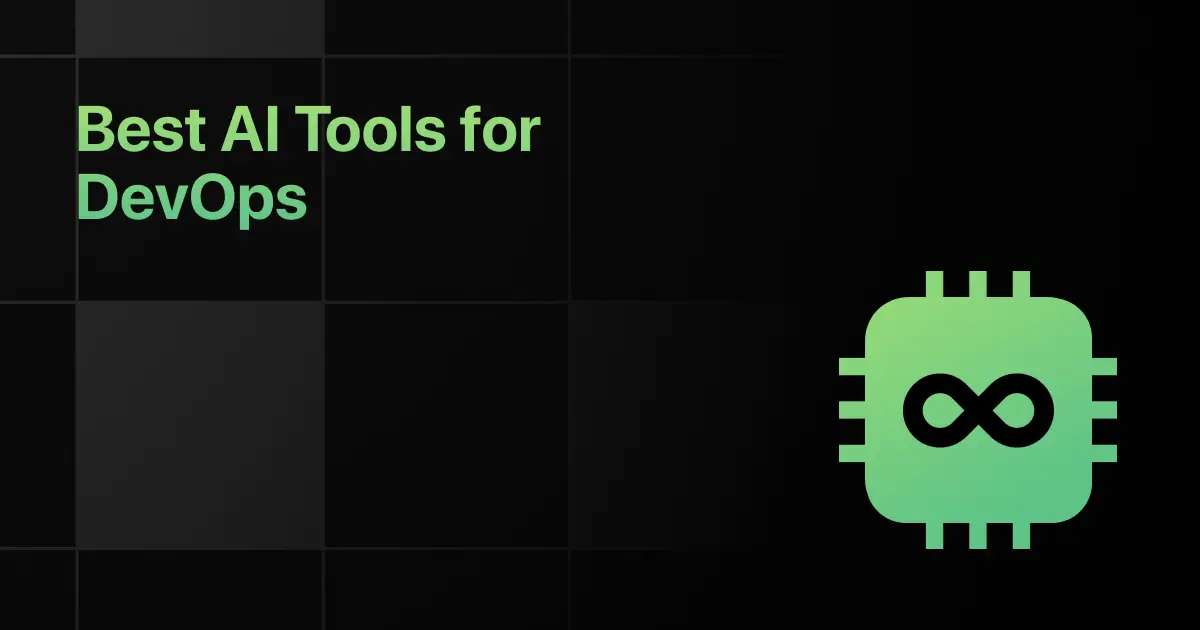Best Shell Scripting Project Ideas for Beginners

Are you eager to learn the commands to instruct your operating system? Then, kickstart your journey with Shell Scripting projects for beginners.
Shell scripting mini projects are the best way to gain experience in the fields of system administration, OS management, and file management.
12 Beginner-Friendly Shell Scripting Project Ideas – Overview
Here’s an overview of the 12 best Shell Scripting projects for beginners:
| S.No. | Project Title | Complexity | Estimated Time | Source Code |
|---|---|---|---|---|
| 1 | File Organization | Easy | 4 hours | View Code |
| 2 | Backup Automation Tool | Easy | 5 hours | View Code |
| 3 | Simple Password Manager | Easy | 5 hours | View Code |
| 4 | Task Scheduler | Easy | 5 hours | View Code |
| 5 | System Monitoring Script | Easy | 5 hours | View Code |
| 6 | Log File Analyzer | Easy | 5 hours | View Code |
| 7 | Network Monitoring Tool | Medium | 5 hours | View Code |
| 8 | Encrypt a File or Directory | Medium | 5 hours | View Code |
| 9 | Linux Server Monitor Script | Medium | 5 hours | View Code |
| 10 | Linux Disk Space Monitor | Easy | 6 hours | View Code |
| 11 | Database Backup Script | Medium | 6 hours | View Code |
| 12 | Automated Server Health Check | Medium | 7 hours | View Code |
Top 12 Shell Scripting Projects for Beginners
Below are the top 12 simple shell scripting projects for beginners:
1. File Organization
This project focuses on automating file organization within a directory.
Through this project, you’ll learn file handling, conditional logic, and loops in shell scripting.
Duration: 4 hours
Project Complexity: Easy
Learning Outcome: Understanding of shell scripting basics for file management and automation.
Portfolio Worthiness: Yes
Required Pre-requisites:
- Basic command line knowledge.
- Introduction to shell scripting concepts.
- Understanding of loops and conditional statements.
Resources Required:
- Access to a Unix-like terminal.
- A text editor.
Real-World Application:
- Helps in automating file management.
- Simplifies data organization for easy access.
2. Backup Automation Tool
This project is about developing a shell script to automate the backup of files and directories, essential for data protection and recovery strategies.
You will learn advanced shell scripting techniques including handling file operations, automating tasks with cron jobs, and error management.
Duration: 5 hours
Project Complexity: Easy
Learning Outcome: Understanding of advanced file manipulation, task scheduling, and error handling in shell scripting.
Portfolio Worthiness: Yes
Required Pre-requisites:
- Intermediate shell scripting knowledge.
- Familiarity with cron job scheduling.
- Basic understanding of system administration.
Resources Required:
- Unix-like operating system.
- Shell access and text editor.
Real-World Application:
- Ensures data integrity and availability.
- Automates routine system backup tasks.
3. Simple Password Manager
This project involves creating a script to generate strong, random passwords, combining shell scripting fundamentals with randomness and security principles.
Through this project, you’ll learn about generating random data, manipulating strings, and implementing basic security practices in script development.
Duration: 5 hours
Project Complexity: Easy
Learning Outcome: Understanding of randomness, string manipulation, and security in shell scripting.
Portfolio Worthiness: Yes
Required Pre-requisites:
- Basic understanding of shell scripting
- Familiarity with command-line operations
- Interest in cybersecurity
Resources Required:
- Access to a Unix-like terminal
- A text editor
Real-World Application:
- Enhancing security by generating strong passwords
- Useful in automating account setup or system administration tasks
4. Task Scheduler
The Task Scheduler project involves developing a script to automate running tasks at specified times.
It introduces you to scheduling and automation using shell scripting.
Duration: 5 hours
Project Complexity: Easy
Learning Outcome: Understanding of scheduling tasks and automation in shell scripting
Portfolio Worthiness: Yes
Required Pre-requisites:
- Basic shell scripting knowledge
- Familiarity with cron jobs
- Basic command line proficiency
Resources Required:
- Access to a Unix-like terminal
- Text editor
Real-World Application:
- Automating system backups
- Sending notifications or emails automatically
5. System Monitoring Script
The System Monitoring Script project is focused on creating a script to monitor key system metrics such as CPU usage, memory load, and disk space.
This project teaches you about gathering and parsing system data using scripting techniques.
Duration: 5 hours
Project Complexity: Easy
Learning Outcome: Understanding of Scripting for system data parsing and automation
Portfolio Worthiness: Yes
Required Pre-requisites:
- Basic understanding of shell scripting
- Familiarity with Linux system commands
- Interest in system administration
Resources Required:
- Unix-like environment or terminal access
- Text editor
Real-World Application:
- Proactive system health monitoring
- Automated alerting for system metrics
6. Log File Analyzer
The Log File Analyzer project is aimed at developing a tool to sift through log files, identifying key events or errors.
This exercise will familiarize you with parsing techniques and pattern recognition in shell scripting.
Duration: 5 hours
Project Complexity: Easy
Learning Outcome: Understanding of skills in data parsing and analysis using shell scripts.
Portfolio Worthiness: Yes
Required Pre-requisites:
- Basic shell scripting
- Regex understanding
- Command-line tools for text processing
Resources Required:
- Access to log files for analysis
- Shell environment
Real-World Application:
- Automated error tracking
- System performance monitoring
7. Network Monitoring Tool
The Network Monitoring Tool project is focused on creating a script to monitor and report on network status, including connectivity and bandwidth usage.
This exercise will introduce you to network management and analysis using shell scripting.
Duration: 5 hours
Project Complexity: Medium
Learning Outcome: Understanding of network commands and scripting.
Portfolio Worthiness: Yes
Required Pre-requisites:
- Understanding of basic networking concepts
- Shell scripting basics
- Familiarity with Unix/Linux command line
Resources Required:
- Shell environment
- Networking tools (e.g., ping, netstat)
Real-World Application:
- Ensures network reliability and performance
- Aids in quick identification and resolution of network issues
8. Encrypt a File or Directory
The project focuses on scripting the encryption of files or directories to secure data.
It teaches you about encryption tools and techniques within a shell environment.
Duration: 5 hours
Project Complexity: Medium
Learning Outcome: Understanding of data encryption and script automation.
Portfolio Worthiness: Yes
Required Pre-requisites:
- Basic shell scripting
- Understanding of encryption concepts
- Familiarity with command-line tools
Resources Required:
- Encryption tools (e.g., openssl or gpg)
- Shell access
Real-World Application:
- Protecting sensitive information
- Complying with data protection regulations
9. Linux Server Monitor Script
The Linux Server Monitor project involves creating a tool to monitor and report on the health and performance of a Linux server.
This project will introduce you to system monitoring, command-line tools, and scripting for server management.
Duration: 5 hours
Project Complexity: Medium
Learning Outcome: Understanding of server health monitoring and scripting.
Portfolio Worthiness: Yes
Required Pre-requisites:
- Basic Linux commands
- Scripting knowledge
- Understanding of system monitoring tools
Resources Required:
- Access to a Linux server
- Scripting tools
Real-World Application:
- Ensuring server reliability
- Proactive system maintenance
10. Linux Disk Space Monitor
The Linux Disk Space Monitor project involves developing a script to track and report disk usage on a Linux system.
This project will teach you about managing and monitoring disk space, using command-line tools to automate alerts or reports for system administrators.
Duration: 6 hours
Project Complexity: Easy
Learning Outcome: Understanding of disk space management and automation with shell scripting
Portfolio Worthiness: Yes
Required Pre-requisites:
- Basic Linux command line skills
- Shell scripting basics
Resources Required:
- Linux system
- Shell access
Real-World Application:
- Preventing disk space overuse
- Automated system maintenance
11. Database Backup Script
This project focuses on creating a shell script to automate the backup of a database (e.g., MySQL, PostgreSQL).
It teaches advanced scripting techniques, database interaction, and backup management practices.
Duration: 6 hours
Project Complexity: Medium
Learning Outcome: Understanding of database management, automation, and backup strategies using shell scripting.
Portfolio Worthiness: Yes
Required Pre-requisites:
- Basic understanding of databases (MySQL/PostgreSQL)
- Shell scripting skills
- Command-line database tools (e.g., mysqldump, pg_dump)
Resources Required:
- Unix-like operating system
- Database setup (MySQL, PostgreSQL)
- Shell access and text editor
Real-World Application:
- Ensuring database integrity through regular backups
- Automating routine backup tasks for database management
12. Automated Server Health Check
The Automated Server Health Check project involves developing a script to periodically check server health metrics, such as uptime, load average, disk usage, and memory status, sending notifications if thresholds are breached.
Duration: 7 hours
Project Complexity: Medium
Learning Outcome: Understanding of server monitoring, threshold-based alerting, and automation with shell scripting.
Portfolio Worthiness: Yes
Required Pre-requisites:
- Basic understanding of server performance metrics
- Familiarity with shell scripting
- Command-line tools for system monitoring (top, df, free)
Resources Required:
- Access to a Unix-like system or server
- Shell environment
- Email or messaging integration for alerts
Real-World Application:
- Proactive system maintenance by monitoring key server metrics
- Automating server health checks and sending notifications to administrators
Frequently Asked Questions
1. What are some easy Shell Scripting project ideas for beginners?
A simple file organization, backup automation tool, and simple password manager are some easy shell scripting project ideas for beginners.
2. Why are Shell Scripting projects important for beginners?
Shell Scripting projects are important for beginners because they offer practical experience with real-world systems and automation tasks.
3. What skills can beginners learn from Shell Scripting projects?
From these projects, beginners can learn core skills like automation, system administration, and scripting for task automation.
4. Which Shell Scripting project is recommended for someone with no prior programming experience?
A simple file organization project is recommended for someone with no prior programming experience.
5. How long does it typically take to complete a beginner-level Shell Scripting project?
It typically takes 5 hours to complete a beginner-level shell scripting project.
Final Words
With these projects anyone can aspire to excel in the IT field and make Shell Scripting projects a key step in the journey of becoming proficient in managing and automating tasks in Unix/Linux environments.
Explore More Shell Scripting Resources
Explore More Project Ideas
Related Posts
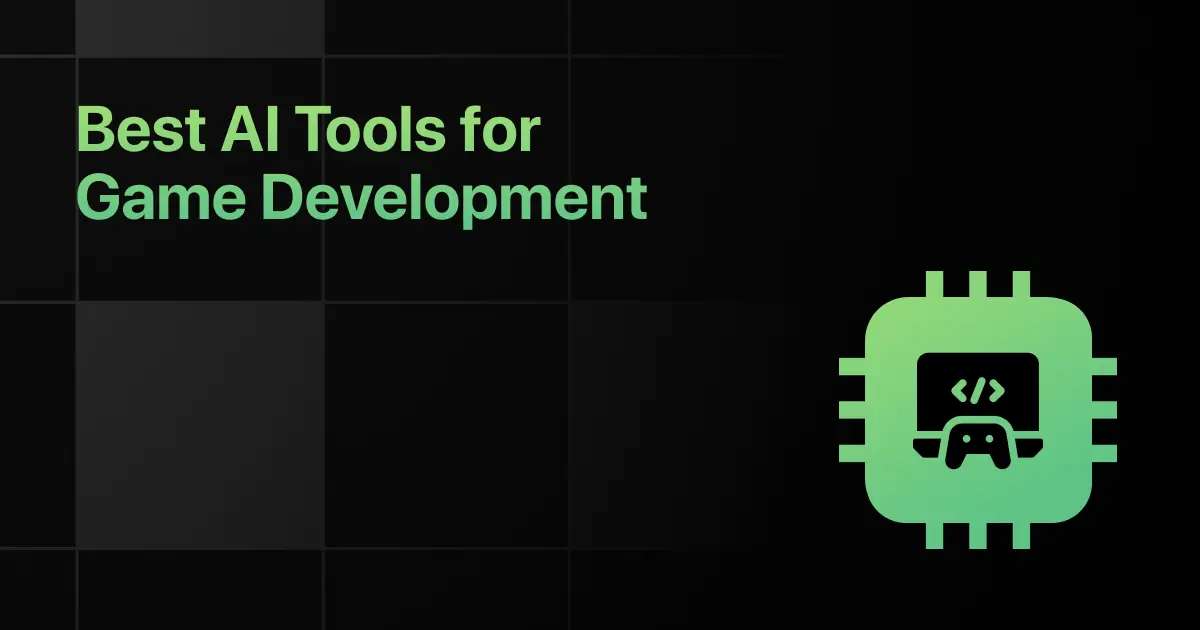
Best AI Tools for Game Development [Free + Paid]
Ever feel stuck staring at things , not knowing what to do next? You're not alone. Game development can be …