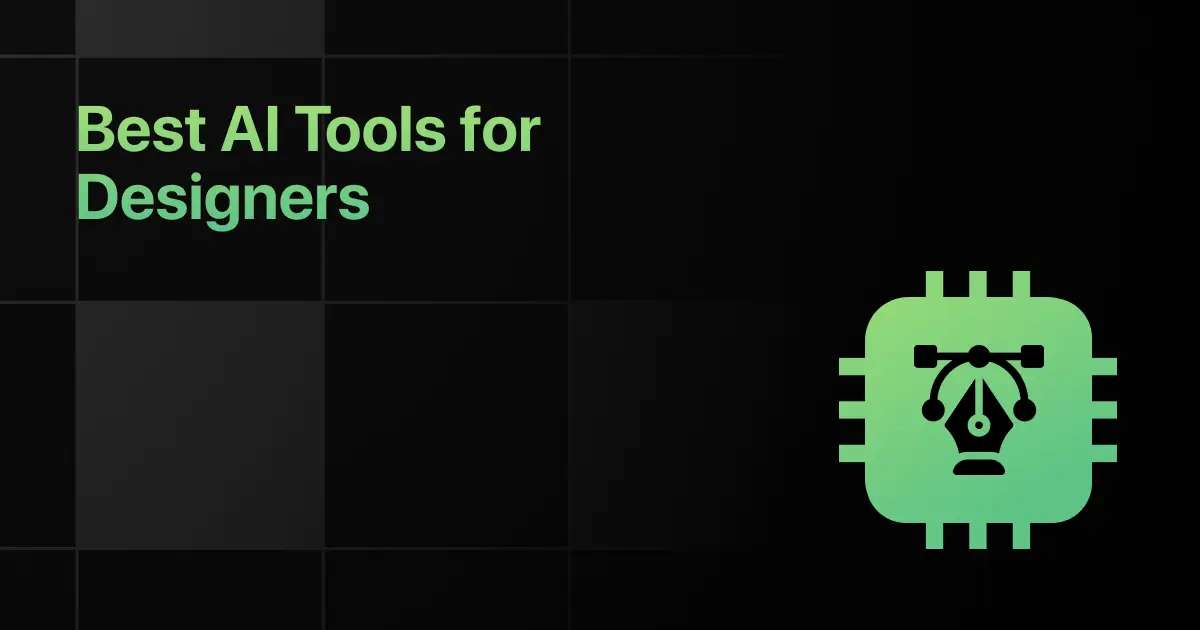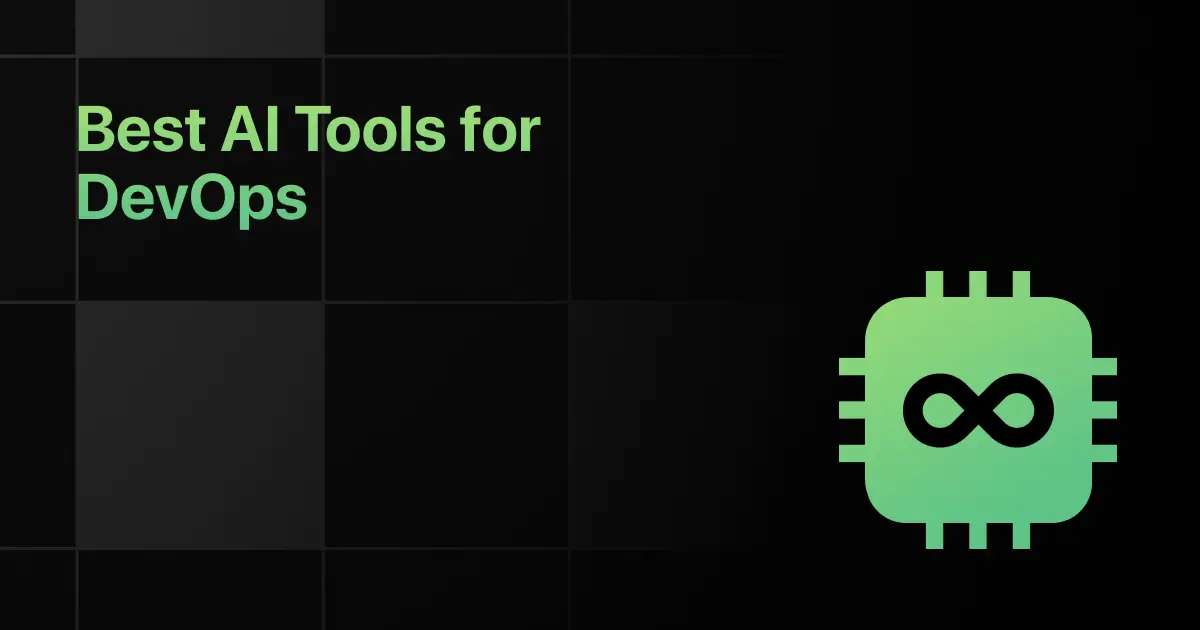Best YouTube Channels to Learn Excel

Have you ever been amazed at the power of Excel to transform raw data into insightful decisions and want to wield that power yourself?
Discover the best YouTube channels to learn Excel, where you can turn from a beginner to a pro at managing, analyzing, and visualizing data efficiently using Excel.
10 Best YouTube Channels for Excel – Overview
Here’s an overview of top 10 YouTube channels to learn Excel, with links to their channel homepage:
| S.No. | Channel Name | Subscribers | No. of Videos | Channel Link |
|---|---|---|---|---|
| 1 | Leila Gharani | 2.7M | 34 | Subscribe |
| 2 | ExcelIsFun | 1.03M | 26 | Subscribe |
| 3 | Excel Campus | 593K | 164 | Subscribe |
| 4 | Chandoo | 663K | 12 | Subscribe |
| 5 | MyOnlineTrainingHub | 662K | 21 | Subscribe |
| 6 | PK: An Excel Expert | 277K | 791 | Subscribe |
| 7 | Excel for Freelancers | 570K | 108 | Subscribe |
| 8 | Learnit Training | 804K | 62 | Subscribe |
| 9 | Trump Excel | 384K | 26 | Subscribe |
| 10 | Contextures Inc. | 26 | 102 | Subscribe |
Best YouTube Channels to Learn Excel
Below is the list of top 10 YouTube channels & playlists to learn Excel:
1. Leila Gharani
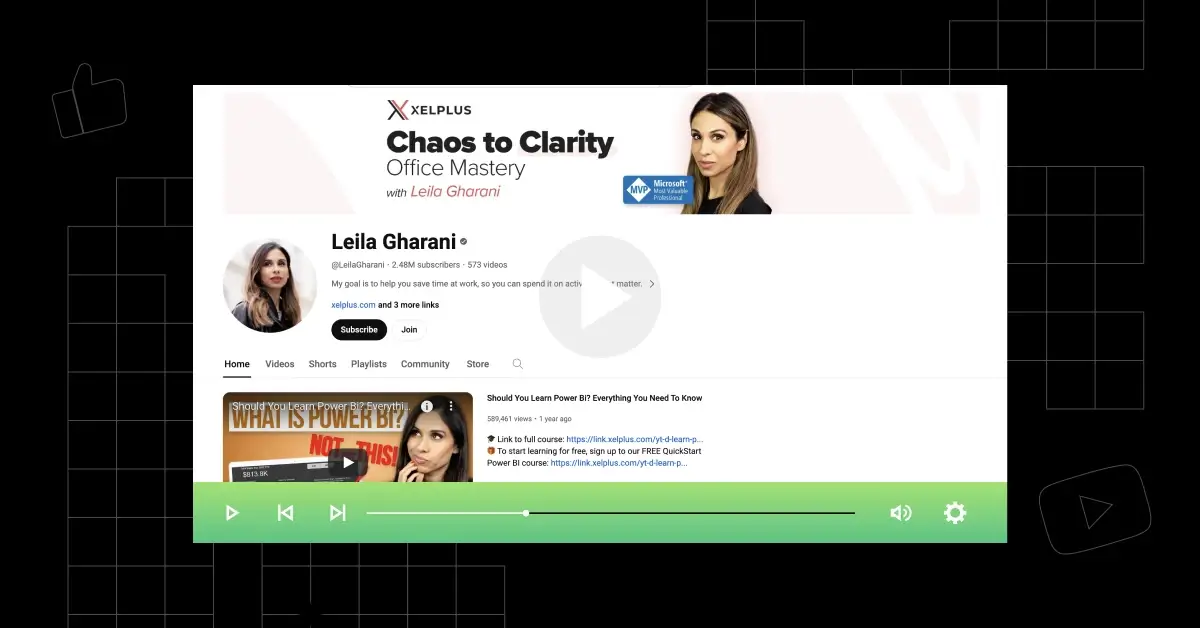
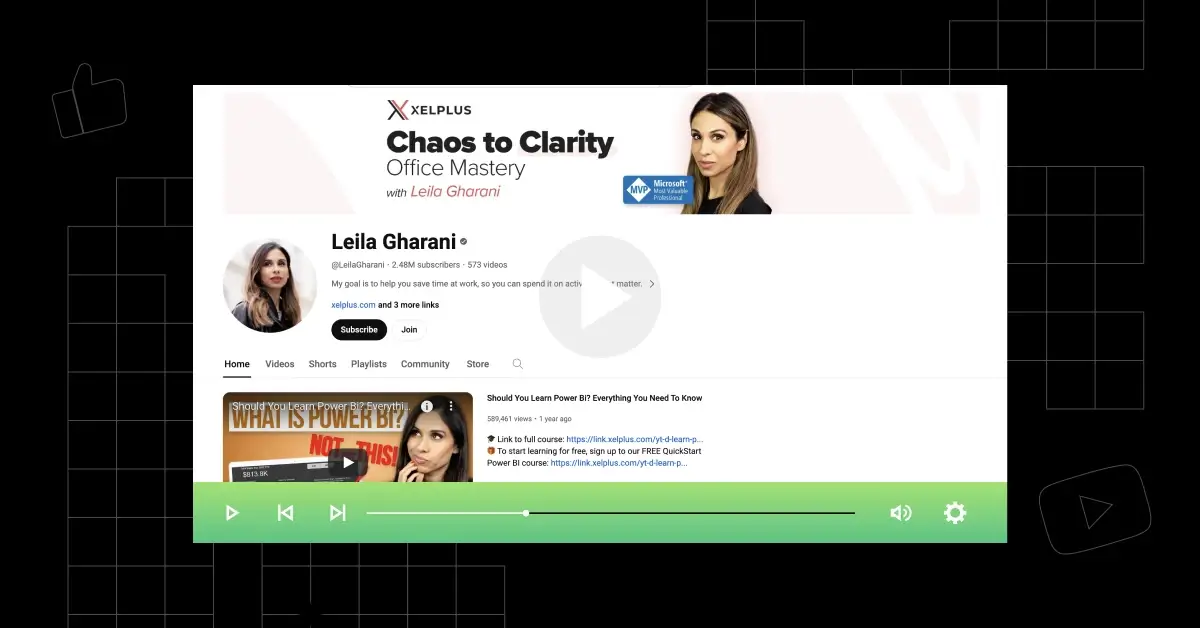
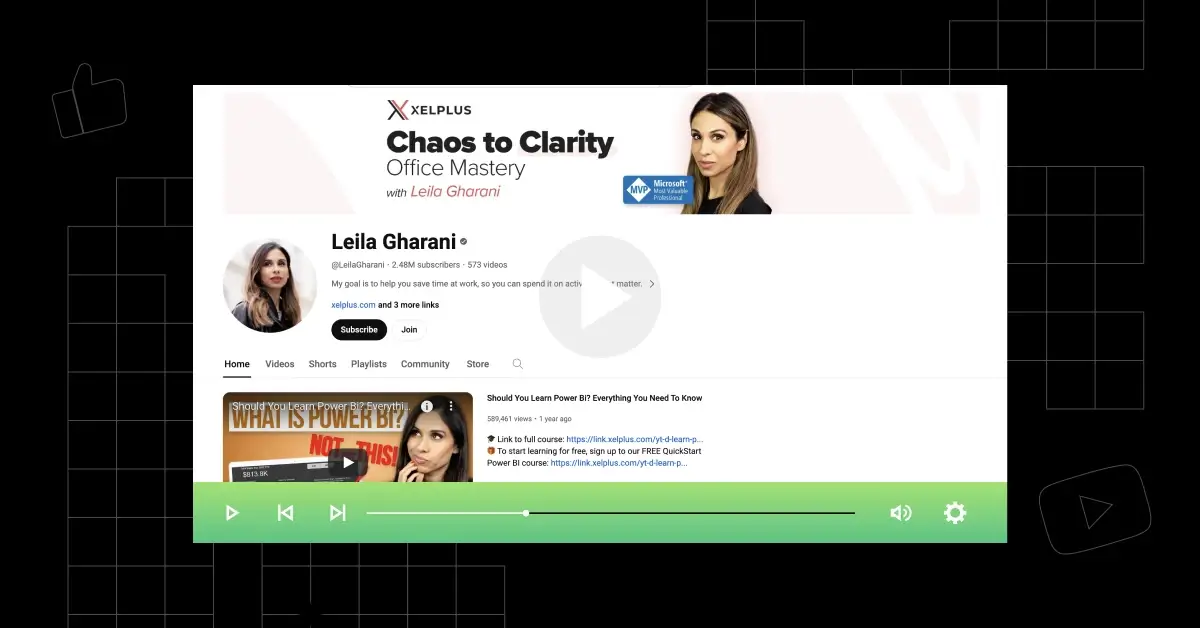
‘Excel Introduction – Learn Excel Basics’ focuses on teaching essential Excel skills, including formulas like IF and VLOOKUP, data filtering, sorting, custom validation, and other useful Excel tricks to help users become proficient in data handling and analysis.
The series covers a wide range of topics, including Excel tutorials for beginners, cell references, data analysis techniques, smart drop-down lists, custom data validation, and more.
The channel is run by Leila Gharani, providing detailed Excel tutorials for both beginners and intermediate users.
Leila’s channel includes downloadable files for all videos, sharing books, and upcoming webinars, as well as a merchandise store.
Joined: Aug 11, 2015
Playlist Views: 1,010,359
Subscribers Count: 2.7M (Leila Gharani channel)
Total Number of Videos in Playlist: 34
Language: English
2. ExcelIsFun
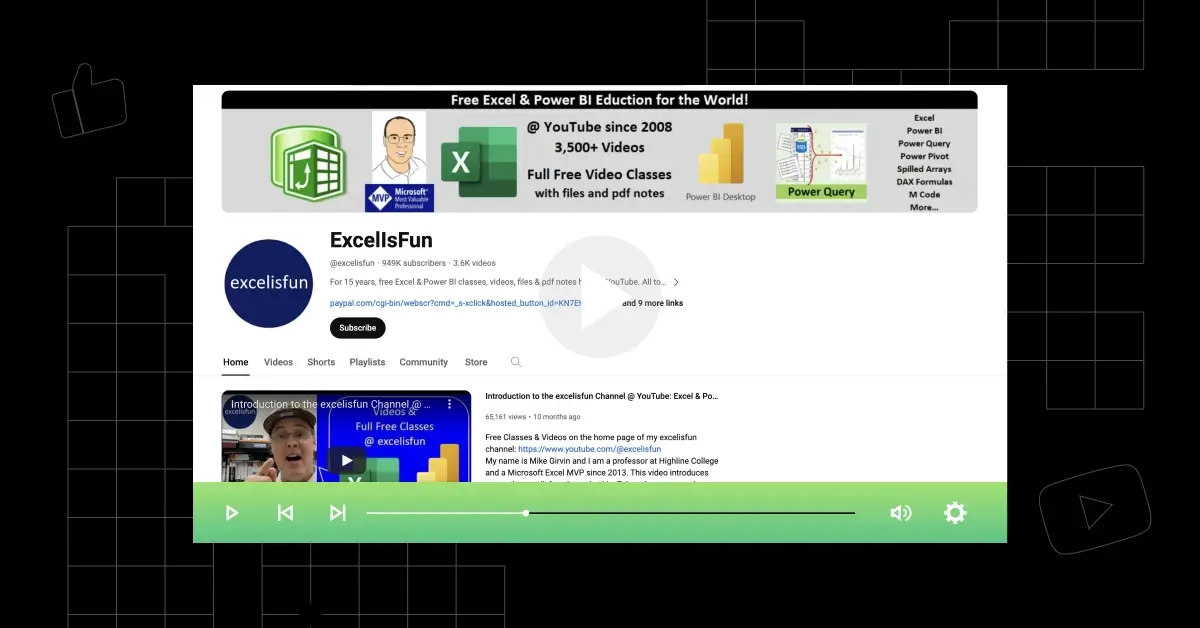
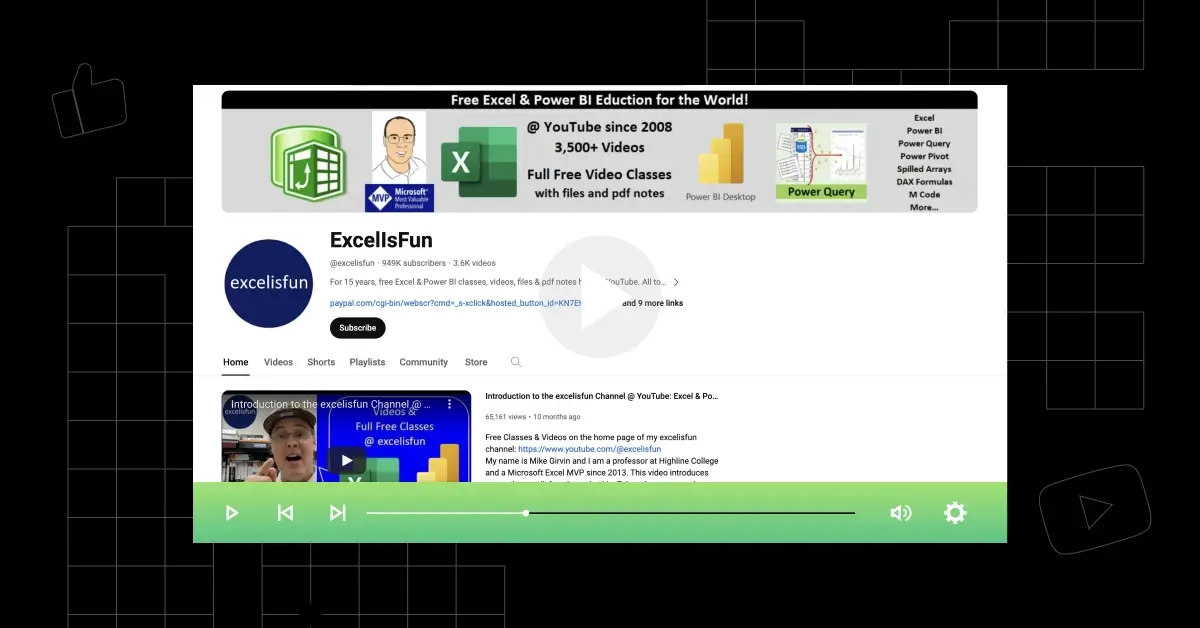
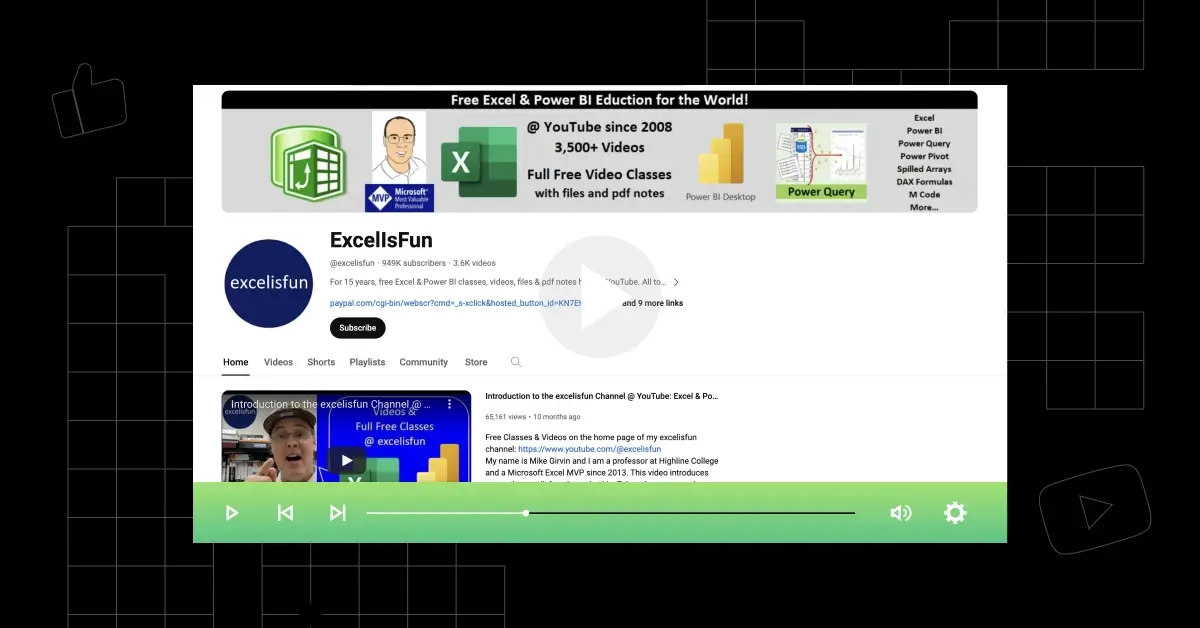
‘Excel Basics Free Course – Learn to Efficiently Use Excel at Work and to Get a Job’ focuses on teaching essential Excel skills for business calculations, including formulas, PivotTables, VLOOKUP, IF functions, and data analysis.
The playlist covers everything from formatting and basic functions to advanced Excel features.
Joined: Feb 16, 2008
Playlist Views: 1,176,395
Subscribers Count: 1.03M (excelisfun channel)
Total Number of Videos in Playlist: 26
Language: English
3. Excel Campus – Jon
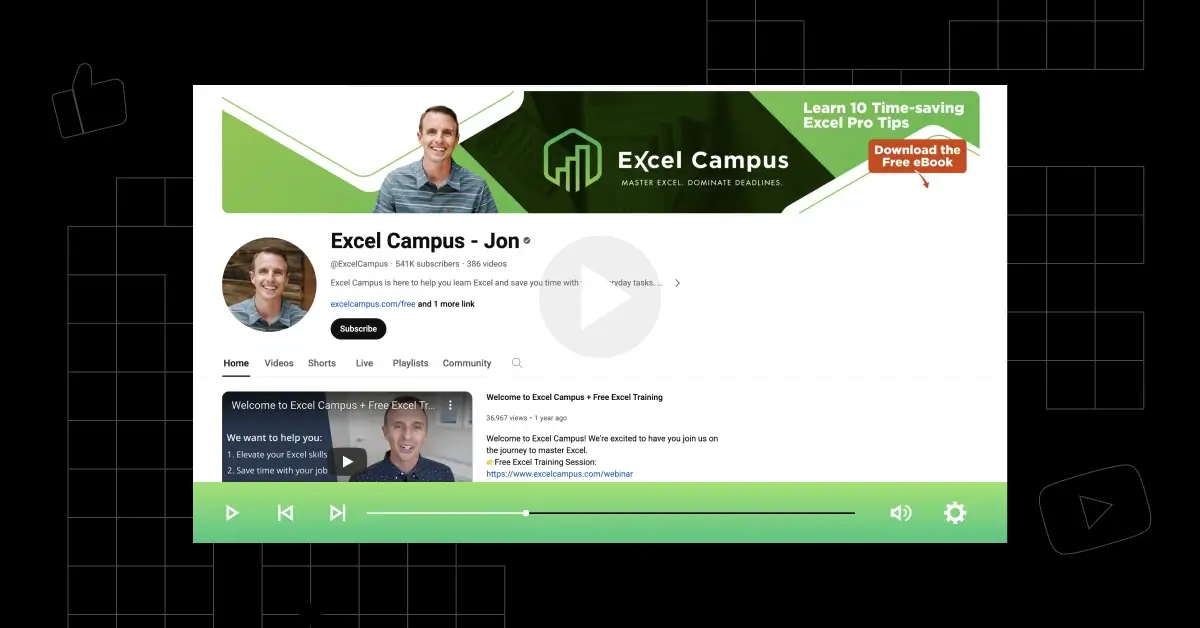
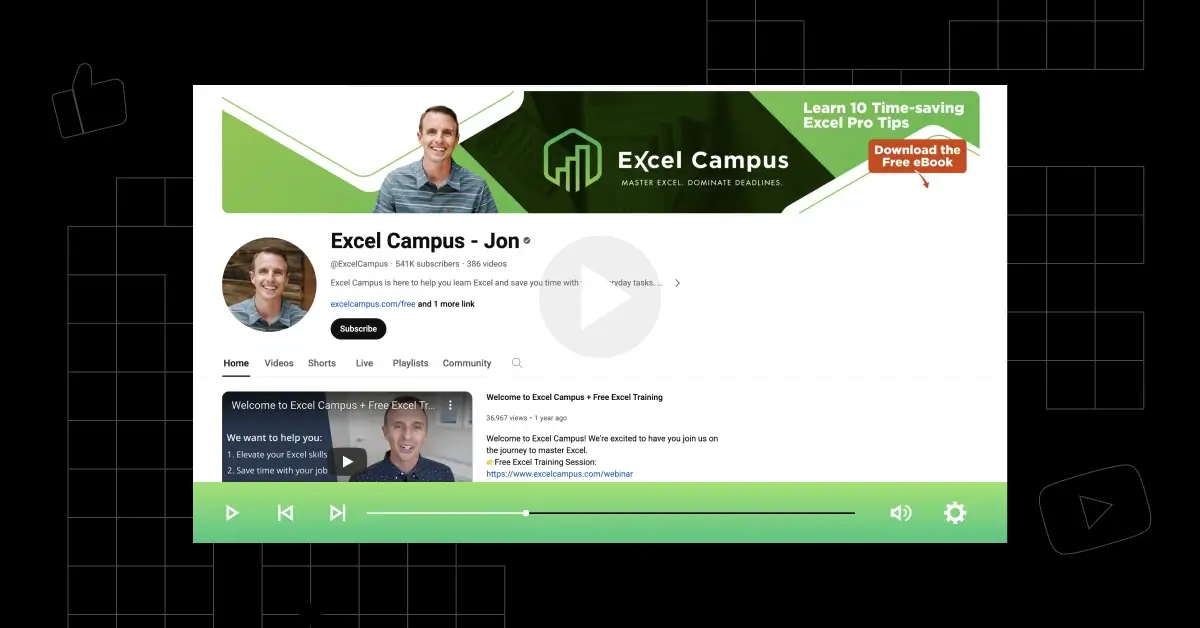
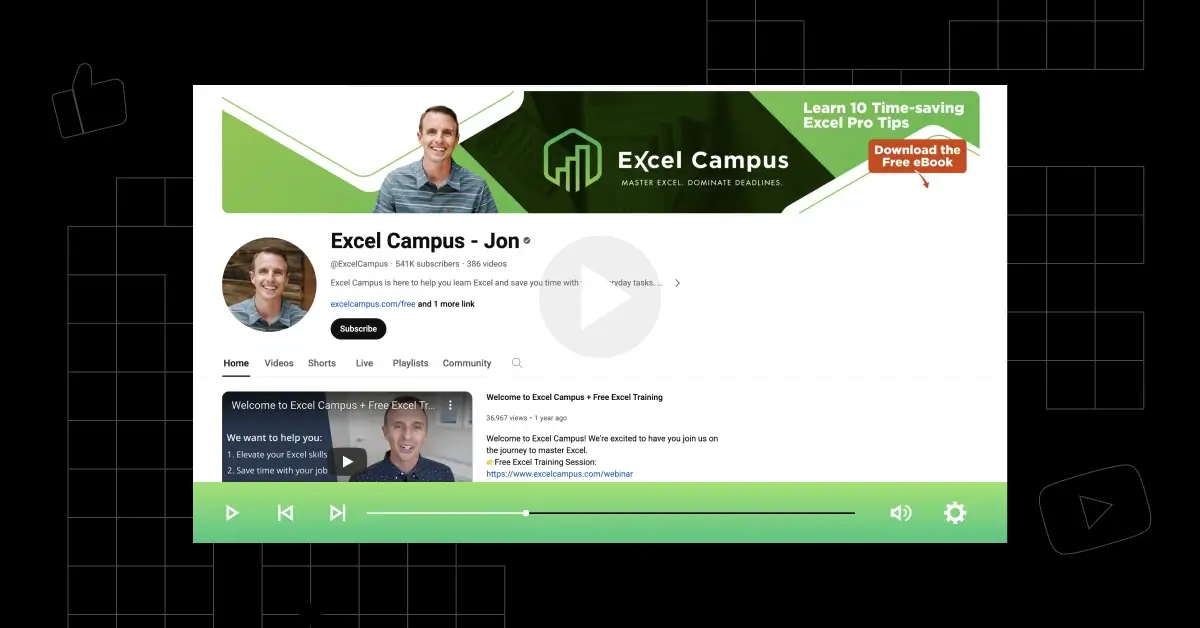
‘Tips & Shortcuts’ focuses on teaching time-saving Excel tips and keyboard shortcuts to help users work more efficiently.
The playlist covers various Excel functionalities, from basic shortcuts to advanced techniques like conditional formatting, macros, and more.
The series includes tutorials on enabling the Developer Tab in Excel for Windows, keyboard shortcuts for quickly selecting cells and ranges, viewing two sheets side-by-side, and much more.
The channel is run by Excel Campus – Jon, offering practical and useful Excel tutorials for both beginners and professionals.
Joined: Feb 24, 2010
Playlist Views: 14,006
Subscribers Count: 593K (Excel Campus – Jon channel)
Total Number of Videos in Playlist: 164
Language: English
4. Chandoo
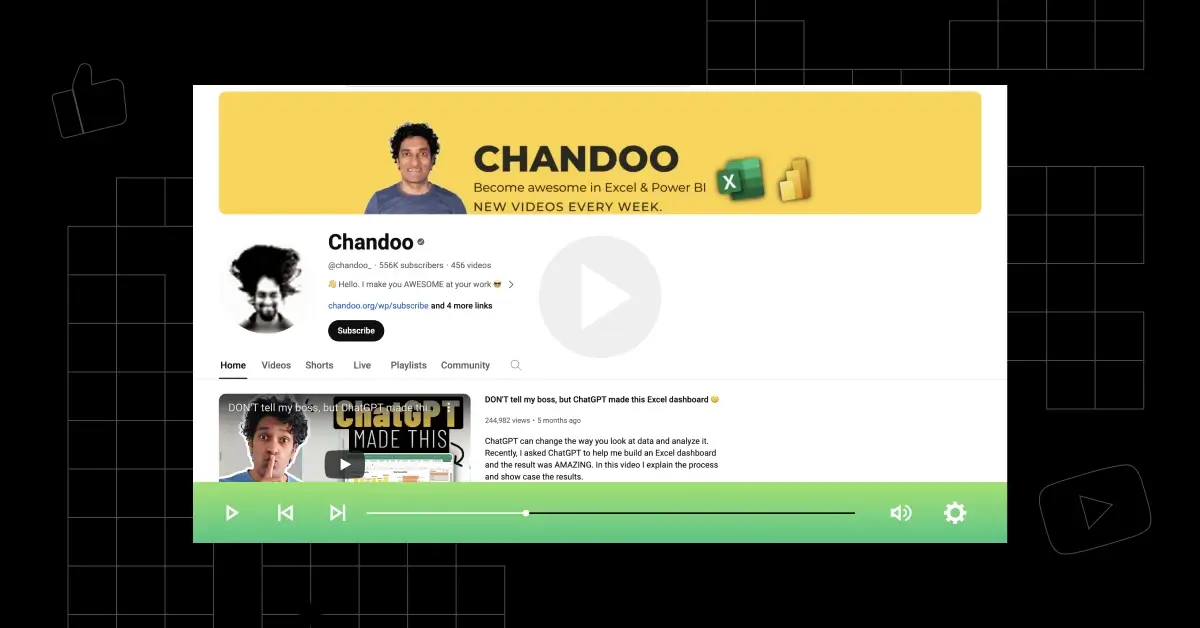
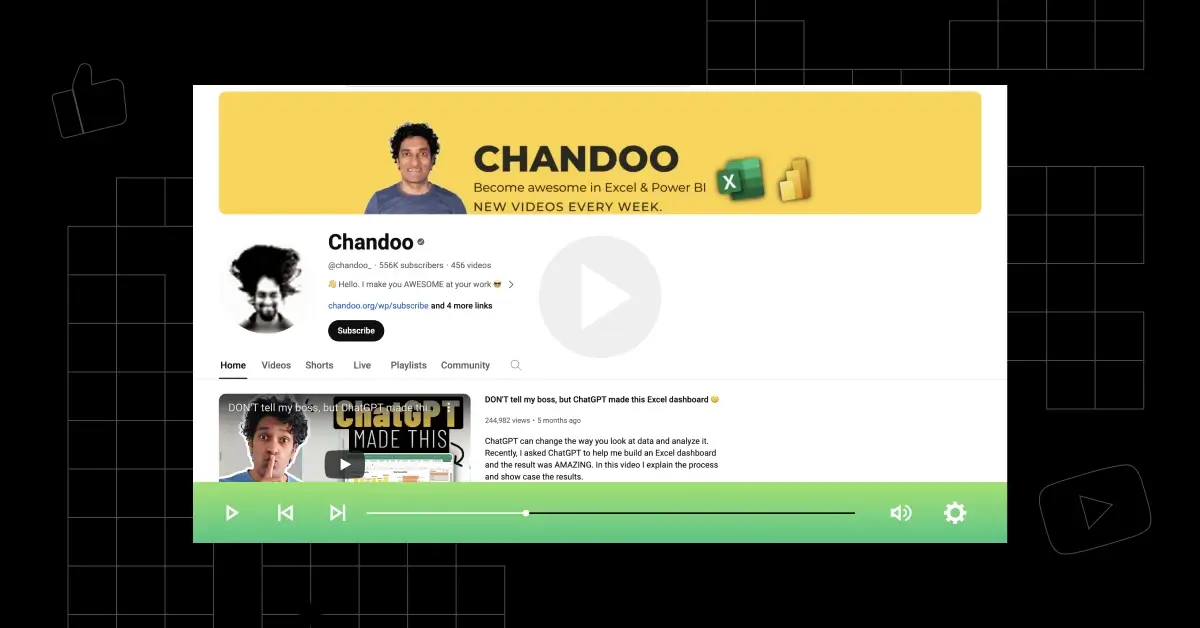
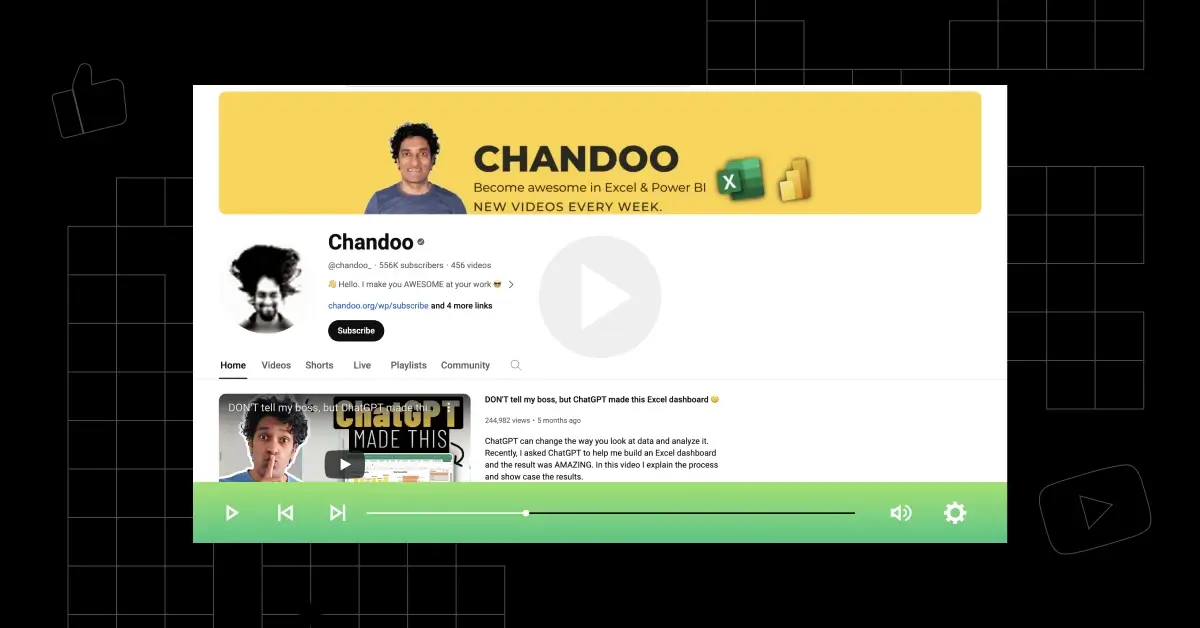
‘FREE Microsoft Excel Course’ focuses on teaching Excel from beginner to intermediate levels, covering data analysis, Power Query, formula references, PivotTables, and data cleaning techniques.
The course aims to help users become proficient in Excel for data analysis and automation tasks.
Chandoo’s channel caters to a wide range of learners, with interactive elements like downloadable sample files and monthly live sessions on tutorials, tips & tricks, and Q&A.
Joined: May 2, 2009
Playlist Views: NA
Subscribers Count: 663K (Chandoo channel)
Total Number of Videos in Playlist: 12
Language: English
5. MyOnlineTrainingHub
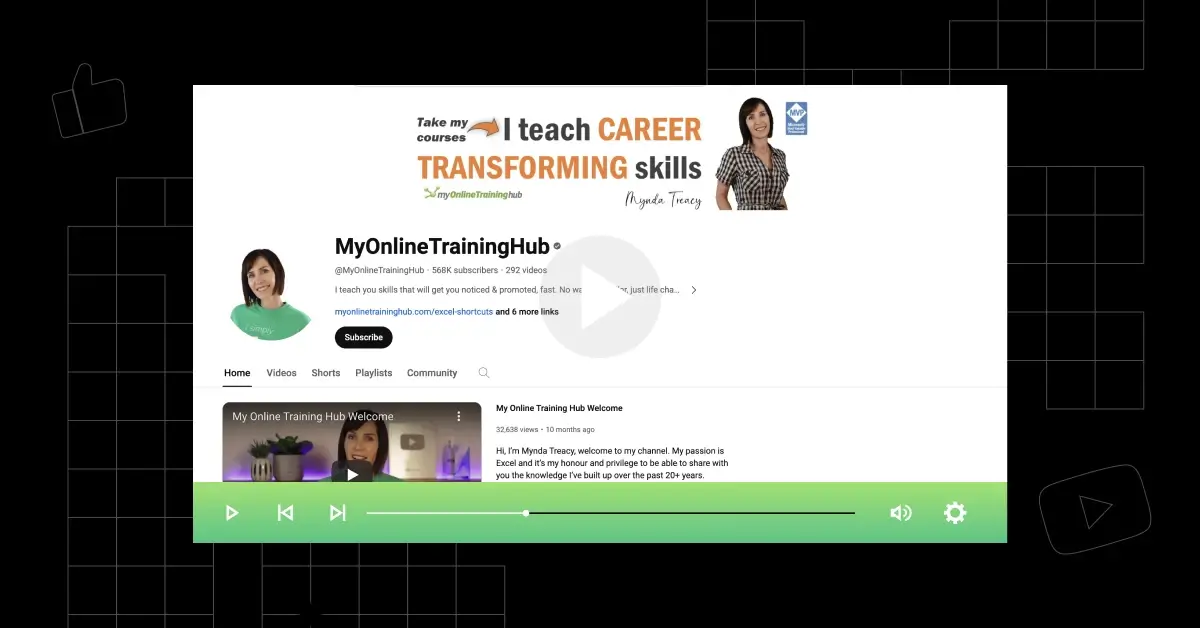
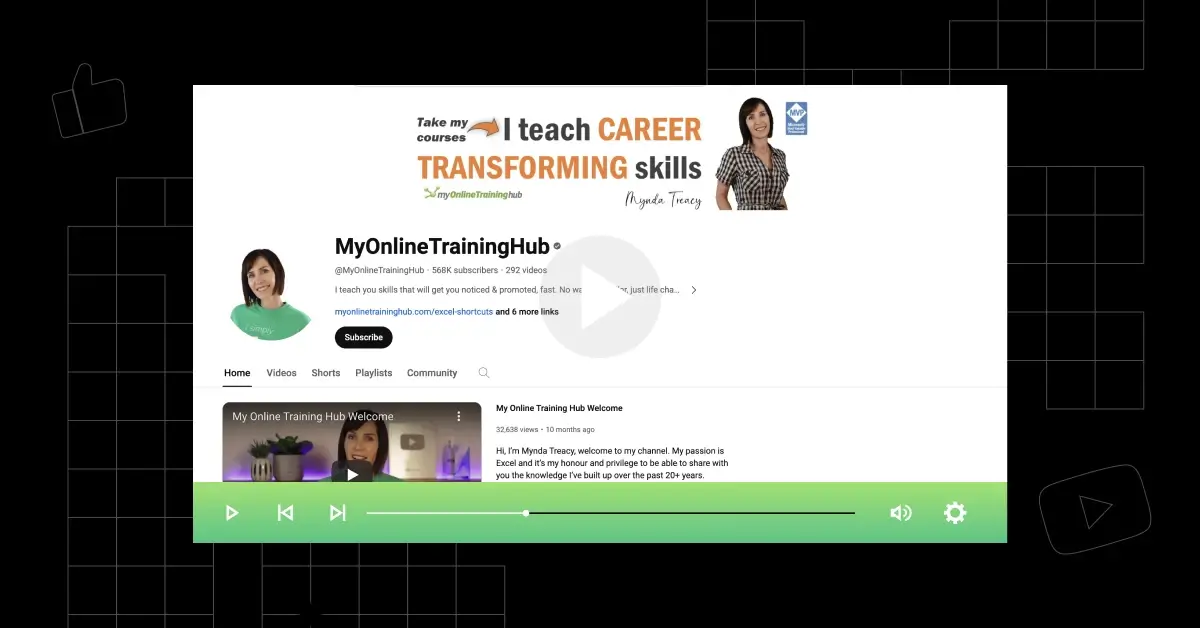
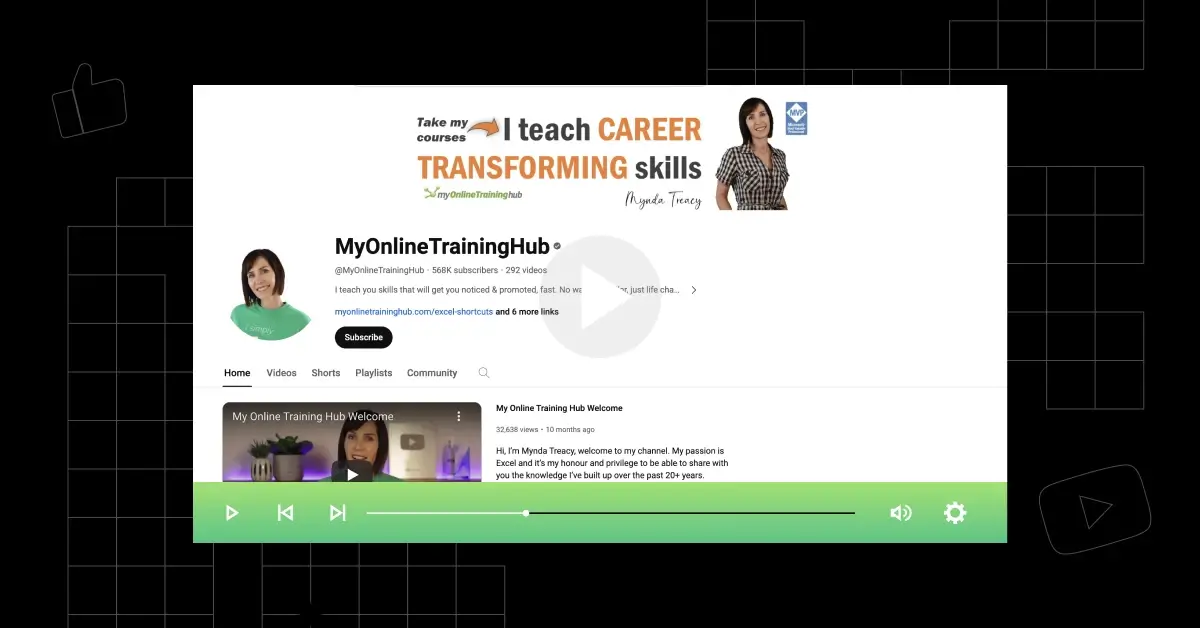
‘Excel for Beginners Series’ focuses on teaching essential Excel skills to help users quickly become proficient, covering topics like formatting, working with rows and columns, navigation, and advanced features like formulas, tables, and print settings.
The teaching style is project-based and outcome-oriented, focusing on how to build real-world Excel projects, such as dashboards and reports.
Joined: Apr 11, 2010
Playlist Views: 170,841
Subscribers Count: 662K (MyOnlineTrainingHub channel)
Total Number of Videos in Playlist: 21
Language: English
6. PK: An Excel Expert



‘PK: An Excel Expert’ focuses on teaching Excel and VBA, offering specialized tutorials on dynamic graphs, VBA automation, Power Query, Excel dashboards, and more.
The channel is run by PK, a Microsoft Certified Professional with over 15 years of experience in Excel and VBA training.
Some notable playlists include:
- VBA Tutorials (194 videos)
- Excel Dashboards (142 videos)
- Power Query for Excel (11 videos)
- Dynamic Graphs (97 videos)
Joined: Apr 27, 2013
Channel Views: 32,948,471
Subscribers Count: 277K
Total Number of Videos on Channel: 791
Language: English, Hindi
7. Excel For Freelancers
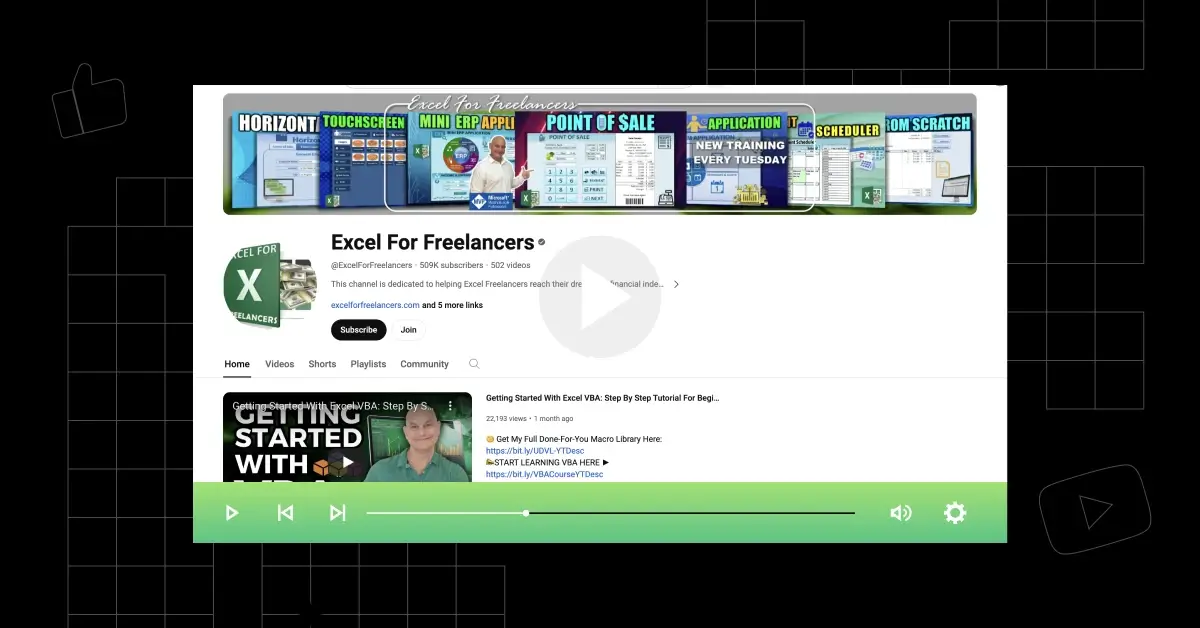
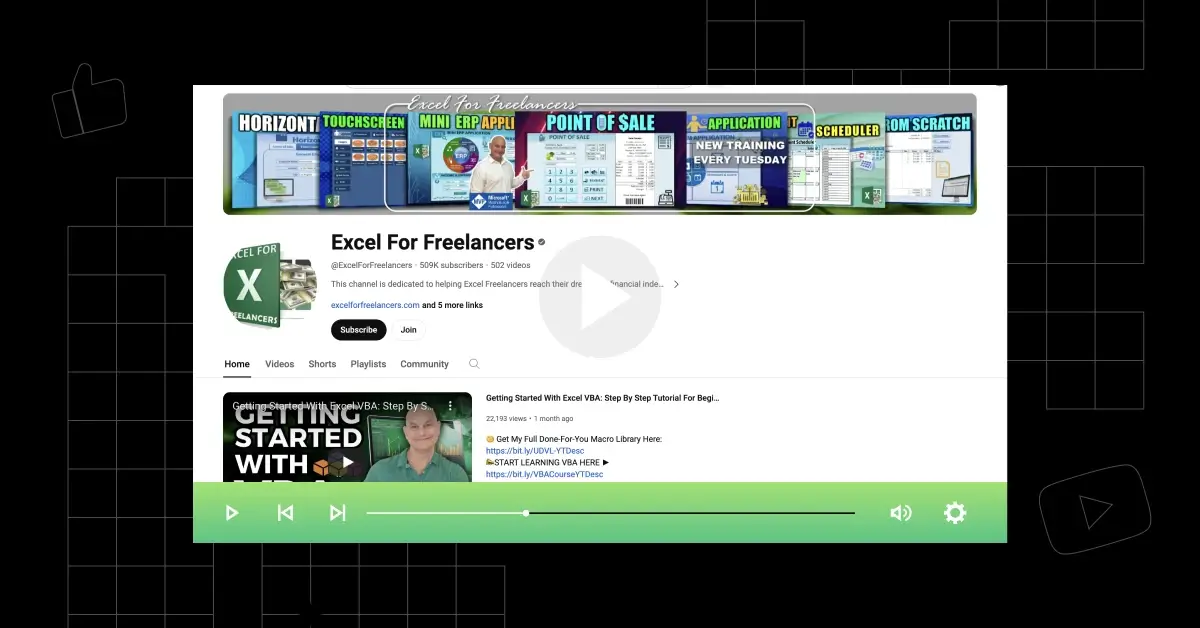
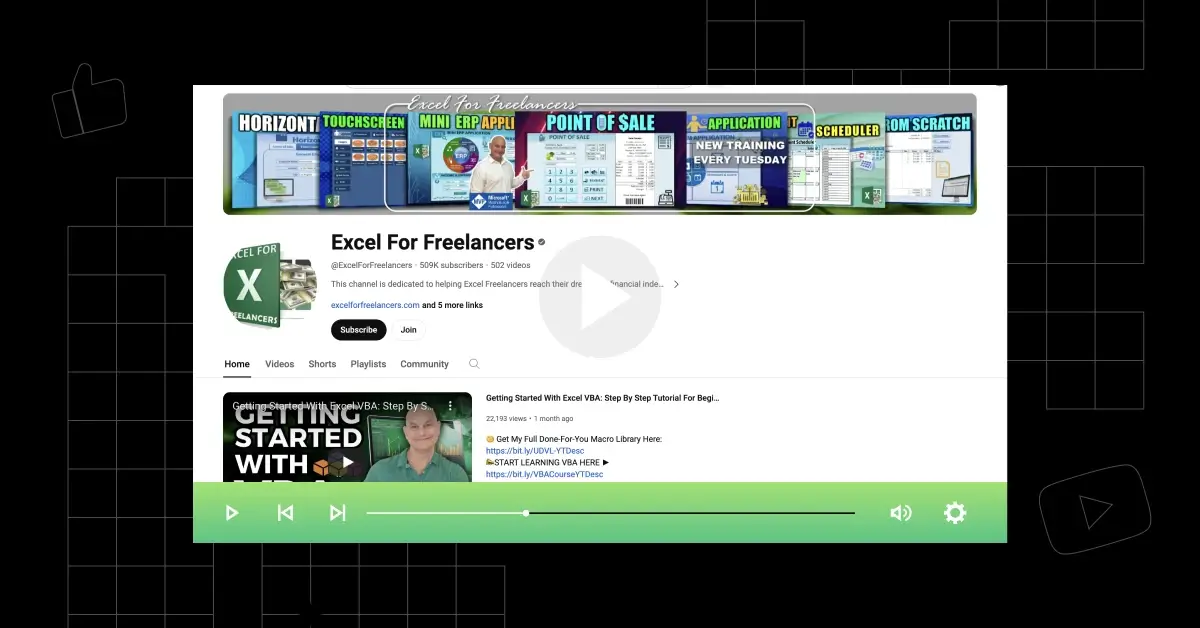
‘TRAINING FROM SCRATCH’ focuses on teaching how to build Excel applications from scratch, covering projects such as inventory management systems, productivity trackers, invoices for any type of freelance work, point-of-sale applications, and custom Excel tools.
The teaching style focuses on practical Excel skills specifically for freelancers, covering topics like time tracking, invoicing, project management, and many more specific fields.
Joined: Jul 9, 2017
Playlist Views: 69,514
Subscribers Count: 570K (Excel For Freelancers channel)
Total Number of Videos in Playlist: 108
Language: English
8. Learnit Training
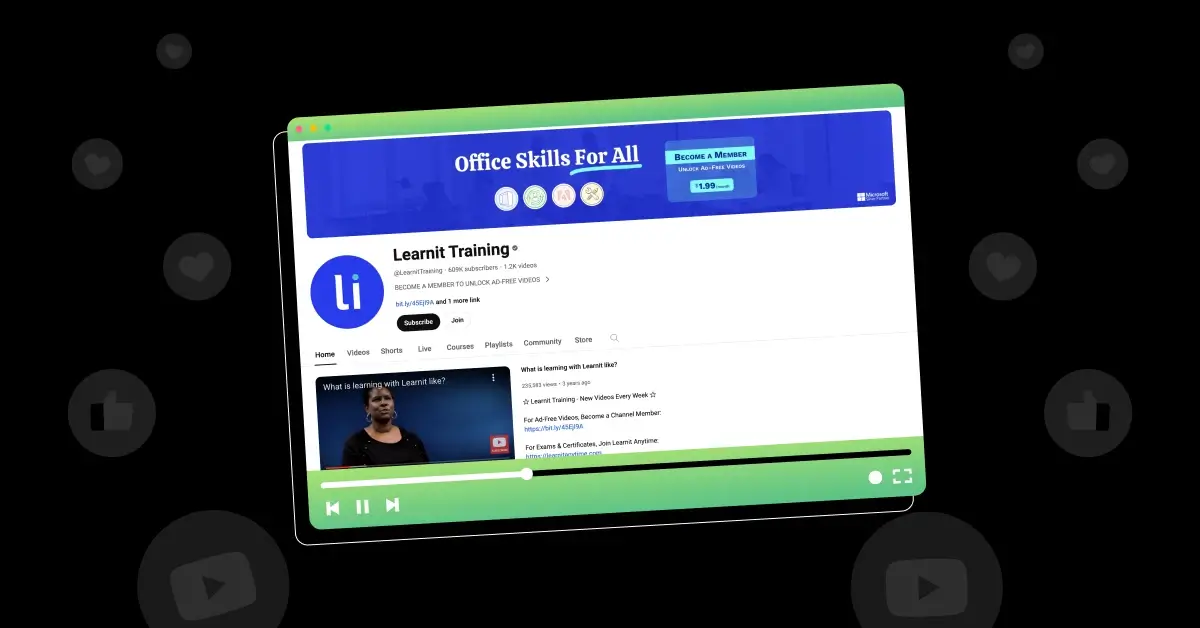
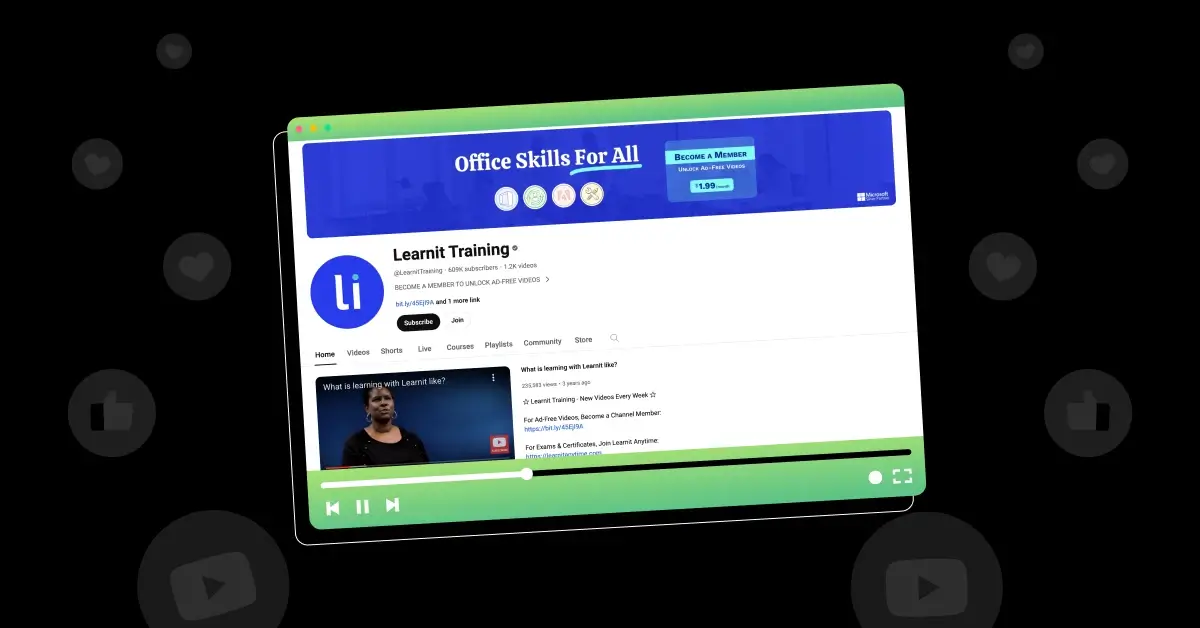
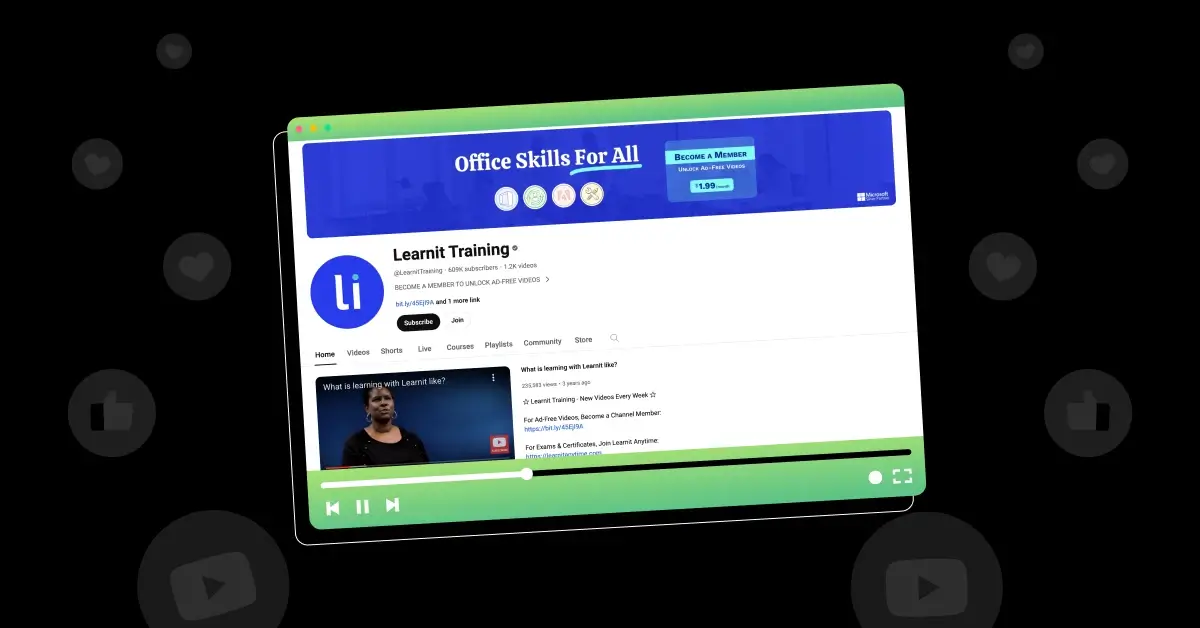
‘Excel Training’ focuses on providing comprehensive Excel tutorials, covering various levels from beginner to advanced.
The playlist includes lessons on Excel functions, PivotTables, data analysis, VBA, and more, helping users master Excel for personal and professional use.
The series includes tutorials on Excel 2021 for various levels, Google Sheets for Excel users, and other versions of Excel.
Joined: May 6, 2011
Playlist Views: NA
Subscribers Count: 804K (Learnit Training channel)
Total Number of Videos in Playlist: 62
Language: English
9. TrumpExcel
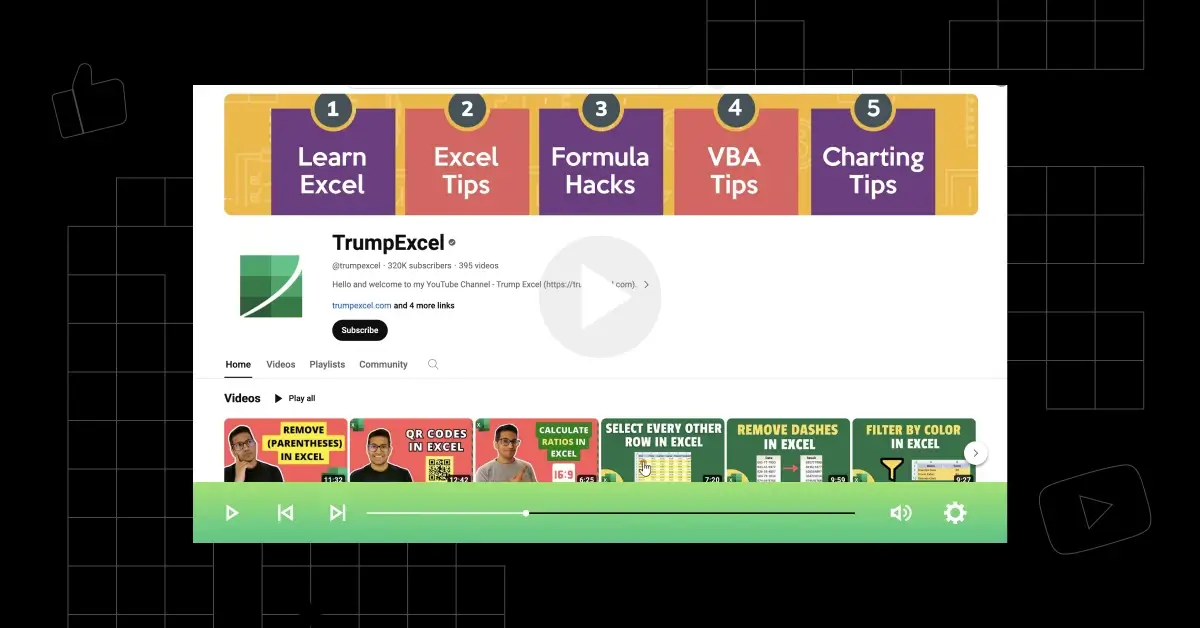
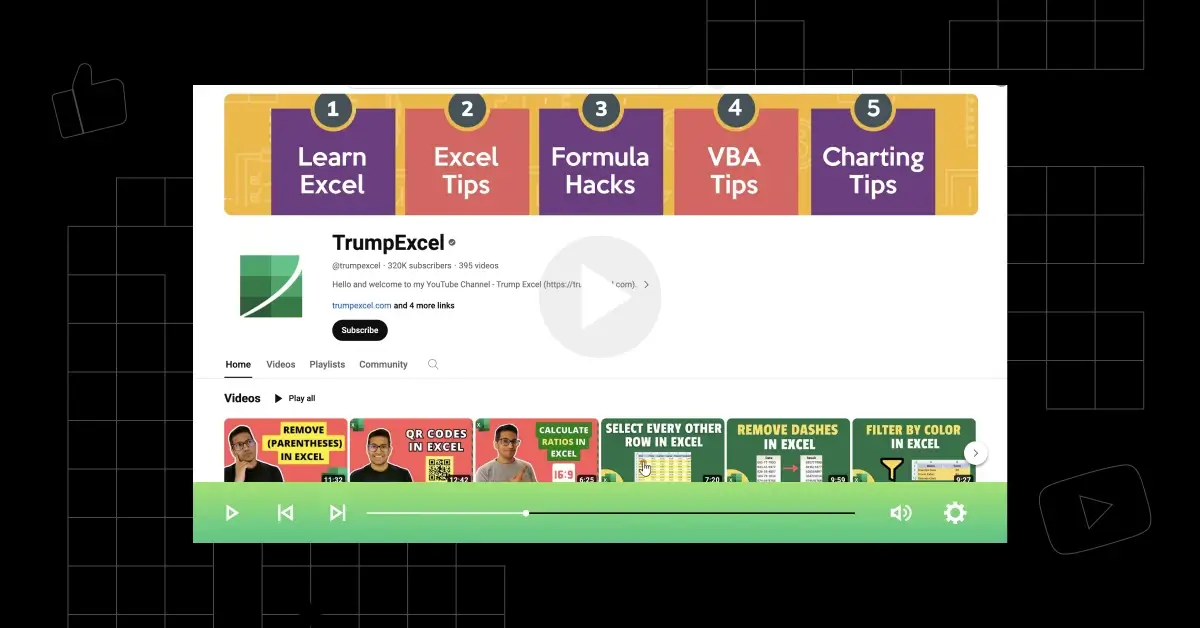
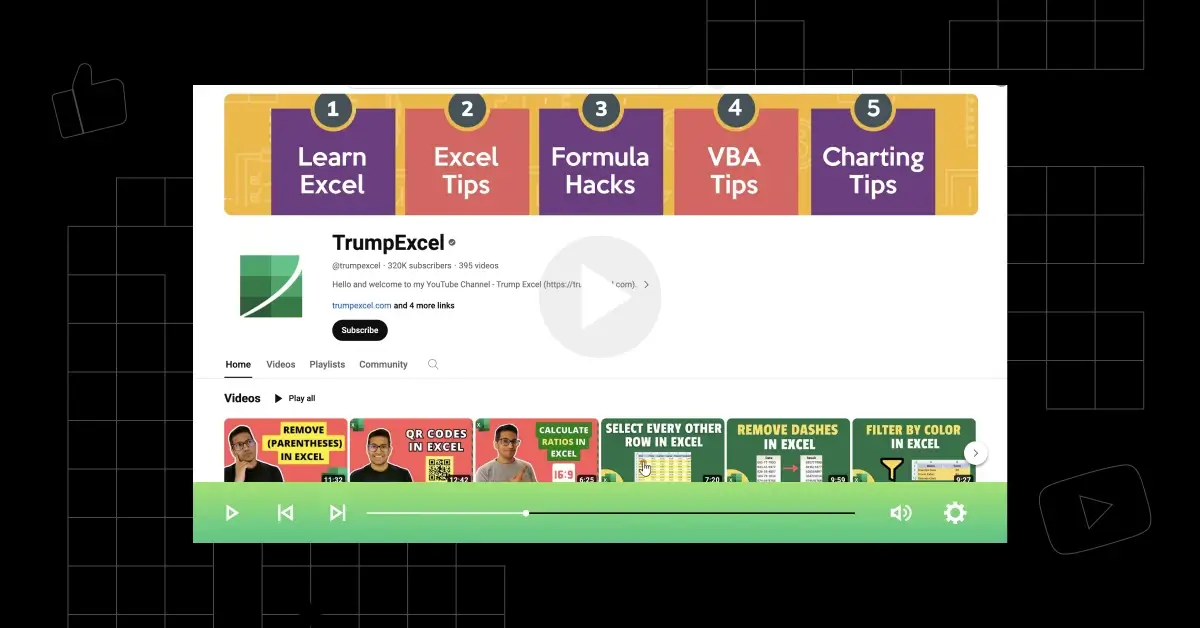
‘FREE Excel Course (Basic to Advanced)’ focuses on teaching essential Excel skills from the basics to advanced functions.
Topics covered include data entry, formatting, formulas, charts, PivotTables, conditional formatting, and even Excel Macros for VBA beginners.
Joined: Dec 22, 2013
Playlist Views: 2,549,455
Subscribers Count: 384K (TrumpExcel channel)
Total Number of Videos in Playlist: 26
Language: English
10. Contextures Inc.
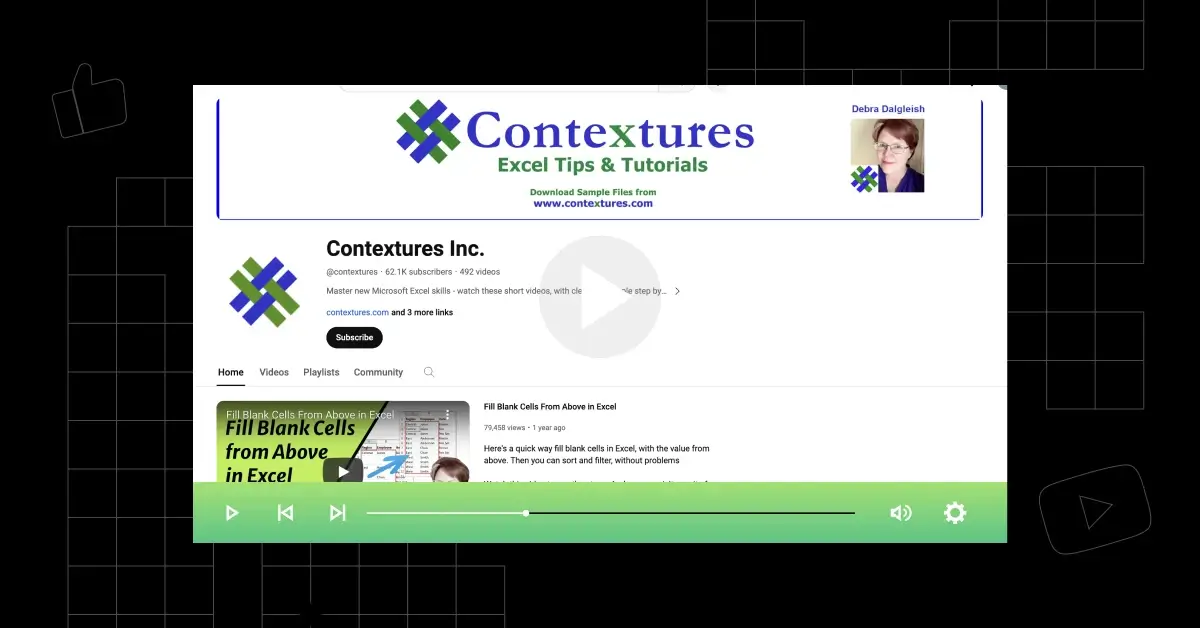
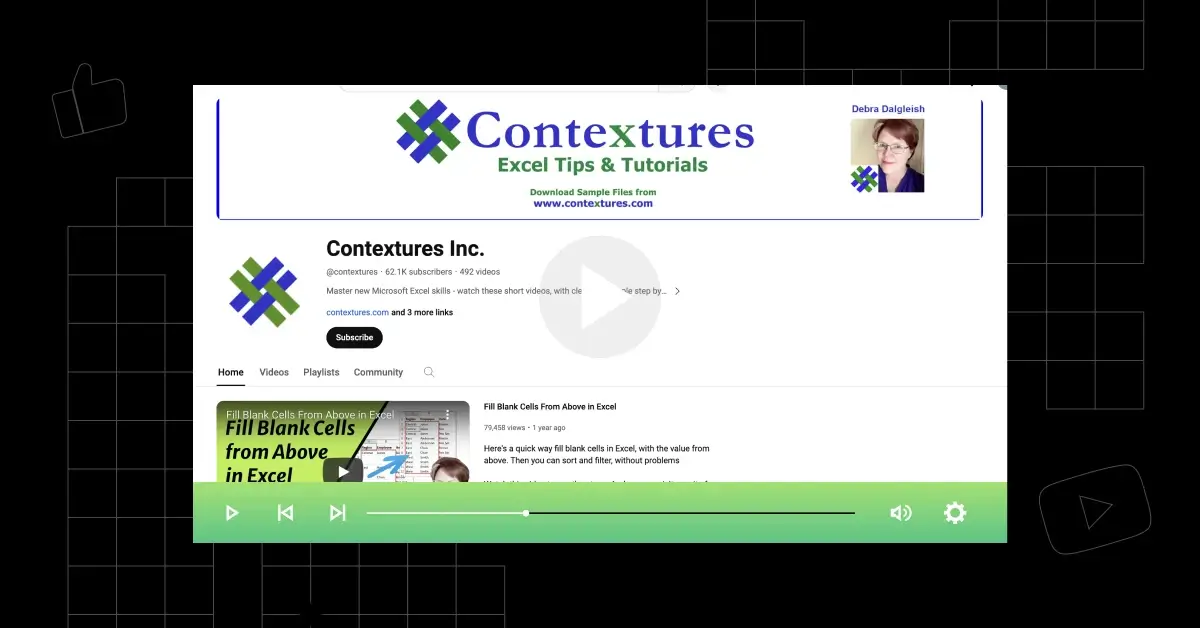
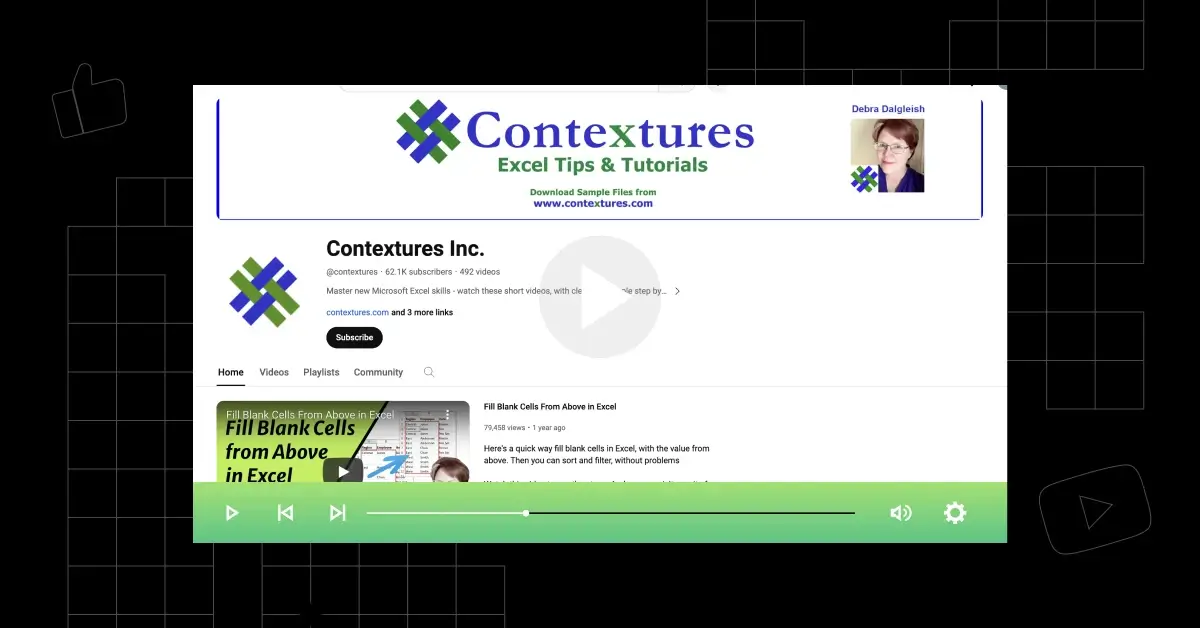
‘Excel Functions’ focuses on teaching a wide variety of Excel functions, including COUNT, IF, RANK, HLOOKUP, and many more.
The playlist provides in-depth tutorials on using these functions for different scenarios and practical use cases.
The series includes tutorials on changing Excel formulas to values with a mouse, adjusting the Excel 2007 formula bar and ribbon, and using Excel count functions for numbers, data, blanks, and more.
Joined: May 1, 2008
Playlist Views: 30,466
Subscribers Count: 63.8K (Contextures Inc. channel)
Total Number of Videos in Playlist: 102
Language: English
Frequently Asked Questions
1. What are the best YouTube channels for learning Excel?
The best YouTube channels for learning Excel are:
- Leila Gharani
- ExcelIsFun
- Excel Campus – Jon
- Chandoo
- MyOnlineTrainingHub
2. Why should I choose YouTube for learning Excel?
YouTube offers diverse teaching styles, practical examples, and a wide range of Excel content for free, suitable for all learning levels.
3. How do I choose the right YouTube channel for learning Excel?
Look for channels that match your learning style, cover the topics you’re interested in, and have positive user engagement and reviews for learning Excel.
4. Can a beginner learn Excel effectively through YouTube channels?
Yes, many YouTube channels provide beginner-friendly Excel tutorials with step-by-step instructions and real-world examples.
5. How important is the instructor’s expertise in these Excel YouTube channels?
Instructor expertise is crucial as it ensures accurate, up-to-date information and effective teaching methods for Excel.
6. Are there YouTube channels for Excel that offer content in multiple languages?
Yes, some channels like PK: An Excel Expert offer Excel content in both English and Hindi, catering to a diverse audience with a global reach.
Final Words
These YouTube channels are your gateway to becoming an Excel wizard, providing you with the practical tools and tips to excel in data management and analysis.
Keep checking this article as we will keep updating this space as more YouTube channels make space in the heart and study schedule of students preparing for placements and competitive exams.
Explore More Excel Resources
Explore More YouTube Channels
- Python
- Java
- C++
- C Programming
- AI and Machine Learning
- SQL
- JavaScript
- Data Structures and Algorithms
- HTML and CSS
- Competitive Programming
- DBMS
- R Programming
- PHP
- Cyber Security
- Automation Testing
- Web Development
- Coding
- Android Development
- Power BI
- Tableau
- Bootstrap
- Game Development
- Digital Marketing
- Data Science
- Ethical Hacking
- Data Analytics
- UI/UX Design
- DevOps
- Cloud Computing
- Data Visualization
- WordPress
- Rust
- Django
- Engineering Mathematics
- Discrete Mathematics
Related Posts
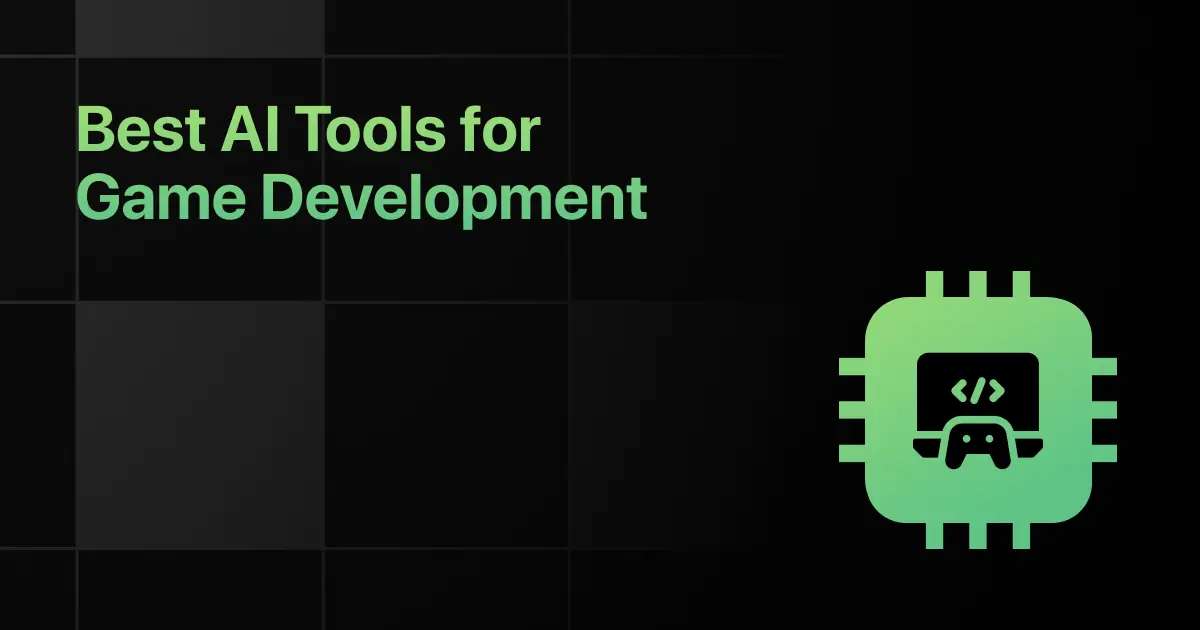
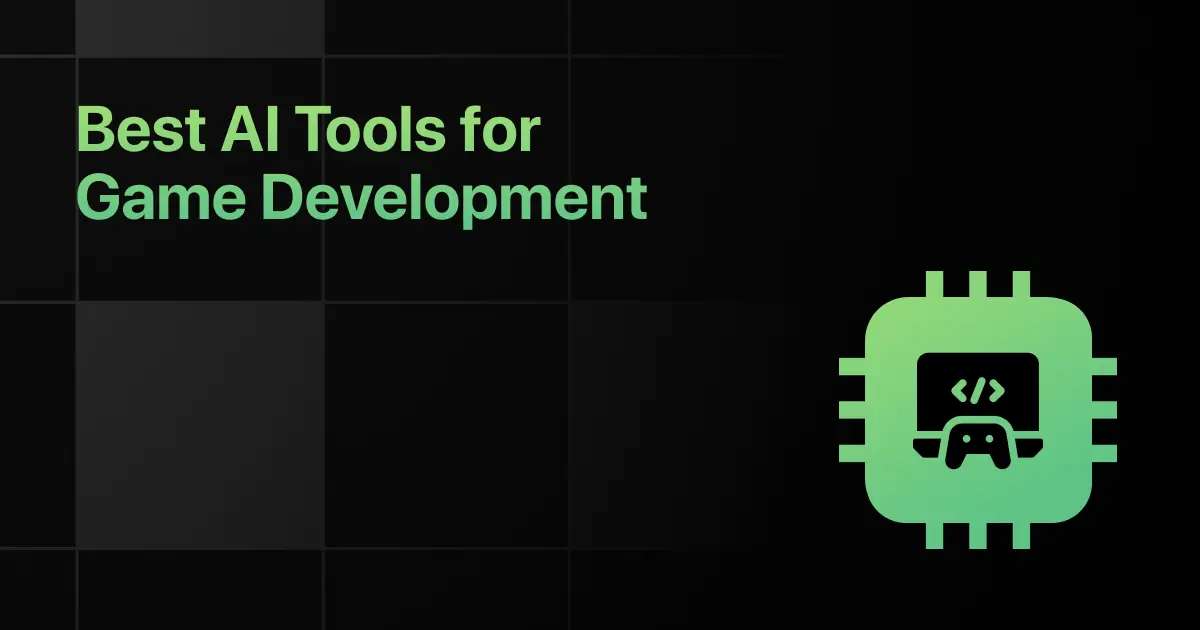
Best AI Tools for Game Development [Free + Paid]
Ever feel stuck staring at things , not knowing what to do next? You're not alone. Game development can be …