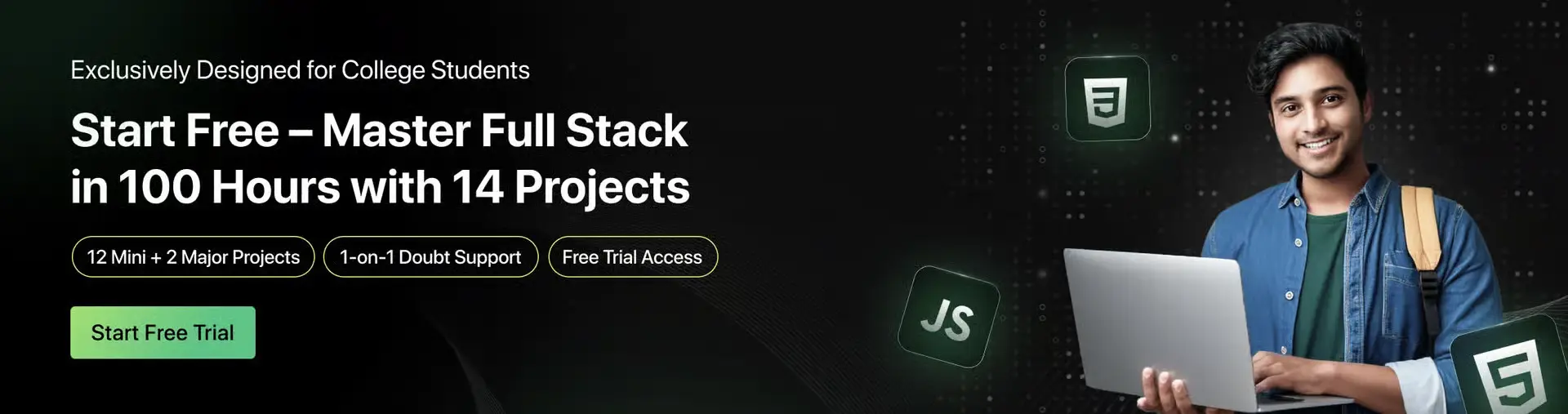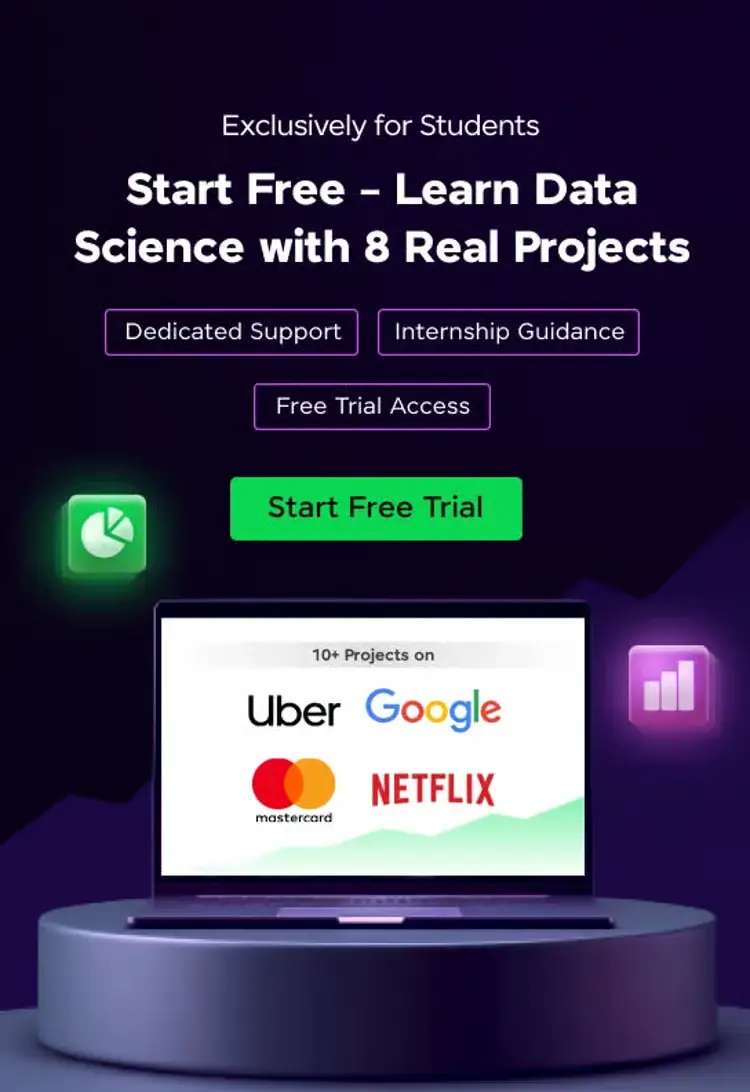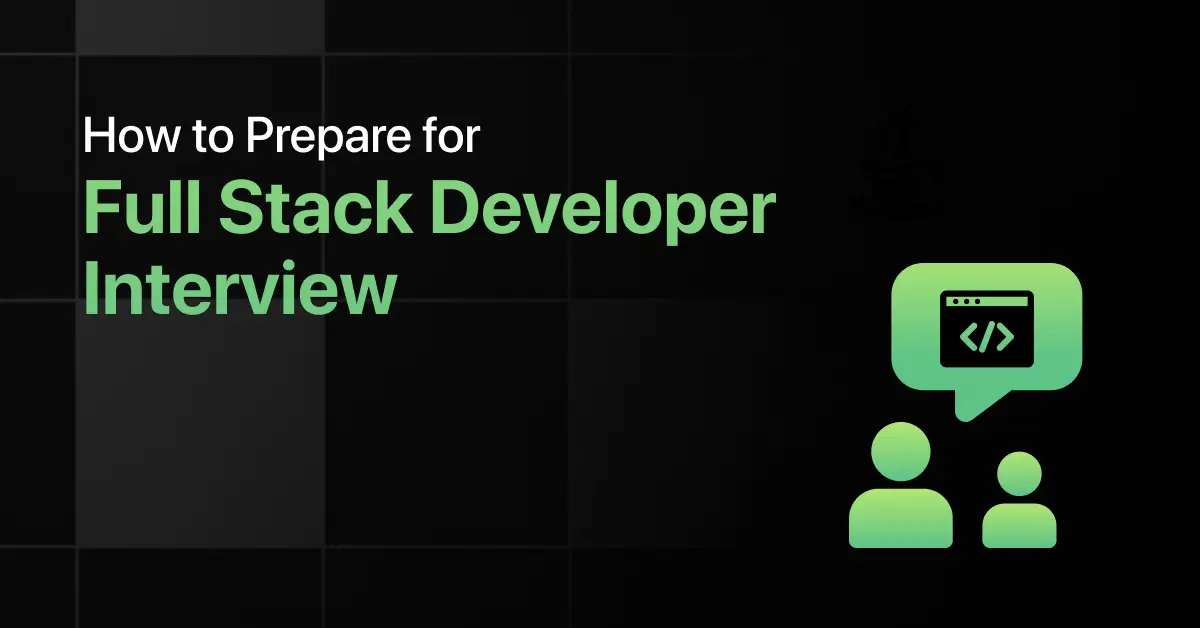Best YouTube Channels to Learn Motion Graphics
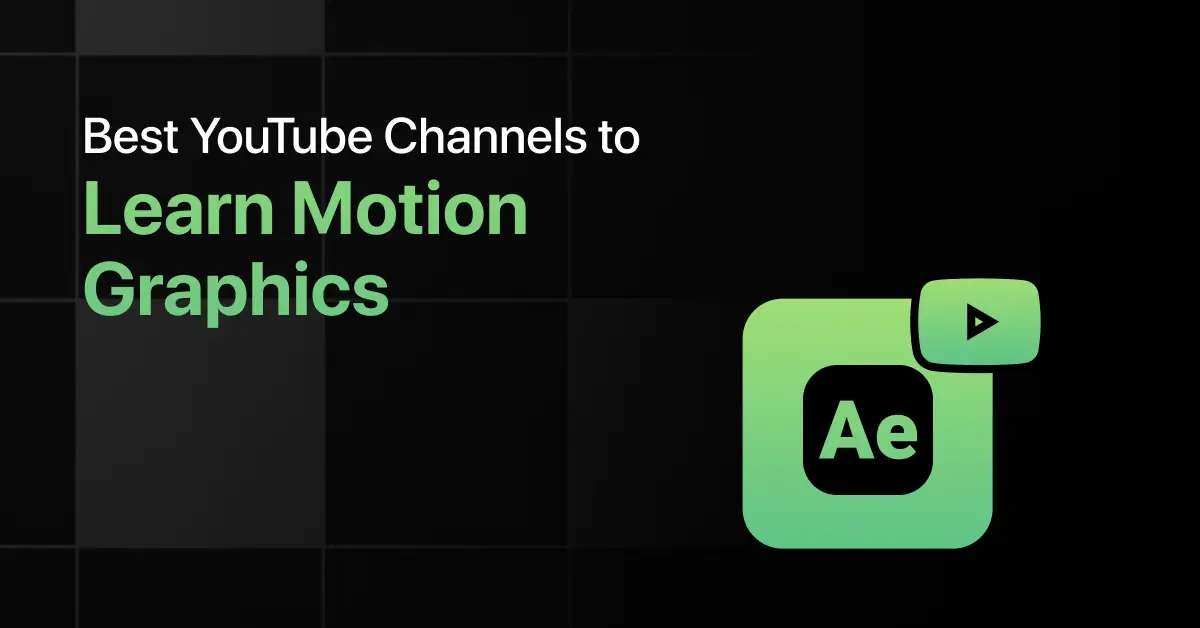
Interested in creating eye-catching animations or dynamic video transitions? Wondering how to get started with motion graphics without spending on expensive courses?
YouTube has become a go-to platform for learning motion graphics, with creators who break down animation principles, software tools, and real-world techniques. Whether you’re a beginner learning After Effects or someone looking to level up your visual storytelling, there’s a channel out there that fits your learning style.
In this guide, we’ve rounded up the best YouTube channels to learn motion graphics, helping you explore design, animation, and editing in a practical, step-by-step way.
10 Best YouTube Channels to Learn Motion Graphics – Overview
Here’s an overview of top 10 YouTube channels to learn Motion Graphics.
| S.No | Channel Name | Subscribers | Views | Channel Link |
|---|---|---|---|---|
| 1 | Video Copilot | 785K | 55.5M | Get Started |
| 2 | Greyscalegorilla | 212K | 17.3M | Get Started |
| 3 | School of Motion | 485K | 29.7M | Get Started |
| 4 | The Futur Academy | 431K | 14.5M | Get Started |
| 5 | Mike Hermes | 161K | 28.3M | Get Started |
| 6 | SonduckFilm | 1.08M | 129.1M | Get Started |
| 7 | eyedesyn | 212K | 17.6M | Get Started |
| 8 | Dope Motions | 648K | 50.3M | Get Started |
| 9 | Olof Storm | 296K | 12.8M | Get Started |
| 10 | Flipped Normals | 336K | 34.2M | Get Started |
Best YouTube Channels to Learn Motion Graphics
If you’re looking for the best YouTube channels to learn motion graphics, this list includes creators who teach everything from basic animation to advanced visual effects.
1. Video Copilot
Video Copilot is one of the most well-known channels for motion graphics and visual effects. It offers high-quality tutorials on After Effects, 3D animation, and cinematic design. The content is ideal for intermediate learners looking to level up their visual style.
Joined: Sep 21, 2006
Views: 55,550,023
Subscribers Count: 785K
Total Number of Videos: 92
Average Duration of Videos: 15 minutes
2. Greyscalegorilla
Gray Scale Gorilla specializes in Cinema 4D tutorials, focusing on motion design, lighting, and rendering. The channel also shares plugin demos and workflow tips for professionals. It’s a solid resource for anyone working with 3D motion graphics.
Joined: Jun 30, 2009
Views: 17,312,436
Subscribers Count: 212K
Total Number of Videos: 542
Average Duration of Videos: 10 minutes
3. School of Motion
School of Motion shares advanced tutorials, animation theory, and industry tips from professional designers. The channel focuses on mastering motion principles rather than just software tools. It’s perfect for learners aiming to build a strong design foundation.
Joined: Sep 22, 2013
Views: 29,690,633
Subscribers Count: 485K
Total Number of Videos: 1000
Average Duration of Videos: 5 minutes
4. The Futur Academy
The Futur Academy teaches design thinking, motion branding, and storytelling through animation. Their videos focus on both creativity and business, bridging the gap between design and strategy. It’s a good fit for designers who want to grow professionally.
Joined: Nov 21, 2018
Views: 14,546,732
Subscribers Count: 431K
Total Number of Videos: 132
Average Duration of Videos: 20 minutes
5. Mike Hermes
Mike Hermes creates tutorials on 3D modeling, motion graphics, and visual effects using tools like Maya and Blender. His teaching style is straightforward and suitable for beginners. The channel is useful for building both technical and creative skills.
Joined: Oct 12, 2011
Views: 28,330,716
Subscribers Count: 161K
Total Number of Videos: 1578
Average Duration of Videos: 15 minutes
6. SonduckFilm
Sonduck Films focuses on After Effects tutorials, templates, and complete project walkthroughs. The channel balances beginner and advanced content with clean explanations. It’s great for learners who want to follow along and build real projects.
Joined: May 6, 2011
Views: 129,051,883
Subscribers Count: 1.08M
Total Number of Videos: 1325
Average Duration of Videos: 5 minutes
7. eyedesyn
Eyedesyn delivers short, easy-to-follow motion graphics lessons using Cinema 4D and After Effects. The content covers practical animation techniques and creative effects. It’s ideal for designers looking to improve their skills in a fun, visual way.
Joined: Jan 18, 2011
Views: 17,619,886
Subscribers Count: 212K
Total Number of Videos: 266
Average Duration of Videos: 20 minutes
8. Dope Motions
Dope Motions offers stylish motion design tutorials with a strong focus on After Effects. The channel provides free templates, creative transitions, and animation tips. It’s especially helpful for beginners interested in modern motion graphics.
Joined: Dec 31, 2014
Views: 50,336,676
Subscribers Count: 648K
Total Number of Videos: 508
Average Duration of Videos: 15 minutes
9. Olof Storm
Olof Storm shares experimental and abstract motion graphics that explore visual storytelling and animation rhythm. His projects are artistic and highly conceptual. It’s a great channel for creative inspiration and exploring unique motion styles.
Joined: Jul 25, 2009
Views: 12,799,626
Subscribers Count: 296K
Total Number of Videos: 112
Average Duration of Videos: 8 minutes
10. Flipped Normals
Flipped Normals provides tutorials on 3D motion, modeling, and character animation using tools like Blender and ZBrush. Their videos are educational and aimed at helping you think like a professional designer. This channel is perfect for bridging 3D and motion design.
Joined: May 3, 2014
Views: 34,206,876
Subscribers Count: 336K
Total Number of Videos: 610
Average Duration of Videos: 30 minutes
Final Words
YouTube is one of the most accessible ways to learn motion graphics today. From design basics to professional animation tools, you can find it all in one place.
Pick a channel that matches your pace and creative interests. With practice and the right tutorials, you’ll start creating eye-catching animations in no time.
Explore More YouTube Channels
- Python
- Java
- C++
- C Programming
- AI and Machine Learning
- SQL
- JavaScript
- Data Structures and Algorithms
- HTML and CSS
- Competitive Programming
- DBMS
- R Programming
- PHP
- Cyber Security
- Automation Testing
- Excel
- Web Development
- Coding
- Android Development
- Power BI
- Tableau
- Bootstrap
- Game Development
- Digital Marketing
- Data Science
- Ethical Hacking
- Data Analytics
- UI/UX Design
- DevOps
- Cloud Computing
- Data Visualization
- WordPress
- Rust
- Django
- Engineering Mathematics
- Discrete Mathematics
- Generative AI
- Linux
- ReactJS
- MongoDB
- Mechanical Engineering
- Civil Engineering
- Software Engineering
- Robotics
- Data Engineering
FAQs
Some of the best channels include Video Copilot, Gray Scale Gorilla, School of Motion, and Dope Motions. They cover animation principles, visual effects, and software tutorials in a practical way.
YouTube offers free, high-quality tutorials from industry experts and creative professionals. It’s a flexible way to learn tools like After Effects and Cinema 4D at your own pace.
Choose a channel based on your skill level, preferred software, and learning style. Look for structured playlists, clear explanations, and active community feedback.
Yes, many YouTube channels start with basics like keyframes, transitions, and simple animations. They gradually move into advanced topics with hands-on projects and walkthroughs.
An experienced instructor can explain creative techniques and software tools more clearly. Their guidance helps you avoid mistakes and follow best practices from the start.
Yes, some channels include subtitles or offer tutorials in languages like Hindi and Spanish. This helps learners from different regions access content more comfortably.
Related Posts
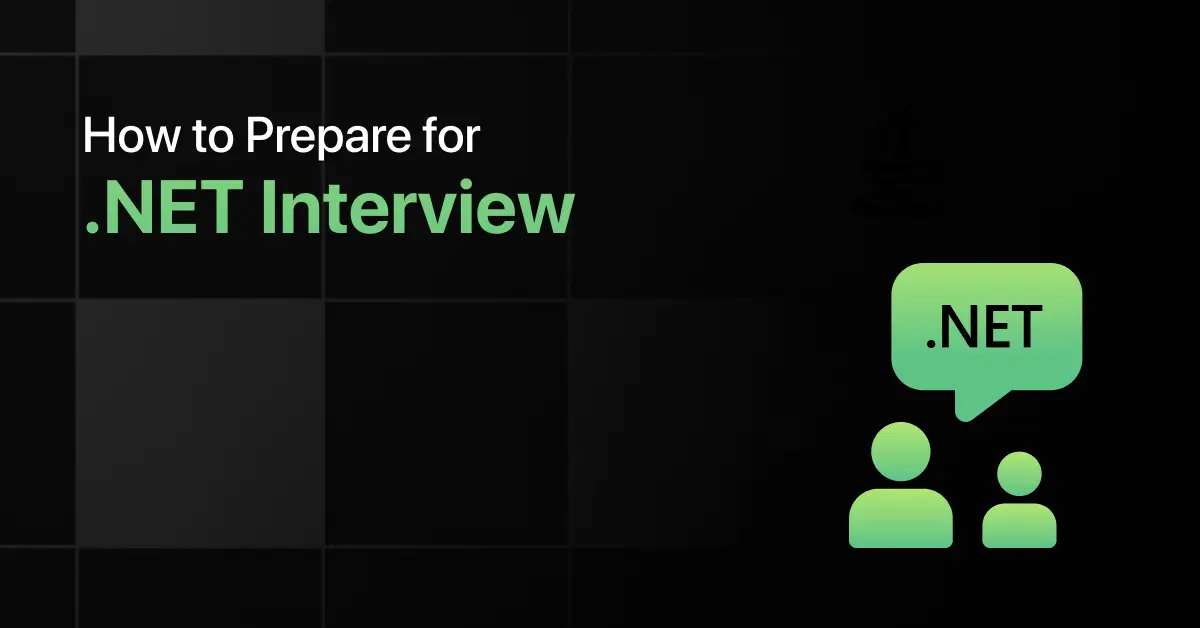
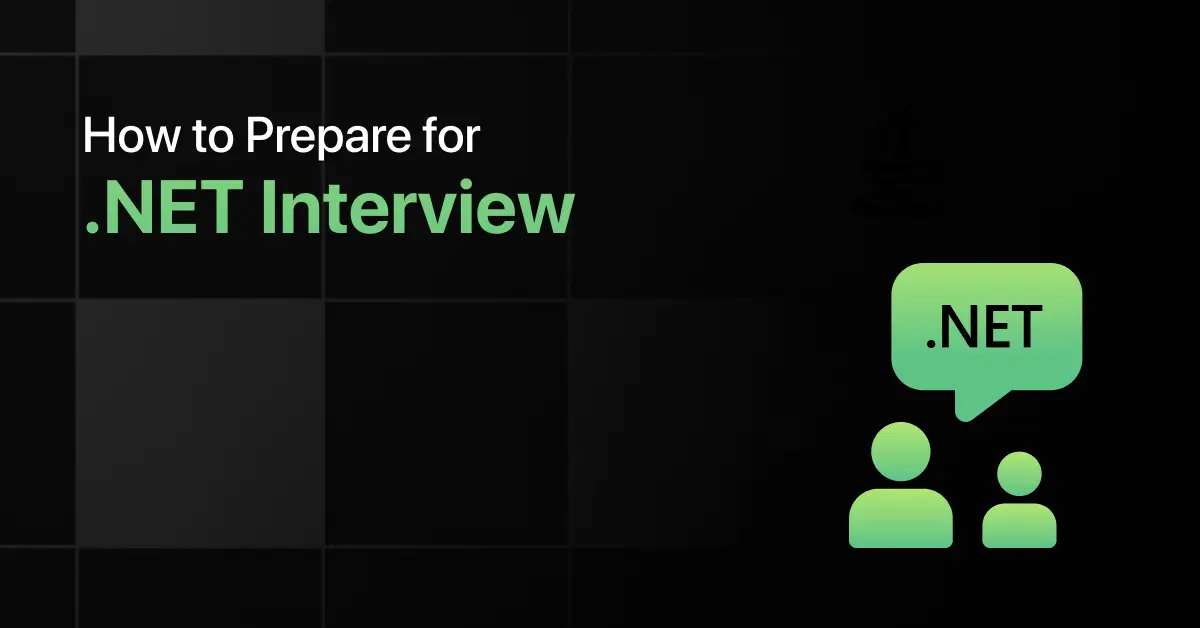
How to Prepare for .Net Interview
Are you preparing for a .NET interview but not sure which topics to prioritize? Many candidates struggle to balance C# fundamentals, …
Warning: Undefined variable $post_id in /var/www/wordpress/wp-content/themes/placementpreparation/template-parts/popup-zenlite.php on line 1050