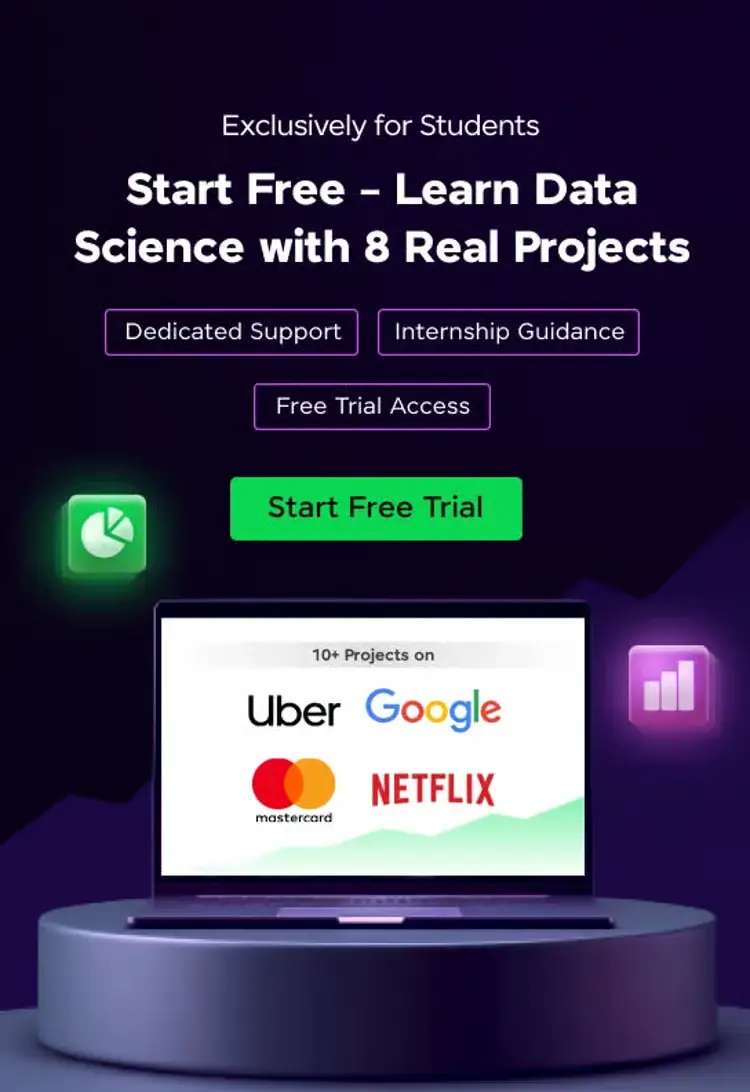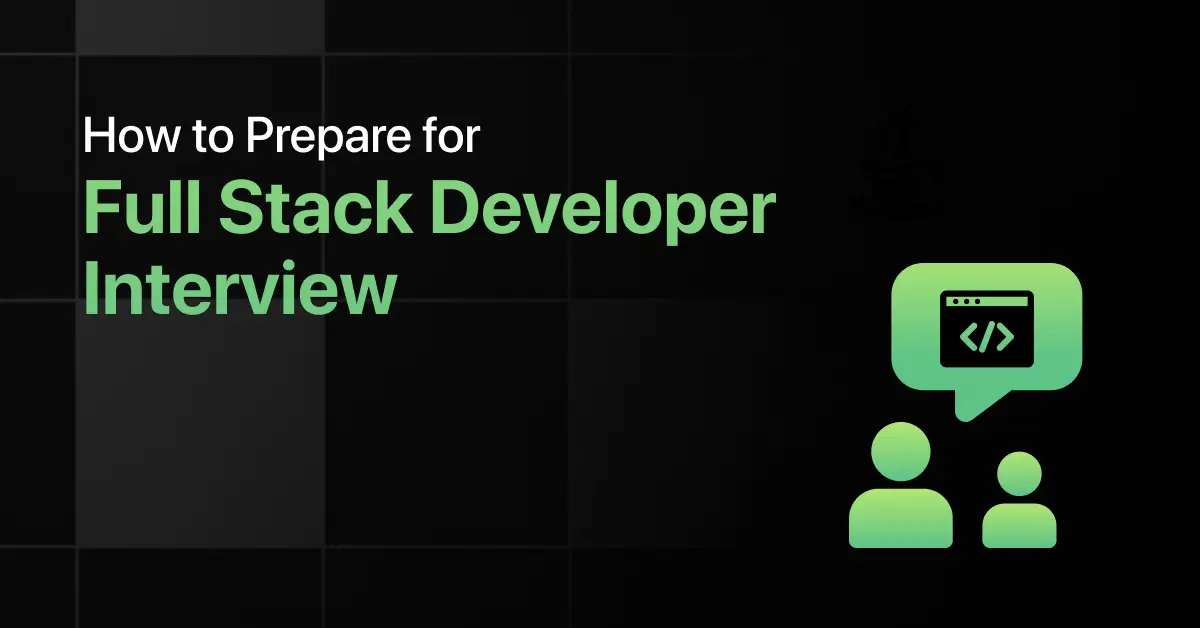Best Robotics Project Ideas for Beginners

Are you ready to explore robotics as a beginner? Learning through hands-on projects is the best way to understand core concepts and build real-world skills.
Here is a list of beginner-friendly robotics project ideas that will strengthen your knowledge and help you grow in the field of robotics and automation.
10 Beginner-Friendly Robotics Project Ideas – Overview
Here’s an overview of the 10 best Robotics Project Ideas for beginners:
| S.No. | Project Title | Complexity | Estimated Time | Source Code |
|---|---|---|---|---|
| 1 | Line Follower Robot | Easy | 6 hours | Get Started |
| 2 | Obstacle Avoidance Robot | Easy | 7 hours | Get Started |
| 3 | Light Following Robot | Easy | 8 hours | Get Started |
| 4 | Bluetooth Controlled Car | Easy | 9 hours | Get Started |
| 5 | Edge Detection Robot | Easy | 10 hours | Get Started |
| 6 | Voice-Controlled Robot | Medium | 12 hours | Get Started |
| 7 | Gesture Controlled Robot | Medium | 14 hours | Get Started |
| 8 | Maze Solver Robot | Medium | 16 hours | Get Started |
| 9 | Self-Balancing Robot | Hard | 20 hours | Get Started |
| 10 | Vision-Based Object Follower | Hard | 24 hours | Get Started |
Top 10 Robotics Project Ideas for Beginners
Here are the best 10 simple robotics project ideas for beginners:
1. Line Follower Robot
This robot follows a black line path using infrared (IR) sensors.
You’ll learn how to read sensor input and control movement logic based on signal feedback.
Duration: 6 hours
Project Complexity: Easy
Key Concepts Covered:
- IR sensor integration
- Motor control logic
- Basic automation
Implementation Steps:
- Connect IR sensors to Arduino
- Calibrate thresholds for line detection
- Write logic to control motor movement
- Test the robot on a line track
- Fine-tune for accuracy
Required Pre-requisites:
- Basics of Arduino
- Sensor understanding
- Motor driver usage
Resources Required:
- Arduino Uno, IR sensors
- L298N motor driver, chassis, wheels
- Battery pack, jumper wires
Real-World Application:
- Automated industrial conveyor systems
- Line-based warehouse delivery bots
2. Obstacle Avoidance Robot
This robot avoids obstacles in its path using an ultrasonic sensor.
You’ll learn to work with real-time sensor input and implement decision-making logic.
Duration: 7 hours
Project Complexity: Easy
Key Concepts Covered:
- Ultrasonic sensing
- Servo/motor control
- Real-time logic
Implementation Steps:
- Mount ultrasonic sensor on servo
- Connect with Arduino and motor driver
- Write logic for distance measurement
- Trigger movement changes based on obstacles
- Test and adjust angles
Required Pre-requisites:
- Arduino basics
- Sensor data reading
- Motor wiring
Resources Required:
- Ultrasonic sensor, Arduino Uno
- Servo motor, motor driver
- Chassis, wheels, battery
Real-World Application:
- Autonomous navigation robots
- Smart cleaning devices like Roomba
3. Light Following Robot
This robot moves toward light sources using LDR (Light Dependent Resistor) sensors.
You’ll learn how analog sensors are used to guide reactive robot behavior.
Duration: 8 hours
Project Complexity: Easy
Key Concepts Covered:
- LDR analog sensing
- Reactive movement logic
- Sensor signal comparison
Implementation Steps:
- Connect LDR sensors to Arduino
- Measure light intensity on both sides
- Compare values and set direction
- Drive motors accordingly
- Test under different lighting
Required Pre-requisites:
- Analog signal basics
- Arduino wiring
- Motor driver logic
Resources Required:
- LDR sensors, resistors, Arduino Uno
- L298N, chassis, wheels
- Battery pack
Real-World Application:
- Solar panel tracking systems
- Environmental robots
4. Bluetooth Controlled Car
This car is wirelessly controlled using a smartphone and a Bluetooth module.
You’ll learn how to send and interpret commands over wireless communication.
Duration: 9 hours
Project Complexity: Easy
Key Concepts Covered:
- Bluetooth communication
- Remote command handling
- Serial data parsing
Implementation Steps:
- Connect HC-05 to Arduino
- Pair with mobile app (e.g., Bluetooth Terminal)
- Write code to map input commands
- Upload and test movement
- Tweak turning and speed control
Required Pre-requisites:
- Arduino sketch writing
- Mobile-Bluetooth pairing
- Serial commands
Resources Required:
- HC-05, Arduino Uno
- Motor driver, motors, chassis
- Android phone, battery
Real-World Application:
- Remote-controlled vehicles
- DIY Bluetooth-enabled bots
5. Edge Detection Robot
This robot detects and avoids table edges to prevent falls.
You’ll learn to implement safety features using IR sensors and responsive movement logic.
Duration: 10 hours
Project Complexity: Easy
Key Concepts Covered:
- Edge detection using IR
- Fall prevention logic
- Reactive control
Implementation Steps:
- Mount downward-facing IR sensors
- Monitor IR values for surface change
- Stop or reverse on detection
- Test on a raised platform
- Adjust for quick response
Required Pre-requisites:
- IR sensor logic
- Basic Arduino programming
- Simple condition handling
Resources Required:
- IR sensors, Arduino
- Motor driver, chassis, wheels
- Battery and wiring
Real-World Application:
- Tabletop robots
- Safety-focused surveillance bots
6. Voice-Controlled Robot
This robot takes spoken instructions through a mobile app and responds accordingly.
You’ll explore voice recognition, command mapping, and Bluetooth communication.
Duration: 12 hours
Project Complexity: Medium
Key Concepts Covered:
- Voice-to-command interfacing
- Bluetooth handling
- Mobile integration
Implementation Steps:
- Set up Google Assistant or IFTTT
- Send commands to Arduino via Bluetooth
- Map each command to actions
- Test with voice input
- Adjust timing and feedback
Required Pre-requisites:
- Bluetooth module usage
- Arduino logic control
- Mobile app configuration
Resources Required:
- Smartphone, HC-05
- Arduino Uno, motor driver
- Chassis, wheels, battery
Real-World Application:
- Hands-free control systems
- Accessibility-focused robots
7. Gesture Controlled Robot
This robot responds to hand gestures detected using an accelerometer.
You’ll learn how to interpret sensor data and wirelessly control robotic motion.
Duration: 14 hours
Project Complexity: Medium
Key Concepts Covered:
- Accelerometer interfacing
- Gesture-based movement
- Wireless control
Implementation Steps:
- Connect accelerometer to Arduino
- Calibrate for hand motion detection
- Transmit signal to receiver module
- Map gesture to movement logic
- Test and tune for stability
Required Pre-requisites:
- Sensor calibration
- Arduino serial communication
- Basic wireless setup
Resources Required:
- ADXL335 or similar accelerometer
- RF modules, Arduino pair
- Glove, battery, chassis
Real-World Application:
- Robotics for sign interpretation
- Touch-free machine control
8. Maze Solver Robot
This robot navigates a maze using sensors and logic like the right-hand rule.
You’ll learn pathfinding algorithms and movement optimization.
Duration: 16 hours
Project Complexity: Medium
Key Concepts Covered:
- Maze solving algorithm
- IR sensor navigation
- Logic-driven motion
Implementation Steps:
- Attach multiple IR sensors
- Write rule-based movement code
- Navigate maze paths
- Optimize turns and logic flow
- Add path memory if required
Required Pre-requisites:
- Algorithm basics
- Sensor-based control
- Arduino programming
Resources Required:
- IR sensors, Arduino Uno
- Motors, maze board
- Power supply, wheels
Real-World Application:
- Autonomous delivery bots
- Rescue path planners
9. Self-Balancing Robot
This robot balances itself on two wheels using real-time feedback from sensors.
You’ll understand PID control and how to process gyroscopic data.
Duration: 20 hours
Project Complexity: Hard
Key Concepts Covered:
- PID control
- MPU6050 sensor
- Feedback systems
Implementation Steps:
- Interface MPU6050 with Arduino
- Implement PID algorithm
- Assemble vertical frame
- Tune PID parameters
- Stabilize and balance bot
Required Pre-requisites:
- PID concepts
- IMU sensor reading
- Arduino logic design
Resources Required:
- Arduino Uno, MPU6050
- Motor driver, wheels, chassis
- Battery
Real-World Application:
- Segway-type personal transporters
- Terrain-adaptive robots
10. Vision-Based Object Follower
This robot tracks and follows a colored object using camera vision and OpenCV.
You’ll gain hands-on experience in real-time image processing and robot actuation.
Duration: 24 hours
Project Complexity: Hard
Key Concepts Covered:
- OpenCV tracking
- Color detection
- Motion adjustment
Implementation Steps:
- Set up Pi Camera or webcam
- Use OpenCV to detect object color
- Define region of interest
- Adjust motor direction based on position
- Test in various lighting conditions
Required Pre-requisites:
- Python + OpenCV
- Basic computer vision
- Robot control logic
Resources Required:
- Raspberry Pi/PC, camera
- Motors, chassis
- OpenCV, wheels
Real-World Application:
- Surveillance and tracking bots
- Object-following autonomous vehicles
Final Words
Robotics projects for beginners help you develop technical skills in sensors, motion control, and automation. They make it easy to understand how machines think and act in the real world.
Start simple, stay consistent, and use each project as a step toward building smart, interactive systems of your own!
Explore More Project Ideas
- Python
- Java
- C Programming
- HTML and CSS
- React
- JavaScript
- PHP
- C++
- DBMS
- SQL
- Excel
- Angular
- Node JS
- DSA
- Django
- Power BI
- R Programming
- Operating System
- MongoDB
- React Native
- Golang
- Matlab
- Tableau
- .Net
- Bootstrap
- C#
- Next JS
- Kotlin
- jQuery
- React Redux
- Rust
- Shell Scripting
- Vue JS
- TypeScript
- Swift
- Perl
- Scala
- Figma
- RPA
- UI/UX
- Automation Testing
- Blockchain
- Cloud Computing
- DevOps
- Selenium
- Internet of Things
- Web Development
- Data Science
- Android
- Data Analytics
- Front-End
- Back End
- MERN Stack
- Big Data
- Data Engineering
- Full Stack
- MEAN Stack
- Artificial Intelligence
- Machine Learning
- Arduino
- Cyber Security
- Raspberry Pi
- Spring Boot
- NLP
- Embedded Systems
- Computer Network
- Game Development
- Flask
- Data Visualization
- Ethical Hacking
- Computer Vision
- AWS
- Data Mining
- Azure
- Network Security
- Microservices
- Augmented Reality
- Bioinformatics
- Virtual Reality
- Text Mining
- Unity
- Kubernetes
- Unreal Engine
- Terraform
- Linux
- Chatbot
- Deep Learning
- API
- Cloud Security
- Home Automation
- Quantum Computing
- FinTech
- Sentiment Analysis
- Recommendation System
FAQs
Easy project ideas include a line follower robot, obstacle avoiding robot, light-following robot, Bluetooth-controlled car, and edge detection robot.
Robotics projects offer hands-on experience with electronics and coding, helping beginners build a strong foundation in STEM fields.
Beginners can learn basic programming, sensor integration, circuit building, and essential problem-solving techniques.
A line follower robot is highly recommended due to its simple logic and minimal coding requirements.
Most beginner robotics projects take around 6 to 10 hours, depending on the project’s complexity and the learner’s familiarity with tools.
Related Posts
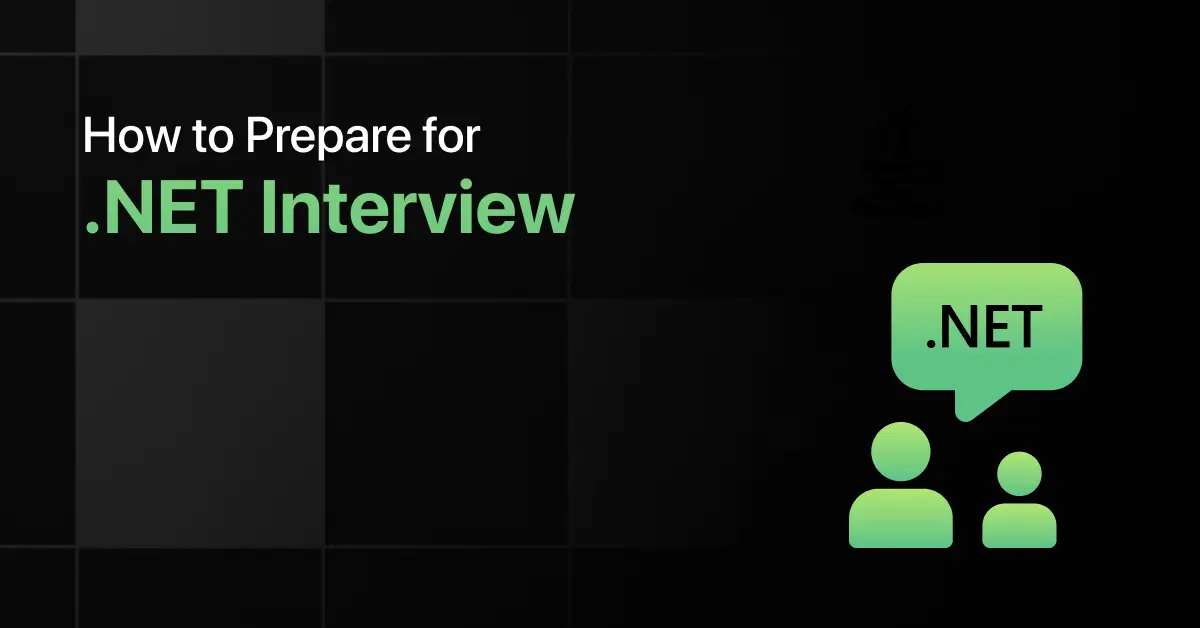
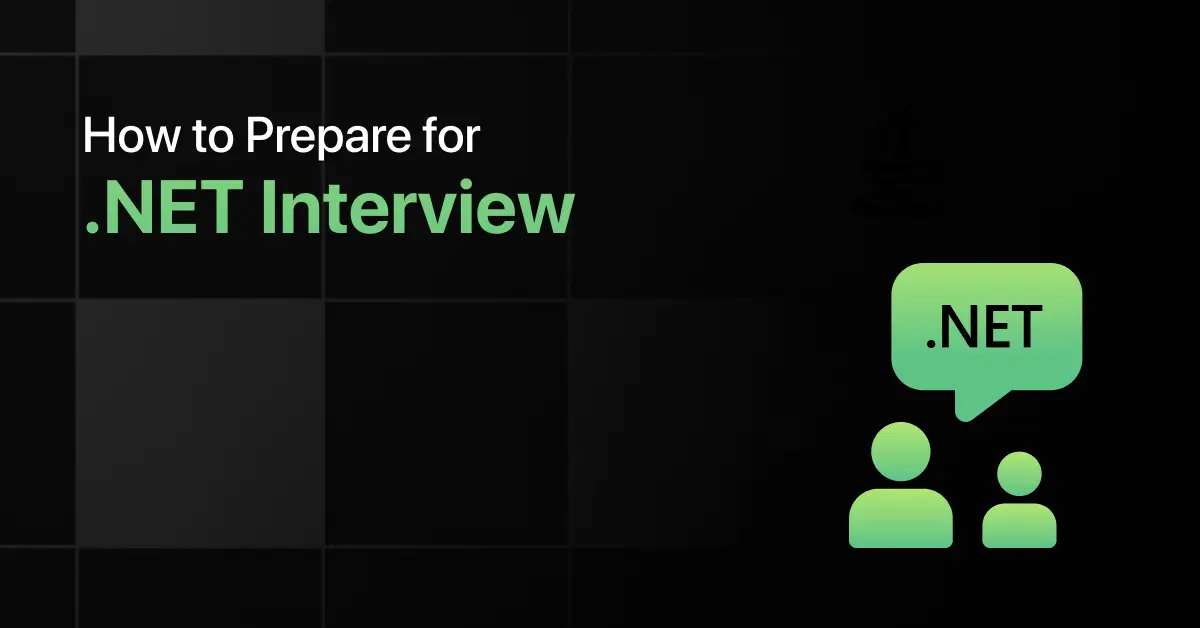
How to Prepare for .Net Interview
Are you preparing for a .NET interview but not sure which topics to prioritize? Many candidates struggle to balance C# fundamentals, …
Warning: Undefined variable $post_id in /var/www/wordpress/wp-content/themes/placementpreparation/template-parts/popup-zenlite.php on line 1050