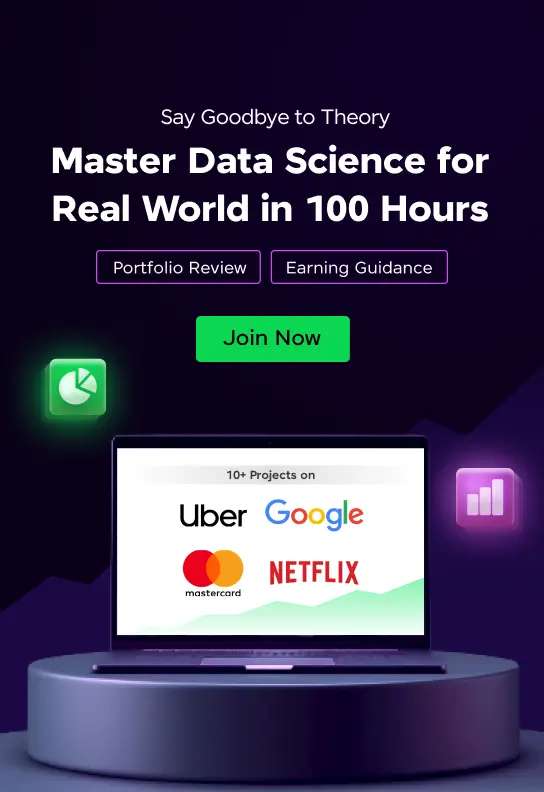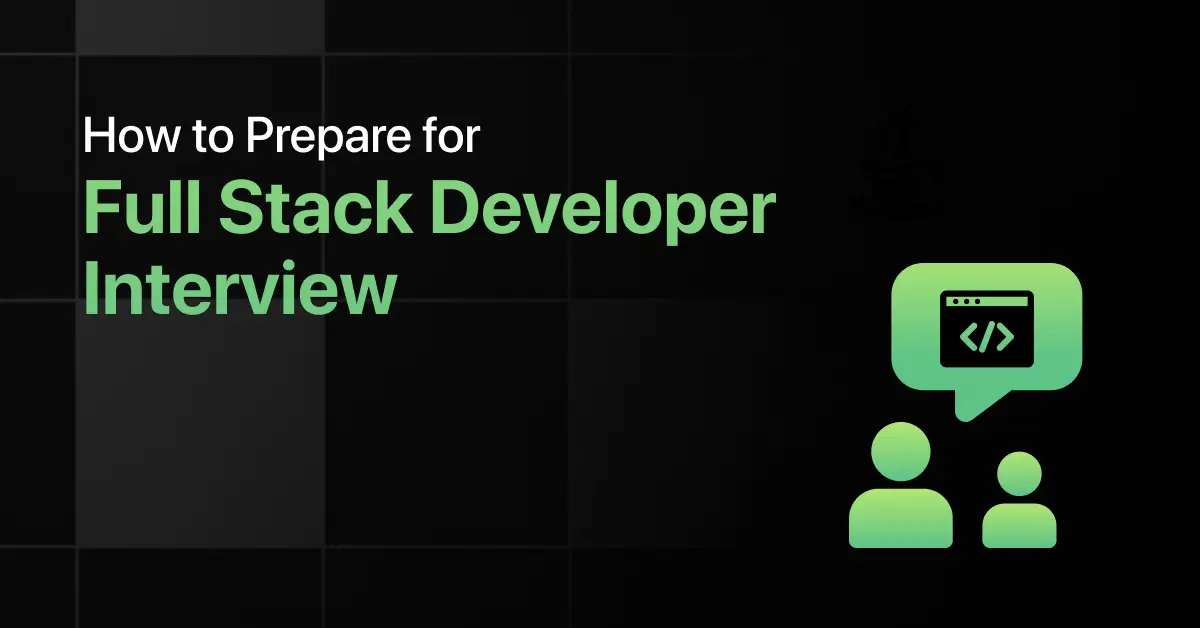Best Coding Project Ideas for Beginners

Are you just starting your programming journey and wondering what to build first? Jumping into hands-on projects is the most effective way to sharpen your coding skills and gain confidence.
From creating simple games to building useful everyday tools, beginner-friendly projects help turn abstract concepts into practical knowledge. They also give you the chance to solve real-world problems, one line of code at a time.
In this guide, you’ll discover some of the best coding project ideas for beginners, complete with source code, that are fun, educational, and easy to build.
10 Beginner-Friendly Coding Project Ideas – Overview
Here’s an overview of the 10 best Coding Project Ideas for beginners:
| S.No. | Project Title | Complexity | Estimated Time | Source Code |
|---|---|---|---|---|
| 1 | Number Guessing Game | Easy | 1 hour | Get Started |
| 2 | To-Do List (CLI Version) | Easy | 2 hours | Get Started |
| 3 | Simple Calculator | Easy | 2.5 hours | Get Started |
| 4 | Unit Converter | Easy | 3 hours | Get Started |
| 5 | Palindrome Checker | Medium | 3.5 hours | Get Started |
| 6 | Currency Converter | Medium | 4 hours | Get Started |
| 7 | Simple Quiz App | Medium | 5 hours | Get Started |
| 8 | Contact Book (CLI) | Medium | 6 hours | Get Started |
| 9 | Basic Portfolio Website | Medium | 8 hours | Get Started |
| 10 | Weather App (Using API) | Medium | 10 hours | Get Started |
Top 10 Coding Project Ideas for Beginners
Here are the top 10 Coding Project Ideas for beginners
1. Number Guessing Game
This project is about building a simple game where users try to guess a randomly generated number.
You’ll learn basic logic building, loops, and user interaction through input/output.
Duration: 1 hour
Project Complexity: Easy
Key Concepts Covered:
- Conditional statements
- Random number generation
- Loops
Implementation Steps:
- Generate a random number
- Ask the user for input
- Check if guess is too high/low
- Loop until correct guess
- Display attempt count
Required Pre-requisites:
- Basic syntax
- Input/output
- Conditionals
Resources Required:
- Code editor
- CLI/Terminal
Real-World Application:
- Strengthens logical thinking
- Useful for understanding game logic basics
2. To-Do List (CLI Version)
This project is about creating a simple to-do list that lets users manage daily tasks in the console.
You’ll learn list operations, loops, and managing basic data storage in memory.
Duration: 2 hours
Project Complexity: Easy
Key Concepts Covered:
- Arrays/Lists
- Loops
- User input
Implementation Steps:
- Create an empty task list
- Add task via input
- List all tasks
- Remove selected task
- Repeat options in loop
Required Pre-requisites:
- Basic data structures
- Control flow
- Input handling
Resources Required:
- Code editor
- CLI/Terminal
Real-World Application:
- Task management simulation
- Foundation for productivity apps
3. Simple Calculator
This project is about building a basic calculator for performing arithmetic operations.
You’ll learn how to use functions and conditionals to simulate calculator logic.
Duration: 2.5 hours
Project Complexity: Easy
Key Concepts Covered:
- Arithmetic operators
- Functions
- Switch/If-Else
Implementation Steps:
- Display operation options
- Take two numbers as input
- Perform selected operation
- Return result
- Repeat until exit
Required Pre-requisites:
- Arithmetic logic
- Functions
- Conditional statements
Resources Required:
- Code editor
- CLI/Terminal
Real-World Application:
- Helps understand function usage
- Useful for math-based simulations
4. Unit Converter
This project builds a tool to convert units like length, temperature, or weight.
You’ll learn about user input, math logic, and modular programming.
Duration: 3 hours
Project Complexity: Easy
Key Concepts Covered:
- Math logic
- User input
- Modular functions
Implementation Steps:
- Show conversion types
- Take input and unit type
- Perform conversion using formulas
- Display result
- Option to repeat
Required Pre-requisites:
- Math operations
- Input handling
- Function usage
Resources Required:
- Code editor
- CLI/Terminal
Real-World Application:
- Useful in science tools
- Practice for building calculators
5. Palindrome Checker
This project checks whether a given string is a palindrome or not.
You’ll learn about string manipulation, conditionals, and loops.
Duration: 3.5 hours
Project Complexity: Medium
Key Concepts Covered:
- Strings
- Loops
- Conditionals
Implementation Steps:
- Take input string
- Reverse string
- Compare original and reversed
- Return result
- Repeat check
Required Pre-requisites:
- String functions
- Input/output
- Comparison logic
Resources Required:
- Code editor
- CLI/Terminal
Real-World Application:
- Used in text processing
- Enhances logical problem-solving
6. Currency Converter (Console App)
This project converts one currency to another using predefined exchange rates.
You’ll learn how to use switch-case, functions, and formatted output.
Duration: 4 hours
Project Complexity: Medium
Key Concepts Covered:
- Switch-case
- Input/output
- Math operations
Implementation Steps:
- List currency options
- Accept amount and type
- Apply conversion formula
- Display result
- Repeat or exit
Required Pre-requisites:
- Functions
- Math basics
- Input handling
Resources Required:
- Code editor
- CLI/Terminal
Real-World Application:
- Used in finance tools
- Great for learning control structures
7. Simple Quiz App
This project presents a quiz with multiple-choice questions and scoring logic.
You’ll learn list traversal, scoring systems, and decision making.
Duration: 5 hours
Project Complexity: Medium
Key Concepts Covered:
- Arrays
- Loops
- Conditionals
Implementation Steps:
- Store questions and answers
- Display question one-by-one
- Accept user choice
- Track correct answers
- Display score at end
Required Pre-requisites:
- Arrays/lists
- Conditional logic
- Input/output
Resources Required:
- Code editor
- CLI/Terminal
Real-World Application:
- Basis for e-learning tools
- Reinforces logic and storage
8. Contact Book (CLI)
This project is about managing a contact book that stores and edits contact details.
You’ll learn basic CRUD operations using arrays or dictionaries.
Duration: 6 hours
Project Complexity: Medium
Key Concepts Covered:
- CRUD operations
- Data structures
- Menu-driven logic
Implementation Steps:
- Show menu for actions
- Add/edit/delete contacts
- Store in list or dictionary
- Search or list contacts
- Repeat menu
Required Pre-requisites:
- Lists or dictionaries
- Functions
- Input/output
Resources Required:
- Code editor
- CLI/Terminal
Real-World Application:
- Simulates real address book
- Practice for app logic
9. Basic Portfolio Website (HTML/CSS/JS)
This project helps you build a personal portfolio website with static content.
You’ll learn the fundamentals of web development and how to link HTML, CSS, and JS.
Duration: 8 hours
Project Complexity: Medium
Key Concepts Covered:
- HTML structure
- CSS styling
- JavaScript interactivity
Implementation Steps:
- Create HTML layout
- Style with CSS
- Add JS for button interactions
- Link sections (About, Projects)
- Deploy via GitHub Pages
Required Pre-requisites:
- Basic HTML/CSS
- JavaScript basics
- Browser debugging
Resources Required:
- Code editor
- Browser
Real-World Application:
- Personal branding tool
- Foundation for front-end roles
10. Weather App (Using OpenWeather API)
This project fetches real-time weather data for a city using an external API.
You’ll learn how to work with REST APIs, asynchronous JavaScript, and JSON data.
Duration: 10 hours
Project Complexity: Medium
Key Concepts Covered:
- API fetching
- JSON parsing
- Async/await
Implementation Steps:
- Get API key
- Create input for city
- Fetch weather data
- Parse and display response
- Handle errors and UI feedback
Required Pre-requisites:
- JavaScript
- Fetch/Async concepts
- JSON basics
Resources Required:
- Code editor
- Browser
- OpenWeather API key
Real-World Application:
- Teaches real-world data handling
- Useful for dashboards and widgets
Final Words
Coding projects for beginners are a great way to apply what you’ve learned and start thinking like a real developer. They boost your problem-solving skills and give you practical experience in writing and organizing code.
Starting with beginner coding projects sets the stage for more advanced programming challenges and builds your confidence step by step. It’s a rewarding and essential part of your learning journey!
Explore More Project Ideas
- Python
- Java
- C Programming
- HTML and CSS
- React
- JavaScript
- PHP
- C++
- DBMS
- SQL
- Excel
- Angular
- Node JS
- DSA
- Django
- Power BI
- R Programming
- Operating System
- MongoDB
- React Native
- Golang
- Matlab
- Tableau
- .Net
- Bootstrap
- C#
- Next JS
- Kotlin
- jQuery
- React Redux
- Rust
- Shell Scripting
- Vue JS
- TypeScript
- Swift
- Perl
- Scala
- Figma
- RPA
- UI/UX
- Automation Testing
- Blockchain
- Cloud Computing
- DevOps
- Selenium
- Internet of Things
- Web Development
- Data Science
- Android
- Data Analytics
- Front-End
- Back End
- MERN Stack
- Big Data
- Data Engineering
- Full Stack
- MEAN Stack
- Artificial Intelligence
- Machine Learning
- Arduino
- Cyber Security
- Raspberry Pi
- Spring Boot
- NLP
- Embedded Systems
- Computer Network
- Game Development
- Flask
- Data Visualization
- Ethical Hacking
- Computer Vision
- AWS
- Data Mining
- Azure
- Network Security
- Microservices
- Augmented Reality
- Bioinformatics
- Virtual Reality
- Text Mining
- Unity
- Kubernetes
- Unreal Engine
- Terraform
- Linux
- Chatbot
- Deep Learning
- API
- Cloud Security
- Home Automation
- Quantum Computing
- FinTech
- Sentiment Analysis
- Recommendation System
- Robotics
- NodeMCU
- Large Language Models
- Penetration Testing
- Google Cloud Platform
- Edge Computing
- Pattern Recognition
- ElasticSearch
- MLflow
- Voice Recognition
- Data Recognition
- Keras
- WordPress
- TensorFlow
- Ruby
- Python Pandas
- Ruby on Rails
FAQs
Easy coding project ideas for beginners include a calculator app, to-do list, number guessing game, and a personal portfolio website.
Coding project ideas are important for beginners because they provide practical experience and reinforce programming concepts through real-world applications.
Beginners can learn logic building, problem-solving, debugging, and basic syntax of programming languages through coding project ideas.
A basic calculator or number guessing game is recommended for someone with no prior programming experience due to its simplicity and clear logic.
It typically takes 2 to 6 hours to complete a beginner-level coding project, depending on the project’s complexity and the learner’s pace.
Related Posts
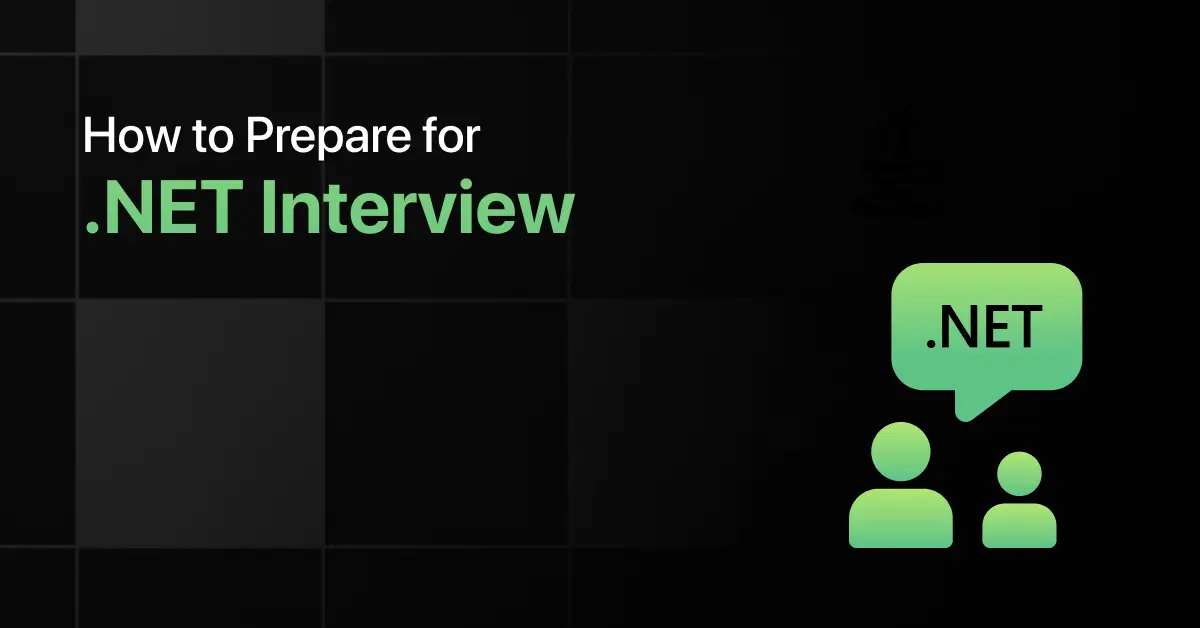
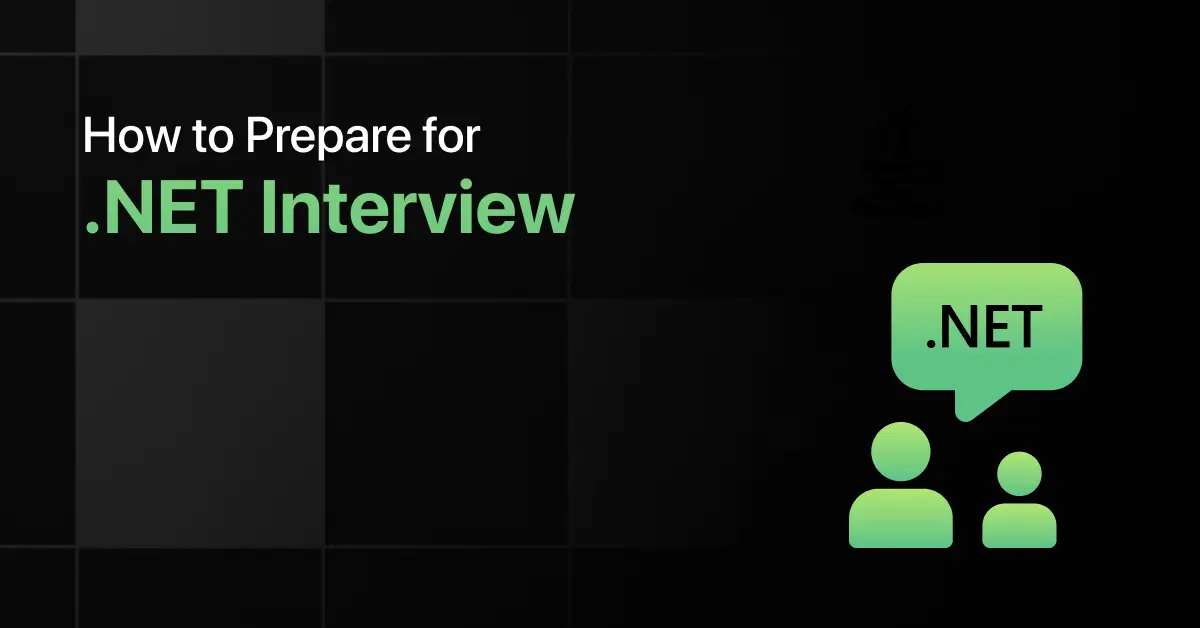
How to Prepare for .Net Interview
Are you preparing for a .NET interview but not sure which topics to prioritize? Many candidates struggle to balance C# fundamentals, …
Warning: Undefined variable $post_id in /var/www/wordpress/wp-content/themes/placementpreparation/template-parts/popup-zenlite.php on line 1050